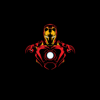Podcast
Questions and Answers
What is the primary function of mainframes in organizations?
What is the primary function of mainframes in organizations?
- To provide personal computing for individual users
- To handle complex calculations in research environments
- To manage information for thousands of users (correct)
- To operate as portable devices for mobile work
Which type of computer is referred to as a midrange computer?
Which type of computer is referred to as a midrange computer?
- Supercomputer
- Desktop computer
- Mainframe
- Minicomputer (correct)
What is a key characteristic of supercomputers?
What is a key characteristic of supercomputers?
- They are primarily used in small businesses.
- They have limited processing power.
- They are portable and designed for individual use.
- They process trillions of operations per second. (correct)
In what way have computers impacted society?
In what way have computers impacted society?
What role do computers play in small businesses?
What role do computers play in small businesses?
How are computers used in education?
How are computers used in education?
What is one of the significant benefits of computers in health care?
What is one of the significant benefits of computers in health care?
What important function do computers serve in government?
What important function do computers serve in government?
What is a key characteristic of modern computers compared to older, analog computers?
What is a key characteristic of modern computers compared to older, analog computers?
Which of the following best describes a workstation?
Which of the following best describes a workstation?
What distinguishes notebook computers from desktop computers?
What distinguishes notebook computers from desktop computers?
How do handheld computers, like PDAs, primarily function?
How do handheld computers, like PDAs, primarily function?
What are network servers primarily used for in an organizational context?
What are network servers primarily used for in an organizational context?
Which of the following statements is true about tablet computers?
Which of the following statements is true about tablet computers?
What is a notable feature of smart phones?
What is a notable feature of smart phones?
What is a primary function of personal computers (PCs) despite being designed for individual use?
What is a primary function of personal computers (PCs) despite being designed for individual use?
What is an example of a powerful desktop serving in a network environment?
What is an example of a powerful desktop serving in a network environment?
How do server farms enhance computational capabilities within organizations?
How do server farms enhance computational capabilities within organizations?
Flashcards
Computer definition
Computer definition
An electronic device that converts data into information.
Digital computers
Digital computers
Modern computers that use two digits (0 and 1) to represent data.
Analog computers
Analog computers
Older computers that use a range of values to represent data.
Desktop computer
Desktop computer
Signup and view all the flashcards
Workstation
Workstation
Signup and view all the flashcards
Notebook computer
Notebook computer
Signup and view all the flashcards
Tablet computer
Tablet computer
Signup and view all the flashcards
Handheld computer
Handheld computer
Signup and view all the flashcards
Smart phone
Smart phone
Signup and view all the flashcards
Network server
Network server
Signup and view all the flashcards
Mainframe Computer
Mainframe Computer
Signup and view all the flashcards
Minicomputer
Minicomputer
Signup and view all the flashcards
Supercomputer
Supercomputer
Signup and view all the flashcards
Computer Impact
Computer Impact
Signup and view all the flashcards
Computers at Home
Computers at Home
Signup and view all the flashcards
Computers in Education
Computers in Education
Signup and view all the flashcards
Computers in Government
Computers in Government
Signup and view all the flashcards
Computers in Industry
Computers in Industry
Signup and view all the flashcards
Study Notes
Chapter 1: Introducing Computer Systems
- Computers are electronic devices that convert data into information, playing an integral role in various fields such as education, business, and science. They process input data to produce output information that can be used for analysis, decision-making, and communication.
- Modern computers are digital, utilizing a binary number system that employs two distinct digits, 0 and 1, to represent data. This binary coding underpins the operation of virtually all contemporary digital devices, enabling complex computations and data storage.
- Older computers were analog, which means they used a continuous range of values to represent information. They are characterized by their ability to handle varying degrees of data, making them suitable for specific measurements and calculations.
- Analog examples include differential analyzers, which were used for solving differential equations, and slide rules, which served as manual tools for mathematical calculations before the digital age.
- Computers can be shared by multiple users; however, at any given moment, they can only be effectively used by one person at a time. This limitation often necessitates resource management systems to ensure fair and efficient access to computer resources.
- Personal computers (PCs) are primarily used by individuals for various tasks, including word processing, gaming, and browsing the internet. They can also connect to form networks, enabling multiple computers to communicate and share resources, such as files and printers, enhancing collaboration and productivity.
Computers for Individual Use
- Desktop computers are the most common type, sitting on a desk or floor.
- Desktops perform a variety of tasks, including communication, music creation, photo/video editing, and games.
- Different desktop designs exist, such as traditional tower and upright designs.
- Workstations are specialized computers optimized for science or graphics, and are more powerful than desktops.
- Notebook Computers are small, portable computers weighing between 3 and 8 pounds.
- Notebooks are about 8 1/2 by 11 inches in size and typically as powerful as a desktop. They can include docking stations for added features (like a monitor).
- Tablet computers are the newest portable computer development, using input through a pen.
- They run specialized versions of office products.
- Handheld computers/PDAs (Personal Digital Assistants) are very small computers for note-taking or contact management; data can synchronize with a desktop.
- Smart phones are a hybrid of cell phones and PDAs, providing web surfing and email access.
Computers for Organizations
- Network servers are centralized computers used for connecting other computers; they provide access to network resources, and multiple servers are called server farms.
- Servers can be powerful desktops, like those at Google.
- Servers show flexibility across a variety of tasks for users.
- Mainframes are large, powerful systems used in large organizations that handle thousands of users who access them through terminals.
- Minicomputers are mid-range computers that handle hundreds of users in smaller organizations.
- Supercomputers are the most powerful computers; they handle complex computations, processing trillions of operations per second, and are used in research institutions.
Computers in Society
- Computers have a much larger impact than other inventions. They changed industries, personal workspace, work and leisure, and accessibility to information (like travel).
- The benefits of using computers are diverse, changing based on user needs, backgrounds, and professions.
- Computers at home are common now with many homes containing multiple computers that access the Internet and are used for communications (including email), business transactions, entertainment, education, and finances.
- Computers in education are now essential at most levels.
- Computers in small business allow faster, more convenient management of financial aspects of the business.
- Computers in industry are used to design products, and automate assembly lines.
- Computers in government are necessary for tracking data and for tasks like tax calculation and collection.
- Computers in health care have revolutionized the industry, enabling new treatments, scheduling improvements, and safer medicine delivery.
Studying That Suits You
Use AI to generate personalized quizzes and flashcards to suit your learning preferences.