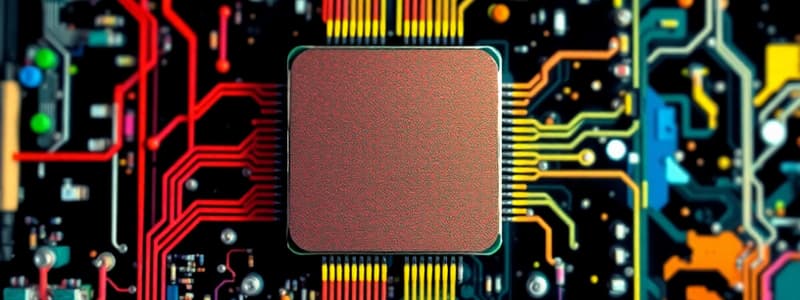Podcast
Questions and Answers
Which of the following is an example of system software?
Which of the following is an example of system software?
- Operating system (correct)
- Email client
- Word processing application
- Database management tool
What primarily determines the processing speed of a computer?
What primarily determines the processing speed of a computer?
- The speed of the CPU (GHz) (correct)
- The amount of RAM
- The quality of the monitor
- The size of the hard drive
Which component of the CPU is responsible for performing arithmetic and logical operations?
Which component of the CPU is responsible for performing arithmetic and logical operations?
- Control Unit
- Registers
- Cache Memory
- Arithmetic Logic Unit (ALU) (correct)
In the fetch-execute cycle, what is the role of the 'decode' stage?
In the fetch-execute cycle, what is the role of the 'decode' stage?
Which type of memory is volatile, meaning it loses its data when the computer is turned off?
Which type of memory is volatile, meaning it loses its data when the computer is turned off?
What is the primary purpose of ROM (Read-Only Memory) in a computer system?
What is the primary purpose of ROM (Read-Only Memory) in a computer system?
Which of the following is NOT a characteristic of Solid State Drives (SSDs)?
Which of the following is NOT a characteristic of Solid State Drives (SSDs)?
Which of these storage types uses a laser to burn holes to store data?
Which of these storage types uses a laser to burn holes to store data?
Which of the following best describes application software?
Which of the following best describes application software?
What is the main function of the Control Unit within a CPU?
What is the main function of the Control Unit within a CPU?
Which of the following is considered a hardware component of a computer system?
Which of the following is considered a hardware component of a computer system?
What is the function of registers within the CPU?
What is the function of registers within the CPU?
How does Extended ASCII differ from basic ASCII?
How does Extended ASCII differ from basic ASCII?
What is the role of the 'fetch' stage in the fetch-execute cycle?
What is the role of the 'fetch' stage in the fetch-execute cycle?
Which type of secondary storage is most likely to be sensitive to physical shock and vibration?
Which type of secondary storage is most likely to be sensitive to physical shock and vibration?
A computer program designed for editing digital photos would be classified as what type of software?
A computer program designed for editing digital photos would be classified as what type of software?
Which of the following is a primary advantage of SSDs over HDDs?
Which of the following is a primary advantage of SSDs over HDDs?
Why is data represented as binary numbers in a computer?
Why is data represented as binary numbers in a computer?
What is the role of firmware?
What is the role of firmware?
Which drive is likely to be cheaper per GB?
Which drive is likely to be cheaper per GB?
Flashcards
What is Hardware?
What is Hardware?
Physical components that make up a computer system.
What is Software?
What is Software?
Programs and data used by the computer system.
What is Application Software?
What is Application Software?
Software that allows users to perform specific tasks.
What is System Software?
What is System Software?
Software that manages computer hardware and resources.
Signup and view all the flashcards
What is CPU?
What is CPU?
The "heart" of the computer performing processing tasks.
Signup and view all the flashcards
What is ALU?
What is ALU?
Performs arithmetic and logical operations in the CPU.
Signup and view all the flashcards
What is the Control Unit?
What is the Control Unit?
Decodes instructions and sets up the ALU with data.
Signup and view all the flashcards
What are Registers?
What are Registers?
Small, fast memory in CPU, temporarily holds instructions.
Signup and view all the flashcards
What is Fetch-Execute Cycle?
What is Fetch-Execute Cycle?
Cycle where processor fetches, decodes, executes instructions.
Signup and view all the flashcards
What is Computer Memory?
What is Computer Memory?
Memory that stores programs and data accessed by the processor.
Signup and view all the flashcards
What is ROM?
What is ROM?
Memory that stores firmware and retains data when powered off.
Signup and view all the flashcards
What is RAM?
What is RAM?
Memory that holds running programs and data, lost when powered off.
Signup and view all the flashcards
What is Secondary Storage?
What is Secondary Storage?
Permanent storage for data and programs.
Signup and view all the flashcards
What is Magnetic Media?
What is Magnetic Media?
Storage using magnetic materials to store data as magnetized spots.
Signup and view all the flashcards
What is Optical Media?
What is Optical Media?
Storage that uses lasers to burn holes into discs.
Signup and view all the flashcards
What is SSD?
What is SSD?
Newer secondary storage technology allowing faster data access.
Signup and view all the flashcards
What is Binary?
What is Binary?
Represents all data as binary numbers in a computer.
Signup and view all the flashcards
What is ASCII?
What is ASCII?
Scheme to encode character data into binary numbers.
Signup and view all the flashcardsStudy Notes
Main Components of a Computer System
- Hardware consists of the physical components that make up a computer.
- Examples of hardware include the CPU, memory, main board, monitor, keyboard, mouse, and disk drives.
- Software includes the programs and data utilized by a computer.
Types of Software
- Application software allows users to perform various tasks like word processing, sending e-mail, managing databases, and keeping accounts.
- System software manages hardware, executes application programs, and manages files and data; examples include operating systems and language compilers.
Hardware - Processor
- The Central Processing Unit (CPU) is the "heart" of a computer.
- The CPU performs all the processing tasks for the computer.
- Processing speed is generally measured by the CPU's speed, indicated in GHz (e.g., 3.5GHz).
CPU Components
- Arithmetic Logic Unit (ALU) performs arithmetic and logical operations.
- Control Unit decodes instructions and sets up the ALU with data from memory (RAM/ROM).
- Registers are small, fast memory within the CPU.
- Registers temporarily hold the instruction and data to be processed by the ALU and are accessible by the ALU.
Processor Function
- The processor executes instructions on data using a Fetch-Execute cycle.
- CPUs follow the Fetch-Execute cycle.
- The Fetch-Execute cycle steps are: Fetch, Decode, Read Memory, Execute Instruction.
- Instructions inform the CPU what to do and may require loading data from memory, depending on the architecture and instruction.
Hardware - Memory
- Memory stores programs and data, encoded as binary numbers.
ROM: Read Only Memory
- ROM stores programs called firmware, which starts the computer with default settings.
- ROM provides permanent storage in the computer.
RAM: Random Access Memory
- RAM holds the programs and data currently running.
- The computer loses RAM data when it's turned off.
- The CPU can directly access information stored in RAM.
- Programs can alter the contents of RAM.
Hardware - Secondary Storage
- Secondary storage media provide permanent storage for data and programs.
- The types of secondary storage media: magnetic disks/tapes (HDD), Solid State Drives (SSD, USB flash drives), and optical discs (CD, DVD, BluRay).
Types of Secondary Storage
- Optical media are discs covered with a material where a laser burns holes to store data; examples include DVDs, CDs, and BluRay discs.
- Optical media are convenient to carry and safeguard stored data because is not easily deleted.
- Magnetic media use magnetic materials where data is stored as magnetized (1) or demagnetized (0) spots; examples include hard disks and backup tapes.
- Magnetic media feature larger storage capacity and faster access to data
- SSD (Solid State Drive) is a newer and more expensive storage technology, offering faster data access than magnetic media.
- Examples include SSD disks and USB flash drives.
Data Representation
- All data is represented as binary numbers because binary digits match electric signals.
- The ASCII scheme is the most common method to encode characters of data into binary numbers.
- The basic ASCII system uses 7 bits to represent a character.
- Extended ASCII uses 8 bits to represent a character.
Studying That Suits You
Use AI to generate personalized quizzes and flashcards to suit your learning preferences.