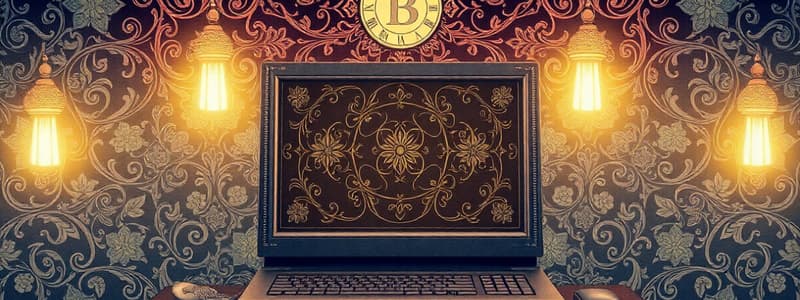Podcast
Questions and Answers
According to the policy, what primary distinction must be made when dealing with computer-related evidence?
According to the policy, what primary distinction must be made when dealing with computer-related evidence?
- Between data stored on local drives versus data stored on network servers.
- Between the procedures for seizing computer-related evidence and the procedures for the actual search of computer evidence. (correct)
- Between hardware and software components of a computer system.
- Between different types of digital media, such as hard drives and USB drives.
In a scenario where a computer system is part of a networked business environment, who is authorized to conduct a computer evidence seizure?
In a scenario where a computer system is part of a networked business environment, who is authorized to conduct a computer evidence seizure?
- Any officer trained in general evidence collection.
- Any officer acting under the direct supervision of a supervisor.
- Only a computer crimes specialist trained in computer network evidence seizures. (correct)
- Any patrol officer who discovers the computer during a routine investigation.
What is the primary action patrol officers should take when they come across a computer potentially involved in a crime during their investigation?
What is the primary action patrol officers should take when they come across a computer potentially involved in a crime during their investigation?
- Attempt to access the computer's files to determine if it contains evidence.
- Disconnect the computer from its power source to prevent data loss.
- Cordon off and protect the computer and its components as a crime scene. (correct)
- Immediately seize the computer and transport it to the station.
According to the policy, what action should an officer take first if they believe a computer is running a program that may be destroying evidence?
According to the policy, what action should an officer take first if they believe a computer is running a program that may be destroying evidence?
What specific instruction is given regarding shutting off a laptop computer that is powered on when encountered during a search?
What specific instruction is given regarding shutting off a laptop computer that is powered on when encountered during a search?
What is the recommended course of action for officers who discover a computer during a non-CSM-related investigation?
What is the recommended course of action for officers who discover a computer during a non-CSM-related investigation?
Under what condition does the policy permit a consent search of a computer?
Under what condition does the policy permit a consent search of a computer?
According to the policy, what is the procedure if consent to search a computer is withdrawn during a search?
According to the policy, what is the procedure if consent to search a computer is withdrawn during a search?
What should CSM personnel do if they encounter computer evidence during an investigation?
What should CSM personnel do if they encounter computer evidence during an investigation?
What is the primary concern when seizing and transporting computer equipment with a warrant?
What is the primary concern when seizing and transporting computer equipment with a warrant?
What specific documentation procedure is recommended before disconnecting any cables from a computer during the execution of a search warrant?
What specific documentation procedure is recommended before disconnecting any cables from a computer during the execution of a search warrant?
What should be done with all external disk drives when seizing a computer with a warrant?
What should be done with all external disk drives when seizing a computer with a warrant?
Under what circumstances is it permissible to seize a computer without a warrant?
Under what circumstances is it permissible to seize a computer without a warrant?
When seizing a computer under exigent circumstances, what is the initial and primary responsibility of the officer?
When seizing a computer under exigent circumstances, what is the initial and primary responsibility of the officer?
What factor should influence the decision to unplug a computer from its power source when seizing it under exigent circumstances?
What factor should influence the decision to unplug a computer from its power source when seizing it under exigent circumstances?
What specific action is recommended before unplugging or moving a computer and its components under exigent circumstances?
What specific action is recommended before unplugging or moving a computer and its components under exigent circumstances?
Why is the chain of custody as relevant for computers as it is for any other form of evidence?
Why is the chain of custody as relevant for computers as it is for any other form of evidence?
Where should computers or their components NOT be transported, according to the policy?
Where should computers or their components NOT be transported, according to the policy?
What environmental factors should be considered when transporting and storing computer evidence?
What environmental factors should be considered when transporting and storing computer evidence?
According to the policy, where should a computer be placed for storage in the evidence/property room?
According to the policy, where should a computer be placed for storage in the evidence/property room?
What should officers do before searching or seizing computer evidence?
What should officers do before searching or seizing computer evidence?
If a laptop computer is encountered that is powered on, what action should be taken to turn it off according to the policy?
If a laptop computer is encountered that is powered on, what action should be taken to turn it off according to the policy?
When seizing computers and transporting them, what must officers protect the equipment from that could cause the potential loss of data?
When seizing computers and transporting them, what must officers protect the equipment from that could cause the potential loss of data?
Under normal conditions when a computer is seized by warrant, what will the investigating officer develop?
Under normal conditions when a computer is seized by warrant, what will the investigating officer develop?
According to the policy, what action should officers performing a computer seizure prioritize above all else?
According to the policy, what action should officers performing a computer seizure prioritize above all else?
What is the recommendation in the policy regarding obtaining a warrant prior to searching and seizing computer evidence?
What is the recommendation in the policy regarding obtaining a warrant prior to searching and seizing computer evidence?
How does the policy suggest dealing with computer evidence in a networked business environment?
How does the policy suggest dealing with computer evidence in a networked business environment?
If it becomes necessary to seize or move a computer under exigent circumstances, what documentation is required by the policy?
If it becomes necessary to seize or move a computer under exigent circumstances, what documentation is required by the policy?
According to the policy, extreme...
According to the policy, extreme...
According to policy PD99-2305, what is the purpose of the policy?
According to policy PD99-2305, what is the purpose of the policy?
According to this policy, what is one of the major considerations when transporting and storing computer evidence?
According to this policy, what is one of the major considerations when transporting and storing computer evidence?
If a computer forensics examiner has refused to analyze a system because the chain of command wasn't followed, what steps need be taken?
If a computer forensics examiner has refused to analyze a system because the chain of command wasn't followed, what steps need be taken?
What is a key difference between seizing a regular PC and a laptop in order to preserve the electronics?
What is a key difference between seizing a regular PC and a laptop in order to preserve the electronics?
Why are "plain view" and "exigent circumstances" exceptions useful for searches and seziures of computers?
Why are "plain view" and "exigent circumstances" exceptions useful for searches and seziures of computers?
What key traditional evidence should be gathered, in addition to the computer, when seizing a computer?
What key traditional evidence should be gathered, in addition to the computer, when seizing a computer?
Why is important to seal the computer at the scene?
Why is important to seal the computer at the scene?
What is the best practice action to take before disconnecting any cables?
What is the best practice action to take before disconnecting any cables?
When transporting smaller computers it it tempting to carry the system to the vehicle. What is a better practice?
When transporting smaller computers it it tempting to carry the system to the vehicle. What is a better practice?
Flashcards
Purpose of Policy
Purpose of Policy
To establish procedures for seizing computer equipment and electronic information.
Computer Search Exceptions
Computer Search Exceptions
Exceptions like 'plain view' apply to computer searches, but computer evidence needs distinct handling.
Who can seize evidence?
Who can seize evidence?
Only trained officers can seize computer evidence; specialists handle networked systems.
Computer crime scene
Computer crime scene
Signup and view all the flashcards
Officer Safety First
Officer Safety First
Signup and view all the flashcards
Avoid damaging data
Avoid damaging data
Signup and view all the flashcards
How to shut down a computer
How to shut down a computer
Signup and view all the flashcards
Notify Supervisor
Notify Supervisor
Signup and view all the flashcards
Who can examine computer evidence?
Who can examine computer evidence?
Signup and view all the flashcards
Search warrant recommended
Search warrant recommended
Signup and view all the flashcards
Documenting the scene
Documenting the scene
Signup and view all the flashcards
Protecting equipment
Protecting equipment
Signup and view all the flashcards
Wiring documentation
Wiring documentation
Signup and view all the flashcards
Sealing External Drives
Sealing External Drives
Signup and view all the flashcards
Seizure without warrant
Seizure without warrant
Signup and view all the flashcards
Photograph and Report
Photograph and Report
Signup and view all the flashcards
Before Unplugging
Before Unplugging
Signup and view all the flashcards
Chain of Custody
Chain of Custody
Signup and view all the flashcards
Transporting Don'ts
Transporting Don'ts
Signup and view all the flashcards
Environmental Protection
Environmental Protection
Signup and view all the flashcards
Study Notes
Computer Search & Seizure Policy
- The policy establishes procedures for seizing computer equipment and electronic information.
- The established exceptions to the search warrant requirement can apply to searching and seizing computers, data, and equipment.
- Due to the unique nature of computer related evidence, a distinction exists between procedures for seizing computer related evidence and the actual search of computer evidence.
- Because of the technical nature of computer searches and legal liabilities, only trained officers can seize computer evidence.
- Computer systems in a networked business environment must be seized by a computer crimes specialist trained in computer network evidence seizures.
- Officers can assist the computer crimes specialist with packaging and transportation under direct supervision.
- Officers or investigators must not examine computer systems or evidence without specialized training in computer forensics examination.
Procedures for Searching and Seizing Computer Hardware
- Patrol officers and investigators who find a computer or its components during an investigation must cordon off and protect it as a crime scene if probable cause exists that it was used in a crime, constitutes fruits of a crime, or is evidence of a crime.
- Officer safety is the highest priority when seizing a computer.
- Remove all individuals from the area near the computer to prevent remote data destruction.
- Data should not be damaged by premature searches like clicking on desktop icons, viewing files or photos can render the evidence useless in court.
- Unauthorized examination of computers will show up during the computer forensics examination.
- If you feel that a computer will destroy evidence, unplug the power supply cord from the back.
- With laptop computers, pulling the power cord will not work because of the battery, instead turn it off by ejecting the battery so call someone to help.
Preliminary Computer Crime Scene Management
- If discovered during a regular investigation, officers must notify their supervisor, who will then notify computer crimes investigative personnel.
- Personnel must not seize or move the computer system without specialized training.
- If it is necessary to shut the computer system off, the officer can pull the power plug at the back of the system.
Actual Computer Search
- Only individuals with training conducting Computer Forensics Examinations can examine computer evidence seized by the department.
- Officers and investigators must obtain a search warrant before the search and seizure of any computer evidence.
- Consent searches are permitted if a signed consent to search form is obtained from an individual with authority to give consent.
- Consent can be withdrawn at any time, requiring a warrant before continuing the search.
Seizing the Computer: With a Warrant
- Officers must protect equipment from damage during seizure and transport to avoid data loss and system malfunction.
- The is a need for a detailed plan for documenting and preserving electronic evidence and brief participating search officers.
- Traditional forms of evidence i.e., fingerprints from the keyboard, computer case, notes, and printed materials, should be in kept in mind.
- The computer must be sealed at the scene to protect the chain of custody.
- The computer forensics examiner can refuse to analyze an improperly handled system.
- The investigating officer will take special precautions when disassembling and packing equipment.
- Before disconnecting cables, take a video or photograph of the site and all wiring connections, backed up by diagrams or drawings of the wiring scheme.
- All external disk drives should be sealed with evidence tape.
Seizing the Computer: Exigent Circumstances Guidelines
- A computer can be seized without a warrant only under extreme exigent circumstances to prevent damage or destruction of data or to protect human life.
- A detailed report must be written documenting if it is seized or moved.
- When seizing a computer under exigent circumstances, guidelines will minimize possible damage to the computer.
- Document any image on the computer screen with a quick photograph of the display.
- Primary responsibility is to preserve computer evidence and transport the computer to a safe location.
- The decision to unplug the computer from its power source at the back of the computer depends on circumstances.
- A stand-alone personal computer can generally be shut down, a computer in a business or network environment should not be shutdown with out precaution.
- Before unplugging, shutting down, or moving the computer and its components, a photograph must first be taken of all connective cables and their relationship to the computer and its components.
- Tape should mark each cable end and its location, so that it can be reconfigured as it was when seized.
- Chain of custody is relevant for computers, and each item should be recorded and marked by different personnel.
Transporting the Computer
- The trunks of patrol cars that contain radio transmitter equipment should not be use when transporting computers.
- Magnetic fields generated by the radio equipment can destroy computer evidence.
- Moisture, heat, cold, and magnetic fields can destroy a computer system and its data.
- Smaller computers should be transported in a box with proper packaging.
- The computer should be placed in an area of the evidence/property room where it will not be contaminated or damaged,
Studying That Suits You
Use AI to generate personalized quizzes and flashcards to suit your learning preferences.