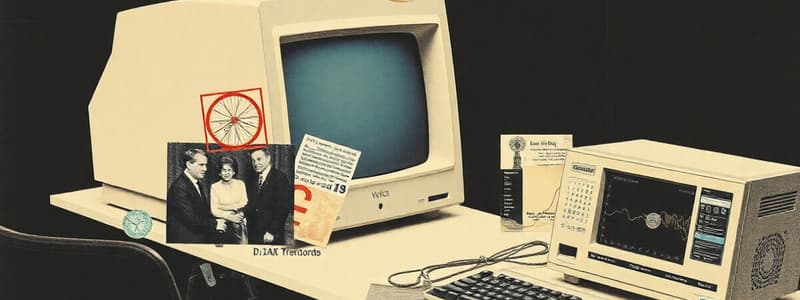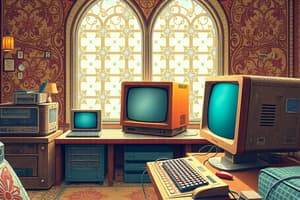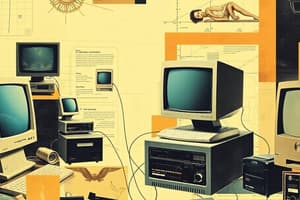Podcast
Questions and Answers
Who is credited with beginning the concept of the computer as we know it today?
Who is credited with beginning the concept of the computer as we know it today?
- Charles Babbage (correct)
- Ada Lovelace
- Alan Turing
- Gottfried Wilhelm Leibniz
What is the primary function of the information processing cycle in a computer?
What is the primary function of the information processing cycle in a computer?
- Displaying output to the user
- Managing the computer's power consumption
- Storing data indefinitely
- Converting input into output through processing, storage, and retrieval (correct)
Which of the following is a characteristic that distinguishes mainframe computers from microcomputers?
Which of the following is a characteristic that distinguishes mainframe computers from microcomputers?
- Mainframes can support hundreds to thousands of simultaneous users. (correct)
- Mainframes are typically used by a single user, while microcomputers support multiple users.
- Mainframes are generally less expensive.
- Microcomputers require a full room of equipment, whereas mainframes fit on a desk.
Which component of the CPU is responsible for fetching and decoding instructions?
Which component of the CPU is responsible for fetching and decoding instructions?
What is the function of the Program Counter (PC) in the CPU?
What is the function of the Program Counter (PC) in the CPU?
Why is main memory essential for program execution?
Why is main memory essential for program execution?
Which of the following is NOT an example of secondary storage?
Which of the following is NOT an example of secondary storage?
What is the key distinction between system programs and application programs?
What is the key distinction between system programs and application programs?
What is the fundamental purpose of programming?
What is the fundamental purpose of programming?
Which of the following best describes machine language?
Which of the following best describes machine language?
What is a 'bit'?
What is a 'bit'?
How many bits are in a byte?
How many bits are in a byte?
What is the primary purpose of ASCII (American Standard Code for Information Interchange)?
What is the primary purpose of ASCII (American Standard Code for Information Interchange)?
Why are language translators necessary for computer programming?
Why are language translators necessary for computer programming?
What is the key difference between a compiler and an interpreter?
What is the key difference between a compiler and an interpreter?
Which of the following is a benefit of using computer programming?
Which of the following is a benefit of using computer programming?
What is the first stage in the Program Development Life Cycle?
What is the first stage in the Program Development Life Cycle?
What defines a programming paradigm?
What defines a programming paradigm?
Which of the following is a key feature of imperative programming paradigms?
Which of the following is a key feature of imperative programming paradigms?
Which programming paradigm emphasizes data abstraction, encapsulation, and inheritance?
Which programming paradigm emphasizes data abstraction, encapsulation, and inheritance?
Flashcards
What is a computer?
What is a computer?
An electronic device operating under instructions in its memory. It accepts data, processes it, produces results, and stores them.
Information Processing Cycle
Information Processing Cycle
The series of input, process, output, and storage activities in a computer.
Supercomputer
Supercomputer
Very powerful computers used for complex calculations.
Mainframe Computers
Mainframe Computers
Signup and view all the flashcards
Midrange Computers
Midrange Computers
Signup and view all the flashcards
Microcomputers
Microcomputers
Signup and view all the flashcards
Computer Hardware
Computer Hardware
Signup and view all the flashcards
Computer Software
Computer Software
Signup and view all the flashcards
Software/Programs
Software/Programs
Signup and view all the flashcards
System Programs
System Programs
Signup and view all the flashcards
Application Programs
Application Programs
Signup and view all the flashcards
Programming
Programming
Signup and view all the flashcards
Programming Language
Programming Language
Signup and view all the flashcards
Machine Language
Machine Language
Signup and view all the flashcards
Binary Digit (Bit)
Binary Digit (Bit)
Signup and view all the flashcards
Binary Code
Binary Code
Signup and view all the flashcards
Byte
Byte
Signup and view all the flashcards
Language Translator
Language Translator
Signup and view all the flashcards
Assembler
Assembler
Signup and view all the flashcards
Compiler
Compiler
Signup and view all the flashcards
Study Notes
- The lecture introduces fundamental concepts in computer programming.
- It outlines learning objectives covering computer history, components, languages, and program development.
Brief History of a Computer
- The concept of the computer dates back to the 19th century with Charles Babbage.
- Early computers were developed to solve complex numerical problems.
- Modern smartphones have more computing power than early computers.
What is a Computer?
- A computer is an electronic device that operates under the control of stored instructions.
- Computers can accept data, process it, produce results, and store them.
- The information processing cycle consists of input, processing, output, and storage.
Categories of Computers
- Supercomputers are the most powerful type of computer.
- Mainframe computers are used by large organizations.
- Midrange computers serve medium-sized organizations.
- Microcomputers include personal computers.
- Mobile computers/devices include laptops and smartphones.
- Game consoles are designed for gaming.
- Embedded computers are integrated into other devices.
Components of a Computer
- Hardware includes the physical parts of a computer.
- Software includes the instructions that tell the computer what to do.
- The computer consists of hardware and software.
CPU (Central Processing Unit)
- The CPU fetches and decodes instructions.
- The control unit (CU) controls the flow of information and internal CPU operations.
- The program counter (PC) points to the next instruction.
- The instruction register (IR) holds the currently executing instruction.
- The arithmetic logic unit (ALU) performs arithmetic and logical operations.
Main Memory
- Main Memory is directly connected to the CPU.
- Programs must be loaded into main memory before they can be executed.
- Data must be in main memory to be manipulated.
- Data in main memory is lost when the computer is turned off.
Secondary Storage
- Secondary storage devices store information permanently.
- Examples include hard disks, floppy disks, zip disks, CD-ROMs, tapes, and flash drives.
Input/Output Devices
- Input devices feed data and programs into computers.
- Input devices include keyboards, mice, and secondary storage.
- Output devices display results.
- Output devices include monitors, printers, and secondary storage.
Program/Software
- Software/Programs are sets of instructions that perform specific tasks.
- System programs control the computer.
- Application programs perform specific tasks.
- Examples of application programs are word processors, spreadsheets, and games.
Programming
- Programming is the process of creating instructions for a computer to perform a task.
- Programming can be done using languages like JavaScript, Python, and C++.
Programming Language
- A programming language is a set of written words and symbols used to write programs.
- A programmer is a person who writes programs.
Overview of Programming Languages
- Machine language is the fundamental language computers use.
- Assembly language uses abbreviations for instructions.
- High-level languages, like Fortran and C, are more abstract.
- Very high-level languages are problem-oriented.
- Fifth-generation languages use natural language.
The Language of a Computer
- Machine language is a language of a computer and consists of binary code.
- A bit (binary digit) is a 0 or 1.
- A binary code is a sequence of 0s and 1s.
- A byte is a sequence of eight bits.
Coding Schemes
- ASCII is used for 128 characters.
- EBCDIC is used by IBM.
- Unicode is used for 65536 characters.
Relationship Between Compiler, Interpreters and Programs
- Programs must be converted to machine code.
- A language translator is needed to convert other languages to machine languages.
Language Translator
- A language translator is software that translates a program written in 2nd, 3rd, or higher-generation language into machine language.
- Assemblers translate assembly language to machine language.
- Compilers translate the entire source code into machine language before execution.
- Interpreters translate and execute code one statement at a time.
- Compilers generate object code, while interpreters do not.
Compiler
- A compiler converts the entire source program into machine language before executing it.
Interpreter
- An interpreter translates and executes one program code statement at a time.
- Interpreters do not produce an object program.
Why Computer Program is Important?
- Modern civilization relies on computer programs for operations.
- Software is essential to the products, services, and innovations that power the industrialized world.
- Computer programming is harnessed to use computing power efficiently and accurately.
Importance of Good Computer Program
- Good programs deliver functionality and perform well for the user.
- Good programs can be maintained, are dependable, and acceptable.
- Good programs are trusted by users for which it was designed.
Program Development Life Cycle
- The problem-solving phases are a series of steps programmers use to build computer programs.
- The steps are Analysis, Design, Implementation, Testing/Debugging, and Maintenance.
Programming Paradigm
- A programming paradigm represents a style or model for programming.
- The programming paradigm is a model for a class of programming languages that share a set of common characteristics and its differences.
Imperative paradigms
- Defines computation in terms of program state and statements that change the state.
- Computer languages are mostly based on an imperative style.
- Fortran, COBOL, and Pascal are examples
Object Oriented paradigms
- Imperative style with added data plus abstraction and encapsulation.
- Allows programmers to write reusable, extensible code.
- Abstraction, Encapsulation, and Inheritance are key features.
- Smalltalk and Java are examples.
Functional Paradigm
- Focuses on the definition of functions.
- Alternative paradigm for describing computation.
- Sometimes called the applicative language.
- Haskell, Miranda, LISP, and Scheme are examples.
Logic Paradigm
- Based on symbolic logic.
- Mathematical logic to computer programming.
- No need for control abstraction.
- Prolog is an example.
Studying That Suits You
Use AI to generate personalized quizzes and flashcards to suit your learning preferences.