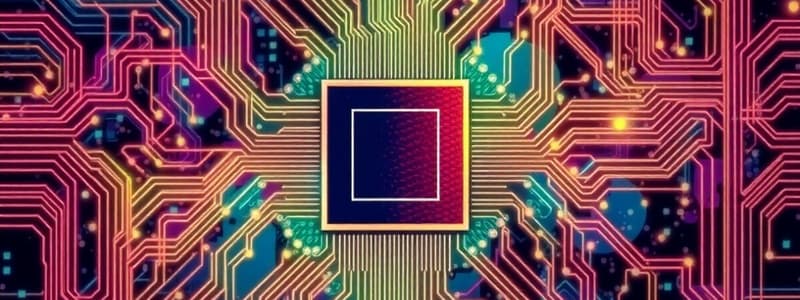Podcast
Questions and Answers
What does WAN stand for in networking?
What does WAN stand for in networking?
- Wireless Area Network
- Wide Area Network (correct)
- Web Area Network
- World Access Network
What is the main function of the CPU's control unit?
What is the main function of the CPU's control unit?
- Store data permanently
- Perform arithmetic operations
- Control input and output devices
- Decode instructions (correct)
Which of the following is true about serial processing?
Which of the following is true about serial processing?
- It is faster than parallel processing
- It processes instructions one at a time (correct)
- It processes multiple instructions simultaneously
- It does not require a CPU
What is the function of a disk defragmenter?
What is the function of a disk defragmenter?
Which of the following describes cache memory?
Which of the following describes cache memory?
What does the acronym RAM stand for?
What does the acronym RAM stand for?
Which device is an example of output hardware?
Which device is an example of output hardware?
Which of the following statements correctly defines the machine cycle?
Which of the following statements correctly defines the machine cycle?
What is the purpose of compilers in computer programming?
What is the purpose of compilers in computer programming?
What type of interface do command-line operating systems use?
What type of interface do command-line operating systems use?
What is the main file management utility in a computer?
What is the main file management utility in a computer?
What type of software can you try before purchasing?
What type of software can you try before purchasing?
What is the process called that allows a computer to overlap steps in a machine cycle?
What is the process called that allows a computer to overlap steps in a machine cycle?
What does GUI stand for?
What does GUI stand for?
What is the proper way to remove a program from a computer?
What is the proper way to remove a program from a computer?
What type of signal is most commonly used by telephone lines?
What type of signal is most commonly used by telephone lines?
What does a modem do?
What does a modem do?
What is the purpose of a wireless access point (WAP)?
What is the purpose of a wireless access point (WAP)?
Flashcards
File Explorer
File Explorer
The main tool used to manage files on your computer.
Shareware
Shareware
Software you can try before buying. You pay after a trial period.
Pipelining
Pipelining
The process where a computer overlaps tasks in its processing cycle. This makes things faster.
System Bus
System Bus
Signup and view all the flashcards
Dot Pitch
Dot Pitch
Signup and view all the flashcards
GUI
GUI
Signup and view all the flashcards
Vertical Applications/Enterprise Applications
Vertical Applications/Enterprise Applications
Signup and view all the flashcards
TCP/IP
TCP/IP
Signup and view all the flashcards
Analog Signal
Analog Signal
Signup and view all the flashcards
Modem
Modem
Signup and view all the flashcards
What are the two main components of the CPU?
What are the two main components of the CPU?
Signup and view all the flashcards
What is a WAN?
What is a WAN?
Signup and view all the flashcards
What is a bit?
What is a bit?
Signup and view all the flashcards
What is a byte?
What is a byte?
Signup and view all the flashcards
What does RAM stand for?
What does RAM stand for?
Signup and view all the flashcards
What does ROM stand for?
What does ROM stand for?
Signup and view all the flashcards
What is a file compression utility?
What is a file compression utility?
Signup and view all the flashcards
What is a machine cycle?
What is a machine cycle?
Signup and view all the flashcards
What is the kernel?
What is the kernel?
Signup and view all the flashcards
What is a disk defragmenter?
What is a disk defragmenter?
Signup and view all the flashcards
Study Notes
Computer Processes and Hardware
- Computers are directed by software, but performed by hardware
- WAN (Wide Area Network) connects computers over large distances
- CPUs (Central Processing Units) consist of control units and arithmetic/logic units
- Serial processing involves handling instructions one at a time
- Machine cycles have instruction time (I-time) during decoding
- Compilers translate programmer instructions into computer language
- Data represents facts, figures, or ideas (numbers, words, images, etc.)
- Kernels are resident operating system programs in memory
- Defragmenters reorganize disk files for better storage
- MHz abbreviates Megahertz (a unit of frequency)
- Web browsers allow internet exploration
- Byte is a group of 8 bits
- Apple MAC introduced the Graphical User Interface (GUI) in 1984
- Machine cycles involve instruction time (I-time) and execution time (E-time)
- Bits are binary digits (0 or 1)
- Cache memory is temporary storage for data between memory and CPU
- Dot matrix printers use a print head to imprint characters on paper
Computer Components and Usage
- Motherboards are the main circuit boards in computer systems
- Computers are used in many fields (medicine, industry, finance)
- Multiprocessing uses multiple processors simultaneously
- Modern machine cycles include fetch, decode, execute, and store steps
- RAM (Random Access Memory) is user-writable memory
- ROM (Read-Only Memory) is non-writeable memory
- File compression utilities decrease storage space
- Command-line interfaces use text commands
- Shells provide a user-friendly environment for interaction
- File Explorer is a file management utility
- Shareware is software that can be tried before purchase
- Pipelining allows overlapping steps in machine cycles
- System buses connect CPUs to memory
- Dot pitch measures pixel spacing on screens
- GUIs (Graphical User Interfaces) are user-friendly interfaces
- .accdb is the extension for Microsoft Access files
- Uninstalling programs is done via the Control Panel
- Vertical or Enterprise applications are used in company divisions
- TCP/IP stands for Transmission Control Protocol/Internet Protocol
Computer Signals and Networking
- Analog signals are used in telephone systems
- Computers can be used in finance, such as in banking and stock trading
- Modems convert between digital and analog signals
- Bluetooth utilizes short-range wireless connections
- WAPs (Wireless Access Points) allow devices to connect to networks
- ISPs (Internet Service Providers) connect users to the internet
- NICs (Network Interface Cards) connect computers to networks
- Output devices translate electronic data into other formats
Studying That Suits You
Use AI to generate personalized quizzes and flashcards to suit your learning preferences.
Related Documents
Description
Test your knowledge on computer processes and hardware fundamentals. This quiz covers topics including CPUs, machine cycles, data representations, and more. Perfect for students looking to reinforce their understanding of how hardware and software interact.