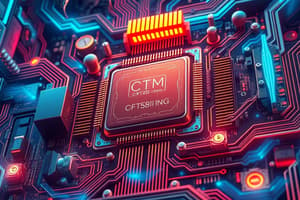Podcast
Questions and Answers
What component of a computer serves as the backbone, connecting all other components and allowing them to communicate with one another?
What component of a computer serves as the backbone, connecting all other components and allowing them to communicate with one another?
- Motherboard (correct)
- Hard drive
- RAM
- Graphics card
Which part of a computer operates as the brain, interpreting instructions from programs and executing them?
Which part of a computer operates as the brain, interpreting instructions from programs and executing them?
- CPU (correct)
- Hard drive
- Graphics card
- RAM
What component temporarily stores data that the CPU needs quick access to, therefore speeding up processes?
What component temporarily stores data that the CPU needs quick access to, therefore speeding up processes?
- Hard drive
- Graphics card
- Motherboard
- RAM (correct)
Which type of component holds memory slots, storage devices, and ports for peripherals like keyboards and mice?
Which type of component holds memory slots, storage devices, and ports for peripherals like keyboards and mice?
Which component determines the overall processing power of a computer based on its speed in executing instructions?
Which component determines the overall processing power of a computer based on its speed in executing instructions?
What computer component is responsible for storing the operating system, applications, and personal data?
What computer component is responsible for storing the operating system, applications, and personal data?
Which computer part often uses Solid-state drives (SSDs) for faster read/write speeds?
Which computer part often uses Solid-state drives (SSDs) for faster read/write speeds?
Which component turns raw data into visual representations?
Which component turns raw data into visual representations?
What part of a computer can offer superior performance for gaming and professional applications?
What part of a computer can offer superior performance for gaming and professional applications?
Which component contributes to the computer's overall functionality and efficiency, along with the motherboard?
Which component contributes to the computer's overall functionality and efficiency, along with the motherboard?
Flashcards are hidden until you start studying
Study Notes
Computer Parts: A Comprehensive Guide to Understanding Motherboards, CPUs, RAM, Hard Drives, and Graphics Cards
When it comes to building a computer, understanding the various components is crucial for both efficiency and performance. While each part plays its unique role, they all work together like a well-oiled machine. Let's delve into the world of computer parts, focusing on motherboards, CPUs, RAM, hard drives, and graphics cards, their functions, and how they contribute to the overall system's operation.
Motherboard
The motherboard serves as the backbone of your computer. It connects all other components and allows them to communicate with one another. Common types include Intel Z690, ASRock X670E, MSI Pro MPG DDR5, and Gigabyte X79. Essentially, it holds the CPU, memory slots, storage devices, and ports for peripherals such as keyboards and mice.
CPU (Central Processing Unit)
The CPU operates as the brain of a computer. It interprets instructions provided by programs and executes them. Popular models include AMD Ryzen 9, Intel Core i9, and Apple M1 Ultra. The speed at which the CPU can process these instructions is what determines the computer's overall processing power.
RAM (Random Access Memory)
RAM temporarily stores data that the CPU needs quick access to. It speeds up the process by keeping frequently used information readily available. RAM modules come in various sizes, the most common being 4GB, 8GB, 16GB, and 32GB.
Hard Drive
A hard drive provides long-term storage for the computer. It stores your operating system, applications, and personal data. Solid-state drives (SSDs) are a popular choice for their faster read/write speeds compared to traditional hard disk drives (HDDs).
Graphics Card
The graphics card is responsible for rendering images and videos. It takes the raw data from the CPU and turns it into visual representations. High-end models like the Nvidia GeForce RTX 3090 and AMD Radeon RX 7900 XTX offer superior performance for gaming and professional applications.
In conclusion, understanding the roles of these computer parts is essential for building a high-performing system. Each part, from the motherboard to the graphics card, contributes to the computer's overall functionality and efficiency.
Studying That Suits You
Use AI to generate personalized quizzes and flashcards to suit your learning preferences.