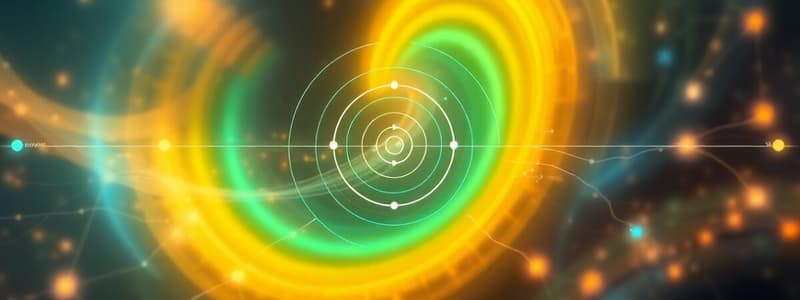Podcast
Questions and Answers
What is the primary purpose of computer networking?
What is the primary purpose of computer networking?
- To connect computers for communication and data exchange (correct)
- To limit data sharing between devices
- To isolate computers from external threats
- To increase the physical distance between computers
Which of the following is NOT typically considered a 'computer' in the context of computer networks, but can be network-enabled?
Which of the following is NOT typically considered a 'computer' in the context of computer networks, but can be network-enabled?
- Router
- Printer (correct)
- Server
- Hub
In the context of computer networks, what does 'net' refer to?
In the context of computer networks, what does 'net' refer to?
- Network protocols for data transfer
- Network administrators
- The speed of data transmission
- Physical mediums connecting computers (correct)
What does 'work' refer to in the context of a computer network?
What does 'work' refer to in the context of a computer network?
What is the primary benefit of having separate network layers?
What is the primary benefit of having separate network layers?
What does OSI stand for?
What does OSI stand for?
Which layer of the OSI model specifies how bits are represented on the medium?
Which layer of the OSI model specifies how bits are represented on the medium?
Which layer of the OSI model is responsible for error correction and flow control?
Which layer of the OSI model is responsible for error correction and flow control?
Which layer of the OSI model provides APIs for application software to manage connections?
Which layer of the OSI model provides APIs for application software to manage connections?
Which layer of the OSI model includes protocols like HTTP and DNS?
Which layer of the OSI model includes protocols like HTTP and DNS?
Which protocol is commonly used to transmit websites?
Which protocol is commonly used to transmit websites?
What is the purpose of DNS?
What is the purpose of DNS?
Which protocol is used by email servers?
Which protocol is used by email servers?
Which physical medium is commonly used in Ethernet networks?
Which physical medium is commonly used in Ethernet networks?
What is a common type of cable used for copper ethernet connections?
What is a common type of cable used for copper ethernet connections?
In UTP cables, what is the purpose of twisting the wires?
In UTP cables, what is the purpose of twisting the wires?
What is the maximum distance for Category 5e UTP cables at 1 Gbps?
What is the maximum distance for Category 5e UTP cables at 1 Gbps?
Which type of cable is recommended for all new UTP installations?
Which type of cable is recommended for all new UTP installations?
What differentiates STP from UTP cables?
What differentiates STP from UTP cables?
What is the basic principle behind how fibre optic cables transmit data?
What is the basic principle behind how fibre optic cables transmit data?
What is the main difference between multi-mode and single-mode fibre optics?
What is the main difference between multi-mode and single-mode fibre optics?
Which type of fibre optic cable is suitable for long distances?
Which type of fibre optic cable is suitable for long distances?
What is one of the main advantages of using fibre optic cables?
What is one of the main advantages of using fibre optic cables?
When is it typically more cost-effective to use fibre optic cables?
When is it typically more cost-effective to use fibre optic cables?
What is a common application of coaxial cable?
What is a common application of coaxial cable?
What type of technology is 802.11?
What type of technology is 802.11?
What is a bus topology?
What is a bus topology?
What is a major disadvantage of a bus topology?
What is a major disadvantage of a bus topology?
What is a collision in the context of Ethernet networks?
What is a collision in the context of Ethernet networks?
What is the purpose of the 'back-off time' after a collision is detected?
What is the purpose of the 'back-off time' after a collision is detected?
What is a half-duplex network?
What is a half-duplex network?
In a star topology, what is the central connecting device?
In a star topology, what is the central connecting device?
Which of the following is an advantage of a star topology over a bus topology?
Which of the following is an advantage of a star topology over a bus topology?
What is the primary function of an Ethernet hub?
What is the primary function of an Ethernet hub?
What is an Ethernet frame?
What is an Ethernet frame?
What is the purpose of the CRC checksum in an Ethernet frame?
What is the purpose of the CRC checksum in an Ethernet frame?
What is a MAC address used for?
What is a MAC address used for?
What is a major security issue with Ethernet hubs?
What is a major security issue with Ethernet hubs?
How does an Ethernet switch differ from an Ethernet hub?
How does an Ethernet switch differ from an Ethernet hub?
Which of the following best describes what a computer network facilitates?
Which of the following best describes what a computer network facilitates?
According to the OSI model, which layer is responsible for specifying how bits are represented on the physical medium?
According to the OSI model, which layer is responsible for specifying how bits are represented on the physical medium?
Which type of UTP cable is recommended for new installations?
Which type of UTP cable is recommended for new installations?
What happens when two computers try to send a message simultaneously in a bus topology?
What happens when two computers try to send a message simultaneously in a bus topology?
What is the primary function of a MAC address?
What is the primary function of a MAC address?
The router receives a packet with a destination IP of 1.1.1.99. Which port will the packet exit out of?
The router receives a packet with a destination IP of 1.1.1.99. Which port will the packet exit out of?
The router receives a packet with a destination IP of 1.1.2.22. Which port will the packet exit out of?
The router receives a packet with a destination IP of 1.1.2.22. Which port will the packet exit out of?
The router receives a packet with a destination IP of 1.1.3.5. Which port will the packet exit out of?
The router receives a packet with a destination IP of 1.1.3.5. Which port will the packet exit out of?
What is the rate at which a computer can send data over a network called?
What is the rate at which a computer can send data over a network called?
A MAC address or __________________ is a 12-digit hexadecimal number assigned to each device connected to the network.
A MAC address or __________________ is a 12-digit hexadecimal number assigned to each device connected to the network.
Flashcards
Computer Networking
Computer Networking
Connecting computers for communication and data exchange.
Computers in Networking
Computers in Networking
PCs, servers, printers, and other network-enabled devices.
Net in Networking
Net in Networking
Physical mediums connecting computers, such as wires and fibre optics.
Work in Networking
Work in Networking
Signup and view all the flashcards
OSI Model
OSI Model
Signup and view all the flashcards
Physical Layer
Physical Layer
Signup and view all the flashcards
Data Link Layer
Data Link Layer
Signup and view all the flashcards
Network Layer
Network Layer
Signup and view all the flashcards
Transport Layer
Transport Layer
Signup and view all the flashcards
Session Layer
Session Layer
Signup and view all the flashcards
Presentation Layer
Presentation Layer
Signup and view all the flashcards
Application Layer
Application Layer
Signup and view all the flashcards
Ethernet (Physical/Data Link)
Ethernet (Physical/Data Link)
Signup and view all the flashcards
802.11 (Wi-Fi)
802.11 (Wi-Fi)
Signup and view all the flashcards
Bluetooth
Bluetooth
Signup and view all the flashcards
IPv4
IPv4
Signup and view all the flashcards
IPv6
IPv6
Signup and view all the flashcards
TCP
TCP
Signup and view all the flashcards
UDP
UDP
Signup and view all the flashcards
HTTP
HTTP
Signup and view all the flashcards
DNS
DNS
Signup and view all the flashcards
SMTP
SMTP
Signup and view all the flashcards
Physical Medium
Physical Medium
Signup and view all the flashcards
Unshielded Twisted Pair (UTP)
Unshielded Twisted Pair (UTP)
Signup and view all the flashcards
Category 5e
Category 5e
Signup and view all the flashcards
Category 6
Category 6
Signup and view all the flashcards
Category 6a
Category 6a
Signup and view all the flashcards
Category 7
Category 7
Signup and view all the flashcards
Shielded Twisted Pair (STP)
Shielded Twisted Pair (STP)
Signup and view all the flashcards
Fibre Optic
Fibre Optic
Signup and view all the flashcards
Multi-mode Fibre Optic
Multi-mode Fibre Optic
Signup and view all the flashcards
Single-mode Fibre Optic
Single-mode Fibre Optic
Signup and view all the flashcards
Coaxial Cable
Coaxial Cable
Signup and view all the flashcards
802.11 Wi-Fi
802.11 Wi-Fi
Signup and view all the flashcards
Ethernet
Ethernet
Signup and view all the flashcards
Bus Topology
Bus Topology
Signup and view all the flashcards
Collision (Networking)
Collision (Networking)
Signup and view all the flashcards
Collision Signal
Collision Signal
Signup and view all the flashcards
Back-off time
Back-off time
Signup and view all the flashcards
Half-Duplex
Half-Duplex
Signup and view all the flashcards
Star Topology
Star Topology
Signup and view all the flashcards
Ethernet Hub
Ethernet Hub
Signup and view all the flashcards
Frame (Networking)
Frame (Networking)
Signup and view all the flashcards
Header (Frame)
Header (Frame)
Signup and view all the flashcards
Payload (Frame)
Payload (Frame)
Signup and view all the flashcards
Study Notes
- Computer networking connects computers for communication and data exchange.
Computer Networks: Key Terms
- Computers: PCs, hosts, servers, hubs, switches, routers, and network-enabled devices like printers, phones, and cameras.
- Net: Physical mediums like wires and fiber optics that connect computers.
- Work: Protocols that enable computer networks to function.
OSI Model
- Networking is structured into layers to facilitate technology implementation by modifying specific layers without affecting others.
- The Open Systems Interconnection (OSI) model standardizes communication functions in computing systems, irrespective of their internal structure.
- The OSI model has seven layers:
- Physical: bit representation.
- Data link: controls medium transmission.
- Network: establishes pathways.
- Transport: error correction and flow control.
- Session: manages connection APIs.
- Presentation: compression and encryption.
- Application: interfaces with applications like web browsers.
OSI Model Protocols
- Physical and Data Link Layers (1 and 2):
- Ethernet (over fiber or UTP).
- 802.11 (Wi-Fi).
- Bluetooth.
- Network Layer (3):
- IPv4: predominant internet protocol.
- IPv6: the future internet protocol.
- Transport Layer (4):
- TCP: transmission control protocol.
- UDP: user datagram protocol.
- Application Layer (5-7):
- HTTP: hypertext transfer protocol for websites.
- DNS: domain name system for domain to IP address conversion.
- SMTP: simple mail transfer protocol for email servers.
Physical Mediums
- The physical medium includes cables and components for data transmission and reception.
Unshielded Twisted Pair (UTP)
- UTP is a common physical medium where wires are twisted to minimize interference.
- UTP Categories:
- Category 5e: 100 meters at 1 Gbps.
- Category 6: 100 meters at 1 Gbps, 55 meters at 10 Gbps.
- Category 6a: 100 meters at 10 Gbps.
- Category 7: 100 meters at 10 Gbps.
- Category 6 or higher is recommended for new UTP installations, with costs increasing for higher categories.
Shielded Twisted Pair (STP)
- STP is similar to UTP but with additional shielding to further reduce interference.
Fiber Optic
- Fiber optics transmit light pulses through a thin glass tube.
- Types of Fiber Optics:
- Multi-mode: Light bounces inside the cable; at 10 Gbps, the maximum distance is about 550m.
- Single-mode: Has a smaller core, allowing one light path for high speeds over long distances (40 km at 10 Gbps), but is more expensive.
- Fiber optics are immune to electromagnetic interference and can achieve higher speeds over longer distances than copper.
- However, fiber optic cables are typically more expensive due to termination costs.
- Fiber optics is cost-effective for distances over 100 m or when speeds of 10 Gbps are needed.
Coaxial Cable
- Coaxial cable transmits radio frequency signals.
- Used in computer networks and for cable television signal distribution.
802.11 Wi-Fi
- 802.11 Wi-Fi is a wireless technology to connect devices to the internet.
Ethernet Protocols
- Ethernet uses copper wire or fiber optic cable for data transmission.
- It includes over 50 protocols for different mediums and speeds.
- Copper Ethernet cables typically use an eight-pin connector and unshielded twisted pair (UTP) cables.
- Early Ethernet used a bus topology with a single coaxial cable.
- Bus Topology: local area network (LAN) setup where all nodes connect to a single cable; failure of the cable results in network failure.
- Problems with Bus Topology:
- Network failure from a single point of failure
- Expensive coaxial cables.
- Limited signal transmission range.
- Data collisions from simultaneous transmissions.
- Collision Detection:
- A collision signal is sent to notify hosts when a collision occurs.
- Hosts wait a random time (back-off time) before resending.
- Half-Duplex: data is sent in both directions but not simultaneously.
- Star Topology: Replaced bus topology with a central hub.
- Star Network: Hosts connect to a central hub; one of the most common network topologies.
- Star topology benefits:
- Unplugging one host will not bring the network down
- Cheaper unshielded twisted pair cables
- Collision: Still an issue with the star topology.
Ethernet Hubs
- Ethernet hubs accept data on one port and send it out to all other ports.
- Hubs participate in collision detection and extend network distances.
- Ethernet hubs do not have memory and are limited to 10 Mbps.
Frames
- A packet of data at layer 2 is called a frame and includes:
- Header: contains metadata like destination, sender, and payload type.
- Payload: the data being sent.
- CRC Checksum: verifies data integrity.
- MAC (Media Access Control) addresses identify hosts on the network.
- Each network interface card (NIC) has a unique MAC address.
- Hosts ignore packets if the destination MAC address does not match their own.
- Security and performance are common problems.
- Security – all hosts can read all the traffic on the network
- Performance – limited to 10 Mbps
Ethernet Switches
- Ethernet switches have memory to store frames until the medium is clear.
- Switches eliminate collision problems and allow full duplex communication.
- Switches store MAC addresses in a MAC table to learn host ports.
- Data is only sent to the intended port, solving collisions.
- Key Points of Switches:
- Break up collision domains.
- Can be managed or unmanaged.
- Managed switches can be configured via a console port.
- Switches do not have MAC addresses unless managed.
- Support different speeds on different ports.
Collision Domain
- Collision Domain: A network segment where simultaneous data transmissions cause collisions.
- Hubs:
- The whole network is a single collision domain.
- All hosts need to wait during a collision.
- Switches:
- Collision domains are limited to individual connections.
Ethernet Speeds
- Copper Wire Medium:
- 10BASE-T: 10 Mbps.
- 100BASE-T: 100 Mbps.
- 1000BASE-T: 1,000 Mbps (Gigabit).
- 10GBASE-T: 10 Gbps.
- Fibre Optic Cable:
- 10GBASE-LR: 10,000 Mbps.
802.11 (Wi-Fi)
- 802.11 allows wireless devices to participate in Ethernet networks.
- 802.11 is a short-range wireless with a maximum distance around 50 metres.
- Ethernet and 802.11 share compatible layer 2 MAC address schemes.
- Wi-Fi Protocol Standards:
- 802.11b: up to 11 Mbps.
- 802.11g: up to 54 Mbps.
- 802.11n: up to 300 Mbps, 5 GHz or 2.4 GHz.
- 802.11ac: over 1,000 Mbps.
- Wireless Access Point (WAP):
- Connects wireless devices to wired devices.
- Emits Wi-Fi signals.
- Wireless devices connect to a switch.
- Wi-Fi lacks collisions because WAPs allocate transmission time for each client.
- Limitations:
- Ethernet is efficient for LANs but struggles with long distances or extremely large networks like the internet.
- Ethernet broadcasts become too noisy with many hosts.
- MAC tables have size limitations; most switches can only support around 8,000 MAC addresses.
Internet Protocol Version 4 (IPv4)
- IPv4 offers global addressing.
- IP addresses are in dotted decimal format (e.g., 192.168.0.1). Each number is an octet (8-bit byte) and ranges between 0-255.
- IP address assignment is managed by ICANN.
- IPv4 functions within layer 2 protocols like Ethernet; layer 3 packets are treated as data by layer 2.
Router
- Routers' characteristics:
- Have different MAC and IP addresses on each port.
- Can make complex networking decisions and enforce security rules based on IP addresses.
- Fewer ports than a switch.
- Does not forward broadcasts or ARP messages.
- Home routers typically combine a switch, router, and wireless access point.
Broadcast Domain
- Broadcast Domain: the area over which a broadcast message can be propagated.
- Routers split up broadcast domains.
- MAC addresses are only useful within a network segment.
Routing Table
- Routing Table Contains
- Known networks
- Router used to get to them
- Systems usually also have a default gateway or default route.
Subnet Masks
- Subnet mask determines if an IP address is within a network segment.
- Determines a range of IP addresses using bitwise OR, AND, and NOT.
- Bitwise AND:
- Compares bits; if both are 1, the result is 1; otherwise, 0.
- Bitwise OR:
- Returns 1 if either or both bits are 1; otherwise, 0.
- Bitwise NOT:
- Inverts bits (1 becomes 0, 0 becomes 1).
- IPv4 Network Addresses
- Every network has an address.
- The first IP address of the network
- Network Address Calculation:
- Bitwise AND of the IP address and the subnet mask. Mask Representation:
- Expressed as a slash followed by the number of 1s (e.g., /24).
Broadcast Address Calculation
- The highest IP address in a network is the broadcast address.
- Computing the broadcast address:
- Invert subnet mask bits.
- Perform a bitwise OR with the IP address.
IP Range
- Using 192.168.0.11 with a mask of 255.255.255.0 (/24):
- Highest IP address: 192.168.0.255 (broadcast address).
- Lowest IP address: 192.168.0.0 (network address).
- Maximum IPs: 256.
- Usually the first and last IP addresses are reserved, leaving 254 usable host addresses.
- Host Calculation:
- Number of addresses = 2^(32-MaskBits).
- Subtract two for reserved addresses.
Static Routes
- To fix an issue, a default route must be set.
- Setting the R1 router to send any unknown packets to the R2 router will create a default route.
- Manually configured routes.
- A route with a mask of 0 will match every possible IP.
Layer 4 Protocols
- Reliability: making sure the packets arrive in the correct order
- Flow Control: making sure packets are not being sent too fast
- Multiplexing: allows multiple applications to run on the same IP, and each application is allocated a port number.
- TCP and UDP packets are parts of an IP packet, and the IP packet is a part of the link frame data.
Transmission Control Protocol (TCP)
- TCP enhances the reliability of IP packets, and every packet is assigned a sequence number to identify missing packets and rearrange out-of-order packets
- TCP Advantages:
- Reliability – TCP identifies lost packets and attempts to resend them.
- Reordering – TCP can recognize and correct out-of-order packets.
- Flow control – TCP can identify if the receiver is overwhelmed and reduce speed.
- Error detection – TCP includes checksums on all segments for error detection.
- Security – The sequence numbering of TCP makes it challenging to forge a TCP packet.
- Connection-oriented – Each connection must undergo a three-way handshake.
- Protocols based on TCP
- HTTP (Hypertext Transfer Protocol) uses port 80
- HTTPS (Hypertext Transfer Protocol Secure) uses port 443
- FTP (File Transfer Protocol) uses port 21
- SMTP (Simple Mail Transfer Protocol) uses port 25
- POP3 (Post Office Protocol) uses port 110
- SSH (Secure Shell) uses port 22.
TCP Handshake
- TCP also has acknowledgment numbers.
- The receiver sends an acknowledgment back to the sender that says, ‘Yes I received segment number xxxxx’. Sequence numbers are 32-bit numbers and help improve the security of the system.
- TCP creates a secure process through a three-way handshake:
- SYN: initiating a connection with a SYN packet with the sender's starting sequence number.
- SYN-ACK: the receiver will then send back a SYN-ACK with its sequence number.
- ACK: acknowledgment of the connection start.
User Datagram Protocol (UDP)
- UDP: unreliable, if a packet goes missing, it will not be resent automatically, it does not have sequence numbers.
- UDP Benefits:
- Excellent for small requests that need low latency
- UDP Limitations:
- Has no tracking number
- UDP Packet Transfers:
- You can send UDP packets to the broadcast address of a network and all devices in that network will receive it
- TCP connections can only have two hosts involved
- Popular Protocols based on UDP:
- DNS: the Domain Name System (port 53)
- DHCP: dynamic host configuration protocol (ports 67 and 68)
- OpenVPN (port 1194)
- VOIP: voice over IP.
Studying That Suits You
Use AI to generate personalized quizzes and flashcards to suit your learning preferences.