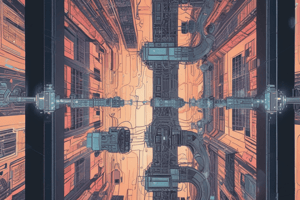Podcast
Questions and Answers
A computer network involves multiple devices connected together for exchanging data.
A computer network involves multiple devices connected together for exchanging data.
True (A)
Computer network security is about protecting devices from unauthorized access and other threats.
Computer network security is about protecting devices from unauthorized access and other threats.
True (A)
Personal Area Networks (PANs) typically consist of devices within a large geographical area.
Personal Area Networks (PANs) typically consist of devices within a large geographical area.
False (B)
Local Area Networks (LANs) can utilize wired connections like Ethernet for higher speeds.
Local Area Networks (LANs) can utilize wired connections like Ethernet for higher speeds.
Bluetooth and infrared technologies are commonly used to support communication in Local Area Networks (LANs).
Bluetooth and infrared technologies are commonly used to support communication in Local Area Networks (LANs).
Devices connected in a Local Area Network (LAN) cannot share resources like printers or file servers.
Devices connected in a Local Area Network (LAN) cannot share resources like printers or file servers.
A Wide Area Network (WAN) connects multiple offices or cities through the internet.
A Wide Area Network (WAN) connects multiple offices or cities through the internet.
Metropolitan Area Networks (MANs) are used by businesses to share resources across vast distances.
Metropolitan Area Networks (MANs) are used by businesses to share resources across vast distances.
In a client-server architecture, clients request services from servers, which then provide those services based on requests.
In a client-server architecture, clients request services from servers, which then provide those services based on requests.
In a peer-to-peer (P2P) architecture, communication occurs through intermediary nodes.
In a peer-to-peer (P2P) architecture, communication occurs through intermediary nodes.
Encryption algorithms like AES and RSA ensure confidentiality by preventing unauthorized access to sensitive data.
Encryption algorithms like AES and RSA ensure confidentiality by preventing unauthorized access to sensitive data.
Firewalls filter out unwanted traffic based on factors such as port number and IP address.
Firewalls filter out unwanted traffic based on factors such as port number and IP address.
Study Notes
Introduction
A computer network refers to multiple devices connected together by a communication channel that allows them to exchange data. These devices can range from personal computers to smartphones and servers. In contrast, computer network security involves protecting these devices from unauthorized access, malware, hacking, and other threats that could compromise their integrity, confidentiality, and availability. This article explores the fundamental concepts and practices surrounding both computer networks and computer network security. We will discuss various aspects of computer networking, including its types, protocols, and architectures. Additionally, we will delve into essential security concepts such as encryption, firewalls, intrusion detection systems, network segmentation, and access control measures.
Types of Computer Networks
There are several types of computer networks based on their size and scope:
-
Personal Area Network (PAN): A PAN is limited to a single user's workspace, typically consisting of laptops, smartphones, and other personal devices that communicate wirelessly within a short distance. Bluetooth and infrared technologies commonly support PAN communication.
-
Local Area Network (LAN): LANs cover smaller geographical areas, such as homes or office buildings. They usually operate at higher speeds than PANs due to the use of wired connections like Ethernet. Devices connected in a LAN can share resources, such as printers or file servers.
-
Wide Area Network (WAN): WANs span larger distances, connecting multiple offices or cities through leased lines, satellite links, or the internet. This type of network is suitable for businesses with many remote locations or those needing to exchange data across vast distances.
-
Metropolitan Area Network (MAN): MANs provide connectivity between different regional networks within a city or metropolitan area. They are often used by universities, hospitals, and government agencies to share resources and information.
-
Internet: The largest computer network globally, the internet, connects millions of devices worldwide through various technologies like Wi-Fi, fiber optics, and satellite communications. It allows for seamless communication between users regardless of their physical location.
Computer Network Architectures
The architecture of a computer network refers to its design and organization. There are two primary types of architectures: client-server and peer-to-peer (P2P).
Client-Server Architecture
In this architecture, there are two main components: clients and servers. Clients request services from servers, which then provide those services based on requests. Examples of client-server architecture include web browsers accessing websites hosted on servers and email clients connecting to mail servers to send or receive messages.
Peer-to-Peer Architecture
In contrast, P2P networks allow direct communication between individual nodes without intermediaries. This architecture is commonly used in file sharing applications, such as BitTorrent. Each node acts both as a sender and receiver, making the network more resilient but potentially less secure than client-server architectures.
Protocols and Security Concepts
Numerous protocols govern the operation and communication within computer networks. Some essential security concepts that are crucial for protecting these systems include:
-
Encryption: Encryption involves encoding messages into unreadable formats that can only be deciphered with specific keys. Secure encryption algorithms, such as Advanced Encryption Standard (AES) and RSA, ensure confidentiality by preventing unauthorized access to sensitive data.
-
Firewalls: Firewalls act as a barrier between internal and external networks, filtering out unwanted traffic and protecting against attacks. They use rules to determine whether incoming packets should be allowed or denied based on factors such as port number, IP address, and packet content.
-
Intrusion Detection Systems (IDS): IDS monitors network traffic for suspicious patterns or known attack signatures. When an intrusion attempt is detected, the system generates alerts and may take automated actions to mitigate the threat.
-
Network Segmentation: Network segmentation divides large networks into smaller parts, reducing the risk of vulnerabilities spreading across the entire infrastructure. By isolating critical assets, organizations can contain potential threats and limit any damage caused by breaches.
-
Access Control Measures: Access control measures regulate who can access what resources within a network. These controls can range from simple usernames and passwords to complex multifactor authentication systems, ensuring that only authorized personnel have access to sensitive information.
Securing Computer Networks
Securing computer networks requires implementing various strategies and techniques tailored to different environments:
-
Risk Assessment: Regularly assessing risks helps identify potential vulnerabilities and prioritize countermeasures accordingly. This process typically involves analyzing threats, determining likelihood and impact, and selecting appropriate defenses.
-
Security Policies: Establish clear policies governing acceptable usage, including guidelines for strong password management, updating software patches promptly, and monitoring for unusual activities.
-
Employee Training: Educate employees about cybersecurity best practices, such as phishing awareness, safe browsing habits, and proper handling of confidential information.
-
Threat Intelligence: Stay informed about emerging threats by monitoring industry news, subscribing to security alerts, and collaborating with peers within your organization or community.
-
Incident Response Planning: Develop comprehensive plans outlining steps to be taken when an incident occurs, including procedures for containing damage, notifying stakeholders, and restoring affected systems.
Conclusion
Understanding the principles of computer networking and implementing robust security practices are vital components of maintaining secure digital environments. As technology continues to evolve, it is crucial to adapt and stay informed about new developments in both areas to ensure the protection of valuable assets from potential threats.
Studying That Suits You
Use AI to generate personalized quizzes and flashcards to suit your learning preferences.
Description
Explore fundamental concepts of computer networks and network security, including types of networks, architectures, protocols, and security concepts. Learn about client-server and peer-to-peer architectures, encryption, firewalls, intrusion detection systems, network segmentation, access control measures, risk assessment, security policies, and incident response planning.