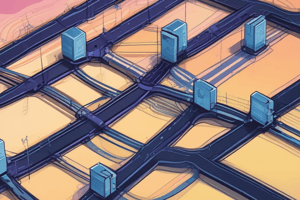Podcast
Questions and Answers
What is typically not a concern when setting up a peer-to-peer network?
What is typically not a concern when setting up a peer-to-peer network?
- Setting up print queues
- Installing server software (correct)
- Configuring network accounts
- Installing workstation hardware
What is a crucial step in managing a network?
What is a crucial step in managing a network?
- Configuring network accounts
- Installing application software
- Installing modem hardware
- Mapping the network for easier management (correct)
What is a benefit of a peer-to-peer network?
What is a benefit of a peer-to-peer network?
- Easy setup and minimal software configuration (correct)
- Requires complex network configuration
- Requires a dedicated server for operation
- Limited scalability
What is a consideration in the design phase of network planning?
What is a consideration in the design phase of network planning?
What is an important aspect of network maintenance?
What is an important aspect of network maintenance?
What is a primary function of a network?
What is a primary function of a network?
What is the main difference between a LAN and a WAN?
What is the main difference between a LAN and a WAN?
What is a key task in the design phase of network planning?
What is a key task in the design phase of network planning?
What is a necessary step in rolling out a network?
What is a necessary step in rolling out a network?
What is an important consideration when adding new hardware or software to a network?
What is an important consideration when adding new hardware or software to a network?
Study Notes
Computer Networks
- A network is a collection of computers, software, and hardware connected to facilitate collaboration and sharing of resources.
- Networks enable users to share files, resources, and send electronic messages.
- Common types of networks include Local Area Networks (LANs) and Wide Area Networks (WANs).
Network System Configuration
- Designing a network involves several key tasks, including:
- Choosing a peer-to-peer or client/server network.
- Selecting network system software.
- Selecting a network language.
- Determining necessary hardware.
- Deciding on information security measures.
- Choosing software and hardware solutions for day-to-day management.
Rolling Out Your Network
- Rolling out a network involves several steps, including:
- Running and testing network cables.
- Installing servers or workstations.
- Setting up workstation hardware.
- Installing Network Interface Cards (NICs) and hubs.
- Installing printers.
- Loading server software (NOS) and workstation software.
- Installing modem hardware for remote dial-up.
- Installing application software.
Configuring Your Network
- Network configuration involves customizing the network for specific use, including:
- Creating network accounts for users.
- Creating shared areas for data files and programs.
- Setting up print queues.
- Installing network support on user workstations.
Managing Your Network
- Managing a network involves several tasks, including:
- Mapping the network for easier management and troubleshooting.
- Setting up security measures to protect against harm.
- Tuning the network for optimal speed.
- Creating standards for adding hardware and software.
- Implementing backup systems.
- Installing monitoring and diagnostic software.
- Developing a troubleshooting plan.
Studying That Suits You
Use AI to generate personalized quizzes and flashcards to suit your learning preferences.
Description
Test your knowledge of computer networks, including types of networks, devices, and data traffic management. Learn about sharing files and resources, and electronic communication. Explore the basics of LANs and more.