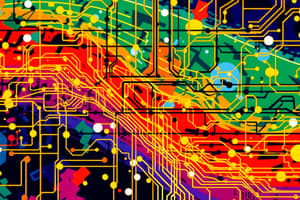Podcast
Questions and Answers
What are the end systems in a network?
What are the end systems in a network?
- Routers and switches
- PCs and mobile devices (correct)
- Applications and protocols
- Fiber and copper links
Which of the following best describes packet switches?
Which of the following best describes packet switches?
- Routers that store data packets indefinitely
- Devices that forward packets of data within a network (correct)
- End systems that generate consumer data traffic
- Devices that connect to the internet via fiber optics
Which protocol is NOT typically used for controlling message sending and receiving?
Which protocol is NOT typically used for controlling message sending and receiving?
- IP
- TCP
- FTP (correct)
- HTTP
What does the term 'bandwidth' refer to in the context of communication links?
What does the term 'bandwidth' refer to in the context of communication links?
Which statement about Internet standards is accurate?
Which statement about Internet standards is accurate?
What is the primary function of protocols in a network?
What is the primary function of protocols in a network?
What is an example of human protocols mentioned in the content?
What is an example of human protocols mentioned in the content?
Which component is NOT part of the network edge?
Which component is NOT part of the network edge?
What does the term 'network core' refer to?
What does the term 'network core' refer to?
Which of the following describes access networks?
Which of the following describes access networks?
Flashcards
Network Edge
Network Edge
The part of a network where end systems (devices) connect to communication networks.
End Systems
End Systems
Computing devices that run network applications and initiate communication.
Packet Switches
Packet Switches
Network devices that forward packets (chunks of data) between nodes.
Internet Protocol
Internet Protocol
Signup and view all the flashcards
Internet Standards
Internet Standards
Signup and view all the flashcards
Network Protocols
Network Protocols
Signup and view all the flashcards
Network Edge
Network Edge
Signup and view all the flashcards
End Systems
End Systems
Signup and view all the flashcards
Access Networks
Access Networks
Signup and view all the flashcards
Network Core
Network Core
Signup and view all the flashcards
Study Notes
Introduction to Computer Networking
- The book is titled "Computer Networking: A Top-Down Approach" by Jim Kurose and Keith Ross.
- It's the 6th edition, published by Addison-Wesley in March 2012.
- The authors' intent was to share PowerPoint slides freely with educators, students, and readers.
- Modifications, additions, and deletions are encouraged.
- The ppt slides are adapted, and if they are used or posted online, the source must be credited.
Chapter 1 Roadmap
- 1.1 What is the Internet?
- 1.2 Network Edge: Includes end systems, access networks, and links.
- 1.3 Network Core: Focuses on packet switching, circuit switching, and network structure.
- 1.4 Delay, Loss, Throughput in Networks: Discusses network performance issues.
- 1.5 Protocol Layers, Service Models: Explores protocol layering and service models.
- 1.6 Networks Under Attack: Security: Covers network security.
- 1.7 History: Provides historical context.
What's the Internet: "nuts and bolts" view
- The Internet is a network of networks.
- It consists of interconnected internet service providers (ISPs).
- Communication protocols (e.g., TCP, IP, HTTP) dictate how messages are sent and received.
- Internet standards are defined by RFCs and developed by the IETF.
What's the Internet: "a service view"
- The Internet infrastructure provides services to applications.
- Applications like web, VoIP, email, games, and e-commerce utilize this infrastructure.
- Applications communicate via a programming interface that connects them to the Internet, similar to a postal service.
What's a Protocol?
- Protocols define message formats, transmission order, and actions network entities take upon message transmission and receipt.
- Human protocols (e.g., greetings, questions) are equivalent to computer network protocols.
A Closer Look at Network Structure
- Network Edge: Comprises hosts, clients, and servers.
- Access Networks: Includes physical media such as wired and wireless communication links.
- Network Core: Formed by interconnected routers that work as a network of networks.
Access Networks and Physical Media
- Access networks connect end systems to edge routers.
- Types of access networks include residential, institutional, and mobile networks.
- The relevant physical media include wired, wireless, fiber optic cables, and radio.
Access Networks: DSL
- Digital subscriber line (DSL) uses existing telephone lines.
- Data and voice are sent over different frequencies over the phone line.
- Typical downstream rates are 24 Mbps, while upstream rates are typically < 2.5 Mbps.
Access Networks: Cable
- Cable networks use frequency division multiplexing.
- Cable modems transmit data and TV signals over shared cable lines.
- HFC (Hybrid Fiber Coax) combines fiber and coaxial cable for high-speed transmission.
Access Networks: Home Network
- Home networks combine wireless and wired devices often in a single box.
- Wireless access points, routers, firewalls, and NAT devices help connect to the Internet.
- Wired Ethernet has a 100 Mbps transmission rate.
Access Networks: Enterprise Ethernet
- Ethernet is commonly used in companies and universities.
- Transmission rates vary from 10 Mbps to 10 Gbps.
- Various end systems often connect to Ethernet switches within enterprises.
Wireless Access Networks
- Wireless access networks connect end systems to routers via base stations or access points.
- Wireless LANs often use 802.11 protocols (WiFi).
- Wide-area wireless access uses technologies like 3G, 4G (LTE).
Host: Sends Packets of Data
- A host breaking an application message into smaller packets of data.
- Packet length (L) and link bandwidth (R) determine transmission delay.
Physical Media
- Physical media include twisted-pair, coaxial cable, fiber optic cable, and radio.
- Guided media involves signals traveling along a physical path, while unguided media allows signals to propagate freely in the air.
- Characteristics of each physical medium include speed or capacity and the environment in which they use.
Packet Loss
- Packet loss occurs when buffers in a router are full.
- Packets arrive at a rate exceeding the output link's capacity, leading to dropping packets.
Throughput
- Throughput is the rate at which bits are transferred between a sender and receiver.
- Instantaneous throughput is the rate at a specific point in time, while average throughput is over a longer time period.
Throughput: Internet Scenario
- End-to-end throughput depends on the bottleneck link's capacity and other factors, which are shown in an illustrative diagram.
"Real" Internet Delays and Routes
- Traceroute is a program that measures delays and shows the path packets take through the Internet.
- Traceroute traces a path from source to destination, showing delays at each router.
Studying That Suits You
Use AI to generate personalized quizzes and flashcards to suit your learning preferences.