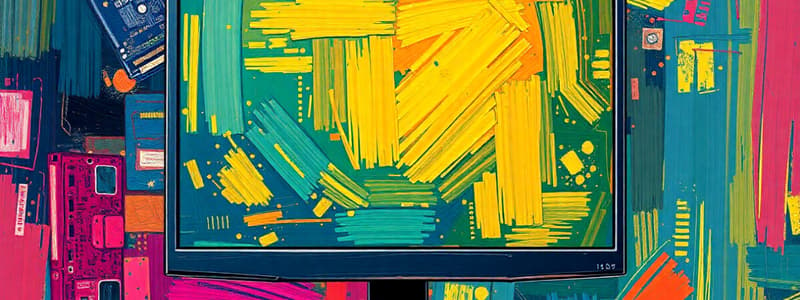Podcast
Questions and Answers
What does the term 'screen size' refer to in monitor specifications?
What does the term 'screen size' refer to in monitor specifications?
- The resolution of the images on the screen
- The diagonal measurement of the screen surface in inches (correct)
- The total number of horizontal and vertical pixels
- The width of the screen in pixels
Which of the following is an example of resolution specification for a monitor?
Which of the following is an example of resolution specification for a monitor?
- Diagonal size
- 800x600 (correct)
- 15 inches
- 21 inches
Which statement about monitor resolution is true?
Which statement about monitor resolution is true?
- It is determined by the diagonal measurement of the screen.
- It refers only to the vertical pixels that can be displayed.
- It does not influence the overall screen size.
- It affects the clarity and detail of images shown on the screen. (correct)
What measurement is taken diagonally in monitors?
What measurement is taken diagonally in monitors?
Which resolution indicates a higher level of detail?
Which resolution indicates a higher level of detail?
What is the primary purpose of storage in a computer system?
What is the primary purpose of storage in a computer system?
Which of the following best describes RAM memory?
Which of the following best describes RAM memory?
What distinguishes auxiliary storage from primary storage?
What distinguishes auxiliary storage from primary storage?
Which of these is NOT considered a form of storage?
Which of these is NOT considered a form of storage?
In what way does mass media differ from conventional memory in computers?
In what way does mass media differ from conventional memory in computers?
Flashcards
RAM Memory
RAM Memory
A type of memory chip where the computer holds data it is currently using.
Hard Drive
Hard Drive
A device that stores data persistently, even when the computer is off.
Storage
Storage
Refers to the various media where a computer can store data.
Auxiliary Storage
Auxiliary Storage
Signup and view all the flashcards
Mass Media
Mass Media
Signup and view all the flashcards
Screen Size (Monitor)
Screen Size (Monitor)
Signup and view all the flashcards
Resolution (Monitor)
Resolution (Monitor)
Signup and view all the flashcards
Pixel
Pixel
Signup and view all the flashcards
Pixel Dimensions
Pixel Dimensions
Signup and view all the flashcards
High Resolution
High Resolution
Signup and view all the flashcards
Study Notes
Computer Architecture
-
Computer architecture is the design of a computer system, encompassing its various components.
-
Objectives include examining input and output devices, motherboards, machine cycles, memory, storage, and data representation.
-
A central processing unit (CPU) comprises an arithmetic-logic unit (ALU), program control unit (CU), and input/output (I/O) equipment.
-
A computer is a programmable electronic device. It accepts data, processes it, presents the results, and stores data/results.
-
A computer system contains input (data entry), processing (performing operations on data), output (presenting the results), and storage (saving data for future use).
-
The information processing cycle involves inputting data, processing it, and displaying the output with storage of the data and results.
Input Devices
- These devices allow users to enter data into the computer.
- Examples include keyboards, mice (mechanical or optical), trackballs, touchpads, mouse sticks, microphones, scanners (OCR), bar code readers, and card readers.
Output Devices
- These devices display the results to the user.
- Examples include monitors, printers, plotters, speakers, and screen image projectors.
Monitor Features
-
Key characteristics include screen size (measured diagonally), refresh rate (number of times screen updates), interlacing (drawing every other line), dot pitch (distance between pixels), resolution (number of pixels), multiscan capability (offering various refresh rates), and green monitors (energy-saving features).
-
Monitors use either cathode-ray tube (CRT) technology (similar to televisions, but bulky and energy-intensive) or liquid crystal display (LCD) technology (flat-panel displays, space-saving, and energy-efficient).
Monitor Specifications
- Screen size is measured diagonally in inches.
- Resolution is measured in horizontal and vertical pixels.
- Dot pitch is the distance between pixels, measured in millimeters.
Televisions as Monitors
-
Televisions are not as suitable as display monitors and often require special converters.
-
High-definition television (HDTV) is capable of using digital signals.
-
Televisions have low resolution and produce poor computer output.
-
High-definition television is designed to use digital signals and enhance user interaction.
Printers
- Printers are peripheral devices that produce physical copies of computer output.
- Two principal types are impact (e.g., dot-matrix) and nonimpact (e.g., inkjet or laser).
Impact Printer
- Impact printers use a print head that contacts the paper to create characters using an ink ribbon.
- Dot-matrix printers use pins to create characters. They are noisy and less common now.
Nonimpact Printer
- These printers do not directly strike the paper.
- Inkjet printers use jets of ink to print onto the paper.
- Laser printers function similar to photocopiers, quality depending on dots per inch (DPI).
Multifunction Printer
- A multifunction printer combines printer, scanner, fax, and copier capabilities in one device.
Plotter
- Plotters are printers used for engineering and map-making purposes.
- They use a pen that moves over a large sheet of paper to create drawings.
Audio Output
- Speakers, along with a sound card, provide audio output from a computer.
- Using digital audio formats, such as WAV, MPEG, MP3, and MIDI.
Motherboard
- The motherboard is the central circuit board that connects all computer components.
- It provides communication between components and connectors to peripherals.
- It's typically green or gold, comparable to A4 paper in size.
Motherboard Components
- RAM (Random Access Memory),
- Expansion slots and cards
- Processor (with heat sink/fan)
- Battery
- Power supply (converting AC to DC)
- Clock / Chipsets
- ROM (Read-Only Memory)
- Connectors
Ports
- Various ports on motherboards, such as mouse, keyboard, USB, monitor, sound, phone, serial, parallel, network, and modem ports serve specific functions.
Machine Cycle
-
Each instruction needs a particular amount of time to execute.
-
Personal computers execute in less than a millionth of a second.
-
Supercomputers execute in less than a trillionth of a second.
-
The CPU executes each instruction using a four-step process (fetch, decode, execute, and store).
Memory vs. Storage
-
Storage (also known as mass media or auxiliary storage) is where a computer system stores data and programs persistently.
-
Storage is where applications are saved.
-
Memory (e.g., RAM) is a temporary workspace used when a file is undergoing processing.
-
Files are stored in directories/folders.
Storage Devices
- Storage devices are hardware that retain data when the power is off.
- They can read (retrieve) and write (record) data to storage media like disks or tapes.
Storage Hierarchy
-
Storage involves three levels.
-
Online storage (primary): readily available storage components already connected to the computer; user intervention is not required.
-
Near-online storage (secondary): storage not immediately available to the system but whose use requires initial user intervention; for example, inserting a floppy or other disk; an example including disk drives.
-
Offline storage (tertiary or archival): storage that is not readily available to the computer system; for example, tape backup units, which are used for storing data for archival purposes.
Capacity and Speed of Storage Devices
- Storage device performance is measured using capacity (number of bytes stored).
- Access time (milliseconds) describes the time required to begin reading data.
- Floppy disks, hard drives, and CD/DVD devices have varying characteristics concerning access times and capacities.
Disks and Disk Drives
-
Disks (floppy disks, hard drives, etc.) are removable storage media.
-
Floppy disks are circular plastic disks with magnetically sensitive films and hold up to 1.44 MB.
-
SuperDisk and High FD disks have larger capacities but remain compatible with floppy disks.
Disk Organization
- Disks are formatted into tracks, sectors, and file allocation tables (FAT).
- Tracks are circular bands, sectors are pie-shaped, and clusters consist of multiple adjacent sectors.
- FAT keeps track of file locations on disks.
How Hard Disks Work
- Hard disks use multiple stacked metal disks (platters) to store data with read/write heads attached.
- These can be partitioned to handle multiple operating systems.
Factors Affecting Hard Disk Performance
- Seek time is the read/write head's positioning speed, measured in milliseconds.
- Spindle speed is the disk drive's rotation speed, measured in RPM (rotations per minute).
- Latency is the time for data to reach the read/write head, also measured in milliseconds.
Removable Hard Disks
- Removable hard disks use cartridges with encased platters, offering data archiving and backup capabilities.
Magnetic Tape Storage
- Used for storing large amounts of data not accessed regularly.
- Employ cassette-type reel-to-reel plastic tape.
CDROM Disks and Drives
- CD-ROMs are compact disk-read only memory that stores operating systems, application programs, and multimedia material, and hold up to 650 MB.
CD-R and CD-RW Disks and Recorders
- CD-Rs can be read/written once, and CD-RWs are erasable and can be repeatedly written to.
DVD-ROM Disks and Drives
- DVD-ROMs, using technology similar to CD-ROMs, can accommodate up to 17 GB of data.
- DVD-RAM offers read/write capabilities.
Flash Memory Cards
- Flash memory cards are used in cellular phones, MP3 players, and digital cameras.
- Types include SmartMedia, CompactFlash, and Sony's Memory Stick.
Smart Cards
- Credit card-sized smart cards combine flash memory with microprocessors, providing enhanced functionality and security over traditional credit cards.
Magnitude Prefixes
- These are used to indicate multiples of a unit.
- These include prefixes (and their multiplier values) such as kilo (1000), mega (1,000,000), Giga (1,000,000,000), Tera(1,000,000,000,000) etc.
Data Representation
- Computers process data using binary digits (bits).
- Binary system employs 0 and 1 to represent data.
- ASCII (American Standard Code for Information Interchange) and other coding schemes define character representations.
Representing Data (bits, bytes, words)
- A bit is a binary digit (0 or 1).
- A byte is a group of eight bits.
- A word is a unit of data processed by the CPU, typically a whole number of bytes.
Coding Schemes
- These are sets of rules that define characters and their binary representations to enable data exchange between devices.
- EBCDIC and Unicode are common coding schemes.
Studying That Suits You
Use AI to generate personalized quizzes and flashcards to suit your learning preferences.