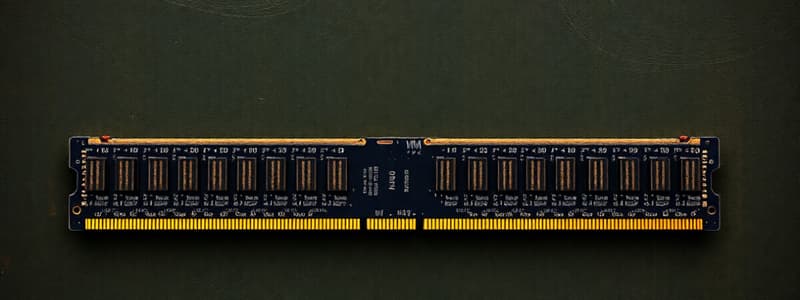Podcast
Questions and Answers
Which of the following memory types is primarily used for long-term data storage rather than active processing?
Which of the following memory types is primarily used for long-term data storage rather than active processing?
- Cache Memory
- SSD (correct)
- CPU Registers
- RAM
A computer program suddenly shuts down, and all unsaved data is lost. Which type of memory is most likely responsible for this loss of data?
A computer program suddenly shuts down, and all unsaved data is lost. Which type of memory is most likely responsible for this loss of data?
- ROM
- SSD
- RAM (correct)
- HDD
Which characteristic distinguishes SSDs from HDDs?
Which characteristic distinguishes SSDs from HDDs?
- SSDs are cheaper per unit of storage compared to HDDs.
- SSDs use spinning platters to store data.
- SSDs store data magnetically, similar to tape drives.
- SSDs have no moving parts, resulting in faster access times and higher durability. (correct)
Which memory component in the memory hierarchy is both the fastest and most expensive?
Which memory component in the memory hierarchy is both the fastest and most expensive?
Which of these storage solutions would be MOST suitable for frequently transporting large files between different computers?
Which of these storage solutions would be MOST suitable for frequently transporting large files between different computers?
Which type of memory is responsible for storing the BIOS (Basic Input/Output System) in a computer?
Which type of memory is responsible for storing the BIOS (Basic Input/Output System) in a computer?
What is the primary role of cache memory in a computer system?
What is the primary role of cache memory in a computer system?
Which of the following memory types loses its data when power is removed?
Which of the following memory types loses its data when power is removed?
What is the correct order of memory types from fastest to slowest access time?
What is the correct order of memory types from fastest to slowest access time?
Which storage capacity is approximately equal to 1,024 gigabytes?
Which storage capacity is approximately equal to 1,024 gigabytes?
Which memory management technique allows a computer to run programs larger than the available physical RAM?
Which memory management technique allows a computer to run programs larger than the available physical RAM?
A computer has 8 GB of RAM. How many bytes is this approximately?
A computer has 8 GB of RAM. How many bytes is this approximately?
What is the main advantage of using an SSD over an HDD in a laptop?
What is the main advantage of using an SSD over an HDD in a laptop?
What is the function of L1 cache in a CPU?
What is the function of L1 cache in a CPU?
Which of the following correctly lists memory types in order of increasing cost per gigabyte?
Which of the following correctly lists memory types in order of increasing cost per gigabyte?
If a computer has both an HDD and an SSD, which is typically used as the primary drive for the operating system and applications?
If a computer has both an HDD and an SSD, which is typically used as the primary drive for the operating system and applications?
Which type of memory card is commonly used in digital cameras and smartphones?
Which type of memory card is commonly used in digital cameras and smartphones?
You are working with large video files and need the fastest possible access for editing. Which type of memory would benefit you the most?
You are working with large video files and need the fastest possible access for editing. Which type of memory would benefit you the most?
A computer takes significantly longer to access files than it used to. What is a likely cause if the primary storage is an HDD?
A computer takes significantly longer to access files than it used to. What is a likely cause if the primary storage is an HDD?
Which of the following best explains the concept of memory hierarchy?
Which of the following best explains the concept of memory hierarchy?
Flashcards
Computer Memory
Computer Memory
Essential for storing data and instructions needed for computer operation, enabling quick data access for efficient processing.
Primary Memory
Primary Memory
Memory directly accessible by the CPU; includes RAM and ROM.
RAM (Random Access Memory)
RAM (Random Access Memory)
Volatile memory for temporary storage of data and instructions currently in use by the CPU.
ROM (Read-Only Memory)
ROM (Read-Only Memory)
Signup and view all the flashcards
Secondary Memory
Secondary Memory
Signup and view all the flashcards
Hard Disk Drive (HDD)
Hard Disk Drive (HDD)
Signup and view all the flashcards
Solid State Drive (SSD)
Solid State Drive (SSD)
Signup and view all the flashcards
USB Flash Drive
USB Flash Drive
Signup and view all the flashcards
Optical Discs
Optical Discs
Signup and view all the flashcards
Volatility
Volatility
Signup and view all the flashcards
Access Time
Access Time
Signup and view all the flashcards
Storage Capacity
Storage Capacity
Signup and view all the flashcards
Portability
Portability
Signup and view all the flashcards
Memory Hierarchy
Memory Hierarchy
Signup and view all the flashcards
CPU Registers
CPU Registers
Signup and view all the flashcards
Cache Memory
Cache Memory
Signup and view all the flashcards
Bit (Binary Digit)
Bit (Binary Digit)
Signup and view all the flashcards
Byte
Byte
Signup and view all the flashcards
Memory Management
Memory Management
Signup and view all the flashcards
Virtual memory
Virtual memory
Signup and view all the flashcards
Study Notes
- Computer memory is essential for storing data and instructions that the computer needs to operate.
- It allows the computer to quickly access information, enabling efficient processing.
Types of Computer Memory
- Primary Memory (Main Memory): Directly accessible by the CPU.
- RAM (Random Access Memory): Volatile memory used for temporary storage of data and instructions that the CPU is currently using.
- RAM is fast, allowing the CPU to quickly read from and write to it.
- Data in RAM is lost when the power is turned off.
- ROM (Read-Only Memory): Non-volatile memory that stores permanent instructions, such as the BIOS (Basic Input/Output System).
- ROM retains its data even when the power is off.
- ROM is typically used to store firmware and boot instructions.
- Secondary Memory (Storage): Non-volatile memory used for long-term storage of data, programs, and files.
- Hard Disk Drive (HDD): Traditional magnetic storage device.
- HDDs store data on spinning platters and use read/write heads to access the data.
- HDDs are slower than SSDs but offer larger storage capacities at a lower cost.
- Solid State Drive (SSD): Uses flash memory to store data.
- SSDs have no moving parts, making them faster, more durable, and more energy-efficient than HDDs.
- SSDs are more expensive per unit of storage compared to HDDs.
- USB Flash Drive: Portable storage device using flash memory.
- USB flash drives are small, lightweight, and easy to use for transferring files between computers.
- Optical Discs (CD, DVD, Blu-ray): Storage media that use lasers to read and write data.
- CDs have a storage capacity of around 700MB.
- DVDs have a storage capacity of around 4.7GB to 8.5GB.
- Blu-ray discs have a storage capacity of around 25GB to 50GB per layer.
- Memory cards: Used in digital cameras, smartphones, and other portable devices.
- SD (Secure Digital) cards are one of the widely used types of memory cards.
Memory Characteristics
- Volatility:
- Volatile memory requires power to maintain the stored information (e.g., RAM).
- Non-volatile memory retains the stored information even when power is off (e.g., ROM, HDD, SSD).
- Access Time:
- Access time refers to the time it takes for the CPU to retrieve data from memory.
- RAM has faster access times compared to secondary storage devices.
- Storage Capacity:
- Storage capacity is the amount of data that a memory device can hold, measured in bytes (B), kilobytes (KB), megabytes (MB), gigabytes (GB), and terabytes (TB).
- Cost:
- Cost per unit of storage varies among different types of memory. Generally, RAM and SSDs are more expensive per unit of storage than HDDs.
- Portability:
- Portability refers to how easily a memory device can be moved between computers or devices. USB flash drives and memory cards are highly portable.
Memory Hierarchy
- Memory hierarchy is the organization of different types of memory in a computer system based on speed, cost, and volatility.
- CPU Registers: Fastest and most expensive memory, used for immediate data and instructions.
- Cache Memory: Small, fast memory used to store frequently accessed data, located closer to the CPU.
- Level 1 (L1) Cache: Fastest cache memory, integrated into the CPU core.
- Level 2 (L2) Cache: Slower than L1 cache but larger in capacity, located on or near the CPU core.
- Level 3 (L3) Cache: Slower than L2 cache but larger in capacity, shared by multiple CPU cores.
- Main Memory (RAM): Primary memory used for actively running programs and data.
- Secondary Storage (HDD, SSD): Slower, non-volatile memory used for long-term storage.
Memory Units
- Bit (Binary Digit): The smallest unit of data in a computer, represented as 0 or 1.
- Byte: A group of 8 bits.
- Kilobyte (KB): 1,024 bytes.
- Megabyte (MB): 1,024 kilobytes (1,048,576 bytes).
- Gigabyte (GB): 1,024 megabytes (1,073,741,824 bytes).
- Terabyte (TB): 1,024 gigabytes (1,099,511,627,776 bytes).
Memory Management
- Memory management is the process of allocating and managing computer memory to ensure efficient and effective use.
- Operating systems use memory management techniques to allocate memory to different programs and processes.
- Virtual memory: A technique that allows a computer to use secondary storage as if it were part of the main memory, enabling the execution of programs larger than the available RAM.
Studying That Suits You
Use AI to generate personalized quizzes and flashcards to suit your learning preferences.