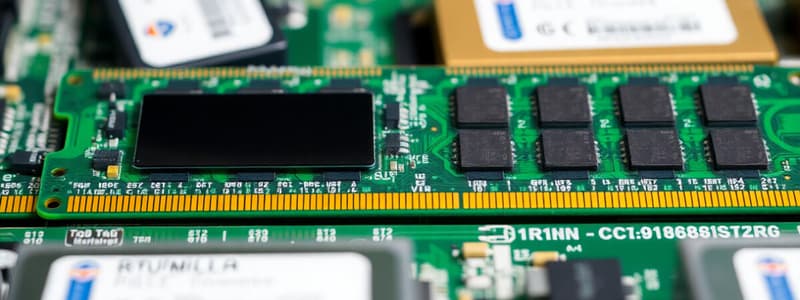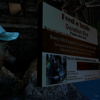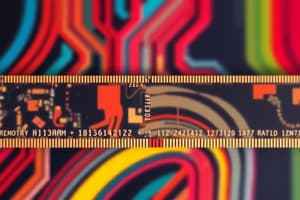Podcast
Questions and Answers
What does RAM primarily allow a computer to do?
What does RAM primarily allow a computer to do?
- Store data permanently for long-term access
- Run the computer's start-up diagnostics
- Access data quickly for active processes (correct)
- Provide instructions for hardware components
Which of the following is commonly stored in ROM besides start-up instructions?
Which of the following is commonly stored in ROM besides start-up instructions?
- Temporary program data
- Operating system files
- Firmware for hardware devices (correct)
- User preferences and settings
What is the main purpose of virtual memory in a computer system?
What is the main purpose of virtual memory in a computer system?
- To enhance the speed of the CPU operations
- To store backup copies of files
- To maintain a log of system activities
- To extend the amount of RAM available for applications (correct)
Which of these functions is NOT typically associated with an operating system?
Which of these functions is NOT typically associated with an operating system?
How does RAM differ from ROM in terms of data retention?
How does RAM differ from ROM in terms of data retention?
What is a potential drawback of using a self-driving tractor for farming?
What is a potential drawback of using a self-driving tractor for farming?
Which of the following is NOT typically a component of an expert system?
Which of the following is NOT typically a component of an expert system?
How does the self-driving tractor communicate data to the farmer’s computer?
How does the self-driving tractor communicate data to the farmer’s computer?
Which component of an expert system is responsible for applying logical rules to the knowledge base?
Which component of an expert system is responsible for applying logical rules to the knowledge base?
What is a common misconception about self-driving tractors in farming?
What is a common misconception about self-driving tractors in farming?
What is the value of bit 3 in byte 4?
What is the value of bit 3 in byte 4?
How many bytes have a '1' value in bit 1?
How many bytes have a '1' value in bit 1?
Which byte has a '0' in bit 6?
Which byte has a '0' in bit 6?
What value is represented by bit 5 in byte 6?
What value is represented by bit 5 in byte 6?
Which byte has the highest number of '1' bits?
Which byte has the highest number of '1' bits?
What is the primary function of the self-driving tractor in relation to the farmer’s computer during echo check processes?
What is the primary function of the self-driving tractor in relation to the farmer’s computer during echo check processes?
What does the completion of the parity byte ensure during data transmission?
What does the completion of the parity byte ensure during data transmission?
In the context of data transmission, what is the purpose of using odd parity?
In the context of data transmission, what is the purpose of using odd parity?
What might be a drawback of self-driving tractors when integrated with farmer’s technology?
What might be a drawback of self-driving tractors when integrated with farmer’s technology?
How might the farmer's computer assist in the echo check process with the self-driving tractor?
How might the farmer's computer assist in the echo check process with the self-driving tractor?
What is the primary reason computers use binary to represent data?
What is the primary reason computers use binary to represent data?
Which character's ASCII denary number is being asked for when identifying 'Q'?
Which character's ASCII denary number is being asked for when identifying 'Q'?
Which of the following is NOT true about binary representation in computers?
Which of the following is NOT true about binary representation in computers?
What is the ASCII denary number for the character ‘N’?
What is the ASCII denary number for the character ‘N’?
How many digits are used in binary representation?
How many digits are used in binary representation?
Which of the following statements correctly describes a feature of binary data?
Which of the following statements correctly describes a feature of binary data?
In the context of data representation, what does ASCII stand for?
In the context of data representation, what does ASCII stand for?
What must not be used when answering questions in this exam?
What must not be used when answering questions in this exam?
What is the effect of performing a right shift of four places on a positive binary integer?
What is the effect of performing a right shift of four places on a positive binary integer?
When a binary integer is right-shifted, which of the following occurs?
When a binary integer is right-shifted, which of the following occurs?
In binary arithmetic, what does a right logical shift of four do in terms of data representation?
In binary arithmetic, what does a right logical shift of four do in terms of data representation?
What happens to the least significant bits (LSBs) of a positive binary integer when it is right shifted four places?
What happens to the least significant bits (LSBs) of a positive binary integer when it is right shifted four places?
Why is the right shift operation significant in binary arithmetic?
Why is the right shift operation significant in binary arithmetic?
If a positive binary integer is represented as $1100_2$ (which is 12 in decimal), what will it represent after a right shift of four places?
If a positive binary integer is represented as $1100_2$ (which is 12 in decimal), what will it represent after a right shift of four places?
After performing a right logical shift on a binary integer, how is the resultant integer expressed in binary form?
After performing a right logical shift on a binary integer, how is the resultant integer expressed in binary form?
What impact does a logical shift have if applied to a negative binary integer?
What impact does a logical shift have if applied to a negative binary integer?
Flashcards
Why do computers use binary?
Why do computers use binary?
Computers use binary because it's the simplest form of data representation, relying only on the two states of 'on' (1) or 'off' (0).
What is ASCII?
What is ASCII?
ASCII is a standard character encoding system that assigns a unique numerical value to each character. Characters can be letters, numbers, symbols, or control characters.
What is an ASCII Denary Number?
What is an ASCII Denary Number?
Each character in ASCII has a unique decimal (denary) value, representing its numerical code. For example, the character 'N' has an ASCII decimal value of 78.
What is RAM?
What is RAM?
Signup and view all the flashcards
What is ROM?
What is ROM?
Signup and view all the flashcards
What is stored in ROM?
What is stored in ROM?
Signup and view all the flashcards
What is Virtual Memory?
What is Virtual Memory?
Signup and view all the flashcards
What is an OS?
What is an OS?
Signup and view all the flashcards
Drawbacks of Using a Self-Driving Tractor
Drawbacks of Using a Self-Driving Tractor
Signup and view all the flashcards
Limitations of Self-Driving Tractors
Limitations of Self-Driving Tractors
Signup and view all the flashcards
Components of an Expert System
Components of an Expert System
Signup and view all the flashcards
Knowledge Base in an Expert System
Knowledge Base in an Expert System
Signup and view all the flashcards
Inference Engine in an Expert System
Inference Engine in an Expert System
Signup and view all the flashcards
What is the role of the farmer's computer in the echo check?
What is the role of the farmer's computer in the echo check?
Signup and view all the flashcards
How does the self-driving tractor contribute to the echo check?
How does the self-driving tractor contribute to the echo check?
Signup and view all the flashcards
What is a parity block check?
What is a parity block check?
Signup and view all the flashcards
How does odd parity work?
How does odd parity work?
Signup and view all the flashcards
How is the parity byte calculated?
How is the parity byte calculated?
Signup and view all the flashcards
Right Shift by Four Places
Right Shift by Four Places
Signup and view all the flashcards
Logical Shifts
Logical Shifts
Signup and view all the flashcards
Binary Integer
Binary Integer
Signup and view all the flashcards
What is parity?
What is parity?
Signup and view all the flashcards
What are the types of parity?
What are the types of parity?
Signup and view all the flashcards
Why is data encrypted?
Why is data encrypted?
Signup and view all the flashcards
What does encryption do?
What does encryption do?
Signup and view all the flashcards
How is data transmitted using the internet?
How is data transmitted using the internet?
Signup and view all the flashcards
Study Notes
Computer Science Paper 1 - Computer Systems
-
Examination paper details:
- Paper: 1 Computer Systems
- Exam code: 0478/12
- February/March 2024
- Duration: 1 hour 45 minutes
- Total marks: 75
- Instructions include using a black or dark blue pen, writing your details, and not using calculators
-
Data Representation (Binary):
- Computers use binary (1s and 0s) to represent data.
- Computers have switches and gates that are either on or off, which corresponds to 1 and 0.
- ASCII stands for American Standard Code for Information Interchange.
- The ASCII denary number for 'N' is 78.
- Students need to find the ASCII denary number for 'Q' (Answer: 81)
-
Data Types - Character Representation:
- Explain how the word 'RED' is represented using a character set.
- 'RED' would be represented sequentially by codes from the character set (ASCII).
-
Sound Recording:
- Higher sampling resolution leads to a more accurate sound recording. This means more samples per second of audio are stored, allowing the recording to represent the exact nature of the recorded sound accurately.
- Other ways to improve sound recording accuracy include better microphones, better recording quality, lower noise, and better sampling techniques.
- Different ways to improve sound quality include better microphones or other techniques.
-
CPU Registers:
- The CPU has registers such as the program counter (PC), memory address register (MAR), memory data register (MDR), accumulator (ACC), and current instruction register (CIR).
- PC stores address of next instruction.
- MAR stores instruction of running program.
- MDR stores data passed from PC.
- ACC stores calculation result.
- CIR stores currently exectued instruction.
- Two incorrect statements about CPU registers are provided, which need to be identified and corrected.
-
CPU Performance:
- A 3.5 GHz processor means the CPU can execute 3.5 billion cycles per second (cycles per second).
- The number of cores affects the performance of the CPU. More cores allow for more instructions to be executed in parallel, leading to faster processing.
- The amount of cache affects the performance of a computer because a larger cache means that more commonly-used/requested data is readily available, which reduces transfer time between different storage locations, resulting in faster retrieval of data and quicker instructions.
-
Primary Storage (RAM):
- RAM (Random Access Memory) is a primary storage location.
- It stores data that's currently being used by the computer.
- When the power is switched off, the data in RAM is lost.
-
Primary Storage (ROM):
- ROM (Read-Only Memory) stores instructions for booting up a computer.
- Other data regularly stored in ROM includes BIOS (Basic Input/Output System) programs.
-
Virtual Memory:
- Virtual memory is used to manage memory when RAM is full.
- The purpose of virtual memory is to increase the available memory that can be used by the computer, even without having significantly more physical RAM than what's required in a given situation.
-
Operating System (OS):
- The operating system (OS) functions include managing memory, managing peripherals, allowing application software to run on a computer, handling interrupts.
- The OS handles interrupts to manage different actions and processes. Interrupts are events that need immediate attention from the OS.
- An example of an interrupt is a key press.
-
Webpage Display (URLs):
- A diagram annotated to show the process of entering a URL until the webpage is displayed on the user’s screen needs to be drawn.
-
Digital Currency (Blockchains, Encryption):
- Blockchains are digital ledgers containing information about transactions.
- Encryption keeps data secure during transmission.
-
Error Checking (Parity):
- Parity bit checking is a method used to check for errors in data transmission.
- A parity byte is added to the transmitted data to indicate even or odd parity.
-
Data Transfer on the Internet:
- Data is encrypted to keep data secure when transmitted over the internet.
- Data is transmitted through packet switching, where data is divided into packets.
- Packets include information in a header that's used for routing.
- Routers route packets based on information in the header.
-
Number Systems:
- Converting between denary, binary, and hexadecimal number systems.
-
Two's Complement:
- Two's complement integers represent positive and negative numbers.
-
Logical Shifts on Binary Integers:
- Logical right shift of four places on a binary integer reduces the integer by 2⁴ (16).
Studying That Suits You
Use AI to generate personalized quizzes and flashcards to suit your learning preferences.