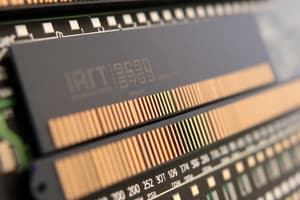Podcast
Questions and Answers
You want to choose a memory technology for a system that requires exceptionally fast data access. Which of the following factors should be prioritized?
You want to choose a memory technology for a system that requires exceptionally fast data access. Which of the following factors should be prioritized?
- Fast access time (correct)
- Low error rate
- High data transfer rate
- High memory capacity
For an application that processes large amounts of data continuously, which of the following memory characteristics would be most beneficial?
For an application that processes large amounts of data continuously, which of the following memory characteristics would be most beneficial?
- Low latency
- High bandwidth (correct)
- Fast refresh rate
- Low cycle time
Suppose you are analyzing memory performance, and you observe a significant delay in accessing data. Which of the following memory characteristics is most likely contributing to this delay?
Suppose you are analyzing memory performance, and you observe a significant delay in accessing data. Which of the following memory characteristics is most likely contributing to this delay?
- Low cycle time
- High refresh rate
- High latency (correct)
- Large memory capacity
Which memory characteristic is directly associated with the reliability of storing data in memory?
Which memory characteristic is directly associated with the reliability of storing data in memory?
Dynamic RAM (DRAM) requires periodic refreshing to retain data. What memory characteristic is directly related to this refreshing process?
Dynamic RAM (DRAM) requires periodic refreshing to retain data. What memory characteristic is directly related to this refreshing process?
Flashcards
Memory Capacity
Memory Capacity
The total amount of data that can be stored in memory, measured in bytes or bits.
Access Time
Access Time
The time needed to retrieve a specific data piece from memory, measured in nanoseconds or picoseconds.
Latency
Latency
The delay before data access occurs, affecting overall system performance.
Error Rate
Error Rate
Signup and view all the flashcards
Data Transfer Rate
Data Transfer Rate
Signup and view all the flashcards
Study Notes
Memory Capacity
- Measured in units of bits (binary digits) or bytes (groups of bits).
- Common units include kilobytes (KB), megabytes (MB), gigabytes (GB), terabytes (TB), petabytes (PB), exabytes (EB), zettabytes (ZB), and yottabytes (YB).
- 1 byte = 8 bits.
- 1 KB = 1024 bytes
- 1 MB = 1024 KB
- 1 GB = 1024 MB
- etc.
Access Time
- The time required to access a specific piece of data in memory.
- Measured in nanoseconds (ns) or picoseconds (ps).
- Faster access time generally corresponds to higher performance.
- Different memory types have varying access times.
Memory Speed
- Refers to the rate at which data can be read from or written to memory.
- Measured in terms of bandwidth (e.g., megabytes per second, gigabytes per second).
- Higher bandwidth indicates faster data transfer rates.
Latency
- Delay in accessing data in memory.
- Measured in clock cycles or nanoseconds.
- Longer latency can significantly impact system performance, especially in applications requiring rapid data retrieval.
- Different memory technologies have different latency characteristics.
Cycle Time
- The time interval between two successive operations on memory.
- Measured in nanoseconds or clock cycles.
- Reflects the overall responsiveness of the memory.
Error Rate
- Probability of a memory location containing an incorrect value due to defects in hardware or transient noise.
- Measured as a bit error rate (BER), expressed as the number of errors per bit or unit time (e.g., errors per megabit, errors per second).
- Lower error rates are desirable for reliable data storage and retrieval.
Memory Cycle
- Sequence of operations to read or write data.
- Involves address decoding, data transfer, and sometimes refresh (for dynamic RAM).
- Measured in terms of clock cycles or nanoseconds, and reflects the complexity of the required operations.
Refresh Rate (Dynamic RAM)
- The rate at which dynamic RAM (DRAM) needs to be refreshed to retain data.
- Measured in milliseconds or nanoseconds.
- Slow refreshing leads to data loss and system crashes.
- A crucial metric for DRAM stability.
Data Transfer Rate
- The amount of data that can be transferred in a given period of time.
- Measured in bits per second or bytes per second.
- A vital factor in determining the system's performance when transferring massive datasets or working with real-time data streams.
Reliability
- The ability of memory to retain data correctly over time without errors.
- Measured in terms of Mean Time Between Failures (MTBF) or error rates.
- High reliability is essential for critical applications, such as mission-critical systems.
Studying That Suits You
Use AI to generate personalized quizzes and flashcards to suit your learning preferences.