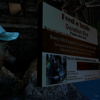Podcast
Questions and Answers
What determines the size of the memory?
What determines the size of the memory?
- Access mode
- Storage capacity (correct)
- Permanence storage
- Access time
Where are programs and data available for use by the computer?
Where are programs and data available for use by the computer?
- Storage (correct)
- Processing unit
- Output
- Input
What is the key feature of internal memory?
What is the key feature of internal memory?
- Limited storage capacity
- Temporary storage
- Fast access and high cost
- All of the above (correct)
What is primary storage also called?
What is primary storage also called?
What type of memory is used as temporary memory?
What type of memory is used as temporary memory?
What is a correct definition of volatile memory?
What is a correct definition of volatile memory?
Cache and main memory will not hold their contents when the power is OFF because they are what type of memory?
Cache and main memory will not hold their contents when the power is OFF because they are what type of memory?
Which of the following is not an access mode?
Which of the following is not an access mode?
What is the main characteristic of RAM?
What is the main characteristic of RAM?
What is the purpose of virtual memory?
What is the purpose of virtual memory?
What is the characteristic of information stored in RAM?
What is the characteristic of information stored in RAM?
What is the type of storage that retains its data after the power is turned OFF?
What is the type of storage that retains its data after the power is turned OFF?
What is the advantage of DRAM?
What is the advantage of DRAM?
What is the permanent memory built into your computer?
What is the permanent memory built into your computer?
What is the type of memory that contains permanent instructions that the computer uses when it is turned ON?
What is the type of memory that contains permanent instructions that the computer uses when it is turned ON?
What type of disc content is recorded at the time of manufacture and cannot be changed or erased by the user?
What type of disc content is recorded at the time of manufacture and cannot be changed or erased by the user?
Flashcards are hidden until you start studying
Study Notes
Memory
- Storage capacity represents the size of the memory.
- Data is saved permanently in Storage.
- Programs and data to be used by the computer are available in Storage.
Types of Memory
- A computer has two types of memory.
- Primary storage is fast and expensive compared to secondary storage.
- Internal memory is also called main memory.
- The two kinds of main memory are ROM and RAM.
RAM (Random Access Memory)
- RAM is used as temporary memory.
- It is volatile memory, meaning it loses its contents on failure of power supply.
- It is a temporary storage area and is a primary memory.
- Information stored in RAM needs to be refreshed periodically.
ROM (Read-Only Memory)
- ROM is permanent memory built into a computer.
- It contains permanent instructions that the computer uses when it is turned on and cannot be changed by other instructions.
- It is non-volatile memory, meaning it retains its contents after the power is turned off.
Cache Memory
- Cache and main memory will not be able to hold their contents when the power is off.
- They are volatile memories.
Access Mode
- There are three access modes: Random, Sequential, and Direct.
Virtual Memory
- Virtual memory allocates hard disk space to supplement the immediate, functional memory capacity of RAM.
DRAM and SRAM
- Dynamic RAM (DRAM) consumes more power and is slower than Static RAM (SRAM).
- SRAM is faster than DRAM.
- The advantage of DRAM is that it is cheaper than SRAM.
Studying That Suits You
Use AI to generate personalized quizzes and flashcards to suit your learning preferences.