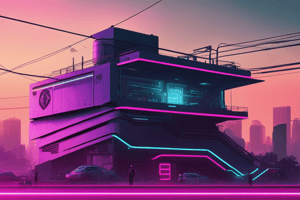Podcast
Questions and Answers
What is the main difference between SRAM and DRAM?
What is the main difference between SRAM and DRAM?
- SRAM is faster and more expensive than DRAM (correct)
- SRAM is used in ROM chips and DRAM is used in RAM
- SRAM is slower and less expensive than DRAM
- SRAM uses capacitors to store data and DRAM uses transistors
What type of ROM chip can be erased and reprogrammed electrically?
What type of ROM chip can be erased and reprogrammed electrically?
- EEPROM (correct)
- Flash ROM
- PROM
- EPROM
Which computer architecture uses a single bus for instruction and data?
Which computer architecture uses a single bus for instruction and data?
- Harvard Architecture
- Multi-Core Architecture
- Pipelined Architecture
- Von Neumann Architecture (correct)
What is the fastest type of memory in the memory hierarchy?
What is the fastest type of memory in the memory hierarchy?
What happens when the CPU finds the required data in the cache?
What happens when the CPU finds the required data in the cache?
What is the key difference between RAM and ROM?
What is the key difference between RAM and ROM?
What is the primary characteristic of volatile memory technology?
What is the primary characteristic of volatile memory technology?
What is the main purpose of RAM in a computer system?
What is the main purpose of RAM in a computer system?
What is the key difference between the write capabilities of RAM and ROM?
What is the key difference between the write capabilities of RAM and ROM?
What happens to data stored in RAM when the power is turned off?
What happens to data stored in RAM when the power is turned off?
What is the primary difference between the data retention characteristics of RAM and ROM?
What is the primary difference between the data retention characteristics of RAM and ROM?
Flashcards are hidden until you start studying
Study Notes
RAM and ROM
Types of RAM
- SRAM (Static RAM): uses transistors to store data, faster and more expensive than DRAM
- DRAM (Dynamic RAM): uses capacitors to store data, slower and less expensive than SRAM
- DDR RAM (Double Data Rate RAM): transfers data on both rising and falling edges of clock signal, increasing bandwidth
ROM Chips
- PROM (Programmable ROM): can be programmed once by the user
- EPROM (Erasable Programmable ROM): can be erased and reprogrammed
- EEPROM (Electrically Erasable Programmable ROM): can be erased and reprogrammed electrically
- Flash ROM: a type of EEPROM, used in solid-state drives and memory cards
Computer Architecture
- Von Neumann Architecture: uses a single bus for instruction and data, has a program counter, and an arithmetic logic unit (ALU)
- Harvard Architecture: uses separate buses for instruction and data, has a program counter, and an ALU
Memory Hierarchy
- Level 1 Cache (L1 Cache): small, fast cache built into the CPU
- Level 2 Cache (L2 Cache): larger, slower cache outside the CPU
- Main Memory (RAM): slower and larger than cache
- Secondary Storage (Hard Drive): slowest and largest
Cache Memory
- Cache Hit: when the CPU finds the required data in the cache
- Cache Miss: when the CPU does not find the required data in the cache
- Cache Lines: blocks of data brought into the cache from main memory
Difference between RAM and ROM
- RAM (Random Access Memory): volatile, loses data when power is off, used to store data temporarily
- ROM (Read-Only Memory): non-volatile, retains data even when power is off, used to store permanent data
- Key difference: RAM is writable and volatile, while ROM is not writable and non-volatile
Studying That Suits You
Use AI to generate personalized quizzes and flashcards to suit your learning preferences.