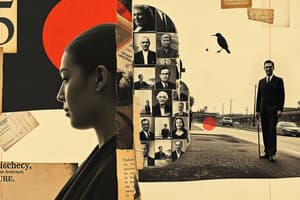Podcast
Questions and Answers
What is the main distinction between serial devices and parallel devices?
What is the main distinction between serial devices and parallel devices?
- Serial devices transmit multiple bits simultaneously.
- Parallel devices can only interface with USB ports.
- Parallel devices are older technology than serial devices.
- Serial devices communicate one bit at a time. (correct)
Which of the following devices is NOT typically connected via a serial port?
Which of the following devices is NOT typically connected via a serial port?
- Scientific instruments
- Game controllers
- Webcams (correct)
- 3D printers
What primary function does USB serve compared to older connection standards like serial and parallel ports?
What primary function does USB serve compared to older connection standards like serial and parallel ports?
- USB connects devices exclusively for data transfer.
- USB requires proprietary drivers for all devices.
- USB standardizes connections to exchange data and supply power. (correct)
- USB only connects high-powered devices.
Which term refers to the physical interface through which data is transmitted in serial communication?
Which term refers to the physical interface through which data is transmitted in serial communication?
What year was USB first introduced?
What year was USB first introduced?
Which type of devices commonly utilizes COM ports for communication?
Which type of devices commonly utilizes COM ports for communication?
Which characteristic of USB contributed to its popularity over serial and parallel ports?
Which characteristic of USB contributed to its popularity over serial and parallel ports?
Which device is historically known for being connected via serial ports?
Which device is historically known for being connected via serial ports?
What type of instructions allow a process to execute general-purpose computing tasks?
What type of instructions allow a process to execute general-purpose computing tasks?
Which of the following correctly describes non-privileged instructions?
Which of the following correctly describes non-privileged instructions?
What is the primary function of the interface units in a computer system?
What is the primary function of the interface units in a computer system?
Which of the following Bluetooth specifications is true?
Which of the following Bluetooth specifications is true?
What is the role of an I/O interface in a computer system?
What is the role of an I/O interface in a computer system?
Which of the following correctly identifies a characteristic of privileged instructions?
Which of the following correctly identifies a characteristic of privileged instructions?
What is a common characteristic of non-privileged arithmetic instructions?
What is a common characteristic of non-privileged arithmetic instructions?
What distinguishes user mode from kernel mode in operating systems?
What distinguishes user mode from kernel mode in operating systems?
What type of devices can connect to Bluetooth headphones?
What type of devices can connect to Bluetooth headphones?
What is a common application of infrared technology?
What is a common application of infrared technology?
How is throughput commonly represented?
How is throughput commonly represented?
Which variable affects the throughput of a USB port?
Which variable affects the throughput of a USB port?
What is the throughput of a call center with 50 employees that answered a total of 3000 calls in an 8-hour shift?
What is the throughput of a call center with 50 employees that answered a total of 3000 calls in an 8-hour shift?
Which of the following is NOT a function of a Bluetooth watch?
Which of the following is NOT a function of a Bluetooth watch?
How is throughput related to the number of devices connected to a USB port?
How is throughput related to the number of devices connected to a USB port?
What is the estimated throughput of a soda company producing 1800 cans of soda per minute using 3 machines?
What is the estimated throughput of a soda company producing 1800 cans of soda per minute using 3 machines?
What is the primary function of the DMA controller in a computer system?
What is the primary function of the DMA controller in a computer system?
Which of the following correctly describes a hardware interrupt?
Which of the following correctly describes a hardware interrupt?
What might cause an exception related to peripheral devices?
What might cause an exception related to peripheral devices?
What role do interface units play in a computer system?
What role do interface units play in a computer system?
Which type of error is specifically classified as a software exception?
Which type of error is specifically classified as a software exception?
What is a common issue that may arise with wireless peripheral devices?
What is a common issue that may arise with wireless peripheral devices?
What occurs when there is an incompatibility between a USB port and a device?
What occurs when there is an incompatibility between a USB port and a device?
Which of the following best describes what an exception is in the context of CPU operations?
Which of the following best describes what an exception is in the context of CPU operations?
What type of port is commonly used for connecting printers to a computer?
What type of port is commonly used for connecting printers to a computer?
Which port is recognized as the most common connection for external monitors?
Which port is recognized as the most common connection for external monitors?
What is the primary function of a PS/2 port?
What is the primary function of a PS/2 port?
Which of the following ports is primarily used for video and audio transmission?
Which of the following ports is primarily used for video and audio transmission?
Which USB connector type is the newest in the series?
Which USB connector type is the newest in the series?
What is the main purpose of the Ethernet port?
What is the main purpose of the Ethernet port?
Which port is specifically used for high-speed data transfer between devices?
Which port is specifically used for high-speed data transfer between devices?
What type of connector is commonly used to connect headphones?
What type of connector is commonly used to connect headphones?
What was the primary goal of the group of companies that developed USB?
What was the primary goal of the group of companies that developed USB?
Which USB version was introduced first and allowed data transfer speeds of 1.5 Mbps?
Which USB version was introduced first and allowed data transfer speeds of 1.5 Mbps?
What feature allows USB to support multiple devices and hubs?
What feature allows USB to support multiple devices and hubs?
Which USB version introduced high-speed data transfer capabilities of up to 5 Gbps?
Which USB version introduced high-speed data transfer capabilities of up to 5 Gbps?
Which of the following statements is true regarding the power delivery capabilities of USB?
Which of the following statements is true regarding the power delivery capabilities of USB?
What distinguishes USB ports from serial ports regarding data transfer?
What distinguishes USB ports from serial ports regarding data transfer?
In which year was USB 4 introduced, and what is its data transfer speed?
In which year was USB 4 introduced, and what is its data transfer speed?
Which type of devices are typically connected using USB 3.1?
Which type of devices are typically connected using USB 3.1?
What is one significant advantage of USB over traditional serial ports?
What is one significant advantage of USB over traditional serial ports?
Flashcards
What is Direct Memory Access (DMA)?
What is Direct Memory Access (DMA)?
A method allowing hardware components to access main memory directly, bypassing the CPU.
What is the primary use of DMA?
What is the primary use of DMA?
DMA involves transferring data from external devices such as hard drives, printers, and network adapters to the CPU, or vice versa.
What is an interface unit in DMA?
What is an interface unit in DMA?
A communication link and hardware component used for synchronizing and controlling data transfers between the CPU and peripherals.
What is an Interrupt?
What is an Interrupt?
Signup and view all the flashcards
What is an Exception?
What is an Exception?
Signup and view all the flashcards
Give an example of a hardware interrupt.
Give an example of a hardware interrupt.
Signup and view all the flashcards
Give an example of a software exception.
Give an example of a software exception.
Signup and view all the flashcards
What is a common peripheral incompatibility issue?
What is a common peripheral incompatibility issue?
Signup and view all the flashcards
Non-privileged Instructions
Non-privileged Instructions
Signup and view all the flashcards
Privileged Instructions
Privileged Instructions
Signup and view all the flashcards
Privilege Levels
Privilege Levels
Signup and view all the flashcards
I/O Interface
I/O Interface
Signup and view all the flashcards
Interface Units
Interface Units
Signup and view all the flashcards
Bluetooth
Bluetooth
Signup and view all the flashcards
Infrared Communication
Infrared Communication
Signup and view all the flashcards
Networking
Networking
Signup and view all the flashcards
What is Bluetooth?
What is Bluetooth?
Signup and view all the flashcards
What is Throughput?
What is Throughput?
Signup and view all the flashcards
What is Infrared (IR)?
What is Infrared (IR)?
Signup and view all the flashcards
What is a Bluetooth Car?
What is a Bluetooth Car?
Signup and view all the flashcards
What is a Bluetooth Lock?
What is a Bluetooth Lock?
Signup and view all the flashcards
What is USB Generation?
What is USB Generation?
Signup and view all the flashcards
How does the number of devices impact USB throughput?
How does the number of devices impact USB throughput?
Signup and view all the flashcards
How does the type of device impact USB throughput?
How does the type of device impact USB throughput?
Signup and view all the flashcards
Parallel Port
Parallel Port
Signup and view all the flashcards
USB Port
USB Port
Signup and view all the flashcards
PS/2 Port
PS/2 Port
Signup and view all the flashcards
VGA Port
VGA Port
Signup and view all the flashcards
Modem/RJ11
Modem/RJ11
Signup and view all the flashcards
HDMI
HDMI
Signup and view all the flashcards
Ethernet
Ethernet
Signup and view all the flashcards
DVI Port
DVI Port
Signup and view all the flashcards
Serial Communication
Serial Communication
Signup and view all the flashcards
Serial Port
Serial Port
Signup and view all the flashcards
USB (Universal Serial Bus)
USB (Universal Serial Bus)
Signup and view all the flashcards
Serial Device
Serial Device
Signup and view all the flashcards
Parallel Devices
Parallel Devices
Signup and view all the flashcards
Direct Memory Access (DMA)
Direct Memory Access (DMA)
Signup and view all the flashcards
Interrupts
Interrupts
Signup and view all the flashcards
Exceptions
Exceptions
Signup and view all the flashcards
USB 2.0
USB 2.0
Signup and view all the flashcards
USB 3.0
USB 3.0
Signup and view all the flashcards
USB 3.1
USB 3.1
Signup and view all the flashcards
USB 3.2
USB 3.2
Signup and view all the flashcards
USB 4
USB 4
Signup and view all the flashcards
USB Power Delivery
USB Power Delivery
Signup and view all the flashcards
Flash Drives
Flash Drives
Signup and view all the flashcards
External Hard Drives
External Hard Drives
Signup and view all the flashcards
Study Notes
Peripheral Devices
- Peripheral devices are auxiliary components, connecting to the central processing unit (CPU)
- They handle input/output functions without significant computational demands
- Categorized into input, output, and communication devices
Input Devices
- Translate external data into electrical signals understandable by the computer
- Examples include keyboards, mice, scanners, and microphones
Output Devices
- Provide specific output, sometimes with storage capabilities
- Examples include printers, speakers, and displays
Communication Devices
- Facilitate communication between devices or systems
- Examples include modems, network adapters, and USB drives
Types of Peripheral Device Connections
- Programmed I/O: The CPU directly controls data transfer, program-driven
- Interrupt-driven I/O: External devices interrupt the CPU for data transfer
- Direct Memory Access (DMA): Allows hardware subsystems to access memory independently of the CPU
I/O Sub-system
- Manages data transfer between the computer and external devices
- Uses interface units to supervise and synchronize input/output
DMA (Direct Memory Access)
- Feature of computer systems enabling hardware to access main memory directly bypassing CPU
- Faster than other methods
- Used to transfer data between CPU and external I/O devices (e.g., hard drives, printers, network adapters).
Interrupts and Exceptions
- Interrupts: External devices or the system signal the CPU to temporarily stop its current task and execute a specific program or routine
- Exceptions: Conditions arising during program execution, possibly stopping, changing the program's course
- These can be from various sources (hardware problems, OS issues, damaged libraries, user error).
Incompatibility Issues
- USB port and device incompatibility, potentially due to outdated components, legacy devices or software update issues.
- Wireless peripherals (keyboard, mouse) might also experience issues with connectivity, battery life, or drivers.
- Loose connections or physical damage to ports causes peripheral malfunctions.
Privileged and Non-Privileged Instructions
- Privileged Instructions: Only the operating system kernel or a privileged process, like device drivers can execute these; are for hardware-direct access
- Non-Privileged Instructions: Can be executed by any process and are general computing tasks like arithmetic, logical operations, and data transfers
Communication Devices
- Bluetooth: Short-range wireless technology (2.4 GHz) with 32 feet range, 1 Mbps transfer rate and 721 Kbps throughput -Various types of Bluetooth devices for different applications
- Infrared (IR): Utilizes electromagnetic radiation and is primarily for transferring data without wires; applications in various sectors including industry, medical, financial, and commercial establishments
- Throughput: Measures total data transferred per unit of time (e.g., bits per second or bytes per second) used for calculations in different domains.
USB Ports
- The Universal Serial Bus (USB) is a widely adopted standard for connecting peripherals to computers
- Data rates vary by version (e.g., USB 1.0, 2.0, 3.0)
- Protocol overhead: reduces overall data transfer rate
- System load can affect the data transfer rate
- Factors impacting USB throughput include: USB version, number of devices, device types, cable quality
Serial vs. Parallel Ports
- Serial Ports: Transfer data one bit at a time, historically used for modems, mice, and keyboards.
- Parallel Ports: Transmits multiple bits at once. Used for printers.
Different Types of Ports
- Various types of ports exist for connecting different devices (e.g., DVI, RCA, HDMI, 3.5mm Audio, Infrared, Game ports).
- Different types of computer ports are required for accommodating different needs for various hardware and software requirements.
Studying That Suits You
Use AI to generate personalized quizzes and flashcards to suit your learning preferences.
Related Documents
Description
Test your knowledge on the distinctions between serial and parallel devices, as well as the role of USB and other connection standards in modern computing. This quiz will cover key concepts related to data transmission, interface units, and I/O operations. Enhance your understanding of how devices communicate within a computer system.