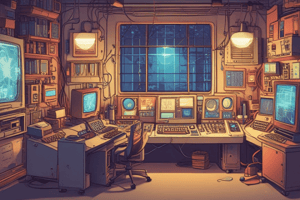Podcast
Questions and Answers
What is the primary function of a keyboard?
What is the primary function of a keyboard?
- To store data and programs
- To enter data into a computer (correct)
- To process information
- To display output
What is the purpose of a power supply in a computer?
What is the purpose of a power supply in a computer?
- To cool the computer
- To store data
- To convert AC power to DC power (correct)
- To process information
Which type of computer is designed for use on the go?
Which type of computer is designed for use on the go?
- Tablet computer
- Laptop computer (correct)
- Embedded system
- Desktop computer
What is the main function of RAM?
What is the main function of RAM?
What is an example of an output device?
What is an example of an output device?
What is the purpose of the motherboard?
What is the purpose of the motherboard?
What is an example of an embedded system?
What is an example of an embedded system?
What is the process of transferring data between devices?
What is the process of transferring data between devices?
What is the primary function of the CPU?
What is the primary function of the CPU?
What is the primary purpose of a firewall?
What is the primary purpose of a firewall?
What type of device is used to interact with a computer?
What type of device is used to interact with a computer?
What is the difference between the internet and the World Wide Web?
What is the difference between the internet and the World Wide Web?
What is the main purpose of anti-virus software?
What is the main purpose of anti-virus software?
What is a characteristic of a strong password?
What is a characteristic of a strong password?
What is the primary function of a storage drive?
What is the primary function of a storage drive?
What is an example of a type of computer designed for use on a desk?
What is an example of a type of computer designed for use on a desk?
Flashcards are hidden until you start studying
Study Notes
Hardware Components
- Input Devices: devices that allow users to enter data into a computer, such as:
- Keyboard
- Mouse
- Scanner
- Webcam
- Microphone
- Processing Devices: devices that perform calculations and execute instructions, such as:
- Central Processing Unit (CPU)
- Graphics Processing Unit (GPU)
- Output Devices: devices that display or produce output, such as:
- Monitor
- Printer
- Speakers
- Storage Devices: devices that store data, programs, and operating systems, such as:
- Hard Drive
- Solid State Drive (SSD)
- Flash Drive
- Cloud Storage
Types of Computers
- Desktop Computers: designed for use at a single location, such as a home or office
- Laptop Computers: portable, designed for use on the go
- Tablet Computers: portable, touch-sensitive devices, such as iPads and Android tablets
- Smartphones: portable, touch-sensitive devices that combine phone and computer functionality
- Wearable Devices: devices that are worn on the body, such as smartwatches and fitness trackers
- Embedded Systems: specialized computers used in devices such as appliances, vehicles, and robots
System Unit
- Case: the outer casing of the computer that houses the other components
- Power Supply: converts Alternating Current (AC) power from the wall outlet to Direct Current (DC) power for the computer
- Motherboard: the main circuit board of the computer that connects the other components
- RAM (Random Access Memory): temporary storage for data and programs
- ROM (Read-Only Memory): permanent storage for data and programs
Input/Output Operations
- Input/Output Devices: devices that allow users to interact with the computer, such as keyboards, mice, and monitors
- Input/Output Operations: the process of transferring data between devices, such as:
- Reading data from a keyboard
- Writing data to a monitor
- Reading data from a storage device
- Writing data to a storage device
Hardware Components
- Input devices allow users to enter data into a computer, including keyboard, mouse, scanner, webcam, and microphone.
- Processing devices perform calculations and execute instructions, comprising Central Processing Unit (CPU) and Graphics Processing Unit (GPU).
- Output devices display or produce output, such as monitor, printer, and speakers.
- Storage devices store data, programs, and operating systems, including Hard Drive, Solid State Drive (SSD), Flash Drive, and Cloud Storage.
Types of Computers
- Desktop computers are designed for use at a single location, such as a home or office.
- Laptop computers are portable and designed for use on the go.
- Tablet computers are portable, touch-sensitive devices, such as iPads and Android tablets.
- Smartphones are portable, touch-sensitive devices that combine phone and computer functionality.
- Wearable devices are devices worn on the body, such as smartwatches and fitness trackers.
- Embedded systems are specialized computers used in devices such as appliances, vehicles, and robots.
System Unit
- The case is the outer casing of the computer that houses the other components.
- The power supply converts Alternating Current (AC) power from the wall outlet to Direct Current (DC) power for the computer.
- The motherboard is the main circuit board of the computer that connects the other components.
- RAM (Random Access Memory) is temporary storage for data and programs.
- ROM (Read-Only Memory) is permanent storage for data and programs.
Input/Output Operations
- Input/output devices allow users to interact with the computer, such as keyboards, mice, and monitors.
- Input/output operations involve transferring data between devices, including reading data from a keyboard, writing data to a monitor, reading data from a storage device, and writing data to a storage device.
Hardware Components
- CPU executes instructions and performs calculations, acting as the brain of the computer.
- Memory (RAM) temporarily stores data and programs while the computer is running, with capacity measured in gigabytes (GB) or terabytes (TB).
- Storage drive provides permanent storage for data, programs, and operating system, with types including Hard Disk Drive (HDD), Solid-State Drive (SSD), and Hybrid Drive.
- Input devices, such as keyboards, mice, scanners, and webcams, are used to interact with the computer.
- Output devices, including monitors, printers, and speakers, display or produce output from the computer.
Types of Computers
- Desktop computers are designed for stationary use, featuring a tower case, monitor, keyboard, and mouse.
- Laptop computers are portable, all-in-one devices with a built-in keyboard, touchpad, and display.
- Tablets are touchscreen, portable devices often used for browsing, reading, and gaming, with examples including iPads and Android devices.
- Smartphones are portable, touchscreen devices featuring phone, internet, and computing capabilities, with popular examples including iPhones and Samsung devices.
Internet and Web
- The internet is a global network of interconnected computers and servers, providing access to information and services worldwide.
- The World Wide Web (WWW) is a system of interlinked hypertext documents, accessed via the internet using a web browser.
- Web browsers, such as Google Chrome, Mozilla Firefox, and Microsoft Edge, are software applications used to access and display web pages.
- An IP address is a unique numerical label, identifying a device on a network or the internet, typically in the format of xxx.xxx.xxx.xxx.
Computer Security
- Malware includes viruses, worms, and Trojan horses, designed to harm or exploit computers, often spread through email attachments or infected software downloads.
- Firewalls are network security systems, blocking unauthorized access to or from a computer, with types including hardware and software firewalls.
- Anti-virus software, such as Norton Antivirus and McAfee, detects and removes malware from computers.
- Strong passwords use a combination of characters, numbers, and symbols to protect user accounts, with recommended lengths of 12 characters or more.
Computer Software
- Operating systems (OS), such as Windows, macOS, and Linux, manage computer hardware and provide a platform for running applications.
- Application software, including Microsoft Office and Adobe Photoshop, is designed to perform specific tasks, such as word processing, image editing, and video editing.
- Productivity software includes applications, such as word processors, spreadsheet editors, and presentation software, used for work and personal tasks.
- Open-source software, such as Linux and LibreOffice, is freely available, modifiable, and distributable, with a community-driven development process.
Studying That Suits You
Use AI to generate personalized quizzes and flashcards to suit your learning preferences.