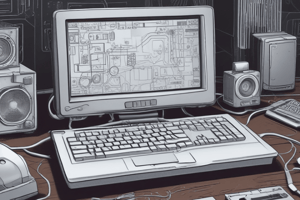Podcast
Questions and Answers
Where is the power button typically located on a laptop?
Where is the power button typically located on a laptop?
- On the keyboard
- On the monitor
- On the front, back, or inside the laptop when the lid is open (correct)
- On the side of the laptop
What is the purpose of a USB-C port on a laptop?
What is the purpose of a USB-C port on a laptop?
- To connect to the internet using an ethernet cable
- To connect to a separate monitor
- To connect devices such as keyboards and printers (correct)
- To charge the laptop's battery
How do desktop computers connect to a monitor?
How do desktop computers connect to a monitor?
- Using a USB-C port
- Using a monitor port (correct)
- Wirelessly
- Using a display port and an appropriate cable
What is the purpose of an ethernet port on a computer?
What is the purpose of an ethernet port on a computer?
What is the purpose of an audio jack on a computer?
What is the purpose of an audio jack on a computer?
What is the purpose of a disk drive on a computer?
What is the purpose of a disk drive on a computer?
What type of monitor connections are available on computers?
What type of monitor connections are available on computers?
Which of the following is NOT a common use of a USB-C port?
Which of the following is NOT a common use of a USB-C port?
What is the primary purpose of an Ethernet port?
What is the primary purpose of an Ethernet port?
Which type of port is often used for connecting older devices?
Which type of port is often used for connecting older devices?
What is the primary function of the power socket?
What is the primary function of the power socket?
Which of the following devices can be connected to a computer using a USB port?
Which of the following devices can be connected to a computer using a USB port?
What is the purpose of a disk drive on a computer?
What is the purpose of a disk drive on a computer?
How can laptops connect to a separate monitor?
How can laptops connect to a separate monitor?
Flashcards are hidden until you start studying
Study Notes
Computer Buttons and Ports
- Power button: a universal button found on computers, which can be located on the front, back, or inside the laptop when the lid is open.
- Power socket: where the power cord is connected.
USB Ports
- Multiple USB ports are provided on computers, allowing connection of devices such as keyboards, printers, and USB drives.
- USB-C ports: versatile ports that can be used for multiple purposes, often used as a charging port on laptops.
Monitor Connections
- Desktop computers use a monitor port to connect the monitor.
- Laptops can connect to a separate monitor using the display port and an appropriate cable.
- Types of monitor connections: HDMI, USB-C, and others.
Internet and Audio
- Ethernet port: connects to the internet using an ethernet cable, which can be connected to a modem or router.
- Audio jack: allows connection of wired headphones or speakers.
Other Ports
- Disk drive: an optional feature on computers, used to insert CDs, DVDs, or Blu-ray discs, depending on the age and make of the computer.
- Older peripheral ports: used for older devices like mice, keyboards, and printers, which are now often connected via USB or wirelessly.
Computer Components
- The power button is a universal feature on computers, located on the front, back, or inside the laptop when the lid is open.
- The power socket connects the power cord.
USB Ports
- Multiple USB ports are available on computers for connecting devices like keyboards, printers, and USB drives.
- USB-C ports are versatile and can be used for multiple purposes, often serving as a charging port on laptops.
Monitor Connections
- Desktop computers use a dedicated monitor port for connecting the monitor.
- Laptops can connect to a separate monitor using the display port and an appropriate cable.
- Types of monitor connections include HDMI, USB-C, and others.
Internet and Audio
- The ethernet port connects to the internet using an ethernet cable, which can be connected to a modem or router.
- The audio jack allows connection of wired headphones or speakers.
Other Ports
- Disk drives are optional features on computers, used to insert CDs, DVDs, or Blu-ray discs, depending on the age and make of the computer.
- Older peripheral ports are used for connecting older devices like mice, keyboards, and printers, which are now often connected via USB or wirelessly.
Computer Components
- The power button is a universal feature on computers, located on the front, back, or inside the laptop when the lid is open.
- The power socket connects the power cord.
USB Ports
- Multiple USB ports are available on computers for connecting devices like keyboards, printers, and USB drives.
- USB-C ports are versatile and can be used for multiple purposes, often serving as a charging port on laptops.
Monitor Connections
- Desktop computers use a dedicated monitor port for connecting the monitor.
- Laptops can connect to a separate monitor using the display port and an appropriate cable.
- Types of monitor connections include HDMI, USB-C, and others.
Internet and Audio
- The ethernet port connects to the internet using an ethernet cable, which can be connected to a modem or router.
- The audio jack allows connection of wired headphones or speakers.
Other Ports
- Disk drives are optional features on computers, used to insert CDs, DVDs, or Blu-ray discs, depending on the age and make of the computer.
- Older peripheral ports are used for connecting older devices like mice, keyboards, and printers, which are now often connected via USB or wirelessly.
Studying That Suits You
Use AI to generate personalized quizzes and flashcards to suit your learning preferences.