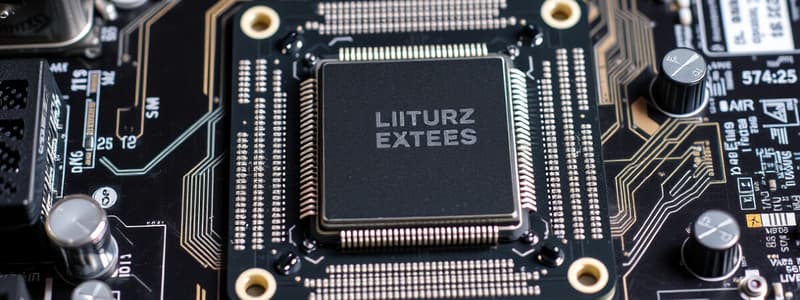Podcast
Questions and Answers
What was the maximum bandwidth of the 32-bit PCI bus?
What was the maximum bandwidth of the 32-bit PCI bus?
133 MBps
What does AGP stand for and what was its main advantage over PCI?
What does AGP stand for and what was its main advantage over PCI?
Accelerated Graphics Port; it had a higher bandwidth of 266 MBps compared to PCI's 133 MBps.
What major advancement did PCI Express provide over PCI and AGP?
What major advancement did PCI Express provide over PCI and AGP?
It offered a high-speed, serial computer expansion bus standard.
What is the channel width and bandwidth of AGP?
What is the channel width and bandwidth of AGP?
In which year was PCI Express approved as a standard?
In which year was PCI Express approved as a standard?
What is one of the main purposes of the DisplayPort interface?
What is one of the main purposes of the DisplayPort interface?
What does DVI stand for and what type of displays is it designed for?
What does DVI stand for and what type of displays is it designed for?
What transmission capabilities does High Definition Multimedia Interface (HDMI) provide?
What transmission capabilities does High Definition Multimedia Interface (HDMI) provide?
What is the maximum data transfer rate mentioned for audio devices?
What is the maximum data transfer rate mentioned for audio devices?
What types of devices can be connected to the line-in jack?
What types of devices can be connected to the line-in jack?
What is the primary function of the line-out jack on a sound card?
What is the primary function of the line-out jack on a sound card?
What role does a microphone play in audio processing?
What role does a microphone play in audio processing?
How can the signal captured by a microphone be processed after conversion?
How can the signal captured by a microphone be processed after conversion?
What factors are included in the specification of a motherboard?
What factors are included in the specification of a motherboard?
Define the role of the Central Processing Unit (CPU) in a computer system.
Define the role of the Central Processing Unit (CPU) in a computer system.
What does the clock speed of a processor measure?
What does the clock speed of a processor measure?
How does the Front Side Bus (FSB) relate to a processor's performance?
How does the Front Side Bus (FSB) relate to a processor's performance?
Differentiate between a 32-bit CPU and a 64-bit CPU.
Differentiate between a 32-bit CPU and a 64-bit CPU.
What is the significance of Random Access Memory (RAM) in a computer?
What is the significance of Random Access Memory (RAM) in a computer?
What are the two main sizes of Single Inline Memory Modules (SIMMs)?
What are the two main sizes of Single Inline Memory Modules (SIMMs)?
Explain the function of cache memory in a CPU.
Explain the function of cache memory in a CPU.
What is the primary limitation of pre-Pentium computers that use SIMMs?
What is the primary limitation of pre-Pentium computers that use SIMMs?
How many pins do SDRAM DIMMs have, and what is their primary advantage?
How many pins do SDRAM DIMMs have, and what is their primary advantage?
What is RDRAM, and what distinguishes it from other types of memory?
What is RDRAM, and what distinguishes it from other types of memory?
Explain the operation principle that makes DDR SDRAM faster compared to earlier memory types.
Explain the operation principle that makes DDR SDRAM faster compared to earlier memory types.
What improvements does DDR2 SDRAM offer over its predecessor DDR SDRAM?
What improvements does DDR2 SDRAM offer over its predecessor DDR SDRAM?
What is the significance of the term 'dual channel' in relation to DDR memory?
What is the significance of the term 'dual channel' in relation to DDR memory?
Why is it crucial to ensure motherboard compatibility when purchasing DDR SDRAM?
Why is it crucial to ensure motherboard compatibility when purchasing DDR SDRAM?
In what ways have memory module designs evolved from SIMMs to DIMMs?
In what ways have memory module designs evolved from SIMMs to DIMMs?
What is the main difference between memory and storage in a computer?
What is the main difference between memory and storage in a computer?
Why is a hard drive essential for a computer's operation?
Why is a hard drive essential for a computer's operation?
What function does the power supply unit serve in a computer?
What function does the power supply unit serve in a computer?
Explain the role of the 24-pin ATX connector in a computer.
Explain the role of the 24-pin ATX connector in a computer.
Identify the purpose of the SATA power connector.
Identify the purpose of the SATA power connector.
What are the alternative names for a graphics card?
What are the alternative names for a graphics card?
How does a graphics card generate output images to a display?
How does a graphics card generate output images to a display?
Describe the function of PCIe power connectors.
Describe the function of PCIe power connectors.
Flashcards are hidden until you start studying
Study Notes
Motherboard Form Factors
- Specifications define dimensions, power supply type, mounting hole locations, and back panel ports.
Central Processing Unit (CPU)
- Carries out instructions of computer programs through arithmetic, logical, and I/O operations.
- Clock Speed: Measures the number of instructions processed per second.
- Front Side Bus (FSB): Connects the CPU to system memory, allowing improved performance based on transfer speed.
- Cache: Memory that enables the CPU to quickly access recently used data.
CPU Types
- 32-bit (x86): Older architecture, processes instructions less efficiently.
- 64-bit (x64): Newer architecture, capable of handling more data simultaneously.
Random Access Memory (RAM)
- Volatile memory that requires power to retain data, losing all information when powered off.
- Single Inline Memory Module (SIMM): Used in early PCs, smaller (3.5 inches) with 30 pins; obsolete in modern systems.
- SDRAM DIMM: Enhanced modules for Pentium and AMD CPUs, features 168 pins and increased speed.
- RDRAM: Developed by Rambus, known for high speed and costly design with heat shields.
- DDR SDRAM: Competitor to RDRAM, utilizes memory bus efficiently for faster processing.
- DDR2 SDRAM: Released in 2003, offers higher speeds, greater bandwidth, and reduced power consumption.
Hard Disk Drive
- Essential for computer functionality, stores operating system files, software, and user data, retaining information even when powered off.
Power Supply Unit (PSU)
- Converts direct current (DC) power for the motherboard and peripherals.
- Includes various connectors:
- Berg: For floppy disks.
- Molex: For IDE devices like hard disks.
- SATA: Specifically for SATA devices.
- 24-pin ATX: Main power connector for the motherboard.
- 4-pin ATX: Provides +12 VDC to processor.
- PCIe Power Connector: Supplies power to graphics cards.
Graphics Card
- Also known as video adapter or display card; generates image output for displays.
Expansion Buses
- PCI (Peripheral Component Interconnect): 32-bit and 64-bit versions, prevalent until replaced by PCI Express.
- AGP (Accelerated Graphics Port): Designed primarily for GPUs, offering 266 MBps bandwidth compared to PCI.
- PCI Express (PCIe): High-speed replacement for PCI and AGP, approved in 2002.
Graphics Card Interfaces
- DisplayPort: Digital interface for transmitting video, audio, and USB signals.
- HDMI (High Definition Multimedia Interface): Transmits high-definition video and audio signals over a single cable.
- DVI (Digital Visual Interface): Standard for digital displays, compatible with flat panels and projectors.
- Analog D-Sub: Standard interface for connecting analog monitors, allowing up to 12 Mbps data transfer.
Input/Output (I/O) Ports
- Line In: Connects external audio devices for sound input.
- Line Out: Connects speakers or headphones for audio output.
- MIC Port: Allows microphone connection to capture audio signals.
Studying That Suits You
Use AI to generate personalized quizzes and flashcards to suit your learning preferences.