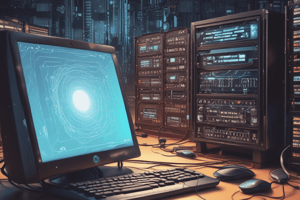Podcast
Questions and Answers
What is the primary difference between fixed and programmable computers?
What is the primary difference between fixed and programmable computers?
- Fixed computers are used for gaming, while programmable computers are used for general purpose.
- Fixed computers use ROM, while programmable computers use RAM.
- Fixed computers are smaller in size, while programmable computers are larger.
- Fixed computers can only perform one task, while programmable computers can perform multiple tasks. (correct)
What is the purpose of RAM in a computer?
What is the purpose of RAM in a computer?
- To provide permanent storage for data and programs
- To convert binary code to denary code
- To temporarily store data and programs while the computer is running (correct)
- To connect input devices to the computer
What is the role of the Control Unit in a CPU?
What is the role of the Control Unit in a CPU?
- To provide clock signals to the CPU
- To manage the flow of data between different parts of the CPU (correct)
- To store and retrieve data from memory
- To perform arithmetic and logical operations
What is the purpose of an Operating System?
What is the purpose of an Operating System?
What is the purpose of abstraction in programming?
What is the purpose of abstraction in programming?
What is the purpose of a loop in a program?
What is the purpose of a loop in a program?
What is the primary goal of testing for bias in machine learning?
What is the primary goal of testing for bias in machine learning?
What is the purpose of a motor driver in a circuit?
What is the purpose of a motor driver in a circuit?
What is the primary difference between supervised and unsupervised learning in machine learning?
What is the primary difference between supervised and unsupervised learning in machine learning?
What is the purpose of a resistor in a circuit?
What is the purpose of a resistor in a circuit?
What is the purpose of debug pins on a picoboard?
What is the purpose of debug pins on a picoboard?
What is the primary purpose of a microcontroller?
What is the primary purpose of a microcontroller?
Study Notes
Computer Fundamentals
- Fixed vs Programmable Computers: Fixed computers can only perform one task, whereas programmable computers can be programmed to perform various tasks.
- Calculators vs Computers: Calculators are designed for mathematical calculations, whereas computers are designed for general-purpose computation.
Computer Components
- Inputs: Keyboard, mouse, scanner, webcam
- Outputs: Monitor, speaker, printer
- RAM (Random Access Memory): Temporary storage for data and program instructions
- ROM (Read-Only Memory): Permanent storage for data and program instructions
- Secondary Storage: External storage devices such as hard drives, solid-state drives, and flash drives
- Types of Secondary Storage: Magnetic (hard drives), Optical (CDs, DVDs), Solid-State (SSDs)
CPU Components
- ALU (Arithmetic Logic Unit): Performs arithmetic and logical operations
- Busses: Data highways that allow different parts of the CPU to communicate
- Clock: Generates a timing signal to synchronize CPU operations
- Registers: Small amounts of on-chip memory for storing data temporarily
- Control Unit: Retrieves and executes instructions, manages data transfer between components
Operating System
- Managing Memory: Allocates and deallocates memory for running programs
- Program Execution: Manages the execution of programs and threads
- Managing Input and Output: Handles input/output operations between devices and programs
- Managing User Interface (GUI): Provides a visual interface for user interaction
- Managing Communication: Handles communication between programs and devices
Binary and Data
- Denary to Binary Conversion: Conversion of decimal numbers to binary
- Binary to Denary Conversion: Conversion of binary numbers to decimal
- Binary Operations: Adding three binary numbers together
- Data Measurement: Understanding bit, nibble, byte, kilobyte, megabyte, gigabyte, and terabyte
Problem-Solving and Algorithm Design
- Abstraction: Breaking down complex problems into smaller, manageable parts
- Decomposition: Dividing problems into smaller, more manageable parts
- Pattern Recognition: Identifying patterns in problems to develop solutions
- Algorithm: A step-by-step procedure for solving a problem
- Flowchart: A visual representation of an algorithm using shapes and symbols
- Identifying Inputs, Outputs, and Processing: Understanding the components of an algorithm
- Step Order and Selection: Understanding the order of steps in an algorithm and using selection in a program or algorithm
- Repetition: Understanding where and how to use repetition in a program or algorithm
- Variables: Understanding the purpose of variables in a program or algorithm and assigning/changing values
Programming Fundamentals
- If-Else Statements: Conditional statements that execute different code based on conditions
- Data Types: Understanding main data types and casting data types during input
- Loops (While, For): Understanding the use of loops in programs and what to include in a loop
- Rule-Based vs Data-Driven Programming: Understanding the difference between rule-based and data-driven programming approaches
Artificial Intelligence and Machine Learning
- Machine Learning: A type of AI that enables machines to learn from data
- Narrow AI: AI that specializes in a specific area or task
- General AI: AI that possesses human-like intelligence and can perform any intellectual task
- Supervised, Unsupervised, and Semi-Supervised Learning: Understanding the different approaches to machine learning
- Defining the Problem, Preparing Data, Training, Testing, and Evaluating the Model: Understanding the machine learning workflow
- Duplicates, Missing Data, and Invalid Data: Handling data quality issues in machine learning
- Testing for Bias, Measuring Accuracy and Confidence: Ensuring fairness and accuracy in machine learning models
Microcontrollers and Electronics
- Components and Their Purposes:
- Picoboard: Microcontroller development board
- Breadboard: Temporary electronic circuit prototyping
- Jumper Wires: Connecting components on a breadboard
- LED: Light Emitting Diode for indicator purposes
- Resistor: Limiting electric current
- Sensor: Detecting physical parameters
- Motor Driver: Controlling electric motors
- Power Supply: Providing electric power to a circuit
- Buttons: Input devices for user interaction
- Buzzers: Generating sound
- Electronic Concepts:
- Electron Flow: Understanding electric current flow in a circuit
- Voltage Levels: Typical voltage levels in electronic circuits (Volts)
- Frequencies: Measuring electric signal frequencies (Hz)
- Picoboard Components:
- GPIO Pins: General-purpose input/output pins
- USB Connector: Connecting to a computer
- CPU: Microcontroller brain
- LED: Onboard indicator light
- Debug Pins: Debugging interface
- GND Pins: Ground pins
- Power Pins: Power supply pins
- Microcontrollers and Their Purposes: Understanding the purposes and examples of microcontrollers
- Micropython:
- Library Modules: Pre-written code libraries
- Functions: Reusable blocks of code
- Loops: Repeating tasks in a program
- Variables: Storing and manipulating data
- Inputs and Outputs: Handling user input and output
Studying That Suits You
Use AI to generate personalized quizzes and flashcards to suit your learning preferences.
Description
Test your knowledge of computer hardware components, including CPUs, memory, and storage, as well as the role of operating systems in managing computer resources.