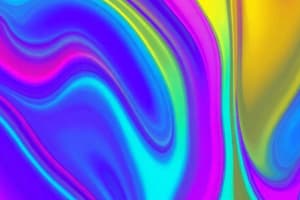Podcast
Questions and Answers
Which function in OpenGL is specifically designed for drawing rectangles?
Which function in OpenGL is specifically designed for drawing rectangles?
- glVertex2iv()
- glRecti() (correct)
- glBegin(GL_POLYGON)
- glEnd()
What function is used in OpenGL to draw rectangles efficiently?
What function is used in OpenGL to draw rectangles efficiently?
glRect*
To draw only outlines or vertices, which function is used?
To draw only outlines or vertices, which function is used?
glPolygonMode()
What function is used to determine whether a pixel should be drawn or skipped based on a pattern?
What function is used to determine whether a pixel should be drawn or skipped based on a pattern?
Match the following fill-area functions with their descriptions:
Match the following fill-area functions with their descriptions:
Which function is used to adjust the line width in OpenGL?
Which function is used to adjust the line width in OpenGL?
Antialiasing in OpenGL enables the possibility of non-integer line widths.
Antialiasing in OpenGL enables the possibility of non-integer line widths.
To set the line color in OpenGL, which function is used? glColor__();
To set the line color in OpenGL, which function is used? glColor__();
What function in OpenGL allows you to set the size of rendered points?
What function in OpenGL allows you to set the size of rendered points?
Match the OpenGL triangle drawing primitives with their descriptions:
Match the OpenGL triangle drawing primitives with their descriptions:
Which function is used to specify the color of points in OpenGL?
Which function is used to specify the color of points in OpenGL?
What is the default point size in OpenGL?
What is the default point size in OpenGL?
In OpenGL, non-integer widths for points are rounded when antialiasing is disabled.
In OpenGL, non-integer widths for points are rounded when antialiasing is disabled.
Adjacent vertices in GL_LINE_STRIP are considered ________________.
Adjacent vertices in GL_LINE_STRIP are considered ________________.
What are two ways of representing characters mentioned in the text?
What are two ways of representing characters mentioned in the text?
Which font type always takes up the same width on the display?
Which font type always takes up the same width on the display?
Glut library supports the display of ________ characters.
Glut library supports the display of ________ characters.
Bitmap characters are represented as 2D arrays?
Bitmap characters are represented as 2D arrays?
Flashcards are hidden until you start studying
Study Notes
OpenGL Point Functions
- Points are the simplest geometric primitive in OpenGL and are often used to represent individual pixels or as markers in a larger scene.
- The
glPointSize(size)function allows you to set the size of the rendered points, where the size parameter specifies the diameter of the points in pixels. - The default point size is 1 pixel.
- Points are drawn as squares with a side length equal to the point size.
- To begin working with points in OpenGL, use
glBegin(GL_POINTS)andglEnd()to indicate the start and end of a group of points. - The
glVertex2f(x, y)function is used to specify the coordinates of a 2D point, andglVertex3f(x, y, z)is used for 3D points. - If a 2D point is specified, OpenGL will create a 3D point with z=0.
- The
glColor3f(r, g, b)function is used to specify the color of the points, where r, g, and b represent the red, green, and blue components of the color, respectively.
OpenGL Line Functions
- There are three kinds of line primitives in OpenGL:
GL_LINES,GL_LINE_STRIP, andGL_LINE_LOOP. GL_LINESdraws unconnected line segments, where each pair of vertices defines a separate line segment.GL_LINE_STRIPdraws a connected sequence of line segments, where each vertex shares an endpoint with the previous one.GL_LINE_LOOPdraws a connected sequence of line segments, and also connects the last vertex to the first vertex, forming a closed loop.- Line style refers to the pattern or appearance of a line, and can be specified using a pixel mask or stippled lines.
- To enable line stipple, use
glEnable(GL_LINE_STIPPLE)andglLineStipple(repeatFactor, pattern)to define the line style. - Line width can be adjusted using
glLineWidth(width), which takes a single argument representing the desired line width. - Line color can be set using
glColor3f(r, g, b), which takes three arguments representing the RGB values of the desired color.
OpenGL Polygon Fill-Area Functions
-
Triangles are one of the basic building blocks used to create complex shapes and 3D models in computer graphics.
-
There are three kinds of triangle primitives in OpenGL:
GL_TRIANGLES,GL_TRIANGLE_STRIP, andGL_TRIANGLE_FAN. -
GL_TRIANGLESdraws separate triangles, where each group of three consecutive vertices forms a separate triangle. -
GL_TRIANGLE_STRIPgenerates triangles by connecting each vertex with the two previous vertices in the stream. -
GL_TRIANGLE_FANgenerates triangles by connecting each vertex to the previous vertex and the center vertex, creating a fan-like shape. -
Fill-area primitives refer to any enclosed boundary that can be filled with a solid color or pattern.### Fill-Area Primitives
-
Fill-area primitives are normally polygons, which can be filled efficiently by graphics packages.
-
A polygon is a 2D shape whose boundary is formed by any number of connected straight-line segments.
-
Polygons are defined by 3 or more coplanar vertices (points positioned on the same plane).
-
Each pair of adjacent vertices is connected in sequence by edges.
Fill-Area Patterns
- Fill-area patterns allow you to apply various predefined patterns to the interior of polygons.
- Options for filling a defined region include:
- Choice between a solid color or a pattern fill.
- Choices for particular colors and patterns.
- OpenGL provides six different symbolic constants for different patterns:
- GL_FILL (default option, fills the polygon with a solid color).
- GL_POINT (fills the polygon with a dot pattern).
- GL_LINE (fills the polygon with a pattern of parallel lines).
- GL_FILL (fills the polygon with a checkerboard pattern).
- GL_FILL (fills the polygon with a hatched pattern).
- GL_FILL (fills the polygon with a stippled pattern).
Enabling Polygon-Fill Feature
- To enable the fill-area pattern feature, use the
glPolygonMode()function with theGL_POLYGONparameter for the face argument and the desired pattern constant for the mode argument. - The parameter face can be
GL_FRONT_AND_BACK,GL_FRONT, orGL_BACK. - The mode can be
GL_POINT,GL_LINE, orGL_FILLto indicate whether the polygon should be drawn as points, outlined, or filled.
Drawing Polygons
- Once the fill-area pattern is enabled, you can proceed to draw your polygons using the
glBegin()andglEnd()functions. - The fill-area pattern will be automatically applied to the interior of the polygons.
Other Polygon Drawing Methods
- Another way to draw rectangles is using the
glRect*routine, which is specifically designed for drawing rectangles in OpenGL. - The
glRect*routine takes four arguments:x1,y1,x2, andy2, which represent the coordinates of the opposite corners of the rectangle. - OpenGL will construct a polygon with vertices defined in the following order:
(x1,y1),(x2,y1),(x2,y2),(x1,y2).
Character Primitives
- Many pictures require text.
- Attributes of character primitives include font size, color, and orientation.
- Most graphics packages have some support for displaying character primitives.
- Type faces (fonts) can be divided into two:
- Serif (has small lines or accents at the ends of the main character stroke).
- Sans-serif (does not have accents).
Representing Characters
- There are two ways to represent characters:
- Bitmap (raster): a binary pattern defined on a rectangular grid.
- Stroke (outline): defined using line/curve primitives.
OpenGL Character Primitives
- The GLUT library supports display of character primitives.
- All characters are displayed at the current raster position.
- Bitmap characters are drawn using
glutBitmapCharacter(). - Stroke characters are drawn using
glutStrokeCharacter(). - To change the color of the character, use the
glColor*routine.
Studying That Suits You
Use AI to generate personalized quizzes and flashcards to suit your learning preferences.