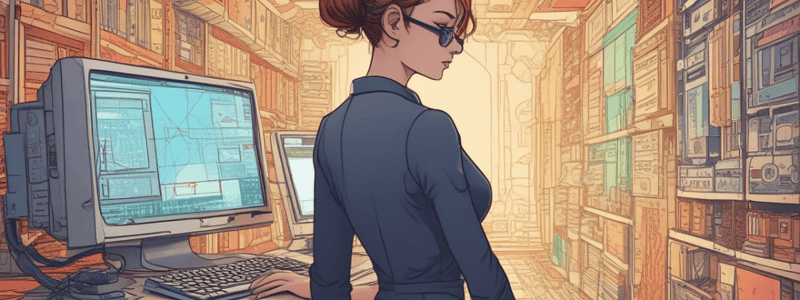Podcast
Questions and Answers
Which of the following are major benefits of using digital files? (Select all that apply)
Which of the following are major benefits of using digital files? (Select all that apply)
- More paper and filing costs
- Files can be accessed quickly (correct)
- Time saving in editing (correct)
- Better efficiency in record keeping (correct)
Digital files are always stored in hard copy form.
Digital files are always stored in hard copy form.
False (B)
What is file insecurity?
What is file insecurity?
The concept that all files have vulnerabilities and can be lost or missing in the computer.
Encryption is the process of changing a message into __________.
Encryption is the process of changing a message into __________.
Match the following cybersecurity concepts with their definitions:
Match the following cybersecurity concepts with their definitions:
What does password entropy measure?
What does password entropy measure?
Symmetric key encryption uses __________ key for both encryption and decryption.
Symmetric key encryption uses __________ key for both encryption and decryption.
Public key encryption uses the same key for both encryption and decryption.
Public key encryption uses the same key for both encryption and decryption.
Why is encryption necessary?
Why is encryption necessary?
Flashcards are hidden until you start studying
Study Notes
Digital vs Manual Files
- Digital files consist of typed information, while manual files are handwritten
- Manual files are always in hard copy form, stored in different places, whereas digital files are stored in soft copy in a digital location (computer, hard disk, etc.)
- Digital files can be easily transferred through email and other electronic forms, whereas manual files are difficult to transfer and more time-consuming
Benefits of Digital Files
- Time-saving in editing, changing, and transferring files
- Better efficiency in record keeping
- Easier to set up paper trails when needed for businesses
- Use of templates removes repetition in file keeping
- No more paper and filing costs, with less filing cabinets needed for storage
- Files can be accessed quickly and at any time
Limitations of Digital Files
- Risks of file insecurity, losing, overriding, or corrupting information
- Security breaches are a concern
- New users to technology may be skeptical about the authenticity and validity of digital documents
File Insecurity
- Concept that all files have vulnerabilities and can be lost or missing in the computer
- File security is a feature that controls who can access which files and limits what users can do to various files
- Effects of file insecurity include losing, overriding, or corrupting information, and unauthorized access to files
Securing a File
- Keep computer and devices updated
- Use strong passwords
- Use anti-virus software
- Encrypt hard drive and mobile device
- Restrict access to others (non-editing permissions, etc.)
Five Pillars of Cybersecurity
- Confidentiality: ensuring information is not disclosed to the wrong individuals
- Integrity: ensuring information is not damaged or modified during transmission
- Availability: maintaining access to information and services
- Non-repudiation: proving the identities of the sender and recipient
- Authentication: confirming identities before allowing access to cyber services
Digital Security Strategies
- Implementing the five pillars of cybersecurity through digital and physical strategies
- Password entropy: measuring the complexity and unpredictability of passwords
- Encryption: encoding messages to hide their true meaning
- Decryption: converting encrypted messages back to plaintext
Encryption and Decryption
- Encryption: process of changing plaintext to ciphertext for security
- Decryption: process of converting ciphertext back to plaintext
- Symmetric key encryption: using one key for both encryption and decryption
- Public key encryption: using different keys for encryption and decryption
Physical Cybersecurity Strategies
- Ensuring physical security of devices, servers, and data centers
- Using biometric authentication (facial recognition, finger or eye scans) for improved authenticity
- Understanding that connected devices can be entry points for attackers
Studying That Suits You
Use AI to generate personalized quizzes and flashcards to suit your learning preferences.