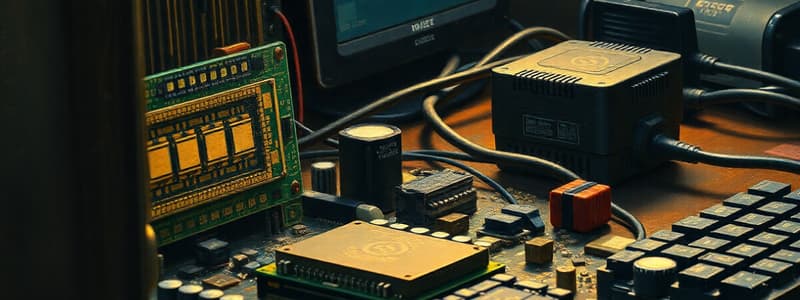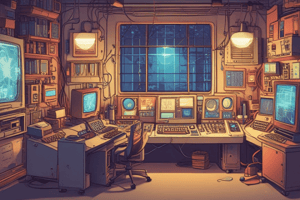Podcast
Questions and Answers
What is the main function of the processor in a computer?
What is the main function of the processor in a computer?
- Display information to users
- Store data permanently
- Control other components (correct)
- Provide input for users
Which component is primarily responsible for temporarily holding data while a computer is in use?
Which component is primarily responsible for temporarily holding data while a computer is in use?
- Input device
- Processor
- Memory (correct)
- Storage device
Which of the following is NOT one of the six primary components of a computer?
Which of the following is NOT one of the six primary components of a computer?
- Storage devices
- Smartphone applications (correct)
- Memory
- Output devices
What are peripherals in the context of computer components?
What are peripherals in the context of computer components?
When a user starts a program, where do the program's instructions move from?
When a user starts a program, where do the program's instructions move from?
Which component is part of the system unit?
Which component is part of the system unit?
Which function does an output device serve in a computer system?
Which function does an output device serve in a computer system?
What are communications devices primarily used for in a computer?
What are communications devices primarily used for in a computer?
What are the pie-shaped sections on a hard disk called?
What are the pie-shaped sections on a hard disk called?
What is the typical storage capacity range of internal hard disks for personal computers?
What is the typical storage capacity range of internal hard disks for personal computers?
What is the typical diameter of hard disk platters in notebook computers?
What is the typical diameter of hard disk platters in notebook computers?
How many read/write heads does a typical hard disk have?
How many read/write heads does a typical hard disk have?
At what speeds do hard disk platters typically spin?
At what speeds do hard disk platters typically spin?
What controls the movement of the read/write heads in a hard disk?
What controls the movement of the read/write heads in a hard disk?
What happens to hard disk platters to conserve power when the computer is not in use?
What happens to hard disk platters to conserve power when the computer is not in use?
In terms of diameter, what is the most common size of hard disk platters for desktop computers?
In terms of diameter, what is the most common size of hard disk platters for desktop computers?
What type of printer is known for producing high-quality images using toner?
What type of printer is known for producing high-quality images using toner?
Which of the following factors primarily determines the speed of an ink-jet printer?
Which of the following factors primarily determines the speed of an ink-jet printer?
What is a multifunction peripheral capable of doing?
What is a multifunction peripheral capable of doing?
Which output device is primarily used for creating visual displays?
Which output device is primarily used for creating visual displays?
What is a stylus commonly used for on a smart phone?
What is a stylus commonly used for on a smart phone?
What is a unique feature of photo ink-jet printers?
What is a unique feature of photo ink-jet printers?
How does a mouse function in relation to the pointer on the screen?
How does a mouse function in relation to the pointer on the screen?
Which statement is true regarding laser printers?
Which statement is true regarding laser printers?
What feature differentiates phones with mini-keyboards from those with standard keypads?
What feature differentiates phones with mini-keyboards from those with standard keypads?
What type of medium do printers produce text and graphics on?
What type of medium do printers produce text and graphics on?
Which of the following best describes a mouse?
Which of the following best describes a mouse?
Which characteristic is often associated with more expensive laser printers?
Which characteristic is often associated with more expensive laser printers?
What type of feedback does a mouse provide when an action is performed?
What type of feedback does a mouse provide when an action is performed?
What does each key on a standard keypad represent in some mobile phones?
What does each key on a standard keypad represent in some mobile phones?
What type of sensor might be found at the bottom of a mouse?
What type of sensor might be found at the bottom of a mouse?
In which context is the term 'pointer' used?
In which context is the term 'pointer' used?
What is a characteristic of DVD-R, DVD+R, and BD-R discs?
What is a characteristic of DVD-R, DVD+R, and BD-R discs?
How do rewritable DVDs, such as DVD-RW and DVD+RW, differ from their write-once counterparts?
How do rewritable DVDs, such as DVD-RW and DVD+RW, differ from their write-once counterparts?
What is a common pricing structure for cloud storage services for organizations?
What is a common pricing structure for cloud storage services for organizations?
Which of the following is NOT commonly offered by cloud storage providers?
Which of the following is NOT commonly offered by cloud storage providers?
What is the primary function of communications devices?
What is the primary function of communications devices?
Which of the following is an example of a communications device?
Which of the following is an example of a communications device?
Which type of cloud storage would you use for storing videos?
Which type of cloud storage would you use for storing videos?
What is an example of a service that provides email message storage?
What is an example of a service that provides email message storage?
Flashcards are hidden until you start studying
Study Notes
Computer Components
- A computer processes data and produces information, like a cash register receipt.
- Key components of a computer include input devices, the processor, memory, output devices, storage devices, and communication devices.
- The processor, also known as the CPU, is responsible for executing instructions and processing data.
- The processor, memory, and storage devices are located within the system unit.
- A peripheral device connects to the system unit and is controlled by the processor.
- Peripherals can include input, output, storage, or communication devices.
Processor and Memory
- The processor communicates with other devices to carry out tasks.
- When a program starts, its instructions are transferred from a storage device to memory.
Input Devices
- A variety of options are available for typing on a smart phone, including on-screen keyboards, stylus pens, mini-keyboards, and keypads.
Mice and Pointing Devices
- A mouse is a pointing device used to control the movement of the pointer on the screen.
- The pointer's location and shape change as the user moves the mouse.
- Mouse buttons are used to perform actions associated with objects on the screen, such as clicking buttons or opening links.
- Mice use different mechanisms to detect movement: ball, optical sensor, or laser sensor.
Output Devices
- Commonly used output devices include display devices, printers, speakers, headphones, earbuds, data projectors, and interactive whiteboards.
- Printers produce text and graphics on a physical medium like paper.
Printers
- Ink-jet printers produce text and graphics in both black and white and color on various paper types.
- Some ink-jet printers, called photo printers, produce high-quality pictures, ideal for home or small-business use.
- The speed of an ink-jet printer is measured by the number of pages per minute (ppm) it can print.
- Laser printers are high-speed, high-quality printers that operate similar to copy machines.
- Laser printers use a laser beam and powdered ink, called toner, to create images on a special drum inside the printer.
- Multifunction peripherals, also known as all-in-one devices, combine the functionality of a printer, scanner, copy machine, and potentially a fax machine.
Hard Disk Drives
- A hard disk drive stores data on platters, which are circular disks with a magnetic coating.
- Each platter has two read/write heads, one for each side.
- Tracks are narrow recording bands that circle the surface of the disk.
- Sectors are pie-shaped sections that break the tracks into small arcs.
- A sector typically stores up to 512 bytes of data.
- The storage capacity of internal hard drives ranges from 160 GB to more than 2 TB.
- The read/write heads are moved by arms to the proper location on the platter.
- Platters spin at a high rate of speed, typically 5,400 to 15,000 revolutions per minute.
DVD and Blu-ray Drives
- DVD-R, DVD+R, and BD-R enable users to write on the disc once and read it many times.
- DVD-RW, DVD+RW, and DVD+RAM are rewritable DVD formats.
- BD-RE is a rewritable Blu-ray format.
- To write on these discs, a compatible drive or recorder is required.
Cloud Storage
- Cloud storage is an internet service that provides hard disk storage to computer users.
- Fee arrangements for cloud storage services vary.
- Cloud storage services offer a variety of storage options, including backup, additional storage for files, digital photos, digital videos, emails, and documents.
Communications Devices
- A communication device enables a computer to send and receive data, instructions, and information to and from other computers or devices.
- A modem is a commonly used communication device.
- Communications occur over different transmission media like cables, telephone lines, cellular networks, and satellites.
Studying That Suits You
Use AI to generate personalized quizzes and flashcards to suit your learning preferences.