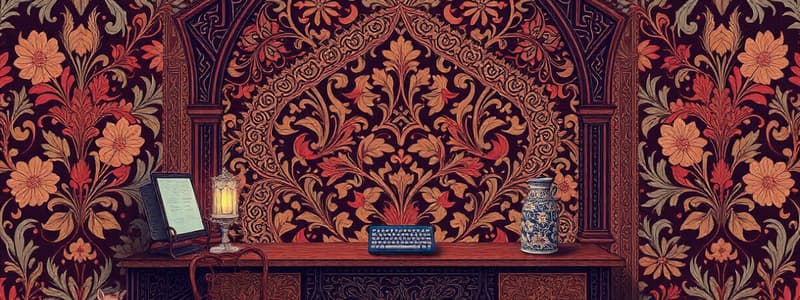Podcast
Questions and Answers
What is a pattern?
What is a pattern?
- Something arranged randomly.
- Something arranged in a logical sequence. (correct)
- A collection of unrelated items.
- A type of computer code.
Which of the following is an example of a natural pattern?
Which of the following is an example of a natural pattern?
- Zebra stripes. (correct)
- A chessboard.
- A computer program.
- A building's design.
In the Paint program, what is the purpose of the 'Pencil' tool?
In the Paint program, what is the purpose of the 'Pencil' tool?
- To fill areas with color.
- To draw freeform lines. (correct)
- To magnify the image.
- To erase parts of the drawing.
Which file format is suggested for saving your work in Paint?
Which file format is suggested for saving your work in Paint?
In the Paint program, what tool can you use to draw a square if there is no square shape tool?
In the Paint program, what tool can you use to draw a square if there is no square shape tool?
What should you do after drawing one rectangle if you need many identical rectangles?
What should you do after drawing one rectangle if you need many identical rectangles?
What is coding?
What is coding?
Which programming environment is recommended for creating simple games?
Which programming environment is recommended for creating simple games?
What type of programming does Scratch use?
What type of programming does Scratch use?
In Scratch, where do you assemble the blocks to create a program?
In Scratch, where do you assemble the blocks to create a program?
What control structure executes instructions in order, from top to bottom?
What control structure executes instructions in order, from top to bottom?
What is the repetition control structure also known as?
What is the repetition control structure also known as?
Which control structure allows you to perform an action only if a certain condition is true?
Which control structure allows you to perform an action only if a certain condition is true?
Which block is used to check if one value is greater than another value?
Which block is used to check if one value is greater than another value?
What is the term used to select and move an code?
What is the term used to select and move an code?
What is the primary purpose of learning to arrange shapes logically?
What is the primary purpose of learning to arrange shapes logically?
Which of the following is a key benefit of understanding computer coding?
Which of the following is a key benefit of understanding computer coding?
Why are patterns considered useful?
Why are patterns considered useful?
What is a critical consideration when combining different shapes to form a pattern?
What is a critical consideration when combining different shapes to form a pattern?
Which of the following actions best demonstrates drawing shapes logically?
Which of the following actions best demonstrates drawing shapes logically?
Why might the location of the search bar differ across various versions of Windows?
Why might the location of the search bar differ across various versions of Windows?
Why is it important to name your files descriptively when saving them?
Why is it important to name your files descriptively when saving them?
What is the most efficient method for creating multiple identical shapes in the Paint program?
What is the most efficient method for creating multiple identical shapes in the Paint program?
In Scratch, why is defining the game rules important before coding?
In Scratch, why is defining the game rules important before coding?
In Scratch, what is the benefit of testing and improving your game?
In Scratch, what is the benefit of testing and improving your game?
What does the term 'coding' refer to in the context of creating simple computer games?
What does the term 'coding' refer to in the context of creating simple computer games?
In Scratch, how do you save a project to your computer?
In Scratch, how do you save a project to your computer?
A pattern is something arranged in a logical sequence.
A pattern is something arranged in a logical sequence.
Zebra stripes are an example of a man-made pattern.
Zebra stripes are an example of a man-made pattern.
The Paint program can be used to draw different shapes.
The Paint program can be used to draw different shapes.
The 'Eraser' tool is found in the Paint program.
The 'Eraser' tool is found in the Paint program.
You can only save your work in Paint as a PNG picture.
You can only save your work in Paint as a PNG picture.
The 'File' menu is not needed to save your work.
The 'File' menu is not needed to save your work.
You can combine shapes in Paint to form other shapes.
You can combine shapes in Paint to form other shapes.
The Scratch program uses text-based programming.
The Scratch program uses text-based programming.
Coding is unneccessary to be done in the scratch program.
Coding is unneccessary to be done in the scratch program.
Code isn't needed to make the sprite move forward.
Code isn't needed to make the sprite move forward.
Once something has been saved to the computer it cannot be recovered.
Once something has been saved to the computer it cannot be recovered.
'Sequence structure' relates to how the flow of compuer instructions are set up.
'Sequence structure' relates to how the flow of compuer instructions are set up.
It is best to click many times for 'something action' to repeat.
It is best to click many times for 'something action' to repeat.
'Decision structure' involves doing something if a certain condition is true.
'Decision structure' involves doing something if a certain condition is true.
Paint can be used to create simple computer games.
Paint can be used to create simple computer games.
Computer games can be created without creativity.
Computer games can be created without creativity.
There exist many different types of games.
There exist many different types of games.
In the context of computer coding, what does 'logical sequence' refer to?
In the context of computer coding, what does 'logical sequence' refer to?
Which of the following scenarios demonstrates logical arrangement of shapes to form a pattern?
Which of the following scenarios demonstrates logical arrangement of shapes to form a pattern?
What is the primary purpose of using different shapes to create patterns?
What is the primary purpose of using different shapes to create patterns?
What is the purpose of using the Paint program?
What is the purpose of using the Paint program?
In the Paint program, if you want to create a uniformly sized square using the 'Rectangle' tool, what should you consider?
In the Paint program, if you want to create a uniformly sized square using the 'Rectangle' tool, what should you consider?
What is the most efficient way to replicate an identical shape multiple times in the Paint program?
What is the most efficient way to replicate an identical shape multiple times in the Paint program?
What consideration should be taken when combining different shapes to form a brick wall pattern in the Paint program?
What consideration should be taken when combining different shapes to form a brick wall pattern in the Paint program?
When saving your work in the Paint program, why might you choose to save the file as a PNG instead of other formats?
When saving your work in the Paint program, why might you choose to save the file as a PNG instead of other formats?
What is the purpose of drawing shapes logically in computer programs?
What is the purpose of drawing shapes logically in computer programs?
What is the primary goal of computer coding?
What is the primary goal of computer coding?
What is the term used to describe how computer instructions are managed and structured?
What is the term used to describe how computer instructions are managed and structured?
Which statement accurately describes control structures in programming?
Which statement accurately describes control structures in programming?
Which programming structure involves executing instructions from top to bottom?
Which programming structure involves executing instructions from top to bottom?
What happens in a sequence structure when the first block of code is completed?
What happens in a sequence structure when the first block of code is completed?
Which programming control structure involves repeating a set of actions without needing to click the start button multiple times?
Which programming control structure involves repeating a set of actions without needing to click the start button multiple times?
What is the implication of using wrong instruction during code writing?
What is the implication of using wrong instruction during code writing?
What is the correct statement related to drag?
What is the correct statement related to drag?
Which of the following best defines 'Logic'?
Which of the following best defines 'Logic'?
What does the term 'Sequence' mean as a programming term?
What does the term 'Sequence' mean as a programming term?
Flashcards
What is a pattern?
What is a pattern?
Something arranged in a logical sequence, making it easier to predict the next element.
What is Paint?
What is Paint?
A computer program used for drawing shapes. You can draw and arrange different shapes logically.
What is coding?
What is coding?
Involves writing instructions for a computer to perform tasks within a game.
What is Scratch?
What is Scratch?
Signup and view all the flashcards
What is the script area?
What is the script area?
Signup and view all the flashcards
What is the Block Menu?
What is the Block Menu?
Signup and view all the flashcards
What is the stage?
What is the stage?
Signup and view all the flashcards
What is the Sprite List Area?
What is the Sprite List Area?
Signup and view all the flashcards
What is a Sprite?
What is a Sprite?
Signup and view all the flashcards
What is 'when clicked' block?
What is 'when clicked' block?
Signup and view all the flashcards
What is 'move steps' block?
What is 'move steps' block?
Signup and view all the flashcards
What is 'turn degrees' block?
What is 'turn degrees' block?
Signup and view all the flashcards
What is 'if on edge, bounce' block?
What is 'if on edge, bounce' block?
Signup and view all the flashcards
What is 'play sound until done' block?
What is 'play sound until done' block?
Signup and view all the flashcards
What is sequence?
What is sequence?
Signup and view all the flashcards
What is repetition?
What is repetition?
Signup and view all the flashcards
What is 'repeat' block?
What is 'repeat' block?
Signup and view all the flashcards
What is 'forever' block?
What is 'forever' block?
Signup and view all the flashcards
What is 'if () then' block?
What is 'if () then' block?
Signup and view all the flashcards
What is logic?
What is logic?
Signup and view all the flashcards
What are examples of patterns?
What are examples of patterns?
Signup and view all the flashcards
How do you open Paint?
How do you open Paint?
Signup and view all the flashcards
How do you save in Paint?
How do you save in Paint?
Signup and view all the flashcards
What are computer instructions?
What are computer instructions?
Signup and view all the flashcards
What do blocks allow?
What do blocks allow?
Signup and view all the flashcards
How do you start a game in Scratch?
How do you start a game in Scratch?
Signup and view all the flashcards
What is a Sequence structure?
What is a Sequence structure?
Signup and view all the flashcards
How to stop program in scratch?
How to stop program in scratch?
Signup and view all the flashcards
What is a greater than block?
What is a greater than block?
Signup and view all the flashcards
What is a sound block?
What is a sound block?
Signup and view all the flashcards
What is arrow keys used for?
What is arrow keys used for?
Signup and view all the flashcards
Using the search box
Using the search box
Signup and view all the flashcards
Combining shapes
Combining shapes
Signup and view all the flashcards
Program control structures
Program control structures
Signup and view all the flashcards
A complete script or program
A complete script or program
Signup and view all the flashcards
Drawing shapes logically
Drawing shapes logically
Signup and view all the flashcards
Conceptual Patterns
Conceptual Patterns
Signup and view all the flashcards
Computer coding
Computer coding
Signup and view all the flashcards
Touching house or color
Touching house or color
Signup and view all the flashcards
Move and arrange accordingly
Move and arrange accordingly
Signup and view all the flashcards
Computer Assistance
Computer Assistance
Signup and view all the flashcards
Drawing Shapes
Drawing Shapes
Signup and view all the flashcards
Game Creation Tool
Game Creation Tool
Signup and view all the flashcards
Game Design Consideration
Game Design Consideration
Signup and view all the flashcards
Coding
Coding
Signup and view all the flashcards
Test and Improve
Test and Improve
Signup and view all the flashcards
Sprites
Sprites
Signup and view all the flashcards
Sprite Icon
Sprite Icon
Signup and view all the flashcards
Sequence structure
Sequence structure
Signup and view all the flashcards
Selection
Selection
Signup and view all the flashcards
Directional movement
Directional movement
Signup and view all the flashcards
Combining multiple movements
Combining multiple movements
Signup and view all the flashcards
Sequence and flow
Sequence and flow
Signup and view all the flashcards
The Steps of a New Game
The Steps of a New Game
Signup and view all the flashcards
Events block
Events block
Signup and view all the flashcards
Types of simple computer games
Types of simple computer games
Signup and view all the flashcards
What is computer coding?
What is computer coding?
Signup and view all the flashcards
Important things to consider when creating a computer game
Important things to consider when creating a computer game
Signup and view all the flashcards
'go to random position' block
'go to random position' block
Signup and view all the flashcards
Decision structure in programming
Decision structure in programming
Signup and view all the flashcards
Creating characters and environments
Creating characters and environments
Signup and view all the flashcards
Drawing and Combining Shapes
Drawing and Combining Shapes
Signup and view all the flashcards
Preliminary Steps to save your work
Preliminary Steps to save your work
Signup and view all the flashcards
Initial steps in saving your work
Initial steps in saving your work
Signup and view all the flashcards
playing a sound continue
playing a sound continue
Signup and view all the flashcards
Steps to create a duplicated Sprite
Steps to create a duplicated Sprite
Signup and view all the flashcards
What is the next after creating characters and game?
What is the next after creating characters and game?
Signup and view all the flashcards
How to perform the scratch programming.
How to perform the scratch programming.
Signup and view all the flashcards
What is the next or second step to perform in scratch?
What is the next or second step to perform in scratch?
Signup and view all the flashcards
Arranging Scratch blocks poorly
Arranging Scratch blocks poorly
Signup and view all the flashcards
Blocks menu for rotation
Blocks menu for rotation
Signup and view all the flashcards
After completing this direction computer, what is the next step to perform.
After completing this direction computer, what is the next step to perform.
Signup and view all the flashcards
Study Notes
- Chapter 6 discusses computer coding, focusing on drawing shapes, creating patterns, and making simple games using Scratch.
Introduction
- Computers are part of daily life, and this chapter teaches how to use them to draw shapes and arrange them logically into patterns.
- It also covers creating simple games using Scratch.
- The goal is to develop logical thinking and create basic computer games.
Concept of Patterns
- Patterns are sequences arranged logically.
- Natural patterns: Zebra stripes
- Man-made patterns: Chessboards
- Patterns make it easier to predict the next element.
- Patterns can be made by logically combining different shapes.
- When creating patterns, consider the starting shape, the following shape, and the final desired pattern.
Drawing and Arranging Shapes Logically
- Paint is used to draw and arrange shapes.
- To open Paint in Windows 11:
- Click the Windows Start button.
- Type "Paint" in the search bar.
- Click on "Paint".
- The location of the search bar might vary in different Windows versions.
- Key parts of the Paint window:
- Pencil
- Eraser
- Color picker
- Magnifier
- Fill
- Text
- Size
- Colors
- Layers
- Brushes
- Drawing area
- To draw a right-angled triangle in Paint:
- Click on the 'Right-angled triangle' tool
- Place the cursor on the drawing area.
- Click, hold, and drag the mouse.
- To draw circles on a slope:
- Follow the same process as the triangle
- Click on the circle tool
- Draw circles of different sizes to create a slope effect.
- Saving your work in Paint:
- Click on 'File'.
- Click 'Save as'.
- Choose 'PNG' (or 'JPEG', 'BMP') picture.
- Click 'Documents'.
- Enter a filename.
- Click 'Save'.
- Shapes can be combined to form new shapes, like rectangles forming a brick wall.
- Copying and pasting can be used to multiply shapes.
- Colors can create patterns within the shapes.
Activity 4: Drawing a Brick Wall with Different Color Patterns
- Steps:
- Select rectangle tool.
- Draw six bricks in a row.
- Color the layer with gray and yellow.
- Repeat with orange and blue in the second layer
- Add the second layer on top.
- Continue adding layers up to the sixth layer, maintaining color patterns.
Creating Simple Computer Games
- Creating computer games involves writing instructions in a programming language.
- Important considerations are game rules, playtime, creativity, and available tools.
- Steps:
- Choose the game type (quiz, obstacle avoidance, memory).
- Use Scratch as the tool. Block programming makes it easier
- Create characters and the environment. Use or draw or use existing sprites. Existing images are called sprites
- Write the game rules and how players interact.
- Code the game using block programming.
- Test and improve the game, fixing errors and enhancing features.
Coding
- Coding is writing instructions for a computer.
- Scratch uses block programming.
- Scratch can be downloaded from the internet.
Opening the Scratch program
- Open the "Scratch" program by clicking it in the start menu, or typing "Scratch" in the search bar.
- Scratch window main parts
- Script area- place to write script, by dragging different blocks
- Block Menu- lets you select certain blocks for programming
- Stage- area where the game is played
- Sprite list area-represents the game character
- Sprite - a place to choose a sprite
Creating simple game
- Simple game moves a 'Sprite' across the area
- In the event that the game does not start by pressing the green flag, add "Event" which allows sprites to move via a click
- Can be found in the "Events" menu and drag "When clicked" to the script area
Moving a Sprite
- Click on the "Motion" block menu after an event has been created
- "dragging "move steps", allows the user to drag character
- To start or stop the game, select the green flag
Saving work on scratch
- Select "Save to your computer" in the file options menu
Make Sprite Rotate
- The user can make the sprite rotate by:
- Clicking "events"
- dragging or selecting "When clicked"; by clicking "motion"
- drag "turn 15 degrees" the higher the degree, the more dramatic of a turn or rotation of the sprite
- press the green flag to start and see the rotations
Creating a moving anywhere game
- Click "events" and drag ""When clicked"" again
- Click "motion" and drag "go to (random position)", to make the image move to random positions on the stage
- Click the green flag to start the game
Use scratch program to combine multiple movements
- Repeat all steps of: creating an event, creating motion and add clicking an action, but this time add "if on edge, bounce" under the motion tab to not have character disappear
- repeat until all of the conditions are on the dashboard
- This will automatically move the character to random positions, then turn character, and not let the character "leave" the screen
Coding for Sound
- Click events tab
- Drag the "when clicked" event to dashboard
- Click the sound and implement tab called "play sounds till done,"
Program control structures
- Includes structure, repetition, and selection
- Structure is ordered blocks being executed one after the other or from top to bottom
- Repetition is needing action to be repeated several times
- Selection is needing to do something only if select conditions are present
Make a selection on scratch
- Select events tab
- Click "when clicked"
- Click "controllers" tab
- insert tab labeled "if () then tab"
- Click "operators" tab
- drag "greater than" symbol
- Next, go to "sounds" to insert the proper sound to be in the "if then tab"
Creating a game to make a Sprite Go Up and Down while Producing a Sound
First, you need to create event to make such action occur.
- Second, click "when key is pressed" on area
- Next, use motion bar and select tab called "motion steps" or "turn steps" that have correct motions
Creating a point in direction block
- click events; repeat the process by adding a "key is pressed'
- attach "point in direction- drag and select "move 10 steps"
Creating a Sprite to move in different directions
- Use previous movement conditions and add a new Sprite "or character"
- Be sure to remove other sprits if you do not want said characters
Making A City Bus Move in Directions
Select a second "sprite" and remove cat
- Next, perform event on "action selected"
- Then create a move character by selecting " forever icon" or continuous action character
- Insert up, down, right, and left keys to show all directions
Actions include
- Drag, move to select locations
- Logic to find or show relevant options
- Sequence to arrange items in a selective location
Studying That Suits You
Use AI to generate personalized quizzes and flashcards to suit your learning preferences.