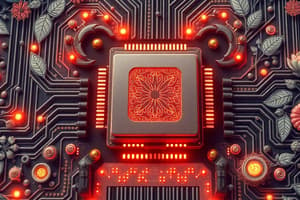Podcast
Questions and Answers
What likely function does the screenshot represent?
What likely function does the screenshot represent?
- An operating system desktop environment (correct)
- A graphic design application layout
- A web browser homepage
- A text editing software interface
Which visual elements are most commonly found in a desktop environment screenshot?
Which visual elements are most commonly found in a desktop environment screenshot?
- Toolbars and document tabs
- Graphs and data analysis tools
- Hyperlinks and search bars
- Icons, taskbar, and open application windows (correct)
Which of the following tasks is typically NOT associated with the interface shown in the screenshot?
Which of the following tasks is typically NOT associated with the interface shown in the screenshot?
- Editing video content (correct)
- Organizing files into folders
- Creating spreadsheets
- Running multiple applications simultaneously
If you want to customize the settings visible in the screenshot, which action would you most likely take?
If you want to customize the settings visible in the screenshot, which action would you most likely take?
Which characteristic best describes the purpose of a screenshot like the one shown?
Which characteristic best describes the purpose of a screenshot like the one shown?
Flashcards are hidden until you start studying
Study Notes
Computer Screenshot Overview
- Indicates a visual representation of a computer interface.
- May depict various elements such as applications, files, or system settings.
- Screenshots are often used for documentation, support, or educational purposes.
Purpose of Screenshots
- Useful for demonstrating processes or features within software.
- Help users troubleshoot issues or provide instructions.
- Can serve as evidence of system performance or software behavior.
Technical Aspects
- Captured in various formats (e.g., PNG, JPEG) depending on the tool used.
- Resolution and clarity can impact the effectiveness of the screenshot.
- Tools such as snipping tools or screen capture software are commonly utilized.
Contextual Use
- Screenshots can be incorporated into presentations, guides, or reports.
- May involve annotations or markings to highlight specific areas of interest.
- Valuable in remote communication, enhancing clarity across virtual platforms.
Studying That Suits You
Use AI to generate personalized quizzes and flashcards to suit your learning preferences.