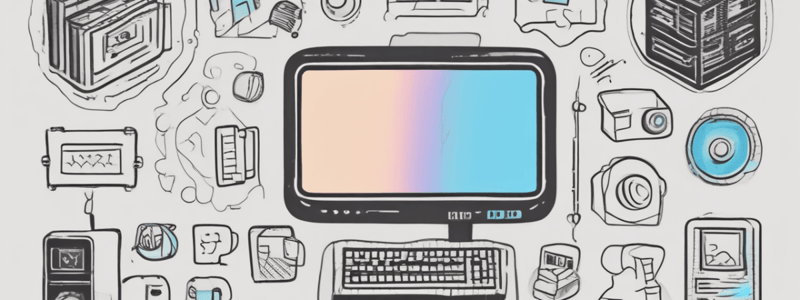Podcast
Questions and Answers
What happens when you double click on a folder icon?
What happens when you double click on a folder icon?
- It opens a new folder
- It creates a shortcut to the folder
- It opens a window that shows files and folders contained in that folder (correct)
- It starts the appropriate program
What is the purpose of a shortcut?
What is the purpose of a shortcut?
- To delete a file
- To create a new program
- To create a copy of a file
- To point to other programs, program files or folders found somewhere on the computer (correct)
What happens when you double click on a file icon?
What happens when you double click on a file icon?
- It creates a shortcut to the file
- It starts the appropriate program and opens that file in the appropriate program (correct)
- It opens a new folder
- It deletes the file
What is an icon on a computer screen?
What is an icon on a computer screen?
What happens when you double click on a program icon?
What happens when you double click on a program icon?
What is the primary function of a file extension?
What is the primary function of a file extension?
Why are files placed within folders?
Why are files placed within folders?
What is the primary function of Windows Explorer?
What is the primary function of Windows Explorer?
What is the term for small pictures on a computer screen that represent programs, folders, files, and shortcuts?
What is the term for small pictures on a computer screen that represent programs, folders, files, and shortcuts?
What is the result of double clicking on a shortcut icon?
What is the result of double clicking on a shortcut icon?
What is the term for a set of digital data?
What is the term for a set of digital data?
What can be done in the Control Panel window Programs and Features?
What can be done in the Control Panel window Programs and Features?
Where can Windows 10 apps be installed from?
Where can Windows 10 apps be installed from?
What happens when you select 'Save' while downloading a program?
What happens when you select 'Save' while downloading a program?
How can you access the Microsoft Store?
How can you access the Microsoft Store?
Why is it essential to access the Windows app store?
Why is it essential to access the Windows app store?
What is recommended when downloading programs from the Web?
What is recommended when downloading programs from the Web?
What is a common characteristic of enterprise desktops?
What is a common characteristic of enterprise desktops?
What can you find by clicking 'About' in the System tab?
What can you find by clicking 'About' in the System tab?
What is the purpose of the Search function in the Settings menu?
What is the purpose of the Search function in the Settings menu?
What is displayed in the Storage screen?
What is displayed in the Storage screen?
What happens when you click 'Rename PC' in the About section?
What happens when you click 'Rename PC' in the About section?
What is a virtual desktop?
What is a virtual desktop?
What do you need to access a virtual desktop?
What do you need to access a virtual desktop?
What is the primary function of the Document's library?
What is the primary function of the Document's library?
What is the difference between a consumer desktop and an enterprise desktop?
What is the difference between a consumer desktop and an enterprise desktop?
What can you do to an app in the Apps & features section?
What can you do to an app in the Apps & features section?
How can you open Windows Explorer?
How can you open Windows Explorer?
What is the purpose of the 'Change where you store offline maps' link?
What is the purpose of the 'Change where you store offline maps' link?
What is the name of the interface introduced by Microsoft in Windows 8?
What is the name of the interface introduced by Microsoft in Windows 8?
What is the purpose of a library in Windows Explorer?
What is the purpose of a library in Windows Explorer?
What is the characteristic of the live tiles in the Metro interface?
What is the characteristic of the live tiles in the Metro interface?
What is the name of the text-based desktop released by Tandy in 1984?
What is the name of the text-based desktop released by Tandy in 1984?
What is the feature introduced by Microsoft along with Internet Explorer 4.0 in 1997?
What is the feature introduced by Microsoft along with Internet Explorer 4.0 in 1997?
What is the purpose of the 'New Folder' button in the toolbar?
What is the purpose of the 'New Folder' button in the toolbar?
What is the name of the company that released a text-based desktop in 1984?
What is the name of the company that released a text-based desktop in 1984?
What is the term for the address of a file or folder's location?
What is the term for the address of a file or folder's location?
Flashcards are hidden until you start studying
Study Notes
Icons
- Represent programs, folders, files, and shortcuts on a computer screen
- Small pictures (pictograms) that symbolize various components
Interaction with Icons
- Double-clicking a program icon starts the corresponding program
- Double-clicking a folder icon opens a window showing files and folders contained in it
- Double-clicking a file icon starts the associated program and opens the file in it
- Double-clicking a shortcut icon starts the corresponding program, file, or folder
Getting Started
- Icons are small pictures on a computer screen that represent programs, folders, files, and shortcuts.
- Icons can be clicked to start a program, open a folder, or open a file in a corresponding program.
- A shortcut is a file that points to another program, file, or folder on the computer.
Working with Files
- A file is a set of digital data with a name, icon, and extension.
- Files are stored within folders for easier reference.
- Windows Explorer is used to browse files and folders on a computer.
- Windows Explorer displays a hierarchical view of folders and files.
- There are four types of libraries in Windows Explorer: Documents, Pictures, Music, and Videos.
- Each file and folder has a path, which is an address of its location.
Storage Devices and Hierarchical Display
- Storage devices have icons, names, and letters in parentheses (e.g., A, B, C, D, E).
- A computer can have one or more Hard Disk Drives (HDD) or partitions.
- HDDs can be divided into partitions, and each partition can have a different drive letter.
Desktop
- A desktop can be contained in a window or take up the entire display area.
- Users can have multiple desktops for different projects or work environments and switch between them.
History of Desktops
- The concept of a desktop has existed since 1984, when Tandy released a text-based desktop called DeskMate.
- Microsoft released Windows 1.0 in 1985, which included a graphical desktop.
- The Windows desktop has evolved over the years, including the introduction of Active Desktop in 1997 and the elimination of the Start menu in Windows 8.
GUI Desktops
- Nearly all modern desktop operating systems, including Windows, Apple macOS, and Linux, include a GUI desktop.
- GUI stands for Graphical User Interface.
Virtual Desktops
- A virtual desktop refers to a desktop operating system that runs on top of an enterprise hypervisor.
- End users access virtual desktops through thin clients, and a remote desktop protocol transmits screen images and keyboard and mouse inputs between the user's device and the server.
Information and Settings
- Windows 10's Settings menu is similar to the Settings charm in Windows 8.1.
- The Settings menu includes various sections, such as System, Devices, Network & Internet, and Update & Security.
- The System tab includes general settings and setup utilities, such as system info, device manager, and storage settings.
Software Installations
- Software can be installed from the Internet or from a CD or DVD.
- Windows 10 apps must be installed through the Microsoft Store.
- It is essential to download and install programs only from trusted publishers and retail websites.
Studying That Suits You
Use AI to generate personalized quizzes and flashcards to suit your learning preferences.