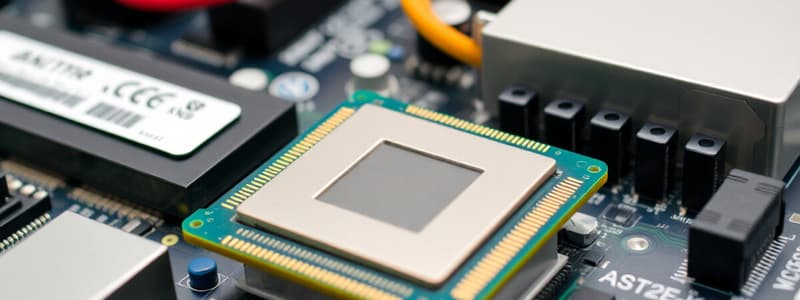Podcast
Questions and Answers
How is CPU speed typically measured?
How is CPU speed typically measured?
- Pixels per inch (PPI)
- Megahertz (MHz) or Gigahertz (GHz) (correct)
- Bytes per second (Bps)
- Revolutions per minute (RPM)
What is the role of memory in a computer system?
What is the role of memory in a computer system?
- To permanently store programs and data.
- To store data and program instructions for the CPU to execute. (correct)
- To provide graphical output to the user.
- To manage the computer's cooling system.
Why are computers said to use zeros and ones at a fundamental level?
Why are computers said to use zeros and ones at a fundamental level?
- Because they are the only numbers recognized internationally.
- Because it simplifies the manufacturing process.
- Because it is the most efficient way to represent complex data.
- Because digital devices have two stable states. (correct)
What happens to the content of a memory byte when new information is placed in it?
What happens to the content of a memory byte when new information is placed in it?
Why is memory considered volatile?
Why is memory considered volatile?
Why do computers require programming languages?
Why do computers require programming languages?
What is the primary disadvantage of machine language?
What is the primary disadvantage of machine language?
What is the role of an assembler?
What is the role of an assembler?
What is a source program?
What is a source program?
What is the main difference between a compiler and an interpreter?
What is the main difference between a compiler and an interpreter?
What is the role of an operating system (OS)?
What is the role of an operating system (OS)?
What makes Java suitable for internet-based applications?
What makes Java suitable for internet-based applications?
How does Java achieve platform independence?
How does Java achieve platform independence?
What does it mean for Java to be 'robust'?
What does it mean for Java to be 'robust'?
What does it mean for Java to be architecture-neutral?
What does it mean for Java to be architecture-neutral?
What is a key aspect of Java's multithreaded capability?
What is a key aspect of Java's multithreaded capability?
What is the significance of Java being 'dynamic'?
What is the significance of Java being 'dynamic'?
Which Java edition is suited for developing server-side applications?
Which Java edition is suited for developing server-side applications?
What is the primary function of the main method in a Java program?
What is the primary function of the main method in a Java program?
What is the purpose of a statement terminator in Java?
What is the purpose of a statement terminator in Java?
What is the significance of reserved words in Java?
What is the significance of reserved words in Java?
What is the purpose of using comments in Java code?
What is the purpose of using comments in Java code?
How are blocks defined in Java code?
How are blocks defined in Java code?
What is the correct way to denote a comment line in Java?
What is the correct way to denote a comment line in Java?
Why is proper indentation and spacing important in Java programming?
Why is proper indentation and spacing important in Java programming?
What does a syntax error in Java indicate?
What does a syntax error in Java indicate?
What is a Runtime error?
What is a Runtime error?
What happens when a runtime error occurs?
What happens when a runtime error occurs?
What is a logic error in programming?
What is a logic error in programming?
What distinguishes a logic error from a syntax or runtime error?
What distinguishes a logic error from a syntax or runtime error?
Given the line of code System.out.println("Welcome to Java!"); what does System.out.println represent?
Given the line of code System.out.println("Welcome to Java!"); what does System.out.println represent?
Which of the following is NOT a characteristic of Java?
Which of the following is NOT a characteristic of Java?
Which JDK edition is best suited for mobile application development?
Which JDK edition is best suited for mobile application development?
Which special symbol in Java groups components of a program to form a block?
Which special symbol in Java groups components of a program to form a block?
Which of the following is NOT a common recommendation for appropriate comments in Java?
Which of the following is NOT a common recommendation for appropriate comments in Java?
What should be considered when choosing names in Java?
What should be considered when choosing names in Java?
When should capital letters be used in Java class names?
When should capital letters be used in Java class names?
Flashcards
CPU
CPU
The central processing unit (CPU) is the brain of a computer.
Memory
Memory
Stores data and instructions for the CPU to execute.
Storage Devices
Storage Devices
Used for permanent data storage (e.g., hard disks, CD drives).
Output Devices: Monitor
Output Devices: Monitor
Signup and view all the flashcards
Computer programs
Computer programs
Signup and view all the flashcards
Machine Language
Machine Language
Signup and view all the flashcards
Assembly Language
Assembly Language
Signup and view all the flashcards
High-Level Language
High-Level Language
Signup and view all the flashcards
Source Program/Code
Source Program/Code
Signup and view all the flashcards
Interpreter
Interpreter
Signup and view all the flashcards
Compiler
Compiler
Signup and view all the flashcards
Operating System (OS)
Operating System (OS)
Signup and view all the flashcards
Popular Operating Systems
Popular Operating Systems
Signup and view all the flashcards
Java
Java
Signup and view all the flashcards
Standalone Applications in Java
Standalone Applications in Java
Signup and view all the flashcards
Browser Applications in Java
Browser Applications in Java
Signup and view all the flashcards
Java for Mobile Devices
Java for Mobile Devices
Signup and view all the flashcards
Java for Web Servers
Java for Web Servers
Signup and view all the flashcards
Java Is Simple
Java Is Simple
Signup and view all the flashcards
Java Is Object-Oriented
Java Is Object-Oriented
Signup and view all the flashcards
Java Is Distributed
Java Is Distributed
Signup and view all the flashcards
Java Is Interpreted
Java Is Interpreted
Signup and view all the flashcards
Java Is Robust
Java Is Robust
Signup and view all the flashcards
Java Is Secure
Java Is Secure
Signup and view all the flashcards
Java Is Architecture-Neutral
Java Is Architecture-Neutral
Signup and view all the flashcards
Java Is Portable
Java Is Portable
Signup and view all the flashcards
Java's Performance
Java's Performance
Signup and view all the flashcards
Java is Multithreaded
Java is Multithreaded
Signup and view all the flashcards
Java Is Dynamic
Java Is Dynamic
Signup and view all the flashcards
Operating System
Operating System
Signup and view all the flashcards
Standalone app in Java
Standalone app in Java
Signup and view all the flashcards
App in Java running from browser
App in Java running from browser
Signup and view all the flashcards
Class Name
Class Name
Signup and view all the flashcards
Main Method
Main Method
Signup and view all the flashcards
Statement
Statement
Signup and view all the flashcards
Statement Termination
Statement Termination
Signup and view all the flashcards
Reserved Words
Reserved Words
Signup and view all the flashcards
Brace Symbol
Brace Symbol
Signup and view all the flashcards
Parenthesis symbols
Parenthesis symbols
Signup and view all the flashcards
Semicolon symbol
Semicolon symbol
Signup and view all the flashcards
Double slashes symbol
Double slashes symbol
Signup and view all the flashcards
Study Notes
Computer Basics
- A computer consists of a CPU, memory, a hard disk, a floppy disk, a monitor, printer, and communication devices
- The central processing unit(CPU) is the brain of a computer
- It retrieves instructions from memory and executes them
- CPU speed is measured in megahertz (MHz). 1 MHz equals 1 million pulses per second
- Memory stores data and program instructions for CPU to execute
- A memory unit is an ordered sequence of bytes, each of which holds 8 bits
- Programs and data must be brought to memory before they can be executed
- A memory byte is never empty, but its initial content may be meaningless to a program
- The current content of a memory byte is lost whenever new information is placed in it
- Data, such as numbers, characters, and strings, are encoded as a series of bits, either zeros or ones
- Computers use zeros and ones because digital devices have two stable states
Storage Devices
- The three main types of storage devices are disk drives, CD drives, and tape drives
- Memory is volatile, because information is lost when the power is off
- Therefore, programs and data are permanently stored on storage devices and are moved to memory when the computer actually uses them.
Output Devices
- The monitor displays information(text and graphics)
- The resolution and dot pitch determine the monitor's display quality
Programs
- Computer programs, also known as software, are instructions to the computer
- It is through programs that computers are instructed what to do
- Programs are written using programming languages
- Computers do not understand human language
Programming languages
- Machine language is a set of primitive instructions built into every computer
- Assembly languages were developed to make programming easier
- A program called assembler is used to convert assembly language programs into machine code
- High-level languages are English-like and easy to learn and program
- Programming tools referred to as an interpreter or a compiler translates programs written in a high-level language
- An interpreter reads one statement from the source code at a time, translating it to the machine code or virtual machine code, and then executes it right away
- A compiler translates the entire source code into a machine-code file, which is then executed
Operating Systems
- The operating system (OS) is a program that manages and controls a computer's activities
- Popular OS for general-purpose computers includes Microsoft Windows, Mac OS, and Linux
- Application programs, such as a web browser or a word processor, cannot run unless an operating system is installed and running on the computer
Why Java
- Java enables users to develop and deploy applications on the Internet for servers, desktop computers, and small handheld devices
- Java is an Internet programming language
- It is a general purpose programming language suitable for use on stand-alone applications or apps that run from a browser.
- Furthermore it can be used on applications for handheld devices or web servers
Characteristics of Java
- Java is partially modeled on C++, but greatly simplified and improved
- Java is inherently object-oriented. It was designed from the start to be object-oriented
- Java is designed to make distributed computing easy, with networking capability inherently integrated
- To run Java programs requires an interpreter where programs are compiled into bytecode. The bytecode is machine-independent
- Java compilers can detect many problems that would first show up at execution time in other languages
- Java has eliminated certain types of error-prone programming constructs found in other languages
- Java has a runtime exception-handling feature to provide programming support for robustness
- Java implements several security mechanisms to protect your system against harm caused by stray programs
- With a Java Virtual Machine (JVM), you can write one program that will run on any platform
- Java programs are portable, and can be run on any platform.
- Java programs can be run on any platform without being recompiled
- Multithread programming is smoothly integrated in Java, whereas in other languages, procedures specific to the operating system have to be called to enable multithreading
- New code can be loaded on the fly without recompilation
- There is no need for developers to create, and for users to install, major new software versions
- It allows for new features to be incorporated transparently as needed
Java Develoment Kit (JDK) editions
- Java Standard Edition (J2SE) can be used to develop client-side standalone applications or applets
- Java Enterprise Edition (J2EE) can be used to develop server-side applications
- Java Micro Edition (J2ME) can be used to develop applications for mobile devices like cell phones
Popular Java IDEs
- NetBeans
- Eclipse
A Simple Java Program
// This program prints Welcome to Java!
public class Welcome {
public static void main(String[] args) {
System.out.println("Welcome to Java!");
}
}
Basic Program Implementation
- Programs can be created using Notepad or WordPad or other text editors
- The Java code source is compiled by invoking javac Welcome.java from the command line
- The program is then executed, displaying output by invoking: java Welcome from the command line
Anatomy of a Java Program
- Class name
- Main method
- Statements
- Statement terminator
- Reserved words
- Comments
- Blocks
Class Names
- Every Java program must have at least one class
- Class names, by convention start with an uppercase letter
Main Method
- To run a class, the class must contain a method named main
- The program is executed from the main method
- Syntax is
public static void main(String[] args) {
}
Statement
- Represents an action or a sequence of actions
- Every statement in Java ends with a semicolon (;)
- Reserved words or keywords have a specific meaning to the compiler and cannot be used for other purposes in the program
- A pair of braces in a program forms a block that groups components of a program
- Double slashes // precedes a comment line
- Opening and closing quotation marks enclose a string (e.g., sequence of characters)
Programming Style and Documentation
- Include a summary at the beginning of the program to explain what the program does, its key features, its supporting data structures, and any unique techniques it uses
- Include author name, class section, instructor, date, and a brief description at the beginning of the program
- Choose meaningful and descriptive names
- Class names should Capitalize the first letter of each word in the name
- Indent two spaces
- Use a blank line to separate segments of the code
- Follow an end-of-line style for braces
Programming Errors
- Syntax Errors are detected by the compiler
- Runtime Errors causes the program to abort
- Logic Errors produces incorrect results
Studying That Suits You
Use AI to generate personalized quizzes and flashcards to suit your learning preferences.