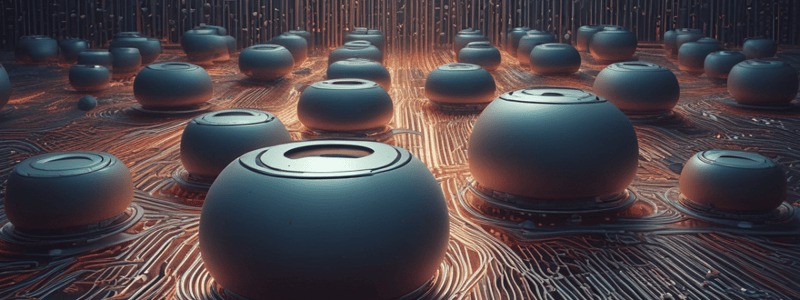Podcast
Questions and Answers
Most computers are ______ and recognize only two discrete states: on or off.
Most computers are ______ and recognize only two discrete states: on or off.
digital
Computers use a ______ system to recognize two states.
Computers use a ______ system to recognize two states.
binary
The ______ unit of data a computer can process is a bit.
The ______ unit of data a computer can process is a bit.
smallest
The presence of a voltage is represented as ______ and the absence of a voltage is represented as ______.
The presence of a voltage is represented as ______ and the absence of a voltage is represented as ______.
Each 0 and each 1 is referred to as a ______.
Each 0 and each 1 is referred to as a ______.
The bit is the ______ unit of information on a computer.
The bit is the ______ unit of information on a computer.
A ______ is a group of eight bits.
A ______ is a group of eight bits.
A ______ number system is base 10 and uses 10 numbers from 0 to 9.
A ______ number system is base 10 and uses 10 numbers from 0 to 9.
The ______ representation of the number 10010001 is 145.
The ______ representation of the number 10010001 is 145.
To convert decimal to ______, find the largest power of 2 that will fit into the decimal number.
To convert decimal to ______, find the largest power of 2 that will fit into the decimal number.
A ______ represents 256 individual characters, including numbers, uppercase and lowercase letters, and punctuation marks.
A ______ represents 256 individual characters, including numbers, uppercase and lowercase letters, and punctuation marks.
The decimal number system is base ______.
The decimal number system is base ______.
The ______ number system is base 2 and uses 2 numbers, 0 and 1.
The ______ number system is base 2 and uses 2 numbers, 0 and 1.
The ______ representation of the decimal number 35 is 00100011.
The ______ representation of the decimal number 35 is 00100011.
To convert a binary number to decimal, we add the decimal values of the columns with ______.
To convert a binary number to decimal, we add the decimal values of the columns with ______.
The power of 2 representation of the binary number 10101110 is equal to ______.
The power of 2 representation of the binary number 10101110 is equal to ______.
Three popular coding systems to represent data are ASCII, EBCDIC, and ______.
Three popular coding systems to represent data are ASCII, EBCDIC, and ______.
The biggest number in the table that is less than 113 is ______.
The biggest number in the table that is less than 113 is ______.
To convert a decimal number to ______, we use a specific algorithm.
To convert a decimal number to ______, we use a specific algorithm.
The electronic signal sent to the system unit when the user presses the capital letter D is converted to its ______ binary code.
The electronic signal sent to the system unit when the user presses the capital letter D is converted to its ______ binary code.
The binary equivalent of 113 is ______.
The binary equivalent of 113 is ______.
The binary code for the capital letter D is 01000100, which is stored in ______ for processing.
The binary code for the capital letter D is 01000100, which is stored in ______ for processing.
The ______ number in the table that is less than 49 is 32.
The ______ number in the table that is less than 49 is 32.
The binary digits are written under the correct column, which represents the power of ______.
The binary digits are written under the correct column, which represents the power of ______.
The binary equivalent of 98 is ______.
The binary equivalent of 98 is ______.
The ASCII, EBCDIC, and Unicode coding systems are used to represent ______.
The ASCII, EBCDIC, and Unicode coding systems are used to represent ______.
The ______ operation is used to find the remainder in the decimal to binary conversion algorithm.
The ______ operation is used to find the remainder in the decimal to binary conversion algorithm.
The user presses the capital letter D on the ______ and the electronic signal is sent to the system unit.
The user presses the capital letter D on the ______ and the electronic signal is sent to the system unit.
The biggest number in the table that is less than or equal to 1 is ______.
The biggest number in the table that is less than or equal to 1 is ______.
The ______ operation is used to find the quotient in the decimal to binary conversion algorithm.
The ______ operation is used to find the quotient in the decimal to binary conversion algorithm.
Electronic components that store instructions, data, and results are referred to as ______.
Electronic components that store instructions, data, and results are referred to as ______.
Memory stores three basic categories of items, including ______, application programs, and data and information.
Memory stores three basic categories of items, including ______, application programs, and data and information.
The size of memory and storage devices is stated in terms of number of ______ available.
The size of memory and storage devices is stated in terms of number of ______ available.
One kilobyte is equal to ______ bytes.
One kilobyte is equal to ______ bytes.
The term ______ refers to one trillion bytes.
The term ______ refers to one trillion bytes.
The basic storage unit in memory is a ______.
The basic storage unit in memory is a ______.
Flashcards are hidden until you start studying
Study Notes
Data Representation
- Computers are digital, recognizing only two discrete states: on or off.
- They use a binary system with two unique digits: 0 and 1, called bits (short for binary digits).
- The bit is the basic unit of information on a computer.
Bits
- Circuits inside computers work with electricity, reacting to the presence or absence of voltages.
- The presence of a voltage is represented as "1" and the absence of a voltage as "0".
- Each 0 and each 1 is referred to as a "bit".
Bytes
- A byte is eight bits grouped together as a unit.
- It provides enough different combinations of 0s and 1s to represent 256 individual characters.
- These characters include numbers, uppercase and lowercase letters, and punctuation marks.
Decimal Representation
- Decimal number system is base 10, using 10 numbers from 0 to 9.
- It uses a power of 10 representation, with each digit in a decimal number representing a power of 10.
Converting Binary to Decimal
- Binary number system is base 2, using only 0 and 1.
- To convert binary to decimal, each binary digit is multiplied by a power of 2, and the results are added together.
Converting Decimal to Binary
- To convert decimal to binary, find the largest power of 2 that will "fit" into the decimal number, place a 1 in that slot, and subtract the power of 2 from the decimal number.
- Repeat the process until the decimal number is reduced to 0.
Data Representation
- Three popular coding systems to represent data are ASCII, EBCDIC, and Unicode.
ASCII, EBCDIC, and Unicode
- ASCII (American Standard Code for Information Interchange) represents symbols using a 7-bit code.
- EBCDIC (Extended Binary Coded Decimal Interchange Code) is an 8-bit code.
- Unicode is a coding scheme capable of representing all the world's languages.
Converting Letters to Binary and Back
- When a user presses a key on the keyboard, an electronic signal is sent to the system unit.
- The signal is processed and converted to its ASCII binary code.
- The binary code is stored in memory for processing.
- The binary code is converted back to an image and displayed on the output device.
Memory
- Memory is electronic components that store instructions, data, and results.
- It consists of one or more chips on the motherboard or other circuit board.
- Each byte stored in memory has a unique location called an address.
Memory Measurement
- Memory is measured by the number of bytes available for storage.
- KB (Kilobyte) = 1024 bytes.
- MB (Megabyte) = 1 million bytes.
- GB (Gigabyte) = 1 billion bytes.
- TB (Terabyte) = 1 trillion bytes.
Large Memory Units
- Kilo (K) = 2^10 = 1,024 bytes.
- Mega (M) = 2^20 = 1,048,576 bytes.
- Giga (G) = 2^30 = 1,073,741,824 bytes.
- Tera (T) = 2^40 = 1,099,511,627,776 bytes.
- Peta (P) = 2^50 = 1,125,899,906,842,624 bytes.
- Exa (E) = 2^60 = 1,152,921,504,606,846,976 bytes.
- Zetta (Z) = 2^70 = 1,180,591,620,717,411,303,424 bytes.
- Yotta (Y) = 2^80 = 1,208,925,819,614,629,174,706,176 bytes.
Studying That Suits You
Use AI to generate personalized quizzes and flashcards to suit your learning preferences.