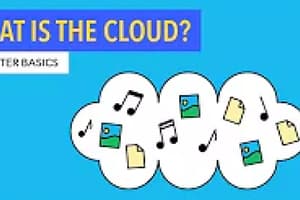Podcast
Questions and Answers
What is a computer designed to do?
What is a computer designed to do?
- Paint pictures
- Cook dinner
- Take instructions and perform actions (correct)
- Write poems
Which component of a computer is responsible for executing programs?
Which component of a computer is responsible for executing programs?
- Keyboard
- Monitor
- Central Processing Unit (CPU) (correct)
- Printer
What type of data do programming instructions given to computers break down into?
What type of data do programming instructions given to computers break down into?
- Letters and numbers
- Symbols and colors
- Ones and zeroes (correct)
- Words and sentences
Where is information stored temporarily during a computer's operation?
Where is information stored temporarily during a computer's operation?
What step involves loading instructions from the main memory in the 'fetch-decode-execute cycle'?
What step involves loading instructions from the main memory in the 'fetch-decode-execute cycle'?
Which hardware element of a computer is responsible for information persistence even after power loss?
Which hardware element of a computer is responsible for information persistence even after power loss?
What does cloud computing deliver?
What does cloud computing deliver?
What do the resources in cloud computing range from?
What do the resources in cloud computing range from?
What benefits does cloud computing offer?
What benefits does cloud computing offer?
What does the term 'cloud' symbolize in cloud computing?
What does the term 'cloud' symbolize in cloud computing?
How does the execution process work in a system based on the provided text?
How does the execution process work in a system based on the provided text?
What possibilities are opened up by the fusion of computer systems and cloud technology?
What possibilities are opened up by the fusion of computer systems and cloud technology?
Flashcards
What is a computer?
What is a computer?
A machine that executes instructions (code) to process data, solve problems, and more.
What is computer hardware?
What is computer hardware?
The physical parts of a computer, like the CPU, memory, and storage.
What is a CPU?
What is a CPU?
The part of a computer that executes programs.
What is computer memory?
What is computer memory?
Signup and view all the flashcards
What are storage devices?
What are storage devices?
Signup and view all the flashcards
Examples of Input mechanisms
Examples of Input mechanisms
Signup and view all the flashcards
Examples of Output displays
Examples of Output displays
Signup and view all the flashcards
What does fetch refer to?
What does fetch refer to?
Signup and view all the flashcards
What does decode refer to?
What does decode refer to?
Signup and view all the flashcards
What does execute refer to?
What does execute refer to?
Signup and view all the flashcards
What is cloud computing?
What is cloud computing?
Signup and view all the flashcards
Name cloud computing benefits
Name cloud computing benefits
Signup and view all the flashcards
Study Notes
Exploring Computer Brains in the Clouds of Class 7
Computers have become essential tools that shape our daily lives, much like our own brains help us learn and understand the world around us. In this journey through computer basics tailored for students in Grade 7, we'll dive into the fascinating realm of computational power and its connection with the vastness of the cloud.
What is a computer?
A computer is a machine designed to take instructions called code—written by programmers using programming languages—and perform actions based on those commands. Computers process data, solve problems, create art, music, and more. They consist of hardware elements such as a central processing unit (CPU) responsible for executing programs, memory units where information stored temporarily during operation resides, storage devices (like hard drives and SSDs) where information persists even after power loss, input mechanisms (keyboard and mouse), output displays (monitors and speakers), and peripherals (printers and scanners).
How does it work?
Programming instructions given to computers break down into binary codes consisting of ones and zeroes only. When these bits enter the CPU, they go through numerous steps known as the 'fetch-decode-execute cycle.' Fetch refers to loading instructions from the main memory. Decode interprets these bits into specific operations. Execute carries out these tasks and produces results that feed back into the system, creating a continuous loop until a set goal is reached.
Cloud computing
Cloud computing delivers various services via remote servers over the internet instead of local machines. These resources can range from simple file hosting and email storage to complex applications requiring massive parallel computation capabilities. The term 'cloud' symbolizes the abstract notion of numerous connected networks and servers providing seamless access to users worldwide. This model has revolutionized personal computing and offers several benefits, including increased scalability, instant availability, privacy protection, automatic updates, high reliability, cost savings, and global collaboration opportunities.
Conclusion
The fusion between the powerful concept of computer systems and the ever-expanding potential of cloud technology opens up limitless possibilities for innovation and growth. By understanding how traditional computers operate alongside this new frontier, you have taken your first step towards grasping cutting-edge technologies shaping our modern society today and tomorrow.
Studying That Suits You
Use AI to generate personalized quizzes and flashcards to suit your learning preferences.