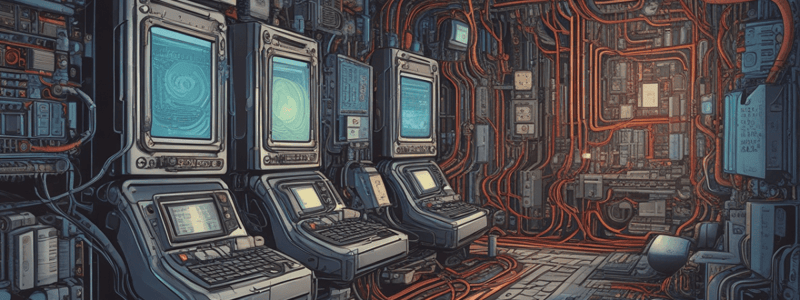Podcast
Questions and Answers
What is a major advantage of direct addressing mode?
What is a major advantage of direct addressing mode?
- Simple to understand and efficient for specific memory locations. (correct)
- Supports complex data structures.
- Allows for flexible memory access.
- Requires fewer memory accesses than other modes.
Which statement correctly describes register addressing mode?
Which statement correctly describes register addressing mode?
- Requires additional memory accesses to retrieve operands.
- Involves accessing memory locations through an index.
- The operand is located in a specified register. (correct)
- Operands are directly embedded in the instruction.
What is a key disadvantage of indirect addressing mode?
What is a key disadvantage of indirect addressing mode?
- It is slower than direct addressing mode.
- It can only access fixed memory locations.
- It requires an additional memory access. (correct)
- It limits the number of registers available.
In indexed addressing mode, how is the operand's address calculated?
In indexed addressing mode, how is the operand's address calculated?
Register addressing mode is particularly advantageous for which type of operation?
Register addressing mode is particularly advantageous for which type of operation?
What limitation is typically associated with indirect addressing mode?
What limitation is typically associated with indirect addressing mode?
What is a prominent disadvantage of indexed addressing mode?
What is a prominent disadvantage of indexed addressing mode?
Which addressing mode is best suited for data structures like linked lists?
Which addressing mode is best suited for data structures like linked lists?
Which addressing mode would be inefficient for large arrays?
Which addressing mode would be inefficient for large arrays?
What could limit the effectiveness of register addressing mode?
What could limit the effectiveness of register addressing mode?
Which type of memory is considered the fastest in a computer?
Which type of memory is considered the fastest in a computer?
Which of the following types of memory typically has the largest size?
Which of the following types of memory typically has the largest size?
What is the cost characteristic of Hard Disk Drives (HDD) compared to other memory types?
What is the cost characteristic of Hard Disk Drives (HDD) compared to other memory types?
Which memory type is generally considered slower than RAM but faster than secondary storage?
Which memory type is generally considered slower than RAM but faster than secondary storage?
What is a common size range for Flash Memory?
What is a common size range for Flash Memory?
Among the types of memory, which one is generally more expensive per byte than HDDs but cheaper than SSDs?
Among the types of memory, which one is generally more expensive per byte than HDDs but cheaper than SSDs?
Which type of memory is characterized by a very small size and high cost due to speed?
Which type of memory is characterized by a very small size and high cost due to speed?
Which of the following memory types is known for having a variable speed?
Which of the following memory types is known for having a variable speed?
What is the typical speed characteristic of Solid State Drives (SSD)?
What is the typical speed characteristic of Solid State Drives (SSD)?
Which type of memory typically has a size ranging from hundreds of gigabytes to several terabytes?
Which type of memory typically has a size ranging from hundreds of gigabytes to several terabytes?
Which type of memory is characterized by having the largest size range?
Which type of memory is characterized by having the largest size range?
Which memory type is generally the most expensive per byte?
Which memory type is generally the most expensive per byte?
How does the speed of Read-Only Memory (ROM) compare to other memory types?
How does the speed of Read-Only Memory (ROM) compare to other memory types?
What is a common cost characteristic of Solid State Drives (SSD)?
What is a common cost characteristic of Solid State Drives (SSD)?
Which of the following memory types typically has a variable speed?
Which of the following memory types typically has a variable speed?
Which type of memory is known for its low cost per byte, making it ideal for large storage needs?
Which type of memory is known for its low cost per byte, making it ideal for large storage needs?
Which type of memory is typically smaller in size compared to the others listed?
Which type of memory is typically smaller in size compared to the others listed?
What is the cost characteristic of Flash Memory compared to SSDs?
What is the cost characteristic of Flash Memory compared to SSDs?
In terms of speed, which of the following is the correct order from fastest to slowest memory types?
In terms of speed, which of the following is the correct order from fastest to slowest memory types?
Which type of memory typically has a size range from a few megabytes to gigabytes?
Which type of memory typically has a size range from a few megabytes to gigabytes?
What is the primary role of the program counter (PC) during instruction execution?
What is the primary role of the program counter (PC) during instruction execution?
During the instruction execution, what happens after an instruction is fetched into the instruction register (IR)?
During the instruction execution, what happens after an instruction is fetched into the instruction register (IR)?
What is the purpose of the instruction decoder (ID) in the processing unit?
What is the purpose of the instruction decoder (ID) in the processing unit?
What are the first steps a processor takes when executing an instruction?
What are the first steps a processor takes when executing an instruction?
How does the processor update the program counter (PC) when encountering a branch instruction?
How does the processor update the program counter (PC) when encountering a branch instruction?
What is the phase called that involves fetching and decoding an instruction in the processor?
What is the phase called that involves fetching and decoding an instruction in the processor?
Which register is responsible for storing data fetched from memory before it moves to the processor?
Which register is responsible for storing data fetched from memory before it moves to the processor?
Which operation is NOT part of instruction execution according to the processor's operation?
Which operation is NOT part of instruction execution according to the processor's operation?
What role does the multiple MUX play in the processor's data flow?
What role does the multiple MUX play in the processor's data flow?
How do registers Y, Z, and TEMP function in the context of instruction execution?
How do registers Y, Z, and TEMP function in the context of instruction execution?
What happens when the control signal R4in is set to 1?
What happens when the control signal R4in is set to 1?
During the execution of the instruction 'Add (R3), R1', what is the first step?
During the execution of the instruction 'Add (R3), R1', what is the first step?
What is the effect of setting the control signal Riout to 1?
What is the effect of setting the control signal Riout to 1?
What function does the multiplexer perform when Riin is set to 1?
What function does the multiplexer perform when Riin is set to 1?
What plays a crucial role during the timing of data transfers in a processor?
What plays a crucial role during the timing of data transfers in a processor?
What is transferred to the MAR during step 4 of the execution phase?
What is transferred to the MAR during step 4 of the execution phase?
In a branch instruction, how is the branch target address calculated?
In a branch instruction, how is the branch target address calculated?
What action is performed to speed up the execution of branch instructions?
What action is performed to speed up the execution of branch instructions?
What happens when the read operation is completed during the execution phase?
What happens when the read operation is completed during the execution phase?
What occurs in step 5 when executing an addition operation?
What occurs in step 5 when executing an addition operation?
Flashcards are hidden until you start studying
Study Notes
Basic Structure of Computer
- A computer integrates hardware (physical components) and software (programs) to perform tasks.
- Hardware includes components like the CPU, memory devices, and input/output devices.
- Software is the set of instructions enabling operations of hardware.
- The computer operates through an Input-Process-Output cycle.
Functional Units
- Input Unit: Utilizes devices (e.g., keyboard, mouse, scanner) to convert user's input into binary language for processing.
- Central Processing Unit (CPU): Acts as the computer's brain, fetching instructions from memory, processing data, and executing computations.
- Arithmetic Logic Unit (ALU): Performs mathematical calculations (addition, subtraction) and logical operations (comparison).
- Control Unit (CU): Manages data flow and coordinates actions of the ALU, memory, and I/O units while executing instructions.
- Memory Registers: Temporary storage in the CPU, varying in size (e.g., 16, 32, 64 bits), used for immediate data processing.
- Memory: Internal memory (RAM) stores data and instructions during execution, allowing random access via unique addresses.
- Output Unit: Converts data from binary form (CPU) to a human-readable format using devices like monitors and printers.
Basic Operational Concepts
- Program execution starts by fetching instructions from memory into the CPU.
- Instruction Register (IR) holds the current instruction for processing.
- Program Counter (PC) tracks the next instruction address to be executed.
- Memory Address Register (MAR) and Memory Data Register (MDR) facilitate communication between CPU and memory.
Instruction Cycle Process
- Execution begins with the PC pointing to the first instruction.
- Instructions are read by transferring contents of PC to MAR, followed by loading the data into MDR and then IR for decoding.
- If an operand is needed, it's fetched similarly via MAR to MDR, allowing the ALU to perform required operations and store results.
Bus Structure
- A bus is a shared transmission medium connecting internal computer components.
- Single-Bus Structure: Simple, cost-effective but can face bandwidth limitations and contention.
- Multi-Bus Structure: Improves performance by minimizing contention, enhancing scalability, and allowing specialized communication.
Memory Locations and Types
- Memory consists of registers (storage units) identified by addresses.
- Cache Memory: High-speed, temporary storage directly accessible by the CPU.
- RAM: Read-Write Memory on the motherboard for temporary data storage.
- Dynamic RAM (DRAM): Slower, requires refreshing due to charge leaks in capacitors.
- Static RAM (SRAM): Faster, retains data as long as power is supplied.
- ROM: Non-volatile, read-only storage for essential system instructions.
- PROM, EPROM, EEPROM: Types of ROM with varying capabilities for modification and erasure.
- Virtual Memory: Uses secondary storage to simulate additional RAM, increasing effective memory capacity.
Instruction Types
- Zero Address Instructions: Operate on data implicitly defined by built-in addresses, suitable for stack-based operations.
- One Address Instructions: Implied accumulator usage, simplifies the instruction format by specifying one operand.
- Two Address Instructions: Operate on two specified operands, commonly seen in commercial computing.
Key Concepts in Addressing
- Instructions classified by the number of addresses they use, affecting how operands are utilized during execution.
- Example expressions can illustrate the complexities of using address-based approaches in programming and arithmetic operations.### Addressing Instructions Overview
- One-address instructions store results in accumulators, whereas two-address instructions can store results in various locations, requiring more bits for address representation.
- Three-address instructions specify three operands or addresses, allowing for operations on multiple data locations and can result in shorter programs with increased instruction complexity.
Two-Address Instructions
- Syntax allows direct operations between destination and source operands.
- Example expression: X = (A+B)*(C+D) represented with registers R1 and R2.
- Instructions:
- Load A into R1, add B to R1, load C into R2, and add D to R2, multiply R1 and R2, finally store the result in memory X.
Three-Address Instructions
- Syntax involves operations on three operands, facilitating more complex calculations in fewer instructions.
- Example expression: X = (A+B)*(C+D) where R1 and R2 hold intermediate results.
- Instructions:
- Add A and B into R1, add C and D into R2, multiply R1 by R2, and store the result in memory X.
Advantages of Different Instruction Types
Zero-Address Instructions
- Streamlined for stack-based architectures, reducing CPU complexity.
- Less decoding complexity aids in recursive processes and algorithm optimization.
One-Address Instructions
- Balances flexibility and simplicity with reduced operand handling.
- Implicit accumulator enhances speed but may cause bottlenecks.
- Smaller code density promotes memory efficiency.
Two-Address Instructions
- Executes operations directly on memory/registers, improving efficiency and flexibility.
- Allows for immediate data storage, enhancing intermediate calculations and code readability.
Three-Address Instructions
- Directly represents complex expressions, reducing temporary variables.
- Supports parallel processing, optimizing compiler capabilities and pipeline utilization.
Disadvantages of Different Instruction Types
Zero-Address Instructions
- Heavy stack reliance can lead to inefficiencies and make optimization difficult.
- Debugging is less intuitive than register-based operations.
One-Address Instructions
- Accumulator dependence can limit efficiency and parallelism; increased overall instruction count raises code size.
Two-Address Instructions
- Operand overwriting can complicate data management; larger instruction size compared to simpler formats increases memory footprint.
Three-Address Instructions
- Largest instruction size increases strain on instruction cache; complex decoding may affect performance and power use.
Addressing Modes
- Techniques to specify instruction operands, enhancing operand accessibility from memory/registers.
- Various types include:
Immediate Addressing Mode
- Operand specified in the instruction itself (e.g., MOV R1, #25).
- Simplistic but can waste memory and limits operand values.
Direct Addressing Mode
- Directly specifies the operand's memory address (e.g., LOAD R2, 500).
- Easy to understand but lacks flexibility across memory access.
Register Addressing Mode
- Operands are in specified registers (e.g., ADD R3, R4, R5).
- Fast access but limited by the number of available registers.
Indirect Addressing Mode
- Uses a memory address that points to the operand (e.g., LOAD R6, (R7)).
- Offers flexibility, particularly for structures like linked lists, but adds an access overhead.
Indexed Addressing Mode
- Combines a base address with an index (e.g., STORE R8, 100(R9)).
- Effective for arrays but restricted by the index and base register size.
Conclusion
- Each addressing mode presents unique advantages and disadvantages, impacting instruction set architecture and application suitability. The choice of mode depends on the specific requirements and constraints of the system design.
Memory Units Overview
- A memory unit is essential for storing and retrieving data and instructions in a computer.
- Types of memory include primary (e.g., RAM, ROM) and secondary (e.g., hard drives, tapes).
- They are crucial for allowing computers to perform diverse tasks efficiently.
Importance of Memory Units
- Speed: Quick data access reduces processing time and enhances system performance.
- Temporary Storage: Holds currently used data and programs, facilitating quick switching.
- Multitasking: Supports running multiple applications simultaneously by managing multiple data sets.
- Reliability: Durable against wear and environmental factors, ensuring data integrity.
- Accessibility: Easily updated or modified to accommodate increased storage needs.
- Energy Efficiency: Consumes less power than traditional hard drives, benefiting portable devices.
Types of Memory Units
- RAM (Random Access Memory): Fast, temporary storage used for active data and programs.
- ROM (Read-Only Memory): Non-volatile storage holding essential startup instructions and firmware.
- Cache Memory: A faster type of volatile memory that speeds up data retrieval for the CPU.
- Virtual Memory: Extends physical memory using hard drive space for temporary data storage.
- Flash Memory: Non-volatile storage found in USB drives and SSDs, retaining data without power.
- Registers: Quick, small storage located within the CPU for immediate data access during processing.
Functions of Memory Units
- Data Storage: Provides both immediate and long-term data storage solutions.
- Data Retrieval: Enables rapid access to data and commands stored in primary memory.
- Data Processing: Supports the CPU during operations by supplying necessary data from memory.
- Multitasking: Essential for handling multiple tasks efficiently via seamless data management.
- System Performance: Affects overall system speed and responsiveness based on memory size and speed.
Measurements of Memory Units
- Bit: The smallest data unit, representing a binary value of 0 or 1.
- Byte: Comprises 8 bits; fundamental unit for measuring file sizes.
- Kilobyte (KB): Equals 1024 bytes; suitable for small files like texts and images.
- Megabyte (MB): Contains 1024 KB; used for larger files, e.g., software and music.
- Gigabyte (GB): Holds 1024 MB; common measurement for large data storage devices.
- Terabyte (TB): Equals 1024 GB; used for high-capacity storage, such as hard drives.
- Petabyte (PB): Represents massive data volumes, suitable for data centers.
- Exabyte (EB): Contains 1024 PB; used for large-scale data processing needs.
- Zettabyte (ZB): Equals 1024 EB; applicable for vast data archives like global internet content.
- Yottabyte (YB): Comprises 1024 ZB; represents data volumes beyond typical comprehension.
Memory Hierarchy
- Main Memory: Known as RAM, communication occurs directly with the CPU for active tasks.
- Auxiliary Memory: Provides backup storage; includes magnetic disks and tapes for long-term data retention.
- I/O Processor: Manages transfers between auxiliary and main memory, ensuring smooth data flow.
- Cache Memory: Stores frequently used data from main memory for quick access by the CPU.
Main Memory Components
- RAM Integrated Circuits: Can be static (SRAM) or dynamic (DRAM); essential for fast data access.
- ROM Integrated Circuits: Maintains essential programs like the bootstrap loader for startup functions.
Auxiliary Memory
- Magnetic Disks: Utilize magnetization for data storage; include hard drives and floppy disks.
- Magnetic Tapes: Archive data efficiently; use a plastic strip coated with magnetic material for recording.
Associative Memory
- Also known as Content Addressable Memory (CAM); allows data retrieval based on content rather than specific addresses.
- Enhances data access speed by searching for matches in stored words rather than locating them by an address.
These points provide a concise structure for understanding the various aspects of memory units in computing, their types, functions, and significance in overall system performance.### Cache Memory
- Small, high-speed storage that stores frequently accessed data from main memory, reducing access time.
- Different caches within a CPU hold both data and instructions, improving CPU performance.
- Access pattern: CPU first checks cache; if data is not found, it retrieves from slower main memory.
- Characteristics include speed, cost-effectiveness compared to registers, and synchronization with the CPU.
Levels of Memory
- Level 1 (Register): Very fast memory within the CPU; includes accumulator and program counter.
- Level 2 (Cache Memory): Fast temporary storage for quicker data access than main memory.
- Level 3 (Main Memory): Temporary working memory; loses data when powered off.
- Level 4 (Secondary Memory): External, permanent storage that is slower than main memory.
Cache Performance
- Measured using Hit ratio: frequency of data being found in cache on the first check.
- Cache hits speed up data retrieval; cache misses require data fetch from the main memory.
- Performance can be improved by increasing cache block size, associativity, and reducing miss rates.
Cache Mapping Techniques
- Direct Mapping: Each memory block maps to one specific cache line; simple implementation but can lead to conflict misses.
- Associative Mapping: Any memory block can go into any cache line; offers flexibility and speed.
- Set-Associative Mapping: Hybrid of direct and associative; groups cache lines (sets) allowing multiple blocks for one index address.
Applications of Cache Memory
- Primary Cache: Compact cache on the CPU chip for rapid access comparable to registers.
- Secondary Cache (L2): Intermediate storage between primary cache and main memory, often located on the CPU.
- Locality of Reference: Concepts of spatial and temporal locality that enhance cache efficiency in data retrieval.
Advantages and Disadvantages of Cache Memory
- Advantages:
- Faster access than main memory.
- Significant performance improvement for regularly accessed data.
- Disadvantages:
- Higher cost compared to other memory types.
- Data is lost upon turning off the system.
Semiconductor RAM Memories
- Utilizes electrical charges to store data in binary format ("1s" and "0s").
- Known for high storage density, fast access times, lower power consumption, and scalability.
- Types include Random Access Memory (RAM) and Read-Only Memory (ROM).
Random Access Memory (RAM)
- Volatile memory; data lost without power.
- Lightning-fast access; used for temporary storage of active applications.
- Typically housed in computers and related devices.
Read-Only Memory (ROM)
- Non-volatile; retains data even without power.
- Used for firmware and essential operations; slower in data retrieval than RAM.
Working of Semiconductor Memory
- Memory cells comprised of semiconductors and capacitors form the basis for data storage.
- DRAM: Stores information as electric charges in capacitors; requires periodic refresh to maintain data.
- SRAM: Utilizes latch circuits to hold data; doesn't require refresh, making it faster but more expensive.
Memory Controller and Interfaces
- Coordinates communication between the CPU and memory, managing data flow.
- Common interfaces include DDR, SDR, and PCIe, facilitating rapid memory access.
Advantages and Disadvantages of Semiconductor Memory
- Advantages:
- High speed and low power consumption contribute to efficient computing.
- High storage density fits more data in a smaller physical space.
- Non-volatile types (like ROM and Flash) are suitable for long-term data storage.
- Disadvantages:
- Volatility of RAM may lead to data loss.
- Cost can be significantly higher compared to magnetic storage solutions.
- Flash memory has limited write cycles leading to eventual failure.
Internal Organization of Memory Chips
- Linear organization utilizes address inputs and data outputs to access specific locations.
- Multi-dimensional organization offers advantages in managing larger memory chips, reducing decoder size.
Static vs. Dynamic Memories
- Static RAM (SRAM): Retains information while powered; used in cache memory, faster access but higher cost.
- Dynamic RAM (DRAM): Uses capacitors to store data; requires refreshing to maintain stored information, widely used for main memory due to lower costs.### Dynamic Random-Access Memory (DRAM)
- DRAM retains information only for a limited time as it relies on capacitors, necessitating timely reading before the charge drops.
- Types of DRAM include:
- Asynchronous DRAM (ADRAM): Operates based on externally controlled timing, with the CPU accounting for memory response delays.
- Synchronous DRAM (SDRAM): Synchronizes memory operations with the CPU clock, eliminating wait states for faster access.
- Double-Data-Rate SDRAM (DDR SDRAM): Transfers data on both clock edges, effectively doubling the data transfer rate and organizing memory cells into separate access groups.
- Rambus DRAM (RDRAM): Offers high-speed data transfer using a narrow bus and employs mechanisms like synchronous interfaces and on-chip caching.
- Cache DRAM (CDRAM): Features an integrated SRAM cache acting as a high-speed buffer for the main DRAM.
Read-Only Memory (ROM)
- ROM is a non-volatile memory type, used primarily for essential system operations, allowing only for reading data.
- It contains information stored in binary format, acting as a permanent memory unit.
- Key characteristics:
- Non-volatile, meaning information remains unchanged without power.
- Contains electronically programmable fuses.
- Critical in the startup process of computers.
- Types of ROM include:
- Masked ROM (MROM): The first type of ROM with pre-fabricated data coding, programmed during manufacturing.
- Programmable ROM (PROM): Features permanently locked data bits that cannot be erased; commonly used for firmware.
- Erasable PROM (EPROM): Can be reprogrammed with ultraviolet light, though the process has limits.
- Electrically Erasable PROM (EEPROM): Allows electrical programming and can be rewritten numerous times, often used in microcontrollers.
Advantages and Disadvantages of ROM
- Advantages:
- Cost-effective compared to RAM.
- More reliable and simpler circuitry than RAM.
- No need for refreshing like dynamic memory types.
- Good testing capabilities.
- Disadvantages:
- Limited to read operations, cannot be modified.
- Generally slower than RAM.
Memory Characteristics
- Various types of memory have distinct characteristics regarding speed, size, and cost, influencing chip architecture decisions.
- Cache Memory:
- Speed: Very fast, highest in computers.
- Size: Small (KB to MB).
- Cost: Expensive per byte.
- Random Access Memory (RAM):
- Speed: Fast, slower than cache.
- Size: Larger (GB to TB).
- Cost: Moderately priced, varies by type (e.g., DDR3, DDR4, DDR5).
- Read-Only Memory (ROM):
- Speed: Moderate, slower than RAM.
- Size: Small (MB to GB).
- Cost: Generally cheaper than RAM per byte.
- Solid State Drives (SSD):
- Speed: Fast, though slower than cache and RAM.
- Size: Large (hundreds of GB to TB).
- Cost: More expensive than HDDs, cheaper than RAM.
- Hard Disk Drives (HDD):
- Speed: Slow, significantly slower than SSDs.
- Size: Very large (TB to several TB).
- Cost: Most cost-effective per byte.
- Flash Memory:
- Speed: Variable, generally faster than HDDs.
- Size: Medium to large (GB to TB).
- Cost: Moderately priced, cheaper than SSDs.
Memory Units Overview
- A memory unit is essential for storing and retrieving data and instructions in a computer.
- Types of memory include primary (e.g., RAM, ROM) and secondary (e.g., hard drives, tapes).
- They are crucial for allowing computers to perform diverse tasks efficiently.
Importance of Memory Units
- Speed: Quick data access reduces processing time and enhances system performance.
- Temporary Storage: Holds currently used data and programs, facilitating quick switching.
- Multitasking: Supports running multiple applications simultaneously by managing multiple data sets.
- Reliability: Durable against wear and environmental factors, ensuring data integrity.
- Accessibility: Easily updated or modified to accommodate increased storage needs.
- Energy Efficiency: Consumes less power than traditional hard drives, benefiting portable devices.
Types of Memory Units
- RAM (Random Access Memory): Fast, temporary storage used for active data and programs.
- ROM (Read-Only Memory): Non-volatile storage holding essential startup instructions and firmware.
- Cache Memory: A faster type of volatile memory that speeds up data retrieval for the CPU.
- Virtual Memory: Extends physical memory using hard drive space for temporary data storage.
- Flash Memory: Non-volatile storage found in USB drives and SSDs, retaining data without power.
- Registers: Quick, small storage located within the CPU for immediate data access during processing.
Functions of Memory Units
- Data Storage: Provides both immediate and long-term data storage solutions.
- Data Retrieval: Enables rapid access to data and commands stored in primary memory.
- Data Processing: Supports the CPU during operations by supplying necessary data from memory.
- Multitasking: Essential for handling multiple tasks efficiently via seamless data management.
- System Performance: Affects overall system speed and responsiveness based on memory size and speed.
Measurements of Memory Units
- Bit: The smallest data unit, representing a binary value of 0 or 1.
- Byte: Comprises 8 bits; fundamental unit for measuring file sizes.
- Kilobyte (KB): Equals 1024 bytes; suitable for small files like texts and images.
- Megabyte (MB): Contains 1024 KB; used for larger files, e.g., software and music.
- Gigabyte (GB): Holds 1024 MB; common measurement for large data storage devices.
- Terabyte (TB): Equals 1024 GB; used for high-capacity storage, such as hard drives.
- Petabyte (PB): Represents massive data volumes, suitable for data centers.
- Exabyte (EB): Contains 1024 PB; used for large-scale data processing needs.
- Zettabyte (ZB): Equals 1024 EB; applicable for vast data archives like global internet content.
- Yottabyte (YB): Comprises 1024 ZB; represents data volumes beyond typical comprehension.
Memory Hierarchy
- Main Memory: Known as RAM, communication occurs directly with the CPU for active tasks.
- Auxiliary Memory: Provides backup storage; includes magnetic disks and tapes for long-term data retention.
- I/O Processor: Manages transfers between auxiliary and main memory, ensuring smooth data flow.
- Cache Memory: Stores frequently used data from main memory for quick access by the CPU.
Main Memory Components
- RAM Integrated Circuits: Can be static (SRAM) or dynamic (DRAM); essential for fast data access.
- ROM Integrated Circuits: Maintains essential programs like the bootstrap loader for startup functions.
Auxiliary Memory
- Magnetic Disks: Utilize magnetization for data storage; include hard drives and floppy disks.
- Magnetic Tapes: Archive data efficiently; use a plastic strip coated with magnetic material for recording.
Associative Memory
- Also known as Content Addressable Memory (CAM); allows data retrieval based on content rather than specific addresses.
- Enhances data access speed by searching for matches in stored words rather than locating them by an address.
These points provide a concise structure for understanding the various aspects of memory units in computing, their types, functions, and significance in overall system performance.### Cache Memory
- Small, high-speed storage that stores frequently accessed data from main memory, reducing access time.
- Different caches within a CPU hold both data and instructions, improving CPU performance.
- Access pattern: CPU first checks cache; if data is not found, it retrieves from slower main memory.
- Characteristics include speed, cost-effectiveness compared to registers, and synchronization with the CPU.
Levels of Memory
- Level 1 (Register): Very fast memory within the CPU; includes accumulator and program counter.
- Level 2 (Cache Memory): Fast temporary storage for quicker data access than main memory.
- Level 3 (Main Memory): Temporary working memory; loses data when powered off.
- Level 4 (Secondary Memory): External, permanent storage that is slower than main memory.
Cache Performance
- Measured using Hit ratio: frequency of data being found in cache on the first check.
- Cache hits speed up data retrieval; cache misses require data fetch from the main memory.
- Performance can be improved by increasing cache block size, associativity, and reducing miss rates.
Cache Mapping Techniques
- Direct Mapping: Each memory block maps to one specific cache line; simple implementation but can lead to conflict misses.
- Associative Mapping: Any memory block can go into any cache line; offers flexibility and speed.
- Set-Associative Mapping: Hybrid of direct and associative; groups cache lines (sets) allowing multiple blocks for one index address.
Applications of Cache Memory
- Primary Cache: Compact cache on the CPU chip for rapid access comparable to registers.
- Secondary Cache (L2): Intermediate storage between primary cache and main memory, often located on the CPU.
- Locality of Reference: Concepts of spatial and temporal locality that enhance cache efficiency in data retrieval.
Advantages and Disadvantages of Cache Memory
- Advantages:
- Faster access than main memory.
- Significant performance improvement for regularly accessed data.
- Disadvantages:
- Higher cost compared to other memory types.
- Data is lost upon turning off the system.
Semiconductor RAM Memories
- Utilizes electrical charges to store data in binary format ("1s" and "0s").
- Known for high storage density, fast access times, lower power consumption, and scalability.
- Types include Random Access Memory (RAM) and Read-Only Memory (ROM).
Random Access Memory (RAM)
- Volatile memory; data lost without power.
- Lightning-fast access; used for temporary storage of active applications.
- Typically housed in computers and related devices.
Read-Only Memory (ROM)
- Non-volatile; retains data even without power.
- Used for firmware and essential operations; slower in data retrieval than RAM.
Working of Semiconductor Memory
- Memory cells comprised of semiconductors and capacitors form the basis for data storage.
- DRAM: Stores information as electric charges in capacitors; requires periodic refresh to maintain data.
- SRAM: Utilizes latch circuits to hold data; doesn't require refresh, making it faster but more expensive.
Memory Controller and Interfaces
- Coordinates communication between the CPU and memory, managing data flow.
- Common interfaces include DDR, SDR, and PCIe, facilitating rapid memory access.
Advantages and Disadvantages of Semiconductor Memory
- Advantages:
- High speed and low power consumption contribute to efficient computing.
- High storage density fits more data in a smaller physical space.
- Non-volatile types (like ROM and Flash) are suitable for long-term data storage.
- Disadvantages:
- Volatility of RAM may lead to data loss.
- Cost can be significantly higher compared to magnetic storage solutions.
- Flash memory has limited write cycles leading to eventual failure.
Internal Organization of Memory Chips
- Linear organization utilizes address inputs and data outputs to access specific locations.
- Multi-dimensional organization offers advantages in managing larger memory chips, reducing decoder size.
Static vs. Dynamic Memories
- Static RAM (SRAM): Retains information while powered; used in cache memory, faster access but higher cost.
- Dynamic RAM (DRAM): Uses capacitors to store data; requires refreshing to maintain stored information, widely used for main memory due to lower costs.### Dynamic Random-Access Memory (DRAM)
- DRAM retains information only for a limited time as it relies on capacitors, necessitating timely reading before the charge drops.
- Types of DRAM include:
- Asynchronous DRAM (ADRAM): Operates based on externally controlled timing, with the CPU accounting for memory response delays.
- Synchronous DRAM (SDRAM): Synchronizes memory operations with the CPU clock, eliminating wait states for faster access.
- Double-Data-Rate SDRAM (DDR SDRAM): Transfers data on both clock edges, effectively doubling the data transfer rate and organizing memory cells into separate access groups.
- Rambus DRAM (RDRAM): Offers high-speed data transfer using a narrow bus and employs mechanisms like synchronous interfaces and on-chip caching.
- Cache DRAM (CDRAM): Features an integrated SRAM cache acting as a high-speed buffer for the main DRAM.
Read-Only Memory (ROM)
- ROM is a non-volatile memory type, used primarily for essential system operations, allowing only for reading data.
- It contains information stored in binary format, acting as a permanent memory unit.
- Key characteristics:
- Non-volatile, meaning information remains unchanged without power.
- Contains electronically programmable fuses.
- Critical in the startup process of computers.
- Types of ROM include:
- Masked ROM (MROM): The first type of ROM with pre-fabricated data coding, programmed during manufacturing.
- Programmable ROM (PROM): Features permanently locked data bits that cannot be erased; commonly used for firmware.
- Erasable PROM (EPROM): Can be reprogrammed with ultraviolet light, though the process has limits.
- Electrically Erasable PROM (EEPROM): Allows electrical programming and can be rewritten numerous times, often used in microcontrollers.
Advantages and Disadvantages of ROM
- Advantages:
- Cost-effective compared to RAM.
- More reliable and simpler circuitry than RAM.
- No need for refreshing like dynamic memory types.
- Good testing capabilities.
- Disadvantages:
- Limited to read operations, cannot be modified.
- Generally slower than RAM.
Memory Characteristics
- Various types of memory have distinct characteristics regarding speed, size, and cost, influencing chip architecture decisions.
- Cache Memory:
- Speed: Very fast, highest in computers.
- Size: Small (KB to MB).
- Cost: Expensive per byte.
- Random Access Memory (RAM):
- Speed: Fast, slower than cache.
- Size: Larger (GB to TB).
- Cost: Moderately priced, varies by type (e.g., DDR3, DDR4, DDR5).
- Read-Only Memory (ROM):
- Speed: Moderate, slower than RAM.
- Size: Small (MB to GB).
- Cost: Generally cheaper than RAM per byte.
- Solid State Drives (SSD):
- Speed: Fast, though slower than cache and RAM.
- Size: Large (hundreds of GB to TB).
- Cost: More expensive than HDDs, cheaper than RAM.
- Hard Disk Drives (HDD):
- Speed: Slow, significantly slower than SSDs.
- Size: Very large (TB to several TB).
- Cost: Most cost-effective per byte.
- Flash Memory:
- Speed: Variable, generally faster than HDDs.
- Size: Medium to large (GB to TB).
- Cost: Moderately priced, cheaper than SSDs.
Fundamental Concepts of a Processor
- Program execution begins with fetching instructions sequentially, decoding them, and executing specified operations.
- The Program Counter (PC) tracks the address of the next instruction, updating for each fetch. In cases of jumps or branches, the PC loads a new address.
- The Instruction Register (IR) holds the opcode before decoding, with decoding done by the Instruction Decoder (ID) and control signals generated by the Control Unit.
- Instructions typically consist of 2 bytes stored in one memory word.
- Fetch Phase includes loading the instruction into IR and updating the PC, while Decode Phase interprets the instruction and generates control signals; the Execute Phase carries out the action.
Processor Architecture
- The processor includes an Arithmetic and Logic Unit (ALU), registers, and an internal bus connecting these components.
- Memory Data Register (MDR) and Memory Address Register (MAR) facilitate data transfer between internal bus and memory.
- Registers can be general-purpose or specific, with some registers (like Y, Z, TEMP) used for internal operations and not directly accessed by programmers.
- A multiplexer (MUX) selects inputs to the ALU, facilitating operations like incrementing the PC.
Instruction Execution Workflow
- Instruction execution typically involves transferring data between registers, performing operations, fetching from memory, and storing results back.
- Each register has two control signals to govern data transfer: one for output to the bus and another for input from the bus.
Example of Instruction Execution: Add (R3), R1
- Steps include fetching the instruction, fetching the operand (from memory), performing the addition, and storing the result in R1.
- The instruction fetch phase involves loading the PC counter into MAR, sending a read request, and updating the PC.
- The operand is fetched from memory into MDR, and the addition is executed between operands from R1 and MDR, with the result stored back in R1.
Branch Instructions
- A branch instruction updates the PC with a target address calculated from an offset, which is added to the incremented PC value.
- Control sequences for branches involve fetching the instruction, extracting the offset, and performing addition to redirect the program flow.
- Conditional branches require checking status flags before updating the PC to determine if the branch condition is met.
Key Control Signals and Timing
- Control signals are activated at specific clock cycles to manage data transfers.
- Data transfers can leverage edge-triggered flip-flops in registers, with two input states controlling the bus operations for each register.
- The design ensures that operations occur within defined time periods determined by the processor clock, which synchronizes overall functioning.
Studying That Suits You
Use AI to generate personalized quizzes and flashcards to suit your learning preferences.