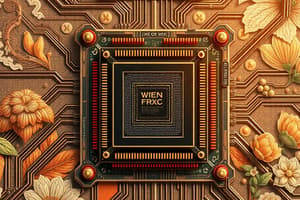Podcast
Questions and Answers
Which of the following is NOT an example of an output device?
Which of the following is NOT an example of an output device?
- Monitor
- Speaker
- Keyboard (correct)
- Printer
The power supply unit (PSU) converts DC power from the wall outlet into AC power.
The power supply unit (PSU) converts DC power from the wall outlet into AC power.
False (B)
What is the primary purpose of expansion cards?
What is the primary purpose of expansion cards?
To enhance the functionality of a computer system.
Cooling systems help to prevent components from ______.
Cooling systems help to prevent components from ______.
Match the following types of peripherals with their examples:
Match the following types of peripherals with their examples:
What is the main function of the arithmetic logic unit (ALU) in the CPU?
What is the main function of the arithmetic logic unit (ALU) in the CPU?
Random Access Memory (RAM) retains data even when the power is turned off.
Random Access Memory (RAM) retains data even when the power is turned off.
What do the initials 'GPU' stand for?
What do the initials 'GPU' stand for?
The ________ serves as the main circuit board of a computer, connecting all components.
The ________ serves as the main circuit board of a computer, connecting all components.
Which type of storage device typically offers faster data access speeds?
Which type of storage device typically offers faster data access speeds?
Match the following components with their respective functions:
Match the following components with their respective functions:
Higher RAM speed measured in MHz typically allows for slower data transfer rates.
Higher RAM speed measured in MHz typically allows for slower data transfer rates.
What is a primary role of the control unit within the CPU?
What is a primary role of the control unit within the CPU?
Flashcards
What are expansion cards?
What are expansion cards?
Expansion cards enhance a computer's capabilities by adding specialized features like audio, internet connectivity, or video capture.
What is the role of the PSU?
What is the role of the PSU?
The PSU converts AC power from the wall outlet into DC power, providing energy to every component in the computer. Its rating determines how much power it delivers, essential for stability and component safety.
What are peripheral devices?
What are peripheral devices?
Peripheral devices are external devices that connect to a computer, like printers, scanners, and external hard drives. They expand your computer's functionality and connect to it via cables or wirelessly.
Why are cooling systems important?
Why are cooling systems important?
Signup and view all the flashcards
What are buses in a computer?
What are buses in a computer?
Signup and view all the flashcards
What is the CPU?
What is the CPU?
Signup and view all the flashcards
What does the ALU do?
What does the ALU do?
Signup and view all the flashcards
What is RAM?
What is RAM?
Signup and view all the flashcards
What is the motherboard?
What is the motherboard?
Signup and view all the flashcards
What are HDDs and SSDs?
What are HDDs and SSDs?
Signup and view all the flashcards
What is the GPU?
What is the GPU?
Signup and view all the flashcards
What are input devices?
What are input devices?
Signup and view all the flashcards
What are output devices?
What are output devices?
Signup and view all the flashcards
Study Notes
Central Processing Unit (CPU)
- The CPU is the brain of a computer, responsible for executing instructions.
- It fetches instructions from memory, decodes them, and then executes them.
- Key components include the arithmetic logic unit (ALU), which performs calculations, and the control unit, which manages the flow of instructions.
- CPUs are significantly affected by clock speed and number of cores.
- Modern CPUs often include multiple cores to enhance their performance by allowing parallel processing of instructions.
Memory (RAM)
- Random Access Memory (RAM) is used to store data and instructions that the CPU is currently using.
- It is volatile, meaning that the data is lost when the power is turned off.
- Types of RAM include DDR SDRAM, DDR2 SDRAM, DDR3 SDRAM, and DDR4 SDRAM. Differences are focused on speed and efficiency.
- RAM speed is often measured in MHz. Higher numbers correlate to faster data transfer rates.
- The amount of RAM impacts the number of programs or tasks that can be run simultaneously.
Motherboard
- The motherboard is the main circuit board of a computer.
- It connects all the other components of the system, including the CPU, memory, storage devices, and peripherals.
- It provides the electrical pathways for data and power to flow within the system.
- Chipset functionality is integral to the motherboard, controlling communication between components.
- Different form factors of motherboards exist for various computer types.
Storage Devices
- Storage devices store data persistently, such as hard disk drives (HDDs) and solid-state drives (SSDs).
- HDDs use spinning platters and read/write heads.
- SSDs use flash memory to store data, making them faster and more durable than HDDs.
- Storage capacity is often measured in gigabytes (GB) or terabytes (TB).
- The speed of storage devices impacts the overall performance of the system.
Graphics Processing Unit (GPU)
- The GPU is a specialized processor that handles graphical processing.
- Its primary role is rendering images and video.
- GPUs have cores that enable parallel processing, which is ideal for complex graphics.
- Graphics cards are expansion cards that connect to the motherboard.
- The performance of a GPU is measured in terms of processing power, measured by clock speed and number of cores.
Input/Output Devices
- Input devices allow users to provide input to the computer, such as keyboards, mice, and touchscreens.
- Output devices display information to the user, such as monitors, printers, and speakers.
- The quality of these devices significantly impacts the user's interaction with the computer.
Expansion Cards
- Expansion cards enhance the functionality of a computer system by adding specialized capabilities.
- Examples include sound cards (for audio), network cards (for internet connectivity), and capture cards (for video recording or input).
- The capabilities of expansion cards are very varied and cover a wide range of functionalities.
Power Supply Unit (PSU)
- The PSU provides power to all the components in the computer.
- It converts AC power from the wall outlet into DC power.
- Power ratings are critical, as an insufficient PSU can cause instability or damage to components.
- Different ratings may exist for different wattage use cases.
- The PSU is an essential aspect of hardware design.
Peripheral Devices
- Peripheral devices are external devices that connect to a computer.
- Examples include printers, scanners, and external hard drives.
- The variety across different types of peripherals is vast.
- The performance and functionality of peripherals can significantly affect the user experience.
Cooling Systems
- Cooling systems, such as fans and heatsinks, help to keep computer components from overheating.
- Overheating can damage components and decrease performance.
- Thermal paste is a key component in heat management.
- Proper cooling is critical to reliable, long-term operation of a computer.
Buses
- Buses are the pathways that allow data to travel between different components of a computer.
- They are electrical circuits connecting these various components.
- The speed and capacity of buses significantly affect the overall performance of a computer.
- Buses come in different types and forms.
Studying That Suits You
Use AI to generate personalized quizzes and flashcards to suit your learning preferences.