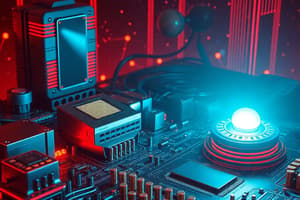Podcast
Questions and Answers
The BIOS is responsible for transferring the operating system code to ______.
The BIOS is responsible for transferring the operating system code to ______.
RAM
Primary storage for the CPU is known as ______.
Primary storage for the CPU is known as ______.
RAM
A ______ drive is used to store and retrieve information on a floppy disk.
A ______ drive is used to store and retrieve information on a floppy disk.
Floppy Disk
The ______ identifies the boot device during the boot up process.
The ______ identifies the boot device during the boot up process.
CD/DVD drives are devices that read information stored on ______.
CD/DVD drives are devices that read information stored on ______.
During boot up, BIOS performs ______ to check hardware functionality.
During boot up, BIOS performs ______ to check hardware functionality.
Secondary memory does not require ______ to retain data.
Secondary memory does not require ______ to retain data.
Read Only Memory is commonly referred to as ______.
Read Only Memory is commonly referred to as ______.
Dynamic RAM types include SD-RAM and ______.
Dynamic RAM types include SD-RAM and ______.
The ______ stores instructions required for processing data.
The ______ stores instructions required for processing data.
Flashcards are hidden until you start studying
Study Notes
Chipsets
- North Bridge: Controls high-speed devices like the processor and RAM; located close to the processor; includes a graphics processor; also known as GMCH (Graphic Memory Controller Hub).
- South Bridge: Manages low-speed devices such as I/O ports and slots; situated near the expansion slots; referred to as IOCH (Input Output Controller Hub).
IDE and SATA Connectors
- IDE (Integrated Drive Electronics): Connects hard disks, CD-ROMs, and DVD-ROMs using IDE/EIDE cables.
- SATA (Serial Advanced Technology Attachment): Uses SATA cables to connect storage devices to SATA ports.
CMOS Battery
- Powers the CMOS memory, maintaining system settings and time.
Hard Disk
- Utilizes magnetic media for data storage; classified as non-volatile and permanent mass storage.
- Common interfaces include SATA.
Hard-Disk Drive
- Stores extensive amounts of data on a non-removable disk; capable of holding billions of characters.
- IDE: A standard interface connecting the motherboard with storage devices.
Hard Disk Size Measurement
- Bit: Represents a binary value (0 or 1).
- Byte: Comprises 8 bits, with larger units defined as:
- 1 Kilobyte (kB) = 1,024 Bytes
- 1 Megabyte (MB) = 1,024 kB
- 1 Gigabyte (GB) = 1,024 MB
- 1 Terabyte (TB) = 1,024 GB
- 1 Petabyte (PB) = 1,024 TB
- 1 Exabyte (EB) = 1,024 PB
Data Storage on Hard-Disk
- Data is recorded as positive and negative polarities on magnetic media.
Memory in Computing
- Refers to physical devices storing data and program instructions for processing.
CD/DVD Data Storage
- Data on CDs/DVDs is encoded as lands (reflecting laser beams) and pits (absorbing laser beams), representing binary 1s and 0s.
Video Card and Sound Card
- Video Card: Enhances display capabilities of a computer.
- Sound Card: Improves sound output through speakers.
Modem
- Sends and receives data over telephone lines to and from computers.
Power Supply
- Provides electrical power to the computer components with color-coded wires:
- Yellow: 12 volts
- Red: 5 volts
- Black: Ground
Computer Software
- Represents instructions or data stored electronically. Examples include MS Word, Excel, and PowerPoint.
Types of Software
- System Software: Consists of the operating system and utilities for computer operations.
- Application Software: Enables users to perform specific tasks.
Types of Computer Memory
- Primary Memory: Includes RAM and ROM.
- Secondary Memory: Supplements primary storage.
RAM (Random Access Memory)
- Acts as primary storage for the CPU using integrated circuits; volatile memory that loses data when powered off.
- Types include various forms of SDRAM and DDR RAMs (e.g. DDR2, DDR3).
ROM (Read Only Memory)
- Stores firmware; retains data without power, essential for booting processes.
- Faster than other types of memory due to its capability to carry startup instructions.
BIOS (Basic Input Output System)
- Executes Power On Self Test (POST) during booting; identifies hardware and loads the operating system into RAM.
Floppy Disk Drive and CD/DVD Drive
- Floppy Disk Drive: Used for data retrieval from floppy disks.
- CD/DVD Drive: Reads information from compact discs and digital versatile discs.
Studying That Suits You
Use AI to generate personalized quizzes and flashcards to suit your learning preferences.