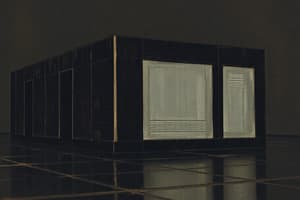Podcast
Questions and Answers
Which of the following is NOT a function implemented by computer systems?
Which of the following is NOT a function implemented by computer systems?
- Data encryption (correct)
- Data movement
- Data processing
- Data storage
What is the main difference between computer architecture and computer organization?
What is the main difference between computer architecture and computer organization?
- Architecture defines the physical components of the computer, while organization defines its logical structure.
- Architecture focuses on the features that are visible to the programmer, while organization focuses on the implementation details. (correct)
- Architecture is related to software, while organization is related to hardware.
- Architecture deals with the high-level design of the computer, while organization focuses on the low-level design.
Why does code compatibility exist across different versions of the same computer family, like the Intel x86 or IBM System/370?
Why does code compatibility exist across different versions of the same computer family, like the Intel x86 or IBM System/370?
- The same software is used for all versions.
- They share the same basic architectural features, including instruction sets and data representation. (correct)
- The organization of the computer is the same across all versions.
- All versions use the same physical components.
Which of the following statements is TRUE about the Von Neumann architecture?
Which of the following statements is TRUE about the Von Neumann architecture?
Which of the following is considered a peripheral device in a computer system?
Which of the following is considered a peripheral device in a computer system?
What is the role of the control unit in the Von Neumann architecture?
What is the role of the control unit in the Von Neumann architecture?
Which statement BEST describes the relationship between the structure and function of a computer system?
Which statement BEST describes the relationship between the structure and function of a computer system?
Which of these terms would best describe the implementation of specific features in a computer system?
Which of these terms would best describe the implementation of specific features in a computer system?
What is the primary function of the Arithmetic Logic Unit (ALU) in a CPU?
What is the primary function of the Arithmetic Logic Unit (ALU) in a CPU?
Which of the following is NOT a major component of the CPU?
Which of the following is NOT a major component of the CPU?
What is the purpose of the Control Unit (CU) within the CPU?
What is the purpose of the Control Unit (CU) within the CPU?
What is the function of the registers within the CPU?
What is the function of the registers within the CPU?
Which of the following best describes the process of decoding program instructions in a CPU?
Which of the following best describes the process of decoding program instructions in a CPU?
How does the Control Unit (CU) interact with the ALU and registers?
How does the Control Unit (CU) interact with the ALU and registers?
What is the purpose of the CPU Internal Bus?
What is the purpose of the CPU Internal Bus?
What is the role of the Address Lines in the CPU?
What is the role of the Address Lines in the CPU?
What is the primary function of an address bus in a computer system?
What is the primary function of an address bus in a computer system?
Which of the following is NOT a characteristic of a data bus?
Which of the following is NOT a characteristic of a data bus?
How does a 32-bit data bus enhance system performance compared to a 16-bit data bus?
How does a 32-bit data bus enhance system performance compared to a 16-bit data bus?
What is the primary difference between a single bus structure and a multiple bus structure?
What is the primary difference between a single bus structure and a multiple bus structure?
Why does the width of the address bus affect the maximum memory capacity of a system?
Why does the width of the address bus affect the maximum memory capacity of a system?
What is the purpose of the control bus in a computer system?
What is the purpose of the control bus in a computer system?
How does the CPU interact with the I/O devices through the control bus?
How does the CPU interact with the I/O devices through the control bus?
What is the main benefit of using multiple buses in a computer system?
What is the main benefit of using multiple buses in a computer system?
What is the purpose of the Program Counter (PC) during the Fetch phase?
What is the purpose of the Program Counter (PC) during the Fetch phase?
What happens to the instruction after it's loaded into the Instruction Register (IR) during the Fetch phase?
What happens to the instruction after it's loaded into the Instruction Register (IR) during the Fetch phase?
What are the actions that the processor undertakes during the Execute phase?
What are the actions that the processor undertakes during the Execute phase?
In the provided example of a simple processor, what is the maximum number of different instructions that can be represented?
In the provided example of a simple processor, what is the maximum number of different instructions that can be represented?
What is the purpose of the OP_CODE in the simple processor's instruction format?
What is the purpose of the OP_CODE in the simple processor's instruction format?
Which of the following is NOT a possible type of operation that can be performed during the Execute phase?
Which of the following is NOT a possible type of operation that can be performed during the Execute phase?
Which of the following statements is TRUE about the Instruction Cycle?
Which of the following statements is TRUE about the Instruction Cycle?
In the given simple processor, what is the size of the address space?
In the given simple processor, what is the size of the address space?
What is the purpose of an interrupt in a computer system?
What is the purpose of an interrupt in a computer system?
How are interrupts handled in a computer system?
How are interrupts handled in a computer system?
What are the potential sources for interrupts in a computer system?
What are the potential sources for interrupts in a computer system?
What is the difference between a disabled interrupt and a pending interrupt?
What is the difference between a disabled interrupt and a pending interrupt?
How are multiple interrupts handled in a computer system with interrupts?
How are multiple interrupts handled in a computer system with interrupts?
What is the difference between sequential and nested interrupt handling?
What is the difference between sequential and nested interrupt handling?
What is a key benefit of using interrupts in a computer system?
What is a key benefit of using interrupts in a computer system?
What are the different types of connections used for connecting memory, I/O devices, and the CPU?
What are the different types of connections used for connecting memory, I/O devices, and the CPU?
What is the primary advantage of using general-purpose hardware over hardwired systems?
What is the primary advantage of using general-purpose hardware over hardwired systems?
What is a program, in the context of computing?
What is a program, in the context of computing?
How does a computer execute a program?
How does a computer execute a program?
What is the role of the Program Control Unit in the von Neumann computer?
What is the role of the Program Control Unit in the von Neumann computer?
What is the significance of John von Neumann's contribution to computer architecture?
What is the significance of John von Neumann's contribution to computer architecture?
Why were hardwired systems considered inflexible?
Why were hardwired systems considered inflexible?
How do control signals relate to a program?
How do control signals relate to a program?
What is the difference between a hardwired system and a general-purpose computer?
What is the difference between a hardwired system and a general-purpose computer?
Flashcards
Hardwired systems
Hardwired systems
Systems that require physical rewiring to change functions.
General purpose hardware
General purpose hardware
Hardware that performs various tasks with appropriate control signals.
Control signals
Control signals
Signals that dictate hardware operations and functions.
Program
Program
Signup and view all the flashcards
Operation codes (opcodes)
Operation codes (opcodes)
Signup and view all the flashcards
Arithmetic and Logic Unit (ALU)
Arithmetic and Logic Unit (ALU)
Signup and view all the flashcards
Program Control Unit (PCU)
Program Control Unit (PCU)
Signup and view all the flashcards
Von Neumann architecture
Von Neumann architecture
Signup and view all the flashcards
Control unit
Control unit
Signup and view all the flashcards
ALU (Arithmetic Logic Unit)
ALU (Arithmetic Logic Unit)
Signup and view all the flashcards
Architecture vs Organization
Architecture vs Organization
Signup and view all the flashcards
Structure
Structure
Signup and view all the flashcards
Function
Function
Signup and view all the flashcards
Computer functions
Computer functions
Signup and view all the flashcards
Central Processing Unit (CPU)
Central Processing Unit (CPU)
Signup and view all the flashcards
Control Unit (CU)
Control Unit (CU)
Signup and view all the flashcards
Arithmetic Logic Unit (ALU)
Arithmetic Logic Unit (ALU)
Signup and view all the flashcards
Registers
Registers
Signup and view all the flashcards
Fetching
Fetching
Signup and view all the flashcards
Decoding
Decoding
Signup and view all the flashcards
Executing
Executing
Signup and view all the flashcards
Main Memory
Main Memory
Signup and view all the flashcards
Fetch Phase
Fetch Phase
Signup and view all the flashcards
Program Counter (PC)
Program Counter (PC)
Signup and view all the flashcards
Instruction Register (IR)
Instruction Register (IR)
Signup and view all the flashcards
Execute Phase
Execute Phase
Signup and view all the flashcards
Opcode
Opcode
Signup and view all the flashcards
Data Transfer
Data Transfer
Signup and view all the flashcards
Arithmetic/Logic Operation
Arithmetic/Logic Operation
Signup and view all the flashcards
Instruction Cycle
Instruction Cycle
Signup and view all the flashcards
Interrupt
Interrupt
Signup and view all the flashcards
Types of Interrupts
Types of Interrupts
Signup and view all the flashcards
Interrupt Cycle
Interrupt Cycle
Signup and view all the flashcards
Handling Interrupts
Handling Interrupts
Signup and view all the flashcards
Multiple Interrupts
Multiple Interrupts
Signup and view all the flashcards
Interrupt Priorities
Interrupt Priorities
Signup and view all the flashcards
Connecting Modules
Connecting Modules
Signup and view all the flashcards
Memory Connection
Memory Connection
Signup and view all the flashcards
Input/Output Connection
Input/Output Connection
Signup and view all the flashcards
CPU Connection
CPU Connection
Signup and view all the flashcards
Bus
Bus
Signup and view all the flashcards
Data Bus
Data Bus
Signup and view all the flashcards
Address Bus
Address Bus
Signup and view all the flashcards
Control Bus
Control Bus
Signup and view all the flashcards
Bus Structure
Bus Structure
Signup and view all the flashcards
Peripheral Device Control
Peripheral Device Control
Signup and view all the flashcards
Study Notes
Introduction to Computer Organization and Architecture
-
The study covers computer organization and architecture, specifically system architecture, presented in chapter 3
-
The presentation outlines the process of converting source code into machine code using a compiler and linker.
-
The process takes 10 minutes and 30 minutes respectively for a compiler and linker
Evolution of Computer Architecture
- Hardware systems are inflexible, requiring wiring changes to alter functions
- General-purpose hardware can perform different tasks with suitable control signals.
- Programs provide the new control signals instead of rewiring.
What is a program?
- A sequence of steps, often arithmetic, logical, or data movement operations
- Each step requires a unique set of control signals
Execution of the Program
- Each operation is given a unique code
- A hardware circuit interprets the code and signals the corresponding actions.
- This process defines a computer.
John von Neumann
- A notable mathematician (1903-1957)
- Credited with the conceptual model of a computer known as Edvac, introduced in a draft report of 1945
- The foundational design of this prototype computer, Edvac, was established in 1952
The von Neumann Computer
- Composed of input/output equipment, an arithmetic logic unit, a program control unit, and main memory.
Von Neumann Architecture
- Data and programs are represented in binary format.
- Data and programs are stored in the main memory.
- The control unit fetches and executes instructions from memory.
- The control flow is sequential.
- A special device, such as the ALU, conducts data operations.
- Memory is addressed to access specific data.
- Input and output devices are operated by the control unit.
Architecture & Organization
- Architecture is the programmer's visible features like functions, commands (e.g., Instruction set, bit representation, I/O mechanisms, addressing)
- Organization defines the implementation details of the features, including control signals, interfaces, and memory technology.
- Architecture describes the specification; organization represents the implementation.
Architecture and Organization Examples
- Intel x86 and IBM System/370 families utilize similar architectures, facilitating backward code compatibility.
- Organization structures, though following similar architectures, may vary between versions.
Structure and Function
- Structure: Defines the static connections and the relations between components
- Function: Illustrates the dynamic behavior of individual components as they work together
Computer Functions
- Data processing : Manipulating, transforming data
- Data Storage: Retaining data
- Data Movement: Transferring data
- Control: Maintaining and regulating operations
Structure - Top Level
- The computer comprises peripherals, a central processing unit (CPU), main memory, systems interconnection, input, and output
Main Structural Components
- PC (program counter), MAR (memory address register), IR (instruction register), MBR (memory buffer register), I/O AR (input/output address register), I/O BR (input/output buffer register), execution unit.
- Data and instructions move to/from the computer system through the system bus and the I/O module; the CPU also functions with the help of buffers
Computer Components: Top Level View
- The top-level computer components include the central processing unit (CPU), memory, input/output (I/O), and system interconnection (often a "bus").
CPU Components
- Control unit, ALU (arithmetic logic unit), internal registers, input-output mechanisms.
Main Structural Components (details)
- The CPU performs data processing, the main memory stores data, and input/output (I/O) handles data transfer between the computer and external devices.
CPU - Functional Components
- Central processing unit (CPU)
- Control unit
- Arithmetic and Logic Unit (ALU)
- Internal registers.
- Data and instructions enter the system; results are emitted.
- Primary memory stores data and instructions during code execution.
Processor Machine Cycle
- The CPU's operation cycle encompasses four steps: Fetch, Decode, Execute, and Store.
Instruction Cycle
- Two phases: Fetch and Execute
- The fetch phase retrieves instructions from memory; the execute phase performs the instruction
Fetch Phase
- The program counter (PC) specifies the next instruction's address.
- The processor retrieves the instruction from the addressed memory location.
- The program counter (PC) increments to the next instruction.
- The instruction is loaded into the instruction register (IR).
- The processor decodes the instruction to perform it.
Execute Phase
- The processor decodes the instruction in the IR and sets up circuits to perform relevant actions.
- Data transfer operations between CPU and memory or peripherals may occur.
- Arithmetic or logical operations are executed on the data.
A Simple Processor
- A simple processor operates on 16-bit words with 4-bit opcodes and 12-bit addresses, using different opcodes for data movement actions between memory, registers, and the accumulator
Example of Program Execution
- Detailed steps illustrating how instructions influence CPU registers and memory, showing operations like fetching, storing and execution.
Instruction Cycle - State Diagram
- Diagrammatic representation of the sequence of events within the instruction cycle, with phases like fetch, decode, operands calculation, data operation, return from block execution, and storage of results
Interrupts
- Mechanism permitting other modules (like I/O) to halt the normal processor execution sequence, particularly relevant in cases of program errors (e.g., overflow, division by zero) or timely hardware occurrences (e.g., I/O operations, hardware malfunctions)
Interrupt Cycle
- The interrupt cycle occurs if an interrupt is pending.
- This involves saving the context of the current program, setting the PC to the interrupt handler routine, processing the interrupt, and restoring the context to resume the interrupted program.
Transfer of Control Via Interrupts
- Interrupts allow the CPU to suspend a program's normal operations and process other, immediate tasks via a handler function.
Instruction Cycle With Interrupts
- The diagram outlines the instruction cycle including the interrupt cycle, where interrupts can result in the CPU temporarily suspending its current task and executing an interrupt service routine instead.
Multiple Interrupts
- The processor prioritizes handling interrupts based on set priorities
- Sequential handling of interrupts.
- Nested handling of interrupts, where one interrupt can occur while another is being processed.
Time Sequence of Multiple Interrupts
- Illustrated timeline demonstrating the order of interrupt processing depending on the interrupt priorities.
Connecting Units
- A computer's components must be interconnected using various connections based on the functions of the units (e.g., CPU, memory, input/output, and network connections).
Computer Modules - Overview
- Shows a diagram of how memory and I/O modules are connected to the CPU
- Each computer component requires different connections to the rest of the computer system
Memory Connection
- Memory receives data, addresses, and control signals for read and write operations.
- The memory timing mechanism synchronizes actions for smooth data exchange.
Input/Output Connection (1)
- Input/Output (I/O) operations share similarities with memory accesses, but they involve peripherals.
- Data movement during output operations is from the computer to the peripheral.
- Data movement during input operations is from the peripheral to the computer.
Input/Output Connection (2)
- Addresses and control signals are exchanged between the computer and its peripheral devices.
- Interrupts are often used to inform or notify the CPU of events or requests handled by the peripherals.
CPU Connection
- The CPU interacts with other components by reading instructions and data, writing results, and handling signals from other units through control signals.
Buses
- Communication systems, known as buses, link devices in a computer system.
- Single- and multi-bus structures are frequently used in computer designs, with distinct control, address, and data lines enabling intercomponent communication.
What is a Bus ?
- A bus functions as a shared communication pathway for multiple devices inside the computer system.
- Each device that connects to the bus can transmit and receive signals.
Data Bus
- The data bus carries the data between components.
- Data transfer can occur between memory, CPU, I/O modules
Address Bus
- The address bus identifies the source or destination of the data exchanges between components; this is critical for the CPU to access specific memory locations or I/O devices.
Control Bus
- The control bus carries control and timing signals instructing other devices on what to do, and when to do it as an internal command to coordinate data transfer.
Bus Interconnection Scheme
- A bus interconnects all the components involved in a digital computer; it ensures all components share data and control signals without conflicting with one another.
What do buses look like
- Physically buses may appear in various forms including parallel lines on circuit boards, ribbon cables, and strip connectors.
- The buses may consist of distinct wires that combine the control, address, and data signals into a common line or several lines for communication purposes
Single Bus Problems
- Multiple devices sharing a single bus can result in conflicts and slow performance (propagation delays).
- The aggregate data transfer rates can increase considerably or exceed the capabilities of the bus
Traditional and High-Performance Buses
- Traditional bus designs often have a single system bus; High-performance bus designs, on the other hand, implement multi-bus structures with separate buses for specific functionalities like the PCI bus, P1394 bus, high-speed bus.
Bus Types - Dedicated versus Multiplexed
- Dedicated buses offer separate lines for data and address signals.
- Multiplexed buses share common lines for both data and addresses operations.
- Multiplexed buses simplify the structure, but it makes control logic more complex.
Bus Arbitration
- Bus arbitration manages conflicts that may emerge when several components need to use the common bus resources simultaneously.
- Centralized arbitration uses a dedicated arbiter to control the bus.
- Decentralized arbitration employs logic circuits within each device.
Bus Timing - Synchronous vs. Asynchronous
- Synchronous buses operate based on a clock signal to synchronize operations.
- Asynchronous buses, on the other hand, operate based on signals from the components in the system.
Studying That Suits You
Use AI to generate personalized quizzes and flashcards to suit your learning preferences.