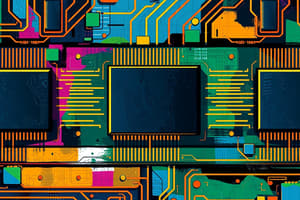Podcast
Questions and Answers
What is the purpose of authorization in security?
What is the purpose of authorization in security?
- Granting permissions to users (correct)
- Securing physical locations
- Verifying user identity
- Monitoring network traffic
Technical security controls include only physical security measures.
Technical security controls include only physical security measures.
False (B)
What is the first step in the troubleshooting process?
What is the first step in the troubleshooting process?
Identify the issue and gather information
A __________ is used to measure electrical parameters in hardware troubleshooting.
A __________ is used to measure electrical parameters in hardware troubleshooting.
Match the following types of security controls with their examples:
Match the following types of security controls with their examples:
Which of the following operating system types is not commonly used on personal computers?
Which of the following operating system types is not commonly used on personal computers?
The CIA Triad stands for Confidentiality, Integrity, and Accountability.
The CIA Triad stands for Confidentiality, Integrity, and Accountability.
What are the two primary types of risk assessment techniques?
What are the two primary types of risk assessment techniques?
In Linux, package management is commonly handled by tools like ______.
In Linux, package management is commonly handled by tools like ______.
Match the following Linux distributions with their common usage:
Match the following Linux distributions with their common usage:
Which of the following is NOT a step in the Risk Management Framework?
Which of the following is NOT a step in the Risk Management Framework?
Static analysis involves analyzing code during execution.
Static analysis involves analyzing code during execution.
What are the three components of the CIA Triad?
What are the three components of the CIA Triad?
Study Notes
CompTIA A+ Operating Systems
-
Operating System Types:
- Windows
- macOS
- Linux
- Mobile OS (iOS, Android)
-
Windows Versions:
- Common versions: Windows 10, Windows 11
- Installations: Clean install vs. upgrade
- Features: File Explorer, Control Panel, Task Manager
-
Linux Basics:
- Distributions: Ubuntu, CentOS, Fedora
- Command Line: Basic commands, file permissions, package management
-
OS Installation & Configuration:
- System requirements
- Partitioning drives
- User account setup
-
System Maintenance:
- Updates: Importance of keeping systems updated
- Antivirus and Malware: Installation and configuration
- Backup strategies
ISC2 Risk Management
-
Risk Management Framework:
- Identify, Assess, Respond, Monitor
- Understanding assets, threats, vulnerabilities
-
Risk Assessment Techniques:
- Qualitative vs. Quantitative assessments
- Risk matrix: Likelihood vs. impact graph
-
Risk Response Strategies:
- Avoid, Transfer, Mitigate, Accept
- Development of security controls
-
Compliance Standards:
- Familiarity with frameworks like NIST, ISO 27001
- Regulatory requirements (HIPAA, PCI-DSS)
Reverse Engineering Techniques
-
Static vs. Dynamic Analysis:
- Static: Analyzing code without executing it (disassemblers, decompilers)
- Dynamic: Analyzing code during execution (debuggers)
-
Common Tools:
- IDA Pro: Interactive DisAssembler
- Ghidra: Open-source software reverse engineering suite
- OllyDbg: Analyzing binary programs
-
Process of Reverse Engineering:
- Identify executable files
- Disassemble and analyze code logic
- Document findings and reconstruct the software functionality
-
Legal and Ethical Considerations:
- Understanding the laws governing reverse engineering
- Ethical hacking vs. malicious attempts
ISC2 Security Concepts
-
Confidentiality, Integrity, Availability (CIA Triad):
- Ensuring data is accessed only by authorized users
- Maintaining data accuracy and trustworthiness
- Ensuring systems are operational when needed
-
Authentication vs. Authorization:
- Authentication: Verifying user identity
- Authorization: Granting permissions to users
-
Types of Security Controls:
- Administrative: Policies and procedures
- Technical: Firewalls, encryption, intrusion detection
- Physical: Security guards, access controls
-
Incident Response:
- Preparation and planning for incidents
- Steps: Detection, containment, eradication, recovery
CompTIA A+ Hardware Troubleshooting
-
Common Hardware Issues:
- No power: Check power supply and connections
- No boot: Inspect BIOS settings and hardware components
- Peripheral issues: Confirm device connectivity and drivers
-
Testing Tools:
- Multimeter: Measuring electrical parameters
- POST cards: Diagnosing boot issues
-
Troubleshooting Process:
- Identify the issue and gather information
- Establish a theory of probable cause
- Test the theory and implement a fix
- Document findings and follow-up actions
-
Preventative Maintenance:
- Regular cleaning and dusting of components
- Keeping firmware and drivers updated
- Monitoring system performance tools
Operating System Types
- Windows, macOS, Linux, and Mobile OS (iOS and Android) are popular operating systems.
- Windows 10 and Windows 11 are common versions of Windows.
- Windows installations can either be a clean install or an upgrade from a previous version.
- Common Windows features include File Explorer, Control Panel, and Task Manager.
Linux Basics
- Ubuntu, CentOS, and Fedora are popular Linux distributions.
- Command Line allows users to interact with the operating system using text-based commands.
- File permissions control access to files and directories.
- Package management allows for installing, updating, and removing software.
OS Installation & Configuration
- System requirements determine what hardware is needed for installing an OS.
- Partitioning drives divides the hard drive into sections for different purposes.
- User accounts allow access to the system with varying privileges. Some systems require administrator accounts to manage users.
System Maintenance
- Keeping systems updated with the latest patches and security fixes is important.
- Antivirus and malware software protect against malicious programs.
- Backup strategies help restore data in case of system failures.
ISC2 Risk Management
- Risk Management Framework follows a structured approach: Identify, Assess, Respond, and Monitor.
- Identifying assets, threats, and vulnerabilities are key steps in the risk management process.
- Risk assessment techniques involve qualitative or quantitative approaches to evaluate risk.
- Qualitative assessments rely on subjective judgment.
- Quantitative assessments use numerical data to calculate risk.
- Risk Matrix visually represents risk based on the likelihood and impact of a threat.
- Risk Response Strategies include: Avoid (avoiding the risk altogether), Transfer (shifting the risk), Mitigate (reducing the impact), and Accept (accepting the risk without action).
Risk Assessment Techniques
- Quantitative risk assessment is a formal, documented approach that uses mathematical calculations to measure risk.
- Qualitative risk assessment can be performed quickly and is a useful tool for assessing various aspects of risk.
Compliance Standards
- NIST, ISO 27001, and other standards provide frameworks for organizations to establish and maintain their security programs.
- HIPAA and PCI-DSS are examples of regulatory requirements specific to industries like healthcare and payments.
Reverse Engineering Techniques
- Static analysis examines software code without executing it. Tools used for this purpose include disassemblers and decompilers.
- Dynamic analysis investigates code during execution using debuggers.
- IDA Pro, Ghidra, and OllyDbg are commonly used reverse engineering tools.
- Process of reverse engineering:
- Identifying files,
- Disassemblers and analyzers examine program structure and logic,
- Findings are documented to help understand the software functionality.
Legal and Ethical Considerations
- Understanding legal frameworks is critical when approaching reverse engineering.
- Distinguish between ethical hacking, which aims to discover vulnerabilities, and malicious attempts, which exploit vulnerabilities for personal gain.
ISC2 Security Concepts
- CIA Triad (Confidentiality, Integrity, Availability) is foundational to security:
- Confidentiality: Ensuring data security and access only by authorized personnel.
- Integrity: Maintaining data accuracy and trustworthiness.
- Availability: Ensuring systems and data are available when needed.
Authentication vs. Authorization
- Authentication verifies a user's identity to grant system access.
- Authorization controls user access to specific resources and functions within a system.
Types of Security Controls
- Administrative controls are policies and procedures that define security practices.
- Technical controls employ technologies such as firewalls, encryption, and intrusion detection systems to protect data and systems.
- Physical controls involve measures like security guards, access control mechanisms, and physical barriers to deter unauthorized access.
Incident Response
- Incident response planning ensures a coordinated and effective reaction to security incidents.
- Steps in incident response:
- Detection: Recognizing and identifying security incidents.
- Containment: Isolating and preventing further damage.
- Eradication: Removing the threat and restoring system integrity.
- Recovery: Restoring data and systems to full functionality.
CompTIA A+ Hardware Troubleshooting
- Common hardware issues:
- No power: Troubleshooting includes checking the power supply and connections.
- No boot: Inspect BIOS settings and diagnose potential hardware malfunctions.
- Peripheral issues: Verify device connectivity and install proper drivers.
Testing Tools For Hardware Troubleshooting
- Multimeter: Measures electrical parameters such as voltage and resistance.
- POST cards: Display codes during the boot process, providing clues about hardware issues.
Troubleshooting Process
- Identify the issue: Gather pertinent information, including error messages and symptoms.
- Establish a theory of probable cause: Analyze the symptoms and research potential solutions.
- Test the theory to implement a fix: Apply the solution and verify if it resolves the problem.
- Document findings: Record details of the troubleshooting process and solutions for future reference.
Preventative Maintenance for Hardware
- Regular cleaning and dusting: Removes accumulated dust that can cause overheating and malfunctions.
- Keeping firmware and drivers updated: Ensures compatibility and optimal performance.
- Monitoring system performance tools: Helps identify potential issues and proactively address them.
Studying That Suits You
Use AI to generate personalized quizzes and flashcards to suit your learning preferences.
Description
Test your knowledge on CompTIA A+ Operating Systems and ISC2 Risk Management. This quiz covers various operating system types, features, installation, and configuration, as well as key concepts in risk management frameworks, assessment techniques, and response strategies. Perfect for students preparing for certification exams.