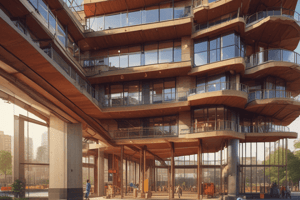Podcast
Questions and Answers
Which of the following is a module objective for this section?
Which of the following is a module objective for this section?
- Comparing characteristics and features of processors used for personal computers
- Installing and upgrading a processor
- Upgrading memory (correct)
- Comparing different kinds of physical memory
What is the purpose of this module?
What is the purpose of this module?
- To install and upgrade a processor
- To compare processors used for personal computers (correct)
- To upgrade memory
- To compare different kinds of physical memory
What is one of the objectives of this module?
What is one of the objectives of this module?
- To compare different kinds of physical memory
- To install and upgrade a processor
- To select a processor for personal computers
- To upgrade memory (correct)
What are some of the module objectives?
What are some of the module objectives?
What does this module cover?
What does this module cover?
Which of the following is a feature of motherboards?
Which of the following is a feature of motherboards?
What is one way to maintain a motherboard?
What is one way to maintain a motherboard?
Which component is responsible for storing BIOS/UEFI settings?
Which component is responsible for storing BIOS/UEFI settings?
What is the purpose of BIOS/UEFI firmware?
What is the purpose of BIOS/UEFI firmware?
What is one of the objectives of this module?
What is one of the objectives of this module?
Flashcards
Module Objective
Module Objective
A specific goal of a learning module, indicating what learners will be able to do after completing the module.
Processor Comparison
Processor Comparison
Examining and contrasting processors used in personal computers, understanding their differences and strengths.
Motherboard Features
Motherboard Features
The characteristics and capabilities of circuit boards that form the central connection point of a computer system.
BIOS/UEFI Firmware
BIOS/UEFI Firmware
Signup and view all the flashcards
CMOS Battery
CMOS Battery
Signup and view all the flashcards
Upgrading Memory
Upgrading Memory
Signup and view all the flashcards
Clearing BIOS/UEFI Settings
Clearing BIOS/UEFI Settings
Signup and view all the flashcards
Motherboard Maintenance
Motherboard Maintenance
Signup and view all the flashcards
Module Scope
Module Scope
Signup and view all the flashcards
Motherboard Types
Motherboard Types
Signup and view all the flashcards
Study Notes
Module Objectives
- The purpose of this module is to cover certain aspects of computer hardware
- One of the objectives of this module is to understand the features of motherboards
Motherboard Features
- Motherboards have certain features that are important to know
Motherboard Maintenance
- One way to maintain a motherboard is by performing certain actions
BIOS/UEFI
- The component responsible for storing BIOS/UEFI settings is the CMOS battery
- The purpose of BIOS/UEFI firmware is to provide a way to configure low-level system settings before the operating system loads
Studying That Suits You
Use AI to generate personalized quizzes and flashcards to suit your learning preferences.