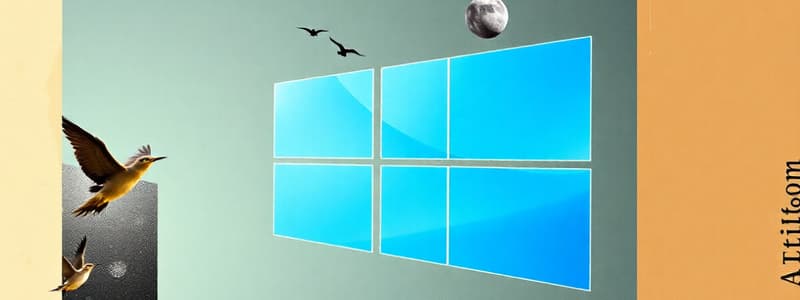Podcast
Questions and Answers
An organization requires a Windows edition that supports advanced features like AppLocker and BranchCache. Which edition best suits their needs?
An organization requires a Windows edition that supports advanced features like AppLocker and BranchCache. Which edition best suits their needs?
- Windows 10 Pro for Workstations
- Windows 10 Home
- Windows 10 Pro
- Windows 10 Enterprise (correct)
A user wants to remotely control each of their computers using a built-in Windows feature. Which Windows edition and feature should they utilize?
A user wants to remotely control each of their computers using a built-in Windows feature. Which Windows edition and feature should they utilize?
- Windows 10 Pro with Remote Desktop (correct)
- Windows 10 Home with Cortana
- Windows 10 Enterprise with BranchCache
- Windows 10 Home with Microsoft OneDrive
A workstation requires a Windows operating system that can handle up to 4 physical CPUs and supports the Resilient File System (ReFS). Which Windows edition is the most appropriate choice?
A workstation requires a Windows operating system that can handle up to 4 physical CPUs and supports the Resilient File System (ReFS). Which Windows edition is the most appropriate choice?
- Windows 10 Enterprise
- Windows 10 Pro
- Windows 10 Home
- Windows 10 Pro for Workstations (correct)
An organization needs to implement full disk encryption (FDE) on their Windows systems. Which Windows editions natively support this feature?
An organization needs to implement full disk encryption (FDE) on their Windows systems. Which Windows editions natively support this feature?
What is the maximum amount of RAM supported by Windows 10 Pro for Workstations?
What is the maximum amount of RAM supported by Windows 10 Pro for Workstations?
A company with thousands of devices spread across different geographical locations needs a Windows solution that provides large-scale support and centralized authentication. Which feature is most beneficial for them?
A company with thousands of devices spread across different geographical locations needs a Windows solution that provides large-scale support and centralized authentication. Which feature is most beneficial for them?
A user wants to upgrade their old computer (x86) to Windows 10. Which of the following represents the minimum memory (RAM) requirement?
A user wants to upgrade their old computer (x86) to Windows 10. Which of the following represents the minimum memory (RAM) requirement?
You need to configure a Windows edition to be used in a kiosk setting, allowing you to define a custom user environment. Which feature would be most suitable for this purpose?
You need to configure a Windows edition to be used in a kiosk setting, allowing you to define a custom user environment. Which feature would be most suitable for this purpose?
An organization wants to use volume licensing to deploy Windows across all its devices. Which Windows edition primarily supports volume licensing?
An organization wants to use volume licensing to deploy Windows across all its devices. Which Windows edition primarily supports volume licensing?
A software developer needs to ensure that their application can run only on specific Windows systems within a corporate network. Which Windows feature helps achieve this?
A software developer needs to ensure that their application can run only on specific Windows systems within a corporate network. Which Windows feature helps achieve this?
Flashcards
Windows 10
Windows 10
Released July 29, 2015, it's a single platform for desktops, laptops, tablets and phones.
Windows 10 Home
Windows 10 Home
Home-user edition with Microsoft account integration and Windows Defender.
Windows 10 Pro
Windows 10 Pro
Business version of Windows with additional management features and BitLocker.
Windows 10 Pro for Workstations
Windows 10 Pro for Workstations
Signup and view all the flashcards
Windows 10 Enterprise
Windows 10 Enterprise
Signup and view all the flashcards
AppLocker
AppLocker
Signup and view all the flashcards
BranchCache
BranchCache
Signup and view all the flashcards
Domain Services
Domain Services
Signup and view all the flashcards
BitLocker
BitLocker
Signup and view all the flashcards
Remote Desktop host
Remote Desktop host
Signup and view all the flashcards
Study Notes
Windows on the Core 2 Exam
- 220-1102 exam released in January 2022.
- Two Windows versions are available: Windows 10 and Windows 11.
- CompTIA considers all in-support Windows versions to be in scope for the exam.
- Mainstream support lasts for 5 years after release.
- Windows versions are listed in the objectives.
- Windows 10 and 11 are remarkably similar.
Windows 10
- Released on July 29, 2015; Windows 9 was skipped.
- Windows 10 is a single platform usable across desktops, laptops, tablets, phones, and all-in-one devices.
- There have been more than twelve different released versions.
- The November 2021 version is also known as Version 21H2.
Windows 10 Home
- Intended for home users and retail sales.
- Integrated with Microsoft account, with Microsoft OneDrive backup
- Includes Windows Defender for anti-virus and anti-malware protection.
- Cortana is available to talk to the operating system.
Windows 10 Pro
- The business version of Windows.
- Includes additional management features.
- Includes Remote Desktop host.
- Includes BitLocker, which is Full Disk Encryption (FDE).
- Can join a Windows domain.
- Supports Group Policy management.
Windows 10 Pro for Workstations
- An edition for high-end desktops.
- Offers enhanced performance and storage options.
- Supports up to four physical CPUs.
- Maximum RAM support up to 6 TB.
- Supports ReFS (Resilient File System).
- Same as Windows Server.
Windows 10 Enterprise
- Designed for large implementations.
- Uses volume licensing.
- AppLocker controls which applications can run.
- BranchCache enables remote site file caching.
- Offers granular User Experience (UX) control.
- Useful for kiosk and workstation customization.
Windows 10 Minimum Requirements
- Processor/CPU: 1 GHz processor or faster.
- Memory (x86): 1 GB RAM
- Memory (x64): 2 GB RAM
- Free disk space: 32 GB or larger.
- Video: Microsoft DirectX 9 graphics device with WDDM driver, minimum of 800 x 600.
Windows 10 Edition Features
- Home:
- No Domain Access
- No BitLocker
- Client only Remote Desktop
- No Group Policy Management.
- 4GB x86 RAM
- 128 GB x64 RAM
- Pro:
- Has Domain Access
- Has BitLocker
- Client and Host Remote Desktop
- Has Group Policy Management.
- 4GB x86 RAM
- 2 TB x64 RAM
- Pro for Workstations:
- Has Domain Access
- Has BitLocker
- Client and Host Remote Desktop
- Has Group Policy Management.
- 4GB x86 RAM
- 6 TB x64 RAM
- Enterprise:
- Has Domain Access
- Has BitLocker
- Client and Host Remote Desktop
- Has Group Policy Management.
- 4GB x86 RAM
- 6 TB x64 RAM
Windows at Work
- Windows is used for large-scale support with thousands of devices.
- It addresses security concerns related to mobile devices with important data and local file shares.
- It supports working on a spreadsheet.
- It supports watching a movie.
- It deals with geographical sprawl by caching data between sites.
Domain Services
- Offers Active Directory Domain Services with a large database of your network.
- Features a distributed architecture using many servers, which is unsuitable for home use.
- Documents everything in one place, including user accounts, servers, volumes, and printers.
- Has many different uses, including authentication and centralized management.
Studying That Suits You
Use AI to generate personalized quizzes and flashcards to suit your learning preferences.