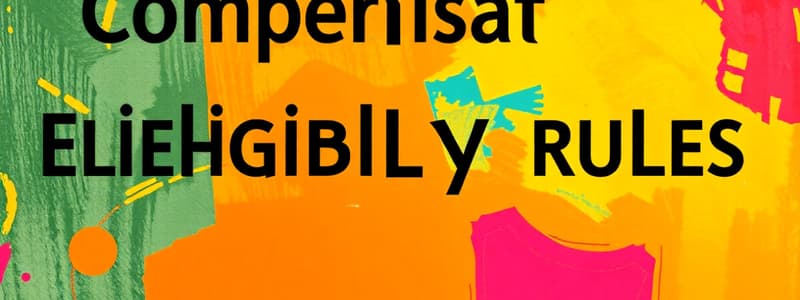Podcast
Questions and Answers
Compensation eligibility rules minimize data entry errors by utilizing default compensation components.
Compensation eligibility rules minimize data entry errors by utilizing default compensation components.
True (A)
Approximately 150 delivered fields are available as criteria when creating compensation eligibility rules.
Approximately 150 delivered fields are available as criteria when creating compensation eligibility rules.
False (B)
If two compensation components are linked to the same rule, the system automatically applies 'AND' logic between these rules.
If two compensation components are linked to the same rule, the system automatically applies 'AND' logic between these rules.
False (B)
Selecting 'ineligible' in the comparison value field will exclude the selected values from compensation eligibility.
Selecting 'ineligible' in the comparison value field will exclude the selected values from compensation eligibility.
If Pay Rate Type is not set as a required field and it is missing while also being used in compensation eligibility rules, defaulting will still occur.
If Pay Rate Type is not set as a required field and it is missing while also being used in compensation eligibility rules, defaulting will still occur.
When completing compensation staffing transactions, the default compensation criteria include package, grade, salary plans, stock and vacation plans.
When completing compensation staffing transactions, the default compensation criteria include package, grade, salary plans, stock and vacation plans.
Compensation can default using eligibility rules, grades on job profiles, default compensation on position, job requisition, and employee performance.
Compensation can default using eligibility rules, grades on job profiles, default compensation on position, job requisition, and employee performance.
Attaching the compensation grade directly to a job profile ensures eligibility for only some employees in a compensation grade.
Attaching the compensation grade directly to a job profile ensures eligibility for only some employees in a compensation grade.
If using the eligibility rule framework for compensation grades, the Compensation Grade Profile field on the job profile should be left blank for a single grade profile selection.
If using the eligibility rule framework for compensation grades, the Compensation Grade Profile field on the job profile should be left blank for a single grade profile selection.
Defining default compensation on a position has the opposite goal compared to setting up compensation eligibility rules.
Defining default compensation on a position has the opposite goal compared to setting up compensation eligibility rules.
If both compensation eligibility rules and default compensation from a position are used, the eligibility rules override the default compensation from the position.
If both compensation eligibility rules and default compensation from a position are used, the eligibility rules override the default compensation from the position.
When using default position compensation, entering a default salary plan requires specifying the amount, employee and frequency.
When using default position compensation, entering a default salary plan requires specifying the amount, employee and frequency.
Using position compensation facilitates tracking actual compensation against the approved resource budget.
Using position compensation facilitates tracking actual compensation against the approved resource budget.
Pay rate type, populated on a job profile, can be a criterion for automatic pay group assignment.
Pay rate type, populated on a job profile, can be a criterion for automatic pay group assignment.
Validation rules should ensure that location, job level, and exempt status, defaulting from the job profile, are validated during employee hire.
Validation rules should ensure that location, job level, and exempt status, defaulting from the job profile, are validated during employee hire.
Compensation eligibility rules can only add compensation plans and not remove them from target populations.
Compensation eligibility rules can only add compensation plans and not remove them from target populations.
When removing a compensation plan, a targeted eligibility rule can only remove the plan for all employees to sweep the population.
When removing a compensation plan, a targeted eligibility rule can only remove the plan for all employees to sweep the population.
The 'Test Compensation Eligibility Rule' task assesses eligibility based on hypothetical scenarios, not specific instances like an employee's hire event.
The 'Test Compensation Eligibility Rule' task assesses eligibility based on hypothetical scenarios, not specific instances like an employee's hire event.
If an employee is expected to be eligible for a compensation component based on a rule, the 'Test Compensation Eligibility Rule' task should return a 'no' result.
If an employee is expected to be eligible for a compensation component based on a rule, the 'Test Compensation Eligibility Rule' task should return a 'no' result.
The Employee Compensation Audit report exclusively identifies employees who are eligible and assigned to a compensation component.
The Employee Compensation Audit report exclusively identifies employees who are eligible and assigned to a compensation component.
The Compensation Rule Assignment report returns a sample population of 50 employees by position that are eligible for compensation components.
The Compensation Rule Assignment report returns a sample population of 50 employees by position that are eligible for compensation components.
When using job requisition compensation, the system requires more data to be entered compared to position compensation, allowing for more precise defaulting.
When using job requisition compensation, the system requires more data to be entered compared to position compensation, allowing for more precise defaulting.
The Requisition Compensation business process can only be used as a subprocess within the Job Requisition or Job Requisition Change business processes and not as a standalone process.
The Requisition Compensation business process can only be used as a subprocess within the Job Requisition or Job Requisition Change business processes and not as a standalone process.
When a job profile is not used and eligibility rules are in effect, the salary amount is entered manually, and the compensation components derive from the position.
When a job profile is not used and eligibility rules are in effect, the salary amount is entered manually, and the compensation components derive from the position.
The Request Requisition Compensation subprocess is known as 'Request Default Compensation Change' when viewed within the parent process.
The Request Requisition Compensation subprocess is known as 'Request Default Compensation Change' when viewed within the parent process.
When both eligibility rules and a job profile are in use, all components are derived from the position.
When both eligibility rules and a job profile are in use, all components are derived from the position.
If the optional fields such as job family, job profile, location, time type, worker type, and worker subtype are left blank when creating a position, defaulting will still normally occur because there is a heirarchy.
If the optional fields such as job family, job profile, location, time type, worker type, and worker subtype are left blank when creating a position, defaulting will still normally occur because there is a heirarchy.
To maximize the benefits of defaulting, it is necessary to configure compensation eligibility rules and specify default compensation for the position.
To maximize the benefits of defaulting, it is necessary to configure compensation eligibility rules and specify default compensation for the position.
If position compensation exists, it will default into requisition compensation; if there is no requisition compensation, eligibility rules default compensation components.
If position compensation exists, it will default into requisition compensation; if there is no requisition compensation, eligibility rules default compensation components.
In the absence of sufficient data for eligibility rules in position defaulting, there will be a system-driven prompt to enter the required data before saving.
In the absence of sufficient data for eligibility rules in position defaulting, there will be a system-driven prompt to enter the required data before saving.
Offer compensation defaulting can be overridden by position compensation defaulting.
Offer compensation defaulting can be overridden by position compensation defaulting.
The requisition compensation inherits compensation eligibility rules when position compensation exists.
The requisition compensation inherits compensation eligibility rules when position compensation exists.
When using job requisitions, the request compensation change step is always required.
When using job requisitions, the request compensation change step is always required.
Compensation basis allows for the creation of similar estimated earnings definitions across an entire population.
Compensation basis allows for the creation of similar estimated earnings definitions across an entire population.
The Manage by Basis Total (MBT) function distributes pay based on a bottom-up algorithm.
The Manage by Basis Total (MBT) function distributes pay based on a bottom-up algorithm.
Compensation basis can exclusively serve as the amount for benefits adjustments.
Compensation basis can exclusively serve as the amount for benefits adjustments.
Configuring an MBT compensation basis is outside the scope of this chapter.
Configuring an MBT compensation basis is outside the scope of this chapter.
When position compensation is entered, compensation components are populated based on compensation eligibility rules, and subsequent edits are not permitted.
When position compensation is entered, compensation components are populated based on compensation eligibility rules, and subsequent edits are not permitted.
When using both compensation eligibility rules and position compensation, the default compensation from the position will be overridden by the eligibility rules when determining requisition compensation.
When using both compensation eligibility rules and position compensation, the default compensation from the position will be overridden by the eligibility rules when determining requisition compensation.
If position compensation is absent while using both eligibility rules and a job profile, most components default using eligibility rules, though the grade might come from the job profile; the salary plan and amount must then be manually entered.
If position compensation is absent while using both eligibility rules and a job profile, most components default using eligibility rules, though the grade might come from the job profile; the salary plan and amount must then be manually entered.
When using eligibility rules, a job profile, and position compensation, the grade will default from the job profile, but the salary amount must be entered manually.
When using eligibility rules, a job profile, and position compensation, the grade will default from the job profile, but the salary amount must be entered manually.
If requisition compensation defaults from the position, the salary amount defaults from the position, but other components must be manually entered.
If requisition compensation defaults from the position, the salary amount defaults from the position, but other components must be manually entered.
Workday strongly recommends using both position compensation and requisition compensation together due to ease of maintenance.
Workday strongly recommends using both position compensation and requisition compensation together due to ease of maintenance.
Approved offer compensation takes precedence over eligibility rules, position compensation, and requisition compensation.
Approved offer compensation takes precedence over eligibility rules, position compensation, and requisition compensation.
To ensure compensation components default and are editable during the hire process, it is essential to exclude the Propose Compensation Offer/Employment Agreement subprocess from the overall Offer or Hire business process.
To ensure compensation components default and are editable during the hire process, it is essential to exclude the Propose Compensation Offer/Employment Agreement subprocess from the overall Offer or Hire business process.
Flashcards
Compensation Eligibility Rules
Compensation Eligibility Rules
Criteria used to determine if an employee qualifies for certain compensation components.
AND/OR Logic in Rules
AND/OR Logic in Rules
Logical operators used to combine multiple compensation eligibility criteria.
Payout Elements
Payout Elements
Components that dictate how compensation is distributed to employees.
Pay Rate Type
Pay Rate Type
Signup and view all the flashcards
Data Entry Responsibility
Data Entry Responsibility
Signup and view all the flashcards
Automatic Pay Group Assignment
Automatic Pay Group Assignment
Signup and view all the flashcards
Management Level
Management Level
Signup and view all the flashcards
Job Family
Job Family
Signup and view all the flashcards
Exempt vs Non-Exempt
Exempt vs Non-Exempt
Signup and view all the flashcards
Testing Compensation Rules
Testing Compensation Rules
Signup and view all the flashcards
Compensation Audit Report
Compensation Audit Report
Signup and view all the flashcards
Compensation Grade
Compensation Grade
Signup and view all the flashcards
Defaulting Compensation
Defaulting Compensation
Signup and view all the flashcards
Eligibility Rule Framework
Eligibility Rule Framework
Signup and view all the flashcards
Job Profile
Job Profile
Signup and view all the flashcards
Default Compensation from Position
Default Compensation from Position
Signup and view all the flashcards
Compensation Event
Compensation Event
Signup and view all the flashcards
Compensation Components
Compensation Components
Signup and view all the flashcards
Position Budgets
Position Budgets
Signup and view all the flashcards
Eligibility Rule - Position Compensation
Eligibility Rule - Position Compensation
Signup and view all the flashcards
Salary Amount Editability
Salary Amount Editability
Signup and view all the flashcards
Job Requisition Compensation
Job Requisition Compensation
Signup and view all the flashcards
Requisition Compensation Process
Requisition Compensation Process
Signup and view all the flashcards
Default Compensation
Default Compensation
Signup and view all the flashcards
Required Data for Defaulting
Required Data for Defaulting
Signup and view all the flashcards
Job Family Influences
Job Family Influences
Signup and view all the flashcards
Manual Entry Necessity
Manual Entry Necessity
Signup and view all the flashcards
Job Requisition Defaulting
Job Requisition Defaulting
Signup and view all the flashcards
Position Compensation Override
Position Compensation Override
Signup and view all the flashcards
Eligibility Rules with Job Profile
Eligibility Rules with Job Profile
Signup and view all the flashcards
Offer Compensation Override
Offer Compensation Override
Signup and view all the flashcards
Components Defaulting from Requisition
Components Defaulting from Requisition
Signup and view all the flashcards
Pre-Hire Compensation Agreement
Pre-Hire Compensation Agreement
Signup and view all the flashcards
Position Compensation
Position Compensation
Signup and view all the flashcards
Requisition Compensation
Requisition Compensation
Signup and view all the flashcards
Offer Compensation
Offer Compensation
Signup and view all the flashcards
Manage by Basis Total (MBT)
Manage by Basis Total (MBT)
Signup and view all the flashcards
Compensation Basis
Compensation Basis
Signup and view all the flashcards
Merit Increases
Merit Increases
Signup and view all the flashcards
Compensation Basis Reports
Compensation Basis Reports
Signup and view all the flashcards
Study Notes
Compensation Overview
- Compensation administrators are responsible for creating and managing compensation components.
- Compensation framework includes compensation packages, grades, plans, elements, and processes.
- Administrators need a strong understanding of compensation framework design and management.
Compensation Objectives
- Summarize compensation framework in Workday.
- Compare compensation partner security and compensation administrator security groups.
- Explain compensation configuration options in the Edit Tenant Setup - HCM task.
Workday Touchpoints Kit: Compensation
- Workday is a unified solution, impacting cross-functional areas during new product deployment.
- Workday Touchpoints Kit displays data flows and relationships within Workday, enabling informed design decisions and optimized functionality.
- Relevant product area for compensation is clearly displayed for this course.
Compensation Overview
- Workday tracks compensation at worker and enterprise levels using compensation grades and plans grouped into a package.
- Compensation grades provide pay range guidance.
- Grade profiles offer localization for pay ranges.
- Compensation plans include various pay components.
- Allowances and time-off plans are commonly referred to as benefits.
- Compensation is financial reward for services. Benefits are non-financial rewards.
Compensation Partners and Administrators
- Compensation partners and administrators have distinct responsibilities.
- Compensation partners view worker HR and events data, worker compensation data, initiate and view compensation events, view workers' contact information.
- Compensation administrators view worker HR and events data for all employees, worker compensation data for all employees, initiate and view compensation events for all employees, set up all compensation components (plans, packages, rules, elements).
Tenant Setup-Workday Human Capital Management
- Compensation configurations are available in the Edit Tenant Setup - HCM task.
- A full list of fields is available from the Workday Community.
Knowledge Check (Page 7)
- Compensation components are grouped using compensation profiles or compensation packages.
- A compensation grade defines pay ranges for salaries.
- Editing grade ranges is a partner responsibility.
- Compensation eligibility rules are needed when creating a compensation plan.
- Employees can view business titles, pay-related events, and pay-related compensation events depending on dates.
Chapter 2 - Compensation Eligibility Rules
- Compensation eligibility rules determine employee eligibility for compensation transactions using organizations, job profiles, sites, positions, or class report fields.
- Designing effective eligibility rules is important.
- Compensations eligibility is crucial in compensation framework.
- Rule creation involves planning, implementing, and analyzing actual data usage.
Common Rule Criteria
- 50+ criteria fields are available to build compensation eligibility rules.
- Logic statements (AND/OR) are used for rule construction.
- "OR" logic is applied when multiple rules are assigned to the same component.
Data Dependency (Page 9)
- Understanding how compensation data populates in Workday is crucial.
- Data entry methods and responsibilities (manual or defaulting) need to be analyzed.
Using Eligibility Rules in Compensation (Page 10)
- Compensation eligibility rules can target unique employee populations with unique compensation targets.
- Rules are used for compensation reviews and rolling out/removing compensation plans based on eligibility criteria for different populations.
Testing Compensation Eligibility Rules (Page 11)
- Test Compensation Eligibility Rule task examines rules against specific instances (e.g., hire events).
- Results display where rules are currently in use.
- Employee Compensation Audit reports analyze employees qualifying for compensation components.
Performance Considerations (Page 12)
- Factors in creating optimized eligibility rules include source field selection (fewer instances first) and condition ordering (excluding largest number of instances first), using filters, sub-filters, and related objects, without calculated fields in the rule.
- Rule performance enhancement for compensation plans improves Workday's efficiency in evaluating compensation rules.
Knowledge Check (Page 13)
- Compensation eligibility rules define eligible populations for compensation component assignment.
- Criteria include Job Profile, Job Family, Job Segments, Organizations, and Location.
- Compensation rules are used for defining populations, assigning unique compensation targets, and exception processing for certain populations.
Chapter 3 - Default Compensation
- Default compensation configuration for salary, bonuses, allowances, and stock plans are crucial during compensation events, particularly during hires and changes.
- Default methods define compensation component assignment according to compensation packages, plans, and grades.
- Order of defaulting is important, as compensation from positions overrides eligibility rules when entering compensation data for a requisition.
Associating Compensation Grades with Job Profiles (Page 16)
- Two methods for default compensation grade: eligibility rule framework and direct job profile assignment.
- Admins commonly use job profiles for employee eligibility across an entire organization.
- Eligibility rules determine which grade is assigned for compensation events.
Defaulting from Position Compensation (Page 16)
- Default compensation can be set for specific positions, which overrides eligibility rules and populates compensation components.
- Default compensation for salary often includes amount, currency, and frequency.
- Position compensation used for guidance for managing compensation data entry with compensation budgets.
Position Compensation Defaulting-What Happens (Page 17)
- Using position compensation with eligibility rules results in defaulting based on eligibility criteria.
- If a position has compensation defined, it will override default settings based on eligibility rules.
- The job profile with associated grade overrides any compensation eligibility rules.
Compensation and Job Rejuiqsitions (Page 19)
- Job requisitions enable compensation management, either as a standalone process or as a subprocess.
- Repetitive data entry is reduced when default compensation is used.
- Requisition compensation defaulting overrides eligibility rules.
Defaulfting from Offer Compensation (Page 21)
- Offer compensation overrides eligibility, position, and requisition compensation (takes precedence).
- Defaults compensation when using the Propose Compensation Hire /Employment Agreement subprocess, for instance.
Chapter 4 - Compensation Basis
- Compensation basis defines how compensation is calculated for different populations (e.g., location-based, country-based).
- It allows for varied definitions of estimated earnings, such as bonuses and periods salaries.
- Compensation basis uses the Manage by Basis Total (MBT) function for global compensation management.
Configurable Compensation Basis (Page 27)
- Compensation basis can be configured through the Create Configurable Compensation Basis task.
- Compensation plans are selected for inclusion in a compensation basis.
- Rankings define the order for a multiple compensation basis employee.
Compensation Grades and Grade Profiles (Page 36)
- Compensation grades define salary ranges for various jobs/job levels; segments are often used for localized data.
- Grade profiles allow for localized compensation ranges.
- Compensation basis requires a range to be configured for the Total Base Pay compensation calculation.
Chapter 5 - Compensation Elements and Grades
- Compensation elements link compensation information to payroll.
- Grades are standardized compensation ranges for specific job levels.
- Grade profiles enable localized data, eliminating the need for numerous grade sets to achieve a global coverage of different compensations.
Compensation Rollout and Removal (Page 82)
- Creating new compensation plans requires enrolling eligible employees using the Rollout Compensation Plans to Employees task.
- Removing a plan entails using the Remove Compensation Plan task from Employees.
Compensation Plan and Job Rejuiqsitions (Page 19)
- Job requisitions contain compensation data.
- Compensation is a subprocess that helps assign and update compensation on a job requisition.
Propose Compensation Hire (Page 56)
- The process for hiring a new employee involves compensation as a subprocess.
- The system defaults compensation values based on eligibility rules, position, or job requisition compensation.
- Edits to the default compensation values can be made, if needed
Propose Compensation Change (Page 69)
- The Propose Compensation Change subprocess is part of the Change Job business process when an employee's job or position changes.
- This subprocess evaluates employee eligibility for new compensation components.
Moving into a Position with Default Compensation (Page 70)
- Moving an employee to a new position triggers a re-evaluation of their compensation components.
- Compensation defaults are likely adjusted based on rules related to the new position if position compensation is part of the transaction.
Embedded Analytics and Configuration Related Worklets (Page 71)
- Embedded analytics provide real-time compensation information.
- Various processes like Propose Compensation Hire, Request Compensation Change, and Requisition Compensation use embedded analytics.
Correcting Compensation Changes (Page 73)
- Compensation changes can be entered as out-of-order events in order to apply to compensation events from other dates.
- You can use compensation business processes to correct compensation changes.
- Effective dates for compensation can be adjusted to reflect changes retroactively.
- There are specific processes for correcting certain compensation events (e.g., Request Compensation Change).
Chapter 12 - Requesting Compensation Changes
- The process for initiating compensation changes outside of standard processes (e.g., a job change) is called Request Compensation Change.
- The method does not need to evaluate eligibility rules; it simply updates existing compensation data, potentially including ad-hoc adjustments.
- The Request Compensation Change process supports several scenarios for updating compensation data, such as adjustments to salary, plans, or grades.
Studying That Suits You
Use AI to generate personalized quizzes and flashcards to suit your learning preferences.