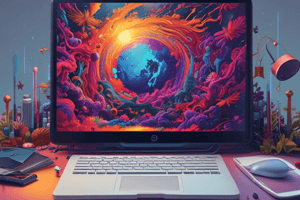Podcast
Questions and Answers
Match the following terms related to collections with their definitions:
Match the following terms related to collections with their definitions:
Array = A fixed-size data structure for storing elements Collection = A flexible data structure for managing groups of objects Add Method = A method used to insert an element into a collection Count Property = A property that returns the number of elements in a collection
Match the following namespaces with their purposes:
Match the following namespaces with their purposes:
System.Collections.Generic = Contains classes for generic collections System.Collections.ObjectModel = Contains classes for creating reusable collections System.Collections = Basic data collection classes and interfaces System = Base namespace for fundamental classes and functions
Match the following collection operations with their descriptions:
Match the following collection operations with their descriptions:
Add = Inserts an item into the collection Remove = Deletes an item from the collection Navigate = Allows moving through the items in the collection Search = Checks for the existence of an item in the collection
Match the following types of collections with their characteristics:
Match the following types of collections with their characteristics:
Match the following statements with the correct conclusion about collections:
Match the following statements with the correct conclusion about collections:
Match the CRUD commands with their functions:
Match the CRUD commands with their functions:
Match the collection features with their descriptions:
Match the collection features with their descriptions:
Match the type of DataRow state with their definitions:
Match the type of DataRow state with their definitions:
Match the database operation rules with the corresponding command:
Match the database operation rules with the corresponding command:
Match the properties of collections with their characteristics:
Match the properties of collections with their characteristics:
Flashcards
Collections
Collections
Allow you to work with a group of objects in a flexible way, meaning you can add or remove elements dynamically.
Arrays
Arrays
Pre-defined size that cannot be changed after declaration. You need to specify how many elements you want to store within the array.
CRUD Commands
CRUD Commands
Operations that manage data in a database. They stand for Create, Read, Update, and Delete.
InsertCommand
InsertCommand
Signup and view all the flashcards
UpdateCommand
UpdateCommand
Signup and view all the flashcards
Collection Class
Collection Class
Signup and view all the flashcards
Generic Collections
Generic Collections
Signup and view all the flashcards
Collection Classes in System.Collections.ObjectModel
Collection Classes in System.Collections.ObjectModel
Signup and view all the flashcards
Implementing a Collection
Implementing a Collection
Signup and view all the flashcards
Study Notes
Collections and ADO.NET
- Collections are specialized classes for storing and retrieving data.
- Collections offer a flexible way to manage groups of related objects compared to arrays, which have fixed sizes.
- Collections can be strongly typed for better type safety and performance than non-generic collections.
- Collection classes use dynamic memory allocation for elements and allow accessing items by index.
- Collections have methods for adding, removing, navigating, and searching objects within the collection.
Implementing a Collection
- Collections are used with classes in the
System.Collections.Genericnamespace. - These classes offer interfaces and classes for defining generic collections, enhancing type safety, and performance over non-generic collections.
- The
System.Collections.ObjectModelnamespace provides classes compatible with object models in reusable libraries, usable when properties or methods return collections. - Example usage:
Collection<string> dinosaurs = new Collection<string>();
Communicating with the Database
- Database communication involves using DataSets, Data Providers, Data Adapters, and Connections to interact with a data source.
- Web Forms and Windows Forms use these components to work with data and XML.
CRUD Commands
- InsertCommand: Inserts rows into a database table based on data from the
AddedRowState. - UpdateCommand: Updates rows in a database table based on modified data and the
ModifiedRowState matching the primary key. - DeleteCommand: Removes rows from the database table based on data from the
DeletedRowState matching the primary key.
Build Parameters, Create Commands & Update Database
- Command objects communicate with data sources by using parameters to pass values to SQL statements, ensuring type checking and validation.
- Parameter syntax varies based on the data provider (e.g., SQL Server, Oracle).
- Common parameter formats include named parameters (e.g.,
@parameterName) and positional parameters (e.g.,?). - Examples of parameter creation and addition to command objects are provided in the code.
Studying That Suits You
Use AI to generate personalized quizzes and flashcards to suit your learning preferences.