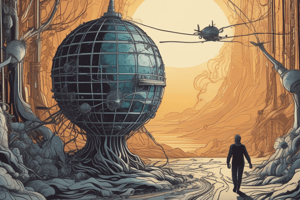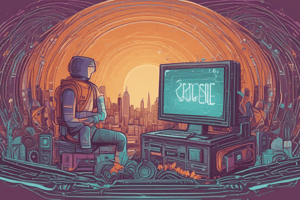Podcast
Questions and Answers
What is the purpose of the scp utility?
What is the purpose of the scp utility?
The scp utility is used to securely copy files and directories between systems over a network.
What does the ssh command with the –L option typically do?
What does the ssh command with the –L option typically do?
It creates a local port forwarding that forwards a local port to a remote host and port.
How can you copy a directory using scp?
How can you copy a directory using scp?
You must use the -r option to copy the contents of a directory with scp.
Explain the purpose of the -X and -Y options in the ssh command.
Explain the purpose of the -X and -Y options in the ssh command.
Explain the primary difference between tmux and ssh.
Explain the primary difference between tmux and ssh.
What command would you use to list active tmux sessions?
What command would you use to list active tmux sessions?
What is the main function of the scp utility?
What is the main function of the scp utility?
What is implied if no user is specified in an scp command?
What is implied if no user is specified in an scp command?
How does rsync differ from scp?
How does rsync differ from scp?
What does the --delete option do in the context of rsync?
What does the --delete option do in the context of rsync?
Why is it advised not to perform X11 forwarding on TUXWORLD?
Why is it advised not to perform X11 forwarding on TUXWORLD?
In the command ssh -N -R local-port:remote-host:remote-port target, what does the –R option do?
In the command ssh -N -R local-port:remote-host:remote-port target, what does the –R option do?
What is the function of the --dry-run option in rsync?
What is the function of the --dry-run option in rsync?
What happens to the file paths in an scp command if the from-host or to-host is not specified?
What happens to the file paths in an scp command if the from-host or to-host is not specified?
In scp, what happens if the destination-file is not specified?
In scp, what happens if the destination-file is not specified?
Name a configuration file related to SSH and describe its use.
Name a configuration file related to SSH and describe its use.
Describe a scenario where using the ssh -L option would be beneficial.
Describe a scenario where using the ssh -L option would be beneficial.
What does the command ssh-copy-id accomplish?
What does the command ssh-copy-id accomplish?
What is the purpose of the known hosts file in OpenSSH?
What is the purpose of the known hosts file in OpenSSH?
How do client configuration files enhance the use of the ssh utility?
How do client configuration files enhance the use of the ssh utility?
Describe the process of establishing an SSH connection.
Describe the process of establishing an SSH connection.
What is X11 forwarding in the context of OpenSSH?
What is X11 forwarding in the context of OpenSSH?
Explain the purpose of port forwarding in OpenSSH.
Explain the purpose of port forwarding in OpenSSH.
How does OpenSSH ensure that communication between client and server is secure?
How does OpenSSH ensure that communication between client and server is secure?
What is the significance of verifying the ECDSA key fingerprint when connecting to a new server?
What is the significance of verifying the ECDSA key fingerprint when connecting to a new server?
In what way does OpenSSH replace older utilities like telnet?
In what way does OpenSSH replace older utilities like telnet?
Flashcards
scp utility
scp utility
Copies files locally or remotely using SSH.
scp -r
scp -r
Copies directory contents recursively.
scp source-file destination-file
scp source-file destination-file
Copies a file specified by source-file to a specified destination-file.
tmux
tmux
Terminal multiplexer for creating persistent terminal sessions.
Signup and view all the flashcards
tmux ls
tmux ls
Lists running tmux sessions.
Signup and view all the flashcards
tmux attach
tmux attach
Attaches to a running tmux session using the session number.
Signup and view all the flashcards
rsync utility
rsync utility
Remote synchronization utility for copying files, more powerful than scp.
Signup and view all the flashcards
rsync options
rsync options
Various options to control synchronization behaviour (e.g., deletion, timestamp update).
Signup and view all the flashcards
rsync --delete
rsync --delete
Deletes files from the destination that are not in the source.
Signup and view all the flashcards
rsync --dry-run
rsync --dry-run
Reports what rsync will do but does not actually copy any files.
Signup and view all the flashcards
ssh -L port
ssh -L port
Forwards a local port to a remote port on a server.
Signup and view all the flashcards
ssh -R port
ssh -R port
Forwards a remote port to a local port on the client.
Signup and view all the flashcards
scp syntax
scp syntax
scp [[user@]from-host:]source-file [[user@]to-host:][destination-file]
Signup and view all the flashcards
X11 forwarding
X11 forwarding
Runs graphical programs on a remote server through ssh.
Signup and view all the flashcards
X11 forwarding client
X11 forwarding client
Client side that allows running of X11 graphical programs.
Signup and view all the flashcards
OpenSSH
OpenSSH
A secure network connectivity tool suite, replacing older utilities like telnet and rcp.
Signup and view all the flashcards
Encrypted Connections
Encrypted Connections
OpenSSH encrypts all traffic, including passwords, to protect against attackers.
Signup and view all the flashcards
Remote System Login
Remote System Login
OpenSSH allows users to log into remote systems over a network.
Signup and view all the flashcards
Network Port Tunneling
Network Port Tunneling
OpenSSH allows tunneling network ports, enhancing security.
Signup and view all the flashcards
File Transfer
File Transfer
OpenSSH tools can copy files between systems.
Signup and view all the flashcards
Host Verification
Host Verification
OpenSSH verifies the authenticity of the remote host before establishing a connection.
Signup and view all the flashcards
Known Hosts File
Known Hosts File
A file that stores information about verified hosts. Prevents malicious attacks.
Signup and view all the flashcardsStudy Notes
CMPT 214 Lecture 18
- The lecture covers OpenSSH utilities (including rsync) and Bash scripting.
- Reading material includes Sobell: Chapters 16 and 17.
OpenSSH
- OpenSSH is a secure network connectivity tool suite.
- It replaces older utilities like telnet, rcp, rsh, rlogin, and ftp.
- OpenSSH encrypts all traffic, including passwords.
- This security protects against eavesdropping, hijacking, and password theft.
- OpenSSH can forward graphical user interfaces (GUIs), tunnel network ports, and copy files.
OpenSSH: Security
- A client contacts an OpenSSH server.
- It first establishes an encrypted connection.
- Authentication of the user follows.
- OpenSSH facilitates communication between the two systems.
- The first time a client connects to a server, OpenSSH verifies the server's authenticity to prevent man-in-the-middle (MITM) attacks.
- An attacker might impersonate a server, capturing and recording transmitted data.
- The warning message ensures the correct system is accessed.
The OpenSSH Suite
ssh: executes commands or logs into a remote system.scp: copies files to and from a remote system.sftp: securely transfers files to and from a remote system (alternative to FTP).sshd: the OpenSSH daemon, which runs on the server.ssh-agent: holds private keys.ssh-add: adds a passphrase for a private key.ssh-copy-id: adds a user's public key to theauthorized_keysfile in the target system. Reduces the need to use passwords for subsequent logins to remote systems or servers.ssh-keygen: creates, manages, and converts authentication keys.
OpenSSH: Configuration Files
- Global configuration files are stored in
/etc/ssh. - User configurations are in
~/.ssh. - Client and server configurations use global and user configurations, eliminating the need to memorize details.
/etc/ssh/sshd_config: the primary configuration file for the SSH server.~/.ssh/authorized_keys: stores user public keys for login access, without a typed password.~/.ssh/environment: contains environment variable assignments for the remote user./etc/ssh/moduli: holds key exchange information for secure connections, do not modify./etc/ssh/ssh_host_xxx_key,/etc/ssh/ssh_host_xxx_key.pub: store the host key pairs for SSH server.
OpenSSH: Client Configuration Files
/etc/ssh/ssh_config: global client configuration; set by the administrator.~/.ssh/config: user-specific client configuration; overrides settings in/etc/ssh/ssh_config.~/.ssh/id_xxxand~/.ssh/id_xxx.pub: contain user authentication keys.- Key exchange information, located in
/etc/ssh/moduli, is crucial for secure connections.
OpenSSH: Client Configuration Files - continued
/etc/ssh/ssh_known_hosts: stores public keys for known hosts, enabling secure access.~/.ssh/known_hosts: contains public keys for previously connected hosts, automatically updated.
The ssh utility
ssh [options] [user@]host [command]: This command allows login to a remote system.- The host can be a system name, IP address, etc.
- The user argument (if provided) specifies a different user than the logged-in user.
- The command argument runs a specified command on the remote host. This is useful for specific actions without establishing a complete shell session.
The ssh utility: Port Forwarding
-L: forwards a local port to a remote system.-R: forwards a remote port to a local system.-N: prevents ssh from executing remote commands; useful with forwarding.- Syntax:
ssh -N -L local-port:remote-host:remote-port target.
The ssh utility: X11 Forwarding
- Enables graphical programs' execution on a remote system.
- Using the
-Xor-Yoptions in thesshcommand is required. - This functionality is not available with the Windows SSH client.
The scp utility
- Copies files across systems securely.
- Uses SSH for authentication and security.
scpsyntax:scp [[user@]from-host:]source-file [[user@]to-host:][destination-file].
The scp utility - continued
source-file: file being copied.destination-file: location of the copied file.- Ensure read/write permissions for source/destination files or directories.
- Remote or local directories can be used, with a
-roption for copying directories.
The rsync utility
- Copies files or directories with synchronization capability between systems.
- Utilizes SSH for security.
rsyncprovides options such as--dry-run(testing) and--verbose(detailed output).
Tmux
- A terminal multiplexer; persistent terminal sessions that survive connections.
- Enables connecting to and detaching from sessions without losing running processes.
- Allows multiple sessions and workspaces within a single terminal.
Additional Notes
- Consult
man pagesfor detailed information (man ssh,man scp,man rsync, etc.). tmuxman pages contain complete information.- Additional reading: Kochan: Chapter 15 (File I/O, system calls, and C library overview).
Studying That Suits You
Use AI to generate personalized quizzes and flashcards to suit your learning preferences.