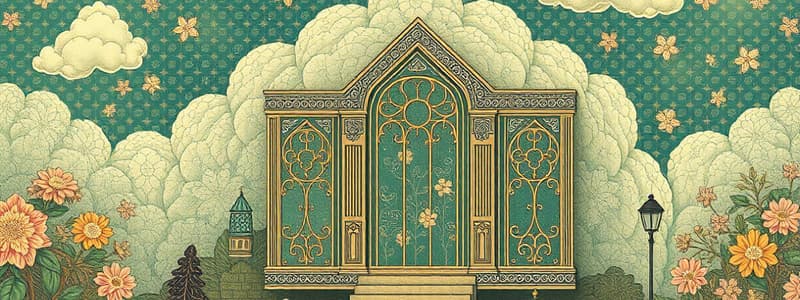Podcast
Questions and Answers
What is one significant performance benefit of using cloud computing?
What is one significant performance benefit of using cloud computing?
- Fewer programs loaded into memory (correct)
- Increased storage on local devices
- Faster internet speeds
- More programs running simultaneously
Which of the following can be considered a legal challenge of cloud services?
Which of the following can be considered a legal challenge of cloud services?
- Access to unlimited storage
- Instant software updates availability
- Reduced software costs
- The legal system governing data storage location (correct)
What is a key characteristic of Software as a Service (SaaS) in the cloud computing model?
What is a key characteristic of Software as a Service (SaaS) in the cloud computing model?
- Is limited to specific operating systems
- Generally offers applications for free (correct)
- Allows for local data storage only
- Requires physical installation on a local device
What aspect of cloud services presents a major trust issue for users?
What aspect of cloud services presents a major trust issue for users?
What is a distinct advantage of cloud computing regarding software maintenance?
What is a distinct advantage of cloud computing regarding software maintenance?
What is a primary characteristic of cloud computing that differentiates it from traditional computing?
What is a primary characteristic of cloud computing that differentiates it from traditional computing?
Which of the following best describes Software as a Service (SaaS)?
Which of the following best describes Software as a Service (SaaS)?
What advantage does cloud computing provide in terms of resource management?
What advantage does cloud computing provide in terms of resource management?
What is a key benefit of using a Storage Area Network (SAN)?
What is a key benefit of using a Storage Area Network (SAN)?
Which of the following best illustrates the concept of 'commoditized' services in cloud computing?
Which of the following best illustrates the concept of 'commoditized' services in cloud computing?
Which statement is NOT a characteristic of cloud computing?
Which statement is NOT a characteristic of cloud computing?
What is an essential feature of SaaS that enhances its user experience?
What is an essential feature of SaaS that enhances its user experience?
Which of the following is an advantage of using cloud services for data backup?
Which of the following is an advantage of using cloud services for data backup?
Which characteristic of SaaS allows users to access services over the Internet without local installations?
Which characteristic of SaaS allows users to access services over the Internet without local installations?
What is a primary advantage of using SaaS for startups compared to traditional software solutions?
What is a primary advantage of using SaaS for startups compared to traditional software solutions?
Which of the following best defines the term 'Resource Pooling' in the context of cloud computing?
Which of the following best defines the term 'Resource Pooling' in the context of cloud computing?
Which of these options represents a service layer in SaaS that offers complete business services?
Which of these options represents a service layer in SaaS that offers complete business services?
What is one of the essential characteristics that enables SaaS applications to adjust resources dynamically based on user demand?
What is one of the essential characteristics that enables SaaS applications to adjust resources dynamically based on user demand?
Which statement best describes 'Measured Service' in cloud computing?
Which statement best describes 'Measured Service' in cloud computing?
Which of these options best illustrates the concept of 'Virtualization' in cloud computing?
Which of these options best illustrates the concept of 'Virtualization' in cloud computing?
What is a common misconception about the cost structure of SaaS?
What is a common misconception about the cost structure of SaaS?
Flashcards
Cloud Computing Advantages
Cloud Computing Advantages
Cloud computing offers improved performance, reduced software costs, instant updates, and potentially unlimited storage.
Cloud Computing Challenges
Cloud Computing Challenges
Cloud computing may have security concerns regarding data breaches, legal regulations, market dominance by big companies, user data trust issues, and internet access requirements.
Cloud Storage
Cloud Storage
Cloud storage uses distant servers for storing data, which can be accessed from anywhere with an internet connection.
Network Storage Deployment Questions
Network Storage Deployment Questions
Signup and view all the flashcards
Key benefits of cloud storage
Key benefits of cloud storage
Signup and view all the flashcards
SAN Architecture
SAN Architecture
Signup and view all the flashcards
SAN: Data Sharing
SAN: Data Sharing
Signup and view all the flashcards
SAN: Non-disruptive Scalability
SAN: Non-disruptive Scalability
Signup and view all the flashcards
SAN: High Availability
SAN: High Availability
Signup and view all the flashcards
Cloud Computing
Cloud Computing
Signup and view all the flashcards
Cloud Computing: Services
Cloud Computing: Services
Signup and view all the flashcards
Cloud Computing: Characteristics
Cloud Computing: Characteristics
Signup and view all the flashcards
SaaS (Software as a Service)
SaaS (Software as a Service)
Signup and view all the flashcards
Software as a Service (SaaS)
Software as a Service (SaaS)
Signup and view all the flashcards
SaaS Key Feature: On-Demand Self-Service
SaaS Key Feature: On-Demand Self-Service
Signup and view all the flashcards
SaaS Key Feature: Broad Network Access
SaaS Key Feature: Broad Network Access
Signup and view all the flashcards
SaaS Key Feature: Rapid Elasticity
SaaS Key Feature: Rapid Elasticity
Signup and view all the flashcards
SaaS Key Feature: Resource Pooling
SaaS Key Feature: Resource Pooling
Signup and view all the flashcards
SaaS Key Feature: Measured Service
SaaS Key Feature: Measured Service
Signup and view all the flashcards
SaaS Advantages: Economies of Scale
SaaS Advantages: Economies of Scale
Signup and view all the flashcards
SaaS Advantages: Cost-Effective for Startups
SaaS Advantages: Cost-Effective for Startups
Signup and view all the flashcards
Study Notes
International & Access Foundation Programmes
- This is a computer science module
- The module involves computer networking, PC internals, storage and network storage
- The semester is semester 1
- The module part is part 6
Computer Hardware
- A computer's hardware structure includes input (keyboard, mouse), processing (processor chip), and output (monitor, printer).
- Storage devices include hard drives and flash memory.
Inside a PC
- A computer's internal components include the CPU, RAM, CPU Cooler, Graphics Card, Motherboard, 5.25" Bays, 3.5" Bays, and PSU(power supply unit), Hard Drive.
Motherboard Components
- The motherboard contains DRAM memory slots, power connectors, CPU heat sinks, mounting points for fans, and a CPU socket.
- Other components include the Northbridge (with heat sink), Southbridge, ROM, PCI slots, hard drive slots, a backup battery, and AGP slot, connectors for peripherals (e.g., audio, Ethernet, serial port, USB, etc.).
DDR SDRAM Versions
- Different DDR SDRAM versions (DDR, DDR2, DDR3, DDR4, DDR5) have varying release dates, bus clock speeds (MHz), voltages (volts), transfer rates (MT/s), and prefetch burst times (in minutes).
- DDR versions are characterized by their transfer rates and speeds.
What is RAM?
- RAM (Random Access Memory) is computer data storage used for programs currently in use.
- Most RAM chips lose their memory when the computer is powered off, meaning data needs to be loaded from storage each time a program is opened.
What is DDR SDRAM?
- DDR SDRAM is a type of RAM.
- DDR SDRAM stands for Double Data Rate Synchronous Dynamic Random-Access Memory.
- It has seen many iterations since 2000. Recent versions use higher transfer rates up to 6400 Mbps with capacities up to 32GB.
CPU Components
- The CPU has an ALU (Arithmetic Logic Unit) for calculations.
- Registers are internal CPU memories that temporarily store data during processing.
- Buses (Data Bus, Address Bus, Control Bus, Power Bus) are pathways that transfer information between the CPU, RAM, and other components.
Chipsets
- A chipset manages data flow between the processor, memory and peripherals.
- It is usually located on the motherboard.
- Chipsets are designed and matched to specific microprocessor families.
- They determine system performance.
Memory Addressing
- 32-bit systems can access 4GB of RAM.
- 64-bit systems can access much more RAM, making large programs possible.
- The speed of calculations per second affects the speed at which tasks complete in a given processor type.
Paging
- Paging allows a system to simulate more memory than physically exists.
- System loads data and program instructions into RAM, while swapping out less used data to the hard disk.
- This minimizes memory usage and allows running programs with more data than currently in RAM.
Swap File
- A swap file acts as virtual RAM, using secondary storage for data.
- The system moves inactive data blocks to the hard disk to free up RAM for use by active programs.
- This swap is used when RAM is full.
CPU Cache
- A CPU cache is a small memory location within the CPU that stores recently accessed data.
- This speeds up data access to main memory.
- CPU caches check the fastest level cache (L1) first. If data is in cache, it is accessed faster.
CPU Cache Levels
- When a processor needs information from memory, it first checks the cache.
- If in cache, it is much faster to process than going to main memory.
- Hit rates of caches can change, based on the amount of data in the cache.
Video Components
- VGA connectors connect video cards for data transmission.
- RAMDAC converts a digital image signal into an analog signal for the monitor.
- Video Socket inputs video from VCR analog signals.
- SVGA connectors connect the graphics card to a monitor.
- Video BIOS contains graphics mode definitions and screen fonts.
- Graphics Processor chips in video cards control elements associated with displaying images.
BIOS
- POST (Power On Self Test) is pre-operating system testing performed when starting the system.
- Bootstrap Loader prepares the system for operation for the operating system.
- BIOS Drivers run the system's drivers.
- BIOS Setup is for setting the system settings.
Types of Disk Storage
- Mechanical hard disk drives (HDDs), which store data using magnetic polarity, are the traditional storage system.
- Solid-state drives (SSDs) use flash memory and have much faster access speeds since there aren't moving parts.
- Flash drives use flash memory and are widely used for portable storage.
- Optical drives (CD-DVDs) use lasers to store data. They are less common now.
- Tape drives are less common today, more so for large-scale data backups.
Mechanical Hard Disk Drives
- The physical structure of a mechanical hard disk drive consists of a platter, spindle, head, actuator arm, actuator axis, power connector, and jumper block, IDE connector.
Hard Disk Drives Data
- Hard disk drives use cylinders, tracks, and sectors to organize data. Data is organized on the platter in concentric circles (tracks) and stacks of platters.
Solid State Disk (SSD)
- An SSD has a cache, controller, and NAND flash memory.
HDD and SSD Internal Architecture
- HDDs have rotating platters, a spindle, a head, and an actuator
- SSDs have NAND flash memory, a controller, and DRAM
Solid State Disk (SSD)
- Access times are much faster for SSDs than HDDs. A typical SSD access time is about 35 to 100 microseconds versus 5000 to 10,000 microseconds for an HDD.
- SSDs are more expensive than HDDs, particularly the larger ones.
- Reliability is typically better for SSDs versus HDDs. They generally have no moving parts, making them less prone to mechanical failure.
- HDDs are less expensive than SSDs.
Optical Storage
- Optical storage, like CDs and DVDs, uses lasers to read and write data.
- Data is stored in a pit pattern under the surface.
Making Disk Storage Reliable
- Backup regularly,
- Use RAID (Redundant Arrays of Independent Disks) to create a redundant array of disks to improve reliability.
RAID Levels
- RAID 0 uses striping to divide data across multiple disks for increased performance.
- RAID 1 uses mirroring to create a duplicate copy of data on multiple disks.
- RAID 10 combines mirroring and striping for good performance with a higher degree of redundancy and reliability.
RAID Arrays in a Server Rack
- Real-world RAID arrays are typically found in server racks, which contain storage disks formatted with RAID arrays.
Blade Servers
- Blade servers are stripped-down servers designed to minimize space usage and increase efficiency.
- They usually use a type of enterprise storage system like SAN (Storage Area Network) or NAS (Network Attached Storage) to support them.
File Systems
- File Allocation Table (FAT) and New Technology File System (NTFS) are methods for organizing data in file systems.
- NTFS is the newer, more advanced file system in modern operating systems. It's used in recent versions of Windows, and also has support for Linux and other operating systems.
- FAT is used for older storage systems, most commonly used in older Windows operating systems.
Disk FAT File Allocation Tables
- FAT (File Allocation Table) is a way to track file data on a disk.
- It records where data for different files begins and ends on a hard drive.
- Files can be fragmented, and the FAT organizes those data chunks.
NAS (Network Attached Storage)
- NAS is a storage device that is dedicated to providing data sharing.
- A NAS device acts as a server that handles data processing, but data storage is on a NAS device separate from the physical server.
- NAS devices don't have the same server functions as a server, (no email, authentication, etc) but serve as a central storage point,
- NAS can be expandable (hot upgrades).
Why NAS?
- NAS improves efficiency, provides flexibility, centralizes storage, simplifies management, and has scalable options.
- NAS offers high availability and provides security integration to the server environment, using user authentication and authorization
- NAS devices handle data storage and sharing, and the primary server handles the processing of data and tasks related to operating the server.
Storage Area Networks (SAN)
- SAN is a separate storage network that is independent from the primary network (LAN).
- Data access flows through a dedicated network.
- Provides higher speed and capacity for high-volume access, often used in video broadcasting.
- SANs are frequently used for high-volume data storage, access, and sharing for more complex tasks that utilize more computing power than a NAS device can provide.
SAN Architecture
- SAN uses Fiber Channel for higher network speed to interconnect storage resources.
- The SAN architecture has a separate, dedicated network for storage resources.
- SANs have a fiber channel switch and Disk Array with SAN Controller(s).
Cloud Computing
- Cloud computing is a collection/group of integrated and networked hardware, software, and Internet infrastructure.
- Applications can access data and services over the Internet.
- Cloud computing hides underlying complexity and details of infrastructure
- Examples include Google Docs, Microsoft Online (in the form of SaaS).
SaaS (Software as a Service)
- SaaS is delivering software applications over the internet "on-demand”.
- There are many SaaS providers, including Google, Microsoft, etc.
- Software is hosted and maintained by the SaaS provider for its registered clients.
- Most users will connect to SaaS applications via web browsers or on-demand applications on devices like phone, tablet, or computer.
Advantages of Cloud Computing
- Improved performance, lower software costs
Challenges of Cloud Computing
- Security concerns, data storage locations, dependence on vendor services and market dominance of large companies.
Cloud Storage
- Large Web companies provide storage capacity on a pay-per-use basis
- Data stored remotely is temporarily cached on local devices.
- Backups and data security are handled by the provider.
Task: Network Storage
- Students are asked to think about and identify three questions that would help with the design of a network storage solution before making any conclusions.
Studying That Suits You
Use AI to generate personalized quizzes and flashcards to suit your learning preferences.