Podcast
Questions and Answers
Which of the following is NOT a feature of Cloud Computing?
Which of the following is NOT a feature of Cloud Computing?
- Resource pooling
- Rapid elasticity
- Dedicated hardware (correct)
- On-demand self-service
Cloud Computing 2.0 is characterized by the integration of software-defined and open-source technologies like OpenStack.
Cloud Computing 2.0 is characterized by the integration of software-defined and open-source technologies like OpenStack.
True (A)
What is the primary benefit of virtualization in the context of cloud computing?
What is the primary benefit of virtualization in the context of cloud computing?
Higher resource utilization
Cloud Computing 3.0 emphasizes the development of ______ applications.
Cloud Computing 3.0 emphasizes the development of ______ applications.
Match the cloud computing versions with their corresponding technologies.
Match the cloud computing versions with their corresponding technologies.
Which of the following is a key characteristic of cloud-native applications?
Which of the following is a key characteristic of cloud-native applications?
What are two examples of mainstream cloud computing vendors?
What are two examples of mainstream cloud computing vendors?
Cloud computing has primarily affected enterprise IT informatization and has no impact on telecom network transformation.
Cloud computing has primarily affected enterprise IT informatization and has no impact on telecom network transformation.
Virtualization allows for isolation between VMs, meaning if one VM experiences a crash, it doesn't affect other VMs running on the same server.
Virtualization allows for isolation between VMs, meaning if one VM experiences a crash, it doesn't affect other VMs running on the same server.
What is the primary purpose of the virtualization layer in a virtual machine environment?
What is the primary purpose of the virtualization layer in a virtual machine environment?
Which of the following is NOT a benefit of virtualization?
Which of the following is NOT a benefit of virtualization?
In virtualization, ______ enables users to easily copy, save, and migrate virtual machines by managing their data as a set of independent files.
In virtualization, ______ enables users to easily copy, save, and migrate virtual machines by managing their data as a set of independent files.
Match the following virtualization concepts with their descriptions:
Match the following virtualization concepts with their descriptions:
HUAWEI CLOUD Stack is not fully independent in terms of its technology, relying on external components for certain aspects.
HUAWEI CLOUD Stack is not fully independent in terms of its technology, relying on external components for certain aspects.
What is the primary advantage of HUAWEI CLOUD Stack's 'Solid foundation' aspect?
What is the primary advantage of HUAWEI CLOUD Stack's 'Solid foundation' aspect?
What is the name of the cloud management platform used by HUAWEI CLOUD Stack to align with government and enterprise governance architecture?
What is the name of the cloud management platform used by HUAWEI CLOUD Stack to align with government and enterprise governance architecture?
HUAWEI CLOUD Stack's focus on agile applications is facilitated by the ____ solution, which helps customers adapt and innovate their applications on the cloud.
HUAWEI CLOUD Stack's focus on agile applications is facilitated by the ____ solution, which helps customers adapt and innovate their applications on the cloud.
Match the HUAWEI CLOUD Stack capabilities with their corresponding descriptions:
Match the HUAWEI CLOUD Stack capabilities with their corresponding descriptions:
Which of the following is a disadvantage of I/O virtualization?
Which of the following is a disadvantage of I/O virtualization?
I/O virtualization provides better performance as it reduces the number of context switches required for I/O operations.
I/O virtualization provides better performance as it reduces the number of context switches required for I/O operations.
Name one type of hypervisor mentioned that is used in I/O virtualization.
Name one type of hypervisor mentioned that is used in I/O virtualization.
I/O virtualization is particularly useful for emulating __________ devices.
I/O virtualization is particularly useful for emulating __________ devices.
Match the following I/O virtualization advantages and their descriptions:
Match the following I/O virtualization advantages and their descriptions:
What is the primary function of the OS running at Ring 0?
What is the primary function of the OS running at Ring 0?
The guest OS can operate at Ring 0 while the host OS is also operating at Ring 0.
The guest OS can operate at Ring 0 while the host OS is also operating at Ring 0.
What is the purpose of system calls in an operating system?
What is the purpose of system calls in an operating system?
The VMM allows VM guest CPUs to access hardware through technologies like full virtualization, ________ and hardware-assisted virtualization.
The VMM allows VM guest CPUs to access hardware through technologies like full virtualization, ________ and hardware-assisted virtualization.
Which instruction set allows the VMM to run in root mode?
Which instruction set allows the VMM to run in root mode?
Match the following virtual machine modes with their descriptions:
Match the following virtual machine modes with their descriptions:
Core instructions from the guest OS always need to be routed through the VMM for execution.
Core instructions from the guest OS always need to be routed through the VMM for execution.
Identify one hardware-assisted virtualization technology mentioned in the content.
Identify one hardware-assisted virtualization technology mentioned in the content.
What does KVM stand for?
What does KVM stand for?
KVM operates only in user space and does not interact with the Linux kernel.
KVM operates only in user space and does not interact with the Linux kernel.
What is the primary purpose of KVM?
What is the primary purpose of KVM?
KVM was integrated into the Linux _____ kernel in February 2007.
KVM was integrated into the Linux _____ kernel in February 2007.
Which company acquired Qumranet, the original developer of KVM?
Which company acquired Qumranet, the original developer of KVM?
Match the following components with their descriptions:
Match the following components with their descriptions:
What did Avi Kivity claim about the KVM module in terms of code size?
What did Avi Kivity claim about the KVM module in terms of code size?
KVM allows for full use of virtual memory in the Linux kernel without needing additional resources.
KVM allows for full use of virtual memory in the Linux kernel without needing additional resources.
Flashcards
HUAWEI CLOUD Stack
HUAWEI CLOUD Stack
A cloud platform with full-stack independent innovation capabilities.
Solid foundation
Solid foundation
HUAWEI CLOUD Stack's ability to manage all components independently.
Intelligent data
Intelligent data
HUAWEI CLOUD FusionInsight integrates lake and warehouse for data flow.
Agile applications
Agile applications
Signup and view all the flashcards
Professional services
Professional services
Signup and view all the flashcards
Virtual Hardware
Virtual Hardware
Signup and view all the flashcards
Isolation
Isolation
Signup and view all the flashcards
Resource Management
Resource Management
Signup and view all the flashcards
Encapsulation
Encapsulation
Signup and view all the flashcards
Hardware Independence
Hardware Independence
Signup and view all the flashcards
Decoupling of OSs
Decoupling of OSs
Signup and view all the flashcards
Standard Virtual Hardware
Standard Virtual Hardware
Signup and view all the flashcards
Challenges of Pre-Virtualization
Challenges of Pre-Virtualization
Signup and view all the flashcards
Cloud Computing
Cloud Computing
Signup and view all the flashcards
Cloud Computing 1.0
Cloud Computing 1.0
Signup and view all the flashcards
Cloud Computing 2.0
Cloud Computing 2.0
Signup and view all the flashcards
Cloud Computing 3.0
Cloud Computing 3.0
Signup and view all the flashcards
Cloud-based Infrastructure
Cloud-based Infrastructure
Signup and view all the flashcards
Standardization in Cloud
Standardization in Cloud
Signup and view all the flashcards
Resource Utilization
Resource Utilization
Signup and view all the flashcards
Agile Application Development
Agile Application Development
Signup and view all the flashcards
I/O Virtualization
I/O Virtualization
Signup and view all the flashcards
VM Exit
VM Exit
Signup and view all the flashcards
Device Emulation
Device Emulation
Signup and view all the flashcards
Advantages of I/O Virtualization
Advantages of I/O Virtualization
Signup and view all the flashcards
Disadvantages of I/O Virtualization
Disadvantages of I/O Virtualization
Signup and view all the flashcards
KVM
KVM
Signup and view all the flashcards
Hypervisor
Hypervisor
Signup and view all the flashcards
Kernel Space
Kernel Space
Signup and view all the flashcards
User Space
User Space
Signup and view all the flashcards
CPU Virtualization
CPU Virtualization
Signup and view all the flashcards
Memory Management in KVM
Memory Management in KVM
Signup and view all the flashcards
QEMU
QEMU
Signup and view all the flashcards
Code Efficiency of KVM
Code Efficiency of KVM
Signup and view all the flashcards
Ring 0
Ring 0
Signup and view all the flashcards
Ring 3
Ring 3
Signup and view all the flashcards
System Calls
System Calls
Signup and view all the flashcards
User Mode vs Kernel Mode
User Mode vs Kernel Mode
Signup and view all the flashcards
Full Virtualization
Full Virtualization
Signup and view all the flashcards
Paravirtualization
Paravirtualization
Signup and view all the flashcards
Hardware-assisted Virtualization
Hardware-assisted Virtualization
Signup and view all the flashcards
Study Notes
Cloud Computing Basics
- IT sector is a rapidly changing industry
- Cloud computing is foundational for many applications
- This course provides a brief introduction to cloud computing
Objectives
- Describe what cloud computing is
- Explain the benefits of cloud computing
- List services and deployment modes
- Understanding mainstream cloud computing vendors and technologies
Contents
- IT Basics
- What is IT?
- Challenges to Traditional IT
- IT Development Trend
- About Cloud Computing
- Mainstream Cloud Computing Vendors and Representative Technologies
IT All Around Us
- Information Technology (IT) is transforming lives
- Examples of IT in use: taxi hailing, messaging, and online shopping
Data Center - Based IT Architecture
- Traditional IT infrastructure consists of common hardware and software components, including facilities, data centers, servers, network hardware, desktop computers, and enterprise application software solutions.
The Information Explosion Is Here
- The amount of data being processed is exponentially increasing
- This leads to challenges for existing ICT infrastructure
- The Internet of Everything (loE) era: all devices are interconnected
Challenges to Traditional IT
- Massive data volumes, users, and traffic are straining traditional IT architecture
- Slow service rollout
- High total cost of ownership (TCO)
- Limited scalability
- Complex lifecycle management
- Poor reliability
- Heterogeneous devices and vendors
- Limited performance of single devices
Discussion
- How to overcome the challenges related to traditional IT
- How cloud computing can solve these pain points
Enterprises Are Migrating to the Cloud
- Traditional IT architecture is being replaced by virtualized and cloud architectures
- Virtualization technology enables more efficient use of resources:
- Resource pooling
- Centralized architecture
- Software-defined storage
- Self-service functions
- Unified metering
- Simplified reconfiguration
- Cloud migration is transforming enterprise data centers
Cloud Computing Is Now the Preferred Choice for IT Enterprises
- The third platform (cloud computing) is gaining prominence over the second platform
- Cloud computing is transforming the IT industry's business and construction
- Big data assists enterprises in better understanding business benefits
About Cloud Computing
- Timeline of Computer History
- Timeline of Virtualization History
- Definition of Cloud Computing
- Development of Cloud Computing
- Features of Cloud Computing
- Cloud Computing Services and Deployment
What is Virtualization?
- Virtualization is the foundational technology for cloud computing.
- It allows running multiple virtual machines (VMs) on a single physical server.
- VMs share resources but operate logically isolated from each other.
- It abstracts the hardware for simulating, isolating, and sharing amongst computers.
- It isolates resources, creating an abstraction layer over hardware.
- It encompasses space and time division, performing simulations for logical resource distribution.
A Timeline of Virtualization History
- Key events and milestones in virtualization technology development
- IBM's early experimentation with virtualization.
- Development of VMware and other virtualization products.
- Rise of Linux KVM.
- Emergence of containerization technologies such as Docker.
A Timeline of Computer History
- Progression of computing tools from the earliest manual methods to modern machines
- Highlights key advancements in hardware and software:
- Electromechanical tabulating machines.
- Early analog computers
- Development of transistorized computers
- Advancements in memory capacity and speed.
What Is a Computer?
- A high-speed electronic device for performing numerical and logical calculations.
- It automatically stores and processes data according to a programmed set of instructions.
Virtualization Types
- Full virtualization: excellent compatibility but increased CPU load
- Para-virtualization: good performance but some modification required
- Hardware-assisted virtualization: efficient full virtualization through hardware
Virtualization Characteristics
- Partitioning: multiple virtual machines (VMs) sharing a single physical server
- Isolation: VMs are isolated from each other, ensuring one VM's crash doesn't affect the others
- Hardware Independence: VMs can run on any compatible hardware, enabling flexibility across different systems
- Encapsulation: VMs are encapsulated, allowing their migration and sharing across different systems
Advantages of Virtualization
- Improved resource utilization
- Easier migration and scaling
- Enhanced security
- Reduced operational costs
- Increased flexibility
CPU Virtualization Issues
- Addressing challenges in simulating fundamental CPU instructions.
- Using virtualization techniques to share CPUs between multiple VMs.
- Understanding the significance of privileged instructions.
CPU Virtualization
- The x86 OS runs directly on raw hardware
- Understand the four privilege levels of OSs and applications to access hardware
- The code of applications runs at the lowest level, requiring system calls to execute controlled operations
Hardware-assisted Virtualization
- Using hardware support to improve efficiency and speed of VM
- Intel's VT-x and AMD's AMD-V technologies
Memory Virtualization Issues
- The traditional memory model requires contiguous addresses
- The system can assign address space effectively despite multiple VMs
- Virtualization enables hardware memory sharing for multiple OSs.
Memory Virtualization
- KVM uses shadow page tables to manage physical memory.
- The address translation ensures isolated access.
- Virtualization creates an abstraction layer, simplifying memory access and use.
I/O Virtualization Issues
- FusionCompute manages device discovery on guest VMs, including all devices.
- VMS access devices via MMIOS and IOs/ports
- Virtualization exchanges data using DMA.
I/O Virtualization
- Software virtualization of devices for virtual machines (VMs).
- Encapsulation for improved device behavior modeling
- Hardware interaction is made efficient by decoupling from the actual hardware.
- Improved device compatibility and consistent behavior.
I/O Virtualization - Full Emulation and I/O Virtualization - Virtio
- Software-based strategies for efficient I/O emulation.
- Virtio drivers provide greater compatibility and performance improvements
PCI Device Assignments
- Enables guest VMs to access PCI devices on the host.
- Reduced VM-Exits during I/O operations, improving performance.
- Guest VMs manage devices as if directly connected, similar to physical devices.
Mainstream Cloud Computing Vendors
- Huawei
- Amazon Web Services (AWS)
- Microsoft Azure
- Google Cloud
- IBM Cloud
- Alibaba Cloud
- VMwares
Service Models for Cloud Computing
- Infrastructure-as-a-Service (IaaS)
- Platform-as-a-Service (PaaS)
- Software-as-a-Service (SaaS)
Deployment Models for Cloud Computing
- Private cloud
- Public cloud
- Hybrid cloud
Huawei Cloud
- Comprehensive cloud service platform
- Various products and solutions for data center infrastructure efficiency
Huawei Cloud Everything as a Service
- Emphasis on technology, infrastructure, and user experience as a service
240+ HUAWEI CLOUD Services
- Wide range of services, including computing, networking, storage, and security
HUAWEI CLOUD Stack
- Full-stack cloud for governments and enterprises
Key Points of Cloud Computing
- On-demand availability of system resources through the internet.
- Ubiquitous access to a shared pool of configurable computing resources.
- Rapid provisioning of resources with minimal management, and efficient usage monitoring.
Service Models and Deployment Models notes (in bullet points)
-
IaaS delivers the underlying infrastructure resources over the internet
-
PaaS provides a platform complete with environments, middleware and tools
-
SaaS provides ready-to-use applications through the internet
-
Private cloud is for exclusive use by one company
-
Public cloud is available to various customers on the internet
-
Hybrid cloud combines elements from both public and private clouds
Development of Cloud Computing
- Cloud Computing 1.0: resource virtualization phase
- Cloud Computing 2.0: Resource servitization and management automation
- Cloud Computing 3.0: distributed microservice architecture
Contents (general notes - to include in study notes)
- Timeline of Computer History
- Timeline of Virtualization History
- Definition of Cloud Computing
- Development of Cloud Computing
- Features of Cloud Computing
- Cloud service models
- Cloud deployment models
- Mainstream Cloud Computing Vendors and Representative Technologies
Virtualization Platform Management Tool - Libvirt
- A management tool for supporting multiple virtualization methods.
- Provides a unified interface for managing virtual resources, providing a stable and efficient way to manage virtual machines, network, and storage resources across various hypervisors.
What is Virtualization? (summary)
- Virtualization is the fundamental technology of cloud computing.
- It allows the efficient and effective use of hardware and software on a single physical machine.
- By creating virtual machines (VMs), the physical resources of a server are shared and managed logically, rather than physically, empowering multiple users to work simultaneously on different parts of the same system.
Introducing Cloud Native: Key Concepts
- Cloud computing platforms are based on the "cloud-native" approach.
- This approach helps applications and systems running on the cloud to run more efficiently, utilize cloud resources in a more effective way, and scale more easily.
- Cloud-native principles enable portability and faster development of new apps.
Cloud Computing and the Rise of Cloud-Native
- The shift from monolithic to microservices architectures is a key element of cloud-native applications.
- The benefits of dynamic scaling, elasticity, and improved agility in cloud-native architectures.
- The increasing need for flexibility and responsiveness in modern applications
OpenStack
- Open-source software for managing large cloud pools of computing.
- Open source programming/design with modular architecture
Edge Computing
- Moves computing closer to the user for quicker operations from devices and apps.
- The architecture is designed to improve the performance of processes and applications by decreasing network latency.
- It can be used for AI, IoT, and other specialized uses.
Blockchain
- A database of shared transactions that are secured and replicated by multiple nodes on a network.
- A decentralized approach to record and verify transactions across many nodes simultaneously and immutably.
Artificial Intelligence (AI)
- AI involves intelligent machines, especially computer programs, designed to simulate human intelligence.
- AI is a rapidly developing technology with many use cases across various fields.
HUAWEI CLOUD ModelArts
- Developers can quickly build and train AI models with various features for efficient management.
- Automation significantly reduces the time and resources required for AI development.
FusionAccess: Key Concepts
- A virtual desktop access system for enterprise use with varying security and functionality.
- The access system resides mainly in the cloud, allowing cross-platform access for both internal and external networks.
FusionAccess: Virtual Desktop
- Accessing virtual desktops remotely (without a dedicated physical terminal).
- Benefits include cost reductions, security enhancements, and flexible workspaces.
- Virtualization allows multiple virtual desktops to coexist and be managed within one infrastructure.
HDP & HDA Protocol
- HDP, is a protocol designed for virtual desktops, enabling flexible and optimized access to and interactions with virtualized desktops.
- HDA is the desktop client; it provides support for the functions and features of FusionAccess.
Service Provisioning in FusionAccess
- Different virtualization modes support the creation of virtual desktops.
- Full copy, linked clone, and QuickPrep. The options vary based on user requirements, allowing for personalization and flexibility when deploying.
Studying That Suits You
Use AI to generate personalized quizzes and flashcards to suit your learning preferences.


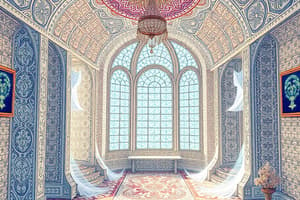
![[2K24] Verified CIW 1D0-61A Exam Questions Pass on Your First Attempt](https://images.unsplash.com/photo-1517483000871-1dbf64a6e1c6?crop=entropy&cs=srgb&fm=jpg&ixid=M3w0MjA4MDF8MHwxfHNlYXJjaHwyfHxjbG91ZCUyMGNvbXB1dGluZyUyQyUyMGRhdGElMjBtaWdyYXRpb24lMkMlMjB2aXJ0dWFsaXphdGlvbiUyQyUyMGluZm9ybWF0aW9uJTIwdGVjaG5vbG9neXxlbnwxfDB8fHwxNzMzMTM1ODA4fDA&ixlib=rb-4.0.3&q=85&w=300&fit=crop&h=200&q=75&fm=webp)
