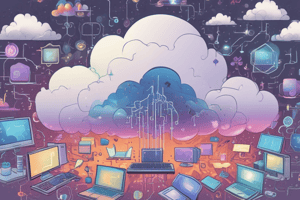Podcast
Questions and Answers
What is data protection?
What is data protection?
- The process of safeguarding data from hardware failure
- The process of analyzing and manipulating data
- The process of exchanging data between different users
- The practice of protecting data from unauthorized access (correct)
Which platform is NOT mentioned as popular for data sharing?
Which platform is NOT mentioned as popular for data sharing?
- Dropbox
- OneDrive
- Google Drive
- iCloud (correct)
What is the purpose of data backup and recovery processes?
What is the purpose of data backup and recovery processes?
- To analyze and manipulate data effectively
- To protect against unauthorized access
- To safeguard data from hardware failure (correct)
- To ensure data consistency and completeness
Why is data integrity important?
Why is data integrity important?
Which technique is NOT mentioned as a common data security technique?
Which technique is NOT mentioned as a common data security technique?
What is the primary component of Excel?
What is the primary component of Excel?
Which tool in Excel allows you to manipulate data for calculations?
Which tool in Excel allows you to manipulate data for calculations?
Why are charts and graphs important in Excel?
Why are charts and graphs important in Excel?
What is essential for maintaining data integrity in Excel?
What is essential for maintaining data integrity in Excel?
What is one benefit of using Excel for data analysis?
What is one benefit of using Excel for data analysis?
How can conditional formatting in Excel be beneficial?
How can conditional formatting in Excel be beneficial?
Why is it important to use a clear and consistent format in Excel?
Why is it important to use a clear and consistent format in Excel?
Which of the following is NOT a tip for working effectively with Excel?
Which of the following is NOT a tip for working effectively with Excel?
What is a practical application of Excel mentioned in the text?
What is a practical application of Excel mentioned in the text?
Where can students find free resources to learn Excel according to the text?
Where can students find free resources to learn Excel according to the text?
Study Notes
Computer for Class 6th: Working with Data on Computers
As a sixth-grade student, you'll begin to explore the fascinating world of computers and learn how they process and manage data. To help you understand this topic, let's delve into several subtopics that focus on working with data on computers.
1. Understanding Data
Data is a collection of facts, figures, or statistics that computers process. They are represented in binary code (0s and 1s) that computers can interpret. Data types include numbers, strings (text), Booleans (true or false), and more.
2. Data Storage
Computers store data in files, which are collections of related data. File systems organize these files into directories (folders) for easy retrieval. Some popular file types include .txt, .pdf, .docx, and .jpg.
3. Data Processing
Computers use algorithms (a set of instructions) to process data. Common data processing operations include addition, subtraction, division, sorting, searching, and filtering.
4. Data Visualization
Data visualization is the presentation of information in a graphical or visual format. This approach helps to make complex data more digestible and understandable. Common visualization techniques include bar charts, line graphs, pie charts, scatter plots, and infographics.
5. Data Analysis
Data analysis is the process of collecting, organizing, and interpreting data to identify patterns, trends, and relationships. Some popular data analysis tools and techniques include Microsoft Excel, Google Sheets, Python, and R.
6. Data Protection
Data protection is the process of safeguarding data from unauthorized access, modification, or destruction. Computers use encryption and authentication techniques to protect data.
7. Data Sharing
Data sharing is the process of exchanging data between different users, systems, or organizations. Popular data sharing platforms include Google Drive, Dropbox, and OneDrive.
8. Data Backup and Recovery
Data backup and recovery are essential processes to protect against data loss due to hardware failure, accidental deletion, or other causes. Popular backup methods include USB flash drives, external hard drives, and cloud storage.
9. Data Integrity
Data integrity refers to the consistency, accuracy, and completeness of data. Data integrity is vital to ensure that data is reliable and trustworthy. Common data integrity techniques include data validation, data normalization, and data deduplication.
10. Data Security
Data security is the practice of protecting data from unauthorized access, disclosure, modification, or destruction. Common data security techniques include firewalls, antivirus software, and intrusion detection systems.
By understanding these concepts, you'll be able to work more effectively with data on your computer. You'll learn how to organize, analyze, and manipulate data to answer questions and solve problems. This knowledge will empower you to use computers more effectively and efficiently throughout your life.
Studying That Suits You
Use AI to generate personalized quizzes and flashcards to suit your learning preferences.
Description
Explore the world of computers and learn how they process and manage data as a sixth-grade student. Delve into topics like data types, storage, processing, visualization, analysis, protection, sharing, backup, integrity, and security to understand working with data on computers.