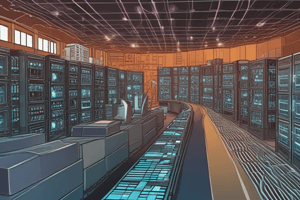Podcast
Questions and Answers
What is the primary function of Packet Tracer?
What is the primary function of Packet Tracer?
- Connecting real networking devices
- Simulating layer 2 protocols
- Supplementing experience with real equipment (correct)
- Simulating layer 5 protocols
Which protocols can be displayed using Packet Tracer?
Which protocols can be displayed using Packet Tracer?
- Ethernet and PPP (correct)
- SMTP and POP3
- HTTP and FTP
- Bluetooth and NFC
What is the recommended practice for students using Packet Tracer?
What is the recommended practice for students using Packet Tracer?
- Compare results from Packet Tracer with real equipment behavior (correct)
- Avoid comparing results from Packet Tracer with real equipment behavior
- Rely solely on Packet Tracer for network modeling
- Use Packet Tracer as a replacement for real equipment
Which action selects a device in Packet Tracer?
Which action selects a device in Packet Tracer?
What happens when you single click on a group of devices in Packet Tracer?
What happens when you single click on a group of devices in Packet Tracer?
What does Packet Tracer recommend for building a network topology?
What does Packet Tracer recommend for building a network topology?
What should you click first to add three more hosts?
What should you click first to add three more hosts?
Which device should you select to add a hub?
Which device should you select to add a hub?
How do you connect PC0 to Hub0?
How do you connect PC0 to Hub0?
What should you click first to add a switch?
What should you click first to add a switch?
Which device should you select to add a switch?
Which device should you select to add a switch?
How do you connect PC2 to Switch0?
How do you connect PC2 to Switch0?
Flashcards are hidden until you start studying
Study Notes
Packet Tracer Overview
- The primary function of Packet Tracer is to simulate network configurations and troubleshoot network issues.
Displaying Protocols
- Packet Tracer can display various protocols, including OSPF, EIGRP, and IPv6.
Recommended Practices
- The recommended practice for students using Packet Tracer is to design and build a network topology, and then simulate and troubleshoot it.
Selecting Devices
- Clicking on a device in Packet Tracer selects it.
- Single-clicking on a group of devices in Packet Tracer selects all devices in that group.
Building Network Topology
- Packet Tracer recommends building a network topology by adding devices one by one, starting with the hub.
Adding Devices
- To add three more hosts, click on the "End Devices" button first.
- To add a hub, select the "Hub" device.
- To add a switch, click on the "Network Devices" button first, and then select the "Switch" device.
Connecting Devices
- To connect PC0 to Hub0, simply drag and drop the connection between the two devices.
- To connect PC2 to Switch0, simply drag and drop the connection between the two devices.
Studying That Suits You
Use AI to generate personalized quizzes and flashcards to suit your learning preferences.