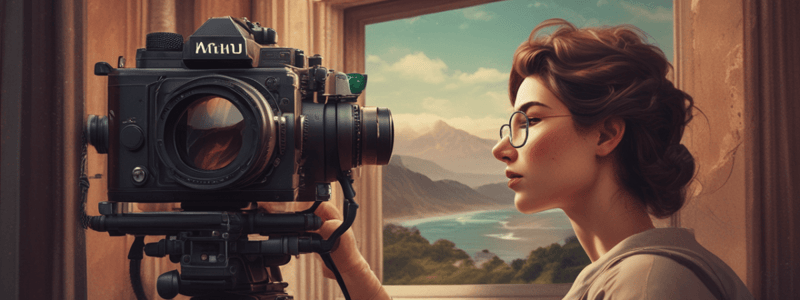Podcast
Questions and Answers
What is the primary reason for choosing the Sony a7c camera?
What is the primary reason for choosing the Sony a7c camera?
- For its high megapixel count
- For its compatibility with the Ronin lens
- For its affordability and full-frame capability (correct)
- For its ability to shoot in 4K mode
What is the purpose of balancing the Ronin RS2 gimbal?
What is the purpose of balancing the Ronin RS2 gimbal?
- To adjust the focus and zoom control
- To control the aperture of the lens
- To ensure smooth shots and eliminate listing (correct)
- To change the frame rate of the video
What is the ideal frame rate for indoor shooting with the camera set up in 4K mode?
What is the ideal frame rate for indoor shooting with the camera set up in 4K mode?
- A slower frame rate for slower movement (correct)
- A faster frame rate for smooth motion
- A fixed frame rate for consistent look
- A frame rate that matches the shutter speed
When is the best time to shoot with natural light?
When is the best time to shoot with natural light?
What is the primary difference in camera settings when transitioning from video to photo mode?
What is the primary difference in camera settings when transitioning from video to photo mode?
Study Notes
Camera and Lens
- The video is shot on a Sony a7c, a 24-megapixel full-frame sensor camera, chosen for its affordability and full-frame capability.
- The camera is paired with a Ronin lens, a full-blown Cinema lens that allows for aperture control on the lens itself and provides features like focus and zoom control.
Ronin Gimbal Balance and Auto-Tune
- The Ronin RS2 gimbal requires balancing before use to ensure smooth shots.
- Balancing involves checking the incline angle and using the app to auto-tune the motors, which helps the gimbal sit in the right area and eliminates listing.
Shooting Video
- The camera is set up in 4K mode, with the lowest possible f-stop to let in as much light as possible.
- The ISO is set to around 200 to achieve a bright look, and the shutter speed is slightly faster than usual for indoor shooting.
- The video features a mix of slide, orbit, and crane shots from different angles to showcase the house.
- The slower the frame rate, the slower the movement should be.
- Auto-exposure can be utilized creatively to showcase different aspects of a room.
Video Packages and Tours
- There are different video packages, including video fly-through tours, but not all houses are suitable for fly-throughs.
- In such cases, regular video with slides, cranes, and orbits can be used to create a compelling sequence.
Working with Natural Light
- Timing is essential when working with natural light, as it can greatly impact the footage.
- Shooting during the golden hour or at sunset can result in beautiful, dramatic shots.
Transitioning to Photo Mode
- The camera is switched to aperture priority mode for photo shooting, with a super-wide-angle lens and flash.
- Photos are taken from high angles, in the corners of rooms, to showcase the space and provide a sense of grandeur.
- The camera's ability to stack exposure allows for capturing details both inside and outside through windows.
Additional Tips and Tricks
- It's essential to take multiple photos and videos to ensure coverage of all aspects of the property.
- Attention should be paid to excluding the filmer from reflective surfaces, like mirrors, in bathroom shots.
- Detail photos can add interesting context to the overall video and photo package.
Camera and Lens
- Sony a7c camera used for its affordability and full-frame sensor capability.
- Ronin lens used for aperture control, focus, and zoom control.
Ronin Gimbal Balance and Auto-Tune
- Balancing the Ronin RS2 gimbal is necessary for smooth shots.
- Balancing involves checking the incline angle and using the app for auto-tune.
Shooting Video
- Camera set up in 4K mode with lowest possible f-stop for maximum light.
- ISO set to around 200 for a bright look.
- Shutter speed slightly faster than usual for indoor shooting.
- Mix of slide, orbit, and crane shots used for variety.
- Slower frame rates require slower movement.
- Auto-exposure can be used creatively to highlight different aspects of a room.
Video Packages and Tours
- Video packages include fly-through tours, but not all houses are suitable.
- Regular video with slides, cranes, and orbits can be used as an alternative.
Working with Natural Light
- Timing is crucial when working with natural light.
- Shooting during golden hour or sunset can produce dramatic shots.
Transitioning to Photo Mode
- Camera switched to aperture priority mode for photo shooting.
- Super-wide-angle lens and flash used.
- High-angle shots taken from room corners to showcase space.
- Camera's exposure stacking ability captures details inside and outside through windows.
Additional Tips and Tricks
- Take multiple photos and videos to ensure complete property coverage.
- Exclude the filmer from reflective surfaces, like mirrors, in bathroom shots.
- Detail photos add context to the overall video and photo package.
Studying That Suits You
Use AI to generate personalized quizzes and flashcards to suit your learning preferences.
Description
Learn about the camera and lens setup used in cinematography, including balancing a Ronin gimbal for smooth shots. Discover the features and benefits of a full-frame sensor camera and cinema lens.