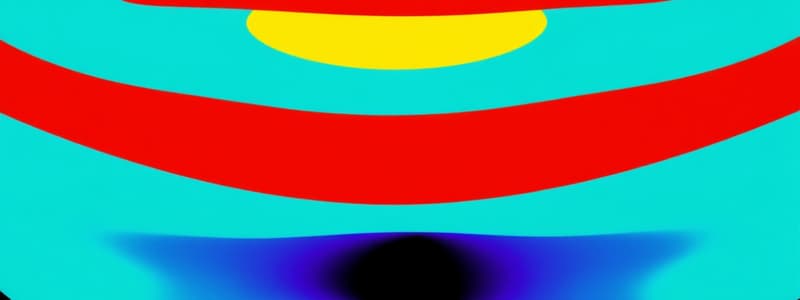Podcast
Questions and Answers
What key characteristic distinguishes TIFF files from JPG files?
What key characteristic distinguishes TIFF files from JPG files?
- TIFF files have larger bit sizes than JPG files.
- TIFF files are typically used for web images.
- TIFF files use lossless compression while JPG files use lossy compression. (correct)
- TIFF files can only be opened on specific operating systems.
In which scenario would it be preferable to use a TIFF file?
In which scenario would it be preferable to use a TIFF file?
- For images with fewer than 256 colors.
- When file size is a critical constraint.
- When saving images for web display.
- While editing an image multiple times. (correct)
Why are JPG files more commonly found in online photographs compared to TIFF files?
Why are JPG files more commonly found in online photographs compared to TIFF files?
- JPG files have a significantly smaller file size than TIFF files. (correct)
- JPG files support larger areas of uniform color.
- JPG files are the only format that can be viewed in web browsers.
- JPG files have better color representation than TIFF files.
What is a primary advantage of using RAW files over JPG or PNG files?
What is a primary advantage of using RAW files over JPG or PNG files?
Which image format is best suited for images with large areas of uniform color?
Which image format is best suited for images with large areas of uniform color?
What potential issue arises from using JPG files for multiple saves?
What potential issue arises from using JPG files for multiple saves?
Which file formats are recommended for saving final digital images after editing?
Which file formats are recommended for saving final digital images after editing?
What is NOT a benefit of compressing files into a ZIP folder?
What is NOT a benefit of compressing files into a ZIP folder?
For a photograph that contains more than 256 colors, which file format is least recommended?
For a photograph that contains more than 256 colors, which file format is least recommended?
Which format is not typically used for web images due to its large file size?
Which format is not typically used for web images due to its large file size?
What should be done with RAW files before sharing them online?
What should be done with RAW files before sharing them online?
Which of the following methods allows for sharing a folder of files without losing any information?
Which of the following methods allows for sharing a folder of files without losing any information?
What characteristic does PNG offer that makes it preferable for displaying images on the web?
What characteristic does PNG offer that makes it preferable for displaying images on the web?
What is the main purpose of using programs like Adobe Lightroom with RAW files?
What is the main purpose of using programs like Adobe Lightroom with RAW files?
Which of the following statements about TIFF and JPG is true?
Which of the following statements about TIFF and JPG is true?
Which file format is noted for supporting partial transparency in images?
Which file format is noted for supporting partial transparency in images?
When might a JPG format be chosen for the final product of an image?
When might a JPG format be chosen for the final product of an image?
What action is NOT part of the process for creating a ZIP folder on a PC?
What action is NOT part of the process for creating a ZIP folder on a PC?
Why is it suggested to save images in JPG or PNG formats as well as RAW formats?
Why is it suggested to save images in JPG or PNG formats as well as RAW formats?
What kind of files are often stored in their original formats during editing?
What kind of files are often stored in their original formats during editing?
Flashcards are hidden until you start studying
Study Notes
Choosing Digital Image Formats
- File Type Selection: The choice of file format depends on the task and required file size; smaller file byte sizes do not always equate to less information.
- TIFF Quality: TIFF files provide the highest quality for digital images through lossless compression, ideal for storage during editing, but have large file sizes.
- JPG Compression: JPG files are commonly used for web images due to high compression capabilities, but quality diminishes with repeated saves; one or two saves may be fine, but after about ten, degradation occurs.
- GIF Usage: Best for images with fewer than 256 colors, such as graphics; not suitable for photographs due to color limitations.
- PNG Benefits: Preferred for images with large areas of uniform color and supporting more than 256 colors; it is the only lossless format supported by web browsers, allowing partial transparency.
- RAW Files Overview: RAW files capture all camera information similar to a film negative; ideal for editing, but should be converted to JPG or PNG for sharing on platforms.
- Editing with RAW: Allows adjustments without significant degradation of the image; consider RAW as “camera film” and JPG/PNG as “photo prints”.
- Image Editing File Formats: Graphics software images (e.g., PSD, PSP) should retain original formats during editing, with final outputs saved in TIFF, PNG, or JPG.
Compressing & Sharing Multiple Files
- File Compression: To send multiple files, compress them into a ZIP folder, reducing storage size while retaining all information.
- ZIP Creation on PC: Right-click on the folder or files, select "Send to" > "Compressed (Zipped Folder)" to create a ZIP file for email sharing.
- ZIP Creation on Mac: Right-click the folder or files and choose "Compress folder (or # items)" to create an "Archive.zip" for sharing.
- Cloud Storage Sharing: Upload the file folder to cloud storage (Google Drive, Dropbox, etc.) by dragging and dropping, then share it directly.
- Information Integrity: Regardless of sharing method (ZIP or cloud), no information is lost or removed; only size or quality may change while the content remains intact.
Studying That Suits You
Use AI to generate personalized quizzes and flashcards to suit your learning preferences.