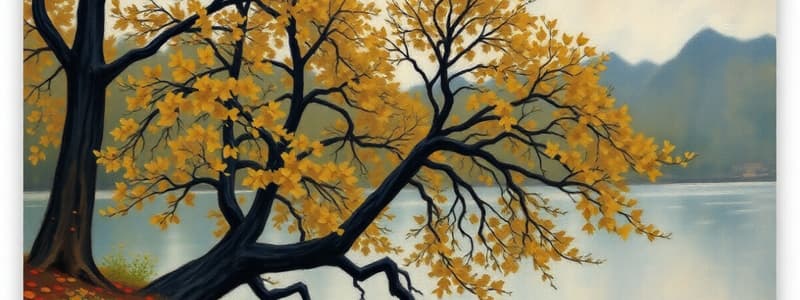Podcast
Questions and Answers
When adding a new Employee Title, which section requires the upload of a Job Description document?
When adding a new Employee Title, which section requires the upload of a Job Description document?
- Review Frequency
- Job Description (correct)
- Training Role
- General
After saving a new Employee Title, which status should it be set to?
After saving a new Employee Title, which status should it be set to?
- Completed
- Active (correct)
- Inactive
- Pending
What is the first step to generate Employee Training Reports?
What is the first step to generate Employee Training Reports?
- Enter the employee's name
- Click on the print icon
- Select Employee Training Records from the reports
- Select Employees from the Training menu (correct)
To see an employee's training progress for specific Training Roles, which report should be selected?
To see an employee's training progress for specific Training Roles, which report should be selected?
When adding a new Skill Type, what information is required?
When adding a new Skill Type, what information is required?
After entering the required information when adding a new Skill, what is the next step?
After entering the required information when adding a new Skill, what is the next step?
After selecting a required skill rating, what is the next step in the training event process?
After selecting a required skill rating, what is the next step in the training event process?
What is the purpose of clicking the "plus" icon in the Skills Field?
What is the purpose of clicking the "plus" icon in the Skills Field?
When adding a new Training Role, what information is required?
When adding a new Training Role, what information is required?
Where can users add new skills to a training event?
Where can users add new skills to a training event?
When adding a Training Role to a Skill, after navigating to the skill detail page, what action needs to be taken?
When adding a Training Role to a Skill, after navigating to the skill detail page, what action needs to be taken?
What is the next state after a training event is saved as "Ready for Approval"?
What is the next state after a training event is saved as "Ready for Approval"?
How do employees sign up for a training event?
How do employees sign up for a training event?
How can an employee be exempted from a training event?
How can an employee be exempted from a training event?
What is the purpose of the "Training Log" tab?
What is the purpose of the "Training Log" tab?
Where can users change an employee's title in CEBOS Elements MQ1?
Where can users change an employee's title in CEBOS Elements MQ1?
After linking a training role to an employee title, what is the next state the employee title should be saved to?
After linking a training role to an employee title, what is the next state the employee title should be saved to?
When adding a new skill, what is the immediate next step after entering the Skill Code, Skill Type, and Skill?
When adding a new skill, what is the immediate next step after entering the Skill Code, Skill Type, and Skill?
When editing a training role within an employee title, which icon should be selected to establish that link?
When editing a training role within an employee title, which icon should be selected to establish that link?
What is the final state a skill is saved to after being linked to a training role?
What is the final state a skill is saved to after being linked to a training role?
When creating a new Training Event Type, what action specifically indicates that approvals are required?
When creating a new Training Event Type, what action specifically indicates that approvals are required?
What is the primary purpose of document #015878?
What is the primary purpose of document #015878?
In what state is a training role initially saved within the context of linking it to a skill?
In what state is a training role initially saved within the context of linking it to a skill?
Which menu option should be selected to access the Employee Titles Search screen in CEBOS Elements?
Which menu option should be selected to access the Employee Titles Search screen in CEBOS Elements?
Who is designated as the Process Owner for the CEBOS HR/Training Module?
Who is designated as the Process Owner for the CEBOS HR/Training Module?
Which of the following is NOT a stated responsibility of the Training Coordinator?
Which of the following is NOT a stated responsibility of the Training Coordinator?
What is the immediate next step after a Training Event Type Code and Training Event have been entered?
What is the immediate next step after a Training Event Type Code and Training Event have been entered?
Which department is responsible for entering and maintaining Employee data within the HR/Training Module?
Which department is responsible for entering and maintaining Employee data within the HR/Training Module?
What is the departmental Training Administrator responsible for regarding the CEBOS system?
What is the departmental Training Administrator responsible for regarding the CEBOS system?
What action must a Department Manager take with regards to the DMS documents?
What action must a Department Manager take with regards to the DMS documents?
Which document provides guidance for the naming of documents in the company?
Which document provides guidance for the naming of documents in the company?
What does the Training Administrator provide to HR in real time?
What does the Training Administrator provide to HR in real time?
What is the first step in updating an employee's title?
What is the first step in updating an employee's title?
Which tab must be selected to update an employee's title?
Which tab must be selected to update an employee's title?
What should be done after selecting the new title for an employee?
What should be done after selecting the new title for an employee?
What does the revision history indicate about the procedure changes?
What does the revision history indicate about the procedure changes?
Which statement describes the confidentiality of the document?
Which statement describes the confidentiality of the document?
What should be the state of the Training Event Type after it is created?
What should be the state of the Training Event Type after it is created?
Which field must be filled out when creating a Lesson Plan in the Training Aids section?
Which field must be filled out when creating a Lesson Plan in the Training Aids section?
When creating a Training Event Type that does not require approval, which option should be unchecked?
When creating a Training Event Type that does not require approval, which option should be unchecked?
What is the first step in creating a Lesson Plan within the CEBOS Elements MQ1?
What is the first step in creating a Lesson Plan within the CEBOS Elements MQ1?
To add a new Training Event, which actions should be completed in the General tab?
To add a new Training Event, which actions should be completed in the General tab?
Which feature is used to link documents when creating a Lesson Plan?
Which feature is used to link documents when creating a Lesson Plan?
What is the default number of Approval Days typically set when configuring the Approval Setup?
What is the default number of Approval Days typically set when configuring the Approval Setup?
Which user role is NOT involved in creating a Lesson Plan?
Which user role is NOT involved in creating a Lesson Plan?
Flashcards
Employee Title
Employee Title
An employee title is a specific job title that employees can hold within an organization, like 'Software Engineer' or 'Marketing Manager'
Employee Title Code
Employee Title Code
A unique code that is used to identify an employee title
Job Description
Job Description
A document that outlines the responsibilities, duties, and expectations of an employee title
Review Frequency
Review Frequency
Signup and view all the flashcards
Training Role
Training Role
Signup and view all the flashcards
Skill Type
Skill Type
Signup and view all the flashcards
Skill
Skill
Signup and view all the flashcards
Training Role
Training Role
Signup and view all the flashcards
What is the purpose of the CEBOS HR/Training Module Work Instruction?
What is the purpose of the CEBOS HR/Training Module Work Instruction?
Signup and view all the flashcards
What specific HR/Training operations are included in the CEBOS HR/Training Module Work Instruction?
What specific HR/Training operations are included in the CEBOS HR/Training Module Work Instruction?
Signup and view all the flashcards
Who is the Process Owner for the CEBOS HR/Training Module?
Who is the Process Owner for the CEBOS HR/Training Module?
Signup and view all the flashcards
What are the core responsibilities of the Training Coordinator in the CEBOS HR/Training Module?
What are the core responsibilities of the Training Coordinator in the CEBOS HR/Training Module?
Signup and view all the flashcards
What are the key responsibilities of Department Training Administrators in the CEBOS HR/Training Module?
What are the key responsibilities of Department Training Administrators in the CEBOS HR/Training Module?
Signup and view all the flashcards
Activate a Training Role
Activate a Training Role
Signup and view all the flashcards
Set a Training Role to "New"
Set a Training Role to "New"
Signup and view all the flashcards
What is the role of Human Resources in the CEBOS HR/Training Module?
What is the role of Human Resources in the CEBOS HR/Training Module?
Signup and view all the flashcards
What are the responsibilities of Department Managers in the CEBOS HR/Training Module?
What are the responsibilities of Department Managers in the CEBOS HR/Training Module?
Signup and view all the flashcards
Link a Training Role to an Employee Title
Link a Training Role to an Employee Title
Signup and view all the flashcards
Create a Training Skill
Create a Training Skill
Signup and view all the flashcards
What types of documents are referenced in the CEBOS HR/Training Module Work Instruction?
What types of documents are referenced in the CEBOS HR/Training Module Work Instruction?
Signup and view all the flashcards
Activate a Training Skill
Activate a Training Skill
Signup and view all the flashcards
Link a Training Skill to a Training Role
Link a Training Skill to a Training Role
Signup and view all the flashcards
Create a Training Event Type Requiring Approval
Create a Training Event Type Requiring Approval
Signup and view all the flashcards
Activate a Training Event Type
Activate a Training Event Type
Signup and view all the flashcards
Revision History
Revision History
Signup and view all the flashcards
Procedure
Procedure
Signup and view all the flashcards
Revision
Revision
Signup and view all the flashcards
Effective Date
Effective Date
Signup and view all the flashcards
Procedure Step
Procedure Step
Signup and view all the flashcards
Change the state to 'Session Complete'
Change the state to 'Session Complete'
Signup and view all the flashcards
Update All to New Rating
Update All to New Rating
Signup and view all the flashcards
Finalize Results checkbox
Finalize Results checkbox
Signup and view all the flashcards
Ready for Approval
Ready for Approval
Signup and view all the flashcards
Training Log tab
Training Log tab
Signup and view all the flashcards
Employees Signed-up Field
Employees Signed-up Field
Signup and view all the flashcards
Select an Employee from the drop down list
Select an Employee from the drop down list
Signup and view all the flashcards
Exempt an Employee
Exempt an Employee
Signup and view all the flashcards
Training Event Approval Setup
Training Event Approval Setup
Signup and view all the flashcards
Training Event Type
Training Event Type
Signup and view all the flashcards
Training Event Types Not Requiring Approval
Training Event Types Not Requiring Approval
Signup and view all the flashcards
Lesson Plan
Lesson Plan
Signup and view all the flashcards
Evaluation Method
Evaluation Method
Signup and view all the flashcards
Training Aids
Training Aids
Signup and view all the flashcards
Training Event
Training Event
Signup and view all the flashcards
Creating and Completing a Training Event
Creating and Completing a Training Event
Signup and view all the flashcards
Study Notes
CEBOS HR/Training Module Operation
- This document provides operational guidance for using the CEBOS HR/Training Module
- It covers adding, editing, linking employees, titles, training roles, skills, skill types, and creating training events
- Responsibilities:
- Director of Quality and Regulatory is the process owner
- Training Coordinator coordinates the company training program and trains/supports training administrators
- Training Administrators operate the module, update employee information, link skills, and schedule training
- Human Resources Department enters and maintains employee data, titles, and job descriptions
- Department Managers ensure their departments follow the relevant procedures
Processes
-
Add an Employee: Log into CEBOS Elements, select Employees, and add employee details (name, email, title, code, signature, photo). Set to active status.
-
Add an Employee Title: Log into CEBOS, select Employee Titles, add title code and description. Include job description and review date. Ensure title is active. Verify corresponding Training Roles exist. Save to the active state.
-
Generate Employee Training Reports: Log into CEBOS, select Employees and search for employee. View the employee's "Details" page and training records; and use the reports tool (employee training records, and employee qualification card) for complete training history or progress.
-
Add a Skill Type: Log into CEBOS, select Skill types. Add a new skill type. Enter skill type code and description. Save to active state.
-
Add a Skill: Log into CEBOS, select Skills. Add a new skill. Enter the skill code, skill type, and skill description. Save to active state.
-
Add a Training Role: Log into CEBOS, select Training Roles. Add a new role. Enter the role code and role description. Save to active state.
-
Add Training Role to a Skill: Log into CEBOS, select Skills. Add link to Training Roles. Select desired Role. Save to active state.
-
Link Training Role to Employee Title: Log into CEBOS, select Employee Titles. Open the employee title (details) and add training roles by clicking '+' sign. Select the Role and add it to the active state.
-
Add a new Skill and link to Training Role: Log into CEBOS, select Skills. Add a new skill. Enter the skill code, skill type and skill. Save the skill to active state. Click '+' sign in Training Roles, select the training Role and save to "new" state. Save the Skill to the "active" state.
-
Create a Training Event Type (Approval Required): Log into CEBOS, select Training Event Types. Add a new training event type. Indicate approval is required, set the default approval days, and save. Link it to staff, Save to the Active State.
-
Create a Training Event Type (Not Approval Required): Log into CEBOS, select Training Event Types. Add a new training event type, specify no approvals required. Save to active state.
-
Create Lesson Plan: Log into CEBOS, select Lesson Plans. Add new lesson plan with title, audience, training type. Select documents and aids. Save to active state.
-
Create and Complete a Training Event: Log into CEBOS, select Training Events. Create a new event, specify training event type, enter date and time. Add attendees and skills. Save to "Draft", then "Ready for Approval".
Reference Documents
- Various internal documents (DMS) are referenced for specific procedures, validation protocols, competency, awareness, and training.
Definitions
- HR: Human Resources
- Employee: Individual employed by Putnam Plastics
- Employee Title: A position held by an employee
- Training Role: A grouping of skills and skill types
- Skill: Defines capabilities required to perform a task
- Skill Type: Groups Skills together
- Training Event Type: Defines training methods (classroom, OJT), and approval requirements
- Training Event: Training Session, Tracks training from scheduling execution
Safety Precautions
- None listed in this document.
Studying That Suits You
Use AI to generate personalized quizzes and flashcards to suit your learning preferences.