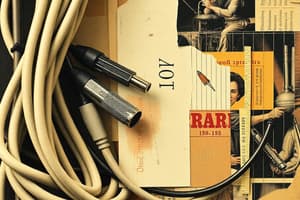Podcast
Questions and Answers
What is the maximum length of exposed cable allowed before termination of twisted-pair cabling?
What is the maximum length of exposed cable allowed before termination of twisted-pair cabling?
- 4 inches
- 2 inches
- 1 inch (correct)
- 3 inches
What is the primary purpose of a cable tester in cable management?
What is the primary purpose of a cable tester in cable management?
- To manage heat dissipation
- To terminate cables
- To verify data transmission continuity (correct)
- To determine cable type
What should be the minimum distance maintained between cables and sources of electromagnetic interference (EMI)?
What should be the minimum distance maintained between cables and sources of electromagnetic interference (EMI)?
- 1 foot
- 4 feet
- 2 feet
- 3 feet (correct)
Which of the following is NOT recommended for managing cable runs in a data environment?
Which of the following is NOT recommended for managing cable runs in a data environment?
What aspect of cabling should be documented to aid in organization?
What aspect of cabling should be documented to aid in organization?
What is the purpose of patch panels in cable management?
What is the purpose of patch panels in cable management?
Why should data rooms be secured and monitored?
Why should data rooms be secured and monitored?
What is a critical environmental factor to monitor in data closets?
What is a critical environmental factor to monitor in data closets?
What is the primary function of grounding computer components?
What is the primary function of grounding computer components?
Which of the following is NOT a protective measure against static electricity?
Which of the following is NOT a protective measure against static electricity?
Which step in the troubleshooting process involves testing the proposed solution?
Which step in the troubleshooting process involves testing the proposed solution?
What does PDU stand for in networking?
What does PDU stand for in networking?
Which layer in the OSI model is primarily concerned with establishing, managing, and terminating connections?
Which layer in the OSI model is primarily concerned with establishing, managing, and terminating connections?
What type of failure can static electricity cause that results in complete destruction of a component?
What type of failure can static electricity cause that results in complete destruction of a component?
Which of the following steps in troubleshooting is aimed at ensuring the long-term effectiveness of the solution?
Which of the following steps in troubleshooting is aimed at ensuring the long-term effectiveness of the solution?
In relation to PDU, which of the following is typically provided by the Transport Layer?
In relation to PDU, which of the following is typically provided by the Transport Layer?
What is the main purpose of the Presentation Layer in the OSI model?
What is the main purpose of the Presentation Layer in the OSI model?
Before working inside a computer, what is a key safety measure to take?
Before working inside a computer, what is a key safety measure to take?
Fire suppression systems in a data center are essential for what reason?
Fire suppression systems in a data center are essential for what reason?
What is the purpose of verifying full functionality after implementing a solution?
What is the purpose of verifying full functionality after implementing a solution?
Which of these is NOT a component of effective emergency procedures in a data center?
Which of these is NOT a component of effective emergency procedures in a data center?
What type of failure caused by ESD can shorten the life of a component?
What type of failure caused by ESD can shorten the life of a component?
Which OSI layer is responsible for routing packets through different networks?
Which OSI layer is responsible for routing packets through different networks?
What should technicians know regarding safety procedures when working with networks?
What should technicians know regarding safety procedures when working with networks?
Flashcards
Protocol Data Unit (PDU)
Protocol Data Unit (PDU)
A group of bits that travels between network layers and LANs.
Network Technician Safety
Network Technician Safety
Protecting yourself and equipment in a network environment.
Emergency Procedures
Emergency Procedures
Data center procedures for incidents like fire.
Escape Route
Escape Route
Signup and view all the flashcards
Fire Suppression System
Fire Suppression System
Signup and view all the flashcards
Emergency Alert System
Emergency Alert System
Signup and view all the flashcards
Portable Fire Extinguishers
Portable Fire Extinguishers
Signup and view all the flashcards
Emergency Power-off Switch
Emergency Power-off Switch
Signup and view all the flashcards
Cable Termination
Cable Termination
Signup and view all the flashcards
Bend Radius
Bend Radius
Signup and view all the flashcards
Cable Continuity
Cable Continuity
Signup and view all the flashcards
EMI Sources
EMI Sources
Signup and view all the flashcards
Plenum Cable
Plenum Cable
Signup and view all the flashcards
Patch Panels
Patch Panels
Signup and view all the flashcards
Data Room Environment
Data Room Environment
Signup and view all the flashcards
Data room Security
Data room Security
Signup and view all the flashcards
Static electricity damage
Static electricity damage
Signup and view all the flashcards
Grounding a device
Grounding a device
Signup and view all the flashcards
ESD
ESD
Signup and view all the flashcards
Troubleshooting steps (step 1)
Troubleshooting steps (step 1)
Signup and view all the flashcards
Troubleshooting steps (step 2)
Troubleshooting steps (step 2)
Signup and view all the flashcards
Troubleshooting steps (step 3)
Troubleshooting steps (step 3)
Signup and view all the flashcards
Troubleshooting steps (step 4)
Troubleshooting steps (step 4)
Signup and view all the flashcards
Troubleshooting steps (step 7)
Troubleshooting steps (step 7)
Signup and view all the flashcards
Study Notes
Network Models
- Topology describes how parts of a whole work together
- Physical topology refers to a network's hardware and how computers, other devices, and cables work together
- Logical topology refers to how software controls access to network resources
- A network operating system (NOS) manages access to the entire network; a NOS is needed for client-server models
Peer-to-Peer Network Model
- In a peer-to-peer (P2P) network model, each computer controls its own resources and security.
- There is no centralized control
- Each computer communicates directly with other computers
- Advantages include simple configuration and low cost
- Disadvantages include scalability and security issues
Client-Server Network Model
- In a client-server network, resources are managed by a centralized directory database, often using Active Directory (AD).
- A computer making a request to another computer on the network is called a client.
- A NOS handles client access to network resources via a centralized directory database like Active Directory Domain Services (AD DS).
- Advantages include scalability and security through a centralized system
- Disadvantages include the need for a more complex setup
Network Services and Their Protocols
- Protocols are methods and rules for communication between networked devices
- TCP (Transmission Control Protocol) and IP (Internet Protocol) are primary network protocols Popular client-server applications include web services, email services, DNS services, FTP services, database services, and remote access services
Network Hardware
- A LAN (Local Area Network) is usually contained in a small space
- Switches redirect incoming data to its intended destination
- A LAN's physical design is often a star topology with devices connecting to a central switch
- A NIC (Network Interface Card) or network adapter is used to connect a device to a network
- A backbone connects segments of a network.
LANs and Their Hardware
- A router manages traffic between two or more networks
- Routers connect the local network to the Internet
- Routers are used to connect one network to another or for a local home network (SOHO)
- A switch is only responsible for its own local network
- A combo device (device that works as both a router and a switch) is often used in home networks
MANs and WANs
- A WAN (Wide Area Network) is a group of LANs connecting over a wide geographic area
- A MAN is a group of connected LANs in the same geographic area (sometimes called CAN)
- PAN (Personal Area Network) is a small network of personal devices such as a smartphone and computer
- Other network types include BAN, SAN, and WLAN
The Seven-Layer OSI Model
- The OSI model describes how software, protocols, and hardware map
- The layers are Application, Presentation, Session, Transport, Network, Data Link, and Physical
- Each layer adds its own information and addresses data to help it reach the intended destination
- Different layers are responsible for different communication tasks
Safety Procedures and Policies
- Network and computer technicians need to follow safety procedures to protect themselves and equipment
- OSHA guidelines outline essential safety practices for tool use, heavy object lifting, and electrical safety
Emergency Procedures
- Know the data center emergency exits
- Fire suppression systems in the data rooms must be functional and emergency power-off switches are important
- Ask about access during outages to assess security policies for handling such situations
- An SDS (safety data sheet) explains how to handle and dispose of chemicals
Troubleshooting Network Problems
- Expert troubleshooters follow a seven-step troubleshooting approach: problem identification, theory of probable cause, testing the theory, plan development, solution implementation, verification and assessment of the solution, and documenting the outcome
Network Diagrams
- Network diagrams are graphical representations of a network's devices and connections
- They show physical layout, logical topology, IP addresses, and major network devices and transmission media
- Network mapping discovered and identifies devices on a network
- Cisco devices set a standard for network device diagrams
Network Documentation
- Detailed network documentation is essential for efficient communication and troubleshooting
- Documenting the network's hardware, software, and traffic patterns improves efficiency
Operating Procedures
- SOPs (Standard Operating Procedures) are used to ensure the network operates consistently
Inventory Management
- System life cycle (SLC) involves the process of designing, implementing, and maintaining a system/network
- Inventory management involves monitoring and maintaining all assets of a network, including updated devices, costs, and benefits
Labeling and Naming Conventions
- Use descriptive names for network equipment
- Avoid complicating names with unnecessary information
- Consider security risks when naming devices
- Use consistent labeling and naming conventions
Business Documents
- RFP (Request for Proposal) is a formal request from a company to receive a proposal from potential vendors including pricing and other relevant information
- MOU (Memorandum of Understanding) is a document outlining the intentions of two or more parties, but it may not result in a formal contract
- SOW (Statement of Work) is a detailed document outlining procedures and expectations of a given project or task
- SLA (Service-Level Agreement) defines the components of service that are provided to a customer
Change Management
- Managing changes to networks requires good planning
- Network users need to understand when network resources might be unavailable
- Common changes include installing patches or replacing network backbones
Software and Hardware Changes
- Common software changes include installing new software or making updates, upgrades, or rollbacks, also known as backleveling or downgrading
- Hardware changes include adding, replacing, or upgrading equipment like security cameras, workstations, or printers
Change Management Documentation
- The more extensive the network, the more documentation needed for managing changes
- Documentation should include network configuration, IP address utilization, network additions and any physical changes
Addressing Overview
- Addressing methods include MAC addresses (physical addresses assigned to a device on a network), IP addresses that identify a computer on a network, port addresses identifying applications and services, and FQDNs, computer names, and host names (human readable names) for devices
MAC Addresses
- MAC addresses consist of two parts, OUI (Organizationally Unique Identifier) and the extension identifier
- OUI is assigned by the IEEE and identifies the manufacturer of the device
- Extension Identifier and Device ID are given by the manufacturer, uniquely identifying a device
IP Addresses
- Static IP addresses are manually assigned
- Dynamic IP addresses are automatically assigned
- IPv4 addresses are 32-bit addresses
- IPv6 addresses are 128-bit addresses
IPv4 Addresses
- Classless Addressing – divides an IP address into network ID and host ID
- A company can implement private IP Addresses
- IANA recommends some public ranges for private use, 10.0.0.0/8 in example
- Network Address Translation (NAT) conserves public IP addresses by substituting them with public IP addresses.
IPv6 Addresses
- IPv6 uses a more effective method of addressing compared to IPv4
- It makes use of hexadecimal character representations (such as 2000::1/256), which are easier for admins to manage. Different address types exist, including global addresses which are routable on the Internet, link local addresses which are used for communication on a local network, loopback addresses which can be used to test the interface, and anycast addresses to determine many destinations
Ports and Sockets
- Port numbers are assigned to processes or applications.
- They are necessary to ensure correct data transmission to the correct application
- Three types of port classifications are, Well-known, Registered, and Dynamic/Private
- A socket contains both an IP address and a port number
Domain Names and DNS, Namespace Databases
- Domain names convert human-readable names into IP addresses which are more efficient for network management
- DNS is an application-level client-server system of computers and databases
- Namespaces hold the entire collection of computer names and their corresponding IP addresses
- Various name servers hold these data sets
Name Servers
- Four common types of name servers exist
- Primary, Secondary, Caching, and Forwarding Name Servers work in a hierarchical top level structure
- A hierarchical structure is necessary to organize and locate information
Resource Records
- SOA record details the zone
- A, AAAA describes name-to-address mapping
- CNAME holds alternative names for a host
- PTR is used for reverse lookups
- NS points to the authoritative name servers for the domain
- MX identifies a mail server
- SRV details the host name and port for a specific network service or function
- TXT holds arbitrary text
DNS Server Software
- BIND (Berkeley Internet Name Domain) is the most commonly used DNS server software
Troubleshooting Address Problems
- When troubleshooting address problems, the Event Viewer provides a diagnosis of the problem with possible resolutions
Troubleshooting Tools
- Ping is one of the most commonly used utility command-line tool that verifies TCP/IP
- IPCONFIG/ALL tool displays TCP/IP data
VLANs and Subnets
- VLANs (Virtual LANs) are used to divide a physical network into multiple logical networks
- Each VLAN has its own subnet of IP addresses, limiting the broadcast domain when devices are grouped
- VLANs and subnets improve many aspects of a network.
VLAN Trunks
- Trunk ports are used to connect switches to other devices in the network. Many VLANs can utilize a single, physical connection for multiple logical VLANs.
- VTP (VLAN trunking protocol) exchange information among the network devices to manage the many VLANs
Types of VLANs
- Different types of VLAN usage include default VLAN (default configuration on a switch), Native VLAN (receives all untagged frames), Data VLAN (user-generated traffic), Management VLAN (administrative access switch usage), Voice VLAN (used for VoIP traffic), Private VLAN (Partitions a broadcast domain), Isolated VLAN, and Community VLAN
Configuring View Configured VLAN
- A managed switch is configured via a CLI (command-line interface) or a web-based management GUI
- VLANs can only be implemented through managed switches whose ports can be partitioned into groups
Dynamic VLAN Assignment
- Devices can receive dynamic VLAN assignments based on client-device information, MAC address, and location
Troubleshooting Secure VLANs
- Configuring VLANs can lead to some common issues, such as incorrect port mode, incorrect VLAN assignment, and VLAN isolation.
- To help prevent VLAN hopping, disable auto trunking on switches that do not need to support traffic among multiple VLANs
WAN Essentials
- a WAN, or a wide area network, is used over long distances and is used by ISPs, or Internet Service Providers
- a WAN includes physical aspects such as cables and bandwidth, load, geographic breadth, and technology involved
Entry Point Equipment
- DSL (Digital Subscriber Line) operates over existing telephone lines
- Cable broadband is used to connect to an internet service provider
Routing Protocols
- Routing protocols are used to connect dissimilar networks, or to help route information from one network to another
Routing Tables
- Routing tables are databases that manage locations and most optimal ways to reach them on a network.
Routing Path Types
- Static routing configures a routing table to direct messages along specific paths.
- Dynamic routing, the more common method, allows the router to automatically find the most efficient path
- Both techniques use routing tables.
Routing Metrics
- Metrics determine best path to a destination, including hop count, bandwidth, delay, load, maximum transfer unit (MTU), and cost.
Routing Protocols to Determine Best Paths
- Protocols used to communicate with each other to identify best path
- Criteria include administrative distance (AD), convergence time, and amount of overhead placed on the network
- Protocols include distance-vector and link-state protocols.
Interior and Exterior Gateway Protocols
- Interior gateway protocols (IGPs) for internal network use and Exterior Gateway Protocols (EGPs) for external network use
- The only currently used EGP is BGP
Routing Redundancy
- Large networks benefit from multiple ISP connections and redundancy for high availability
- Routing techniques such as active-active, active-passive, and various protocols (FHRP, VRRP, HSRP, GLBP) facilitate redundancy and failover.
WAN Connectivity
- WAN connectivity refers to how a local area network (LAN) connects to other networks and services over a wide geographical area
- Types include broadband (with Asymmetrical or Symmetrical Bandwidth) and dedicated internet access
DSL (Digital Subscriber Line)
- DSL is a WAN connection method that works using the telephone lines
- DSL connection speeds vary due to factors like distance and data modulation techniques
Cable Broadband
- Cable broadband uses coaxial cable which transmits signals
- The cable modem is the endpoint for transmission signals over the cable
Fiber
- Fiber-optic cables utilize light waves to transmit data
- They are important for WAN connectivity but are generally considered more expensive
MMF (Multimode Fiber)
- MMF is a type of fiber cable that can support larger diameter fibers at the core, but is susceptible to wider signal dispersion
SMF (Single Mode Fiber)
- SMF supports narrower core type fibers and can support transmission over farther distances compared to MMF
Fiber Connectors
- Types of connectors include UPC, APC, and common types of connectors like LC for SMF
Media Converters
- Media converters are used for bridging networks that work with different kinds of communications media
- A media converter handles electrical signals from copper cables or other types of cables to light wave signals
Fiber Transceivers
- Fiber transceivers (GBIC, SFP, XFP, QSFP, QSFP+, CFP) are used for higher data speeds and different types of Ethernet connections
- Connecting a correct and matching transceiver prevents incorrect communication
Ethernet Standards for Fiber-Optic Cable
- Ethernet standards allow for specific speeds and ranges
- different ranges of speeds and types accommodate various distances
Common Fiber-Cable Problems
- Fiber type mismatch resulting from mismatched core widths in cable can lead to signal problems
- Dirty connectors, link loss, and attenuation losses from improper connections, patches, or splices can result in network transmission issues
Cable Troubleshooting Tools
- Cable-testing equipment such as a tone generator and probe kit, multimeter, cable continuity testers or cable performance testers help diagnose potential problems in a WAN or LAN network
OPM (Optical Power Meter)
- An OPM is used to monitor the strength and amount of light power transmitted over an optical fiber connection
WLAN Standards and Innovations
- WLAN standards are commonly used to optimize network performance
- Key features of Wi-Fi include Channel bonding, MIMO, MU-MIMO, and OFDMA
Access Method
- 802.11 MAC methods include use of CSMA/CA, RTS/CTS, and ACK
Association and Wireless Topologies
- Association involves a process of exchanging information between a client and access point to obtain network access
- Various Topologies (IBSS, BSS, ESS) exist for utilizing wireless devices.
IEEE 802.11 Frames
- 802.11 specifies a MAC sublayer frame type consisting of three types: management frame types, control frames, and data frames
Implementing a Wi-Fi Network
- Factors in implementing a Wi-Fi network include determining design variables like distance, obstacles, and coverage
Configure Wi-Fi Connectivity Devices, Clients
- Configuring Wi-fi devices can include settings like security and whether the device can utilize DHCP
Wi-Fi Network Security, WPA, WPA2, Personal & Enterprise Security
- Security protocols include WPA and WPA2 which use techniques such as encryption, MAC filter, and authentication servers
Other Security Configurations
- Options include AP and antenna placement, geofencing, guest network, wireless client isolation, captive portal, and IoT access considerations
Security Threats to Wi-Fi Networks
- Examples of threats to Wi-Fi Networks include things that hackers might do, such as war driving and war chalking, as well as exploits such as evil twin and WPS attack
Wi-Fi Network Tools
- Tools used to discover vulnerabilities and make sure network is performing at expected standards
Avoiding Configuration Pitfalls
- Correct configuration variables are essential for avoiding common network issues
Network Hardening By Design
- A zero-trust security model is essential for robust network security as it assumes that no network device should be considered secure
- Steps to consider includes proper authentication, security, and implementation of protocols and networks
Router and Switch Security Configurations
- Routers use ACLs to decide whether to allow or block transmission of protocols (IP, TCP, UDP) and other variables in order to provide a security layer on a network
- There are several components to security configurations on a router/switch; including ACL rules which should be matched to each interface. ACLs permit or deny access and other variables to network traffic
- Considerations for configuration and performance are important for a network.
IDS (Intrusion Detection Systems)
- An IDS is a security tool on a network which will monitor traffic looking for potentially harmful or unwanted activity. They do this by recognizing unusual patterns called statistical anomaly detection
- An IDS can work on all aspects of the network and on a particular host or a particular part of the network
IPS (Intrusion Prevention Systems)
- An IPS is an automatic reactive tool to help stop potentially harmful activity on a network. It works in conjunction with an IDS and helps detect and stop intrusion attempts
Cloud Security Technologies
- Cloud security must include several capabilities in order to mitigate risks, especially in shared environments
- Security must include granularity, Awareness, and Default configuration
Authentication, Authorization, and Accounting (AAA)
- Authentication is used to validate user's identity.
- Authorization determines what devices users can access
- Accounting logs user activity on the network
Directory Services
- Directory services maintain databases for account information (such as usernames, passwords and other security credentials), providing necessary authentication data. Common directory services are either LDAP compliant, or utilize Kerberos authentication.
Kerberos
- Kerberos uses encryption to validate user identity and is a cross-platform authentication protocol
SSO (Single Sign-On)
- SSO is a convenience benefit, providing one-time access to multiple systems or resources
- A user might use MFA (multi-factor authentication) with things such as a password or PIN along with something a user has (such as a token)
RADIUS (Remote Authentication Dial-In User Service)
- RADIUS runs at the application layer and can use UDP or TCP in the Transport layer
- RADIUS is highly scalable and can be used to authenticate wireless, mobile users
TACACS+ (Terminal Access Controller Access Control System Plus)
- TACACS+ separates authentication, authorization, and auditing capabilities relying on TCP, not UDP
- This protocol is a proprietary software from Cisco Systems, Inc. used on devices like switches and routers
Network Monitoring Tools
- Tools can identify runts, giants, jabber, packet loss and other issues on network
- Tools such as SNMP, and NetFlow are used for network management
Performance Baselines
- A baseline is a report of the network's normal state of operation and usually includes various measurements such as frequency, user log-ins, error statistics, runts, jabbers, and giants
Bandwidth Management
- Bandwidth management uses techniques such as flow control, congestion control, and QoS to optimize network operation
Flow Control
- Provides a method for ensuring a receiver is not overwhelmed with data rate
- Methods such as stop-and-wait and sliding window methods are used
Congestion Control
- Open-loop congestion prevents congestion before it starts, while closed-loop congestion helps remedy congestion when it occurs
- Implicit and explicit signaling, choke packets, and backpressure techniques reduce congestion
QoS (Quality of Service)
- Different types of traffic have varying levels of priority given for use
- Categories of traffic types and characteristics are used to prioritize various types of transmissions.
- Standards such as CoS (Class of Service) prioritize certain traffic
Plan Response and Recovery Strategies
- The response process should follow various steps, such as detection, containment, and remediation
- A disaster recovery plan must be created and regularly tested
- Various contingencies (hot or cold sites) must be considered to help mitigate network outages and disruptions
Disaster Recovery Contingencies
- Disaster recovery is a process to recover from any disruptive IT outage.
- Cold, warm, or hot sites are different backup approaches
- DRaaS (Disaster Recovery as a Service) is a method used to recover from any major network disruption
Power Management
- Managing power sources (UPSs) helps prevent fluctuations
- A UPS helps provide a backup power source in case of outages
- Devices can be protected and continue operating, even during complete power outages, and organizations can assess their power management needs
Backup Systems
- Backups are copies of data or files used for archiving or safekeeping
- The 3-2-1-1 Rule defines how backups should be managed
- Critical considerations for backup plans include RTO and RPO
Network Security
- Network security encompasses various strategies to ensure proper user access and resource protection, including employee training, implementing security technologies and software to defend against potential attacks, and creating an acceptable use policy (AUP)
Malware Risks
- Malware includes different types of malicious software designed to cause harm to network resources or systems. Examples include viruses, Trojan horses, worms, bots, and ransomware
- Malware can exhibit various characteristics, including encryption (for hiding data), stealth (to remain undetected), polymorphism (to avoid detection), and time-dependence (scheduling operation at a specific time).
Risk Assessment and Management
- A security risk assessment identifies threat and vulnerability issues
- A business risk assessment evaluates the impact of potential threats on business processes
- An assessment may determine how to compromise a system.
Attack Simulations
- Attack simulations act as defense mechanisms
- Different techniques are used in order to recognize vulnerabilities
- Three types of attack simulations are vulnerability assessments (two types: authenticated, and unauthenticated), pen tests, and red team/blue team exercises
Honeypots and Honeynets
- Honeypots are decoy systems and honeynets are networks of honeypots used to identify vulnerabilities in a system/network
Physical Security
- Strict physical access controls to secure areas are essential for securing sensitive information
- Utilizing technology such as cipher locks, access badges or biometrics is critical for securing areas
Prevention Methods
- Preventing attacks should be part of a multi-layered security system, utilizing many controls
- Technologies such as access control technologies like keypad or cipher locks, access badges, or biometrics are used
- Devices such as vestibules or lockers prevent access and aid in securing network resources
Detection Methods
- The goal of detection methods is to identify the unauthorized access to the network
- This generally utilizes tools that detect environmental changes/issues (for example, abnormal changes in temperature or movement) as well as devices that can detect physical penetrations
Device Hardening
- Hardening various devices through security updates, software, and firmware upgrades is necessary to prevent malware and malicious access
- Devices can be configured to limit access as well as utilize security controls when needed
Updates and Security Patches
- Keeping software, operating systems (OSs), and firmware updated is essential to closing potential security vulnerabilities.
- A standard approach to managing these security updates includes procedures in place for discovery, standardization, defense in depth, vulnerability reporting, implementation, assessment, and mitigation of risks
Administrative Credentials
- Using secure passwords and SSH keys can strengthen security.
- A good approach includes a clear user security policy that prompts users to change passwords frequently. Setting limits on user access and privilege accounts also helps
Services and Protocols, Acceptable Use Policy (AUP)
- Insecure services should be removed from the network
- A secure protocol should be adopted as the primary protocol, and start-up procedures to install and configure network protocols should be reviewed
- An AUP (acceptable use policy) outlines what users can and cannot do while using company resources and explains any penalties
Passwords
- Hashing reduces space needed for storing passwords; it's a transformation process
- Hashing algorithms prevent any possibility of recovering the original password
- Implementing methods that ensure complexity in passwords
Anti-Malware Software
- Implementing anti-malware is essential for preventing threats from entering a network
- Host-based, server-based, network-based, and cloud-based options exist for installing this software
Asset Disposal
- Disposal of potentially sensitive data on devices requires a responsible approach. Utilizing security protocols, professional services, and documentation (such as a CEED, Certificate for Electronic Equipment Destruction), help mitigate risk.
Security Policies for Users, Bring Your Own Device (BYOD)
- A security policy is created to outline what the user can/cannot do while interacting with network devices/resources
- Bring Your Own Device (BYOD) policies can include on-boarding and off-boarding procedures
- BYOD is a method by which a user brings their own device to work or school to access network resources on a device. Variations include BYOA, BYOC, and BYOT
Acceptable Use Policy (AUP)
- Acceptable use policies defines restrictions for appropriate and inappropriate use of network resources. These policies include company resource restrictions, which generally include that network resources are for the purpose of company business and not for personal use.
Non-Disclosure Agreement (NDA)
- NDAs define a user's responsibility or commitment to confidentiality and privacy while working on company devices/networks
Password Policies
- Password policies specify the format and requirements of passwords used.
Privileged User Agreement (PUA)
- A PUA, or a privileged user agreement, establishes rules for staff members or administrators who work with or have privileged access to the network
- User access or security privileges must be reviewed or audited regularly.
By the end of this module
- Objectives include proper use of tools for network analysis, methods to optimize network performance, and identifying best practices for incident response or disaster recovery
Studying That Suits You
Use AI to generate personalized quizzes and flashcards to suit your learning preferences.