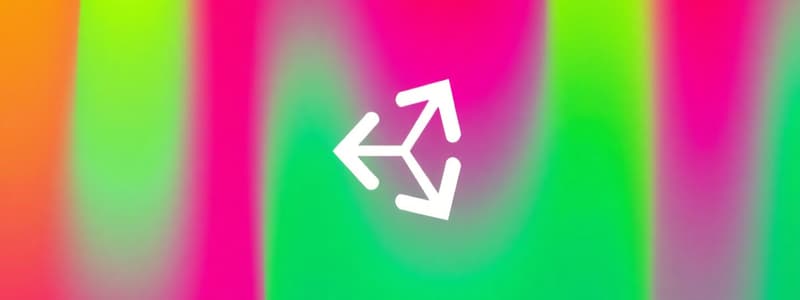Podcast
Questions and Answers
What is a key characteristic of C# regarding its execution environment?
What is a key characteristic of C# regarding its execution environment?
- It can run on many different devices and platforms, making it versatile. (correct)
- It is limited to web-based applications.
- It exclusively runs on Windows operating systems.
- It is primarily designed for mobile applications.
Which Integrated Development Environment (IDE) is most compatible with Unity for C# scripting?
Which Integrated Development Environment (IDE) is most compatible with Unity for C# scripting?
- Visual Studio Code
- Visual Studio (correct)
- Eclipse
- Notepad++
What step ensures Visual Studio is correctly set up for Unity development after opening Unity Hub?
What step ensures Visual Studio is correctly set up for Unity development after opening Unity Hub?
- Directly launching Visual Studio from the desktop
- Importing necessary packages from the Unity Asset Store.
- Opening the 'Installs' tab, clicking the gear icon for your Unity version, and adding modules. (correct)
- Configuring project settings in the Unity editor.
In Unity, what is the primary function of creating a new C# script file?
In Unity, what is the primary function of creating a new C# script file?
When creating a new C# script in Unity, which of the following is NOT a method to initiate file creation?
When creating a new C# script in Unity, which of the following is NOT a method to initiate file creation?
After creating a new C# script in Unity, what is the next step to see its effects in the game?
After creating a new C# script in Unity, what is the next step to see its effects in the game?
Which of the following is a characteristic of variables in C#?
Which of the following is a characteristic of variables in C#?
What is required when declaring a variable in C#?
What is required when declaring a variable in C#?
In C#, if a variable is declared without an initial value, what typically occurs?
In C#, if a variable is declared without an initial value, what typically occurs?
What is the implication of C# variable names being case-sensitive?
What is the implication of C# variable names being case-sensitive?
Which of the following is NOT a valid starting character or sequence for a variable name in C#?
Which of the following is NOT a valid starting character or sequence for a variable name in C#?
Which variable naming convention is commonly used in C#?
Which variable naming convention is commonly used in C#?
What is the purpose of comments in C# code?
What is the purpose of comments in C# code?
Which of the following best describes the use of single-line comments in C#?
Which of the following best describes the use of single-line comments in C#?
What is the range of values that can be stored by the int data type in C#?
What is the range of values that can be stored by the int data type in C#?
Which data type in C# is most suitable for storing decimal numbers?
Which data type in C# is most suitable for storing decimal numbers?
How can character literals be represented in C#?
How can character literals be represented in C#?
Which data type in C# would be best to store the value of a name?
Which data type in C# would be best to store the value of a name?
What values can a boolean variable take?
What values can a boolean variable take?
What are the primary categories of operators in C#?
What are the primary categories of operators in C#?
What is the function of the modulus operator (%) in C#?
What is the function of the modulus operator (%) in C#?
Which comparison operator checks for equality between two values in C#?
Which comparison operator checks for equality between two values in C#?
What will the expression x < 5 && x < 10 evaluate to if x is 7?
What will the expression x < 5 && x < 10 evaluate to if x is 7?
What is the primary role of control structures in C#?
What is the primary role of control structures in C#?
What happens in an 'if' statement if the condition evaluates to 'false'?
What happens in an 'if' statement if the condition evaluates to 'false'?
When is the else if statement evaluated in a C# control structure?
When is the else if statement evaluated in a C# control structure?
What is the main purpose of loops in C#?
What is the main purpose of loops in C#?
What is necessary to consider when using loops to prevent an infinite loop?
What is necessary to consider when using loops to prevent an infinite loop?
Which type of loop tests the condition at the start of each iteration?
Which type of loop tests the condition at the start of each iteration?
What is a characteristic of the for loop?
What is a characteristic of the for loop?
What are functions or methods in C#?
What are functions or methods in C#?
Besides custom-created functions, which of the following is an example of a built-in function in C#?
Besides custom-created functions, which of the following is an example of a built-in function in C#?
What do classes and objects do in C#?
What do classes and objects do in C#?
What is a recommended practice when naming classes in C#?
What is a recommended practice when naming classes in C#?
In Unity, what role does the MonoBehaviour class play?
In Unity, what role does the MonoBehaviour class play?
Which Unity function is called after a GameObject is instantiated?
Which Unity function is called after a GameObject is instantiated?
Which Unity function is called on every frame?
Which Unity function is called on every frame?
What happens by default in Unity with scripts?
What happens by default in Unity with scripts?
What is serialization in Unity?
What is serialization in Unity?
How can you serialize a private variable in Unity so it appears in the Inspector?
How can you serialize a private variable in Unity so it appears in the Inspector?
What is the purpose of Vector2 in Unity?
What is the purpose of Vector2 in Unity?
If you adjust the X coordinate of a Vector2, what kind of movement would you expect in a 2D game?
If you adjust the X coordinate of a Vector2, what kind of movement would you expect in a 2D game?
What is the purpose of quaternions in Unity?
What is the purpose of quaternions in Unity?
Flashcards
What is C#?
What is C#?
C# is a commonly used language for development on the .NET platform. It is versatile and can run on many different devices.
What is Visual Studio?
What is Visual Studio?
An IDE (Integrated Development Environment) used for C# development, known for its compatibility with Unity.
What are Variables in C#?
What are Variables in C#?
Containers that hold values that can be reused throughout your code.
Data Type in C#
Data Type in C#
Signup and view all the flashcards
Printing out a variable
Printing out a variable
Signup and view all the flashcards
Variable declaration without initial value
Variable declaration without initial value
Signup and view all the flashcards
Case Sensitivity in C#
Case Sensitivity in C#
Signup and view all the flashcards
What is Camel Case?
What is Camel Case?
Signup and view all the flashcards
Adding Comments in C#
Adding Comments in C#
Signup and view all the flashcards
Common Data Types in C#:
Common Data Types in C#:
Signup and view all the flashcards
Representing Integers:
Representing Integers:
Signup and view all the flashcards
Declaring Floats/Doubles
Declaring Floats/Doubles
Signup and view all the flashcards
How to represent Characters:
How to represent Characters:
Signup and view all the flashcards
How to represent Strings:
How to represent Strings:
Signup and view all the flashcards
How to represent Booleans:
How to represent Booleans:
Signup and view all the flashcards
Arithmetic Operators
Arithmetic Operators
Signup and view all the flashcards
Comparison Operators
Comparison Operators
Signup and view all the flashcards
Logical Operators
Logical Operators
Signup and view all the flashcards
Control Structures in C#
Control Structures in C#
Signup and view all the flashcards
What is an If statement?
What is an If statement?
Signup and view all the flashcards
What is an Else Statement?
What is an Else Statement?
Signup and view all the flashcards
IF statement general form
IF statement general form
Signup and view all the flashcards
What are Loops?
What are Loops?
Signup and view all the flashcards
While Loop Example
While Loop Example
Signup and view all the flashcards
For Loop Example
For Loop Example
Signup and view all the flashcards
Functions/methods
Functions/methods
Signup and view all the flashcards
What are Classes?
What are Classes?
Signup and view all the flashcards
What is MonoBehavior?
What is MonoBehavior?
Signup and view all the flashcards
Key Unity Scripting Functions
Key Unity Scripting Functions
Signup and view all the flashcards
How are unity scripts run?
How are unity scripts run?
Signup and view all the flashcards
Study Notes
- These notes cover C# programming, focusing on its use with Unity for game development.
- Emphasis is placed on foundational aspects, scripting in Unity, and visual scripting techniques.
What is C#?
- Is a commonly used language for development on the .NET platform
- The .NET platform is cross-platform, and builds applications on Windows, Linux, and macOS.
- C# code's versatility allows it to function on various devices and platforms.
Course Focus
- The course will focus on C# and its application within the Unity platform.
- Both fundamental C# concepts and how they apply to programming in Unity will be discussed.
- Visual Studio is the primary IDE as it is the most compatible with Unity.
Setting up Visual Studio for Unity
- Ensure both the Unity engine and Visual Studio IDE are installed within Unity Hub.
- Open the "installs" tab to view installed editors.
- Access "add modules" via the gear icon next to the Unity install to ensure Visual Studio is installed for the engine.
- If Visual Studio is not installed, select it and click the install button.
- VSCode and Visual Studio are different IDEs.
Creating a C# Script file
- Create a simple script to ensure the Visual Studio module is set up correctly.
- Begin by creating a new project in Unity Hub.
- Choose "Universal 3D" as the Core for the project.
- Create a folder in the Assets folder to organize scripts.
- The first method is by selecting Assets | Create | Scripting | MonoBehavior Script.
- You can create a script by clicking the "+" symbol under the Project tab, and selecting a script.
- Scripts can be created by right-clicking in the assets folder for a specific folder location.
- Adding a component to a GameObject is the last method.
- In the Inspector section, select Add Component, and type “script” to add a new script.
Writing Your First script
- After setting up a new project, create a MonoBehavior C# script in the designated folder.
- Open the script in Visual Studio Editor via double clicking.
- Visual Studio Community opens with the new script.
- Write a simple script to test, like Debug.Log(“Hello World!”) under the Start() method.
- Save then close Visual Studio.
- Attach the script to a GameObject, such as attaching it to the default camera.
- In the Inspector go to Add Component and look for the new script.
- Save the current project, and click the play icon to start the game.
- “Hello World!” message appears at the bottom of the editor as confirmation.
Variables in C#
- Variables are containers for assigning reusable values in code.
- C# variables typically hold strings, integers, and Boolean values.
- Variables are manipulated via scripts or in the Inspector within Unity.
- Variables are created by defining the data type and name, while assigning a value using : datatype variableName = value;
- C# makes use of the "=" symbol for assigning values.
- Variables must have the correct data types assigned to be initialized.
- Variables can be printed to the Unity debug console.
- You can check the output by attaching the script to a GameObject and running the game.
- Variables can be declared without an initial value, but will often give a placeholder value.
- Placeholder values vary with data type, like null for strings, 0 for numbers, and false for Booleans.
- Python variable names are case sensitive.
- The variable name “playerName” ≠ “PlayerName.”
- C# variable names must start with a letter or underscore.
- Variable names can include Unicode and decimal characters.
- Camel Case is a common convention for naming variables.
- Variable names should be descriptive for identification in the Unity editor.
Naming Conventions
- Camel Case:
myName,playerHealth,phyAttackDmg - Pascal Case:
MyName,PlayerHealth,PhyAttackDmg - Snake Case:
my_name,player_health,phy_attack_dmg
Comments in C#
- Single line comments added using "//".
- // This method increases the player’s health
- Multiple line comments added using "/* */".
- / This method
controls the level transition for the
player /
- / This method
Common data Types
- Integers (int)
- Float (float)
- Characters (char)
- Strings (string)
- Boolean (bool)
Integer Types
- Integers store whole numbers.
- Signed 32-bit, with the ability to store positive and negative values.
- Represented as decimals, hexadecimals, or binary values.
- int dec = 54;
- int hex = 0x2B;
- int bin = 0b_0011_1100;
Float Types
- Float data types represent floating point values.
- Signed 32-bit, capable of storing positive and negative values.
- Combines with integers, resulting in a floating-point number.
-* float flt = 34.56;*
- double dbl = 10020.329;
Character Types
- A single Unicode UTF-16 character.
- Written with a character literal, Unicode, or hexadecimal escape sequence.
- char letter = ‘z’
- char unicode = ‘\u007A’
String Types
- A String class object with a text value.
- A sequence of characters with available keywords and methods for defining strings.
- string text = “Hello”;
- System.String greeting = “Good Morning”;
- char[] letters = {‘H’, ‘i’, ‘!’};
- string alphabet = new String(letters);
Boolean Types
- Must store either a true or false Boolean value.
- Results from comparison and equality operators.
- Commonly utilized in conditional operators.
- bool result = true;
- bool comparison = true & false;
Operator Types
- Arithmetic Operators
- Comparison Operators
- Logical Operators
Arithmetic Operators
- Addition (+): Adds values; x + y
- Subtraction (-): Subtracts values; x - y
- Multiplication (*): Multiplies values; x * y
- Division (/): Divides values; x / y
- Modulus (%): Remainder of division; x % y
- Increment (++): Increases by 1; x++
- Decrement (--): Decreases by 1; x--
Comparison Operators
- Equal to (==): x == y
- Not equal (!=): x != y
- Greater than (>): x > y
- *Less than ( y"
- Greater than or equal to (>=): x >= y
- *Less than or equal to (= 10;
- while (x >= 1) {*
- Console.WriteLine(x);*
- x--;*
- }*
For Loop
- The short loop that condenses initialization, condition, and loop changes in one line.
- for (int x = 0; x <= 10; x++) {* Console.WriteLine(x);
- }*
Studying That Suits You
Use AI to generate personalized quizzes and flashcards to suit your learning preferences.