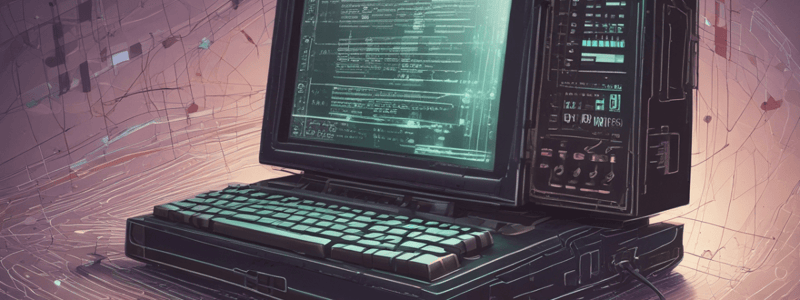Podcast
Questions and Answers
What is the purpose of the cin object?
What is the purpose of the cin object?
- To read input from the keyboard (correct)
- To store data in variables
- To display output on the screen
- To perform mathematical calculations
What operator is used to retrieve data from the cin object?
What operator is used to retrieve data from the cin object?
- <
- <<
- >
- >> (correct)
What happens to user input when using the cin object?
What happens to user input when using the cin object?
- It is converted to the type that matches the variable (correct)
- It is directly stored in the variable
- It is stored in the output buffer
- It is discarded and not used
How can multiple values be entered using the cin object?
How can multiple values be entered using the cin object?
What is the result of the expression cin >> height >> width?
What is the result of the expression cin >> height >> width?
What is an expression in C++?
What is an expression in C++?
What is required to read input from the keyboard using the cin object?
What is required to read input from the keyboard using the cin object?
What happens if the input values are not separated by spaces or pressing Enter when using the cin object?
What happens if the input values are not separated by spaces or pressing Enter when using the cin object?
Can the cin object be used to input multiple values of different types?
Can the cin object be used to input multiple values of different types?
What is the importance of the order of variables when using the cin object to input multiple values?
What is the importance of the order of variables when using the cin object to input multiple values?
Flashcards are hidden until you start studying
Study Notes
The cin Object
- cin is the standard input object in C++.
- cin requires the iostream file to function.
- cin is used to read input from the keyboard.
- cin is often used with cout to display a user prompt before reading input.
- The stream extraction operator (>>), is used to retrieve data from cin.
- Input data is stored in one or more variables.
How cin Works
- User input goes from the keyboard to the input buffer, where it is stored as characters.
- cin converts the input data to the type that matches the variable.
Using cin for Multiple Values
- cin can be used to input multiple values at once.
- Multiple values must be separated by spaces or the Enter key.
- The Enter key must be pressed after typing the last value.
- Multiple values can be of different data types.
- The order of input is important, with the first value entered being stored in the first variable, and so on.
Mathematical Expressions
- A mathematical expression is something that can be evaluated to produce a value.
Studying That Suits You
Use AI to generate personalized quizzes and flashcards to suit your learning preferences.